Hi, @etainclub is here!

Today I want to introduce an easy way to create a new account for yourself or your friend.
The app account has been collecting Account Creation Tokens (ACTs), which can be used to create a new account.
Previously, ACTs could be created through steempeak.com as follows:

Until now, the app account has been collected 30 or so ACTs, which is small. So it is better to leave these tokens for new comers.
How to Create an Account through the App
Step 1. Open the side menu (by swiping from left to right) and tap on Create an Account

Step 2. Choose a new account name
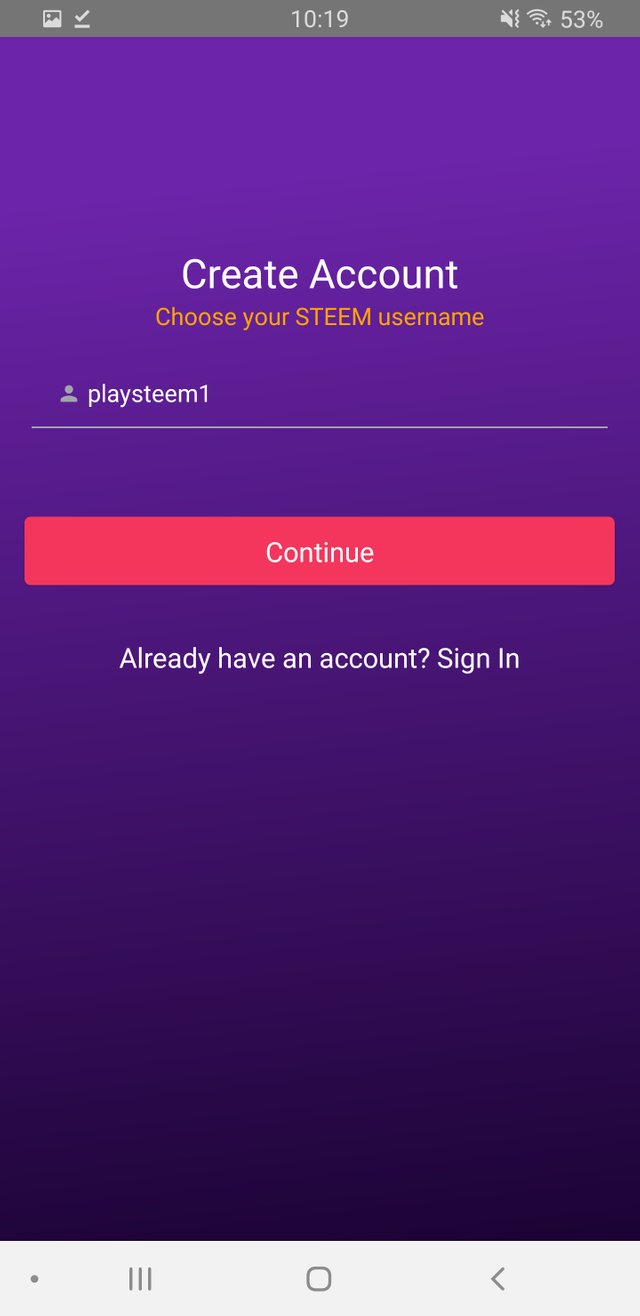
Step 3. OTP is required to prevent abuse

Step 4. Enter OTP code
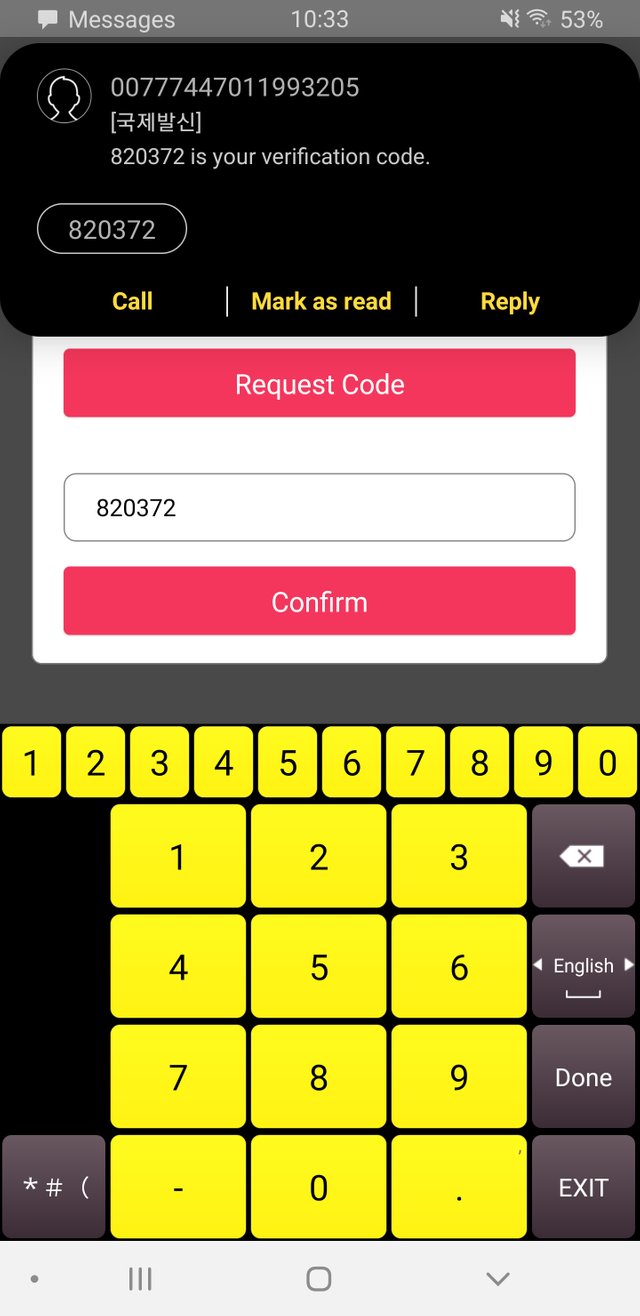
Step 5. Secure the master password
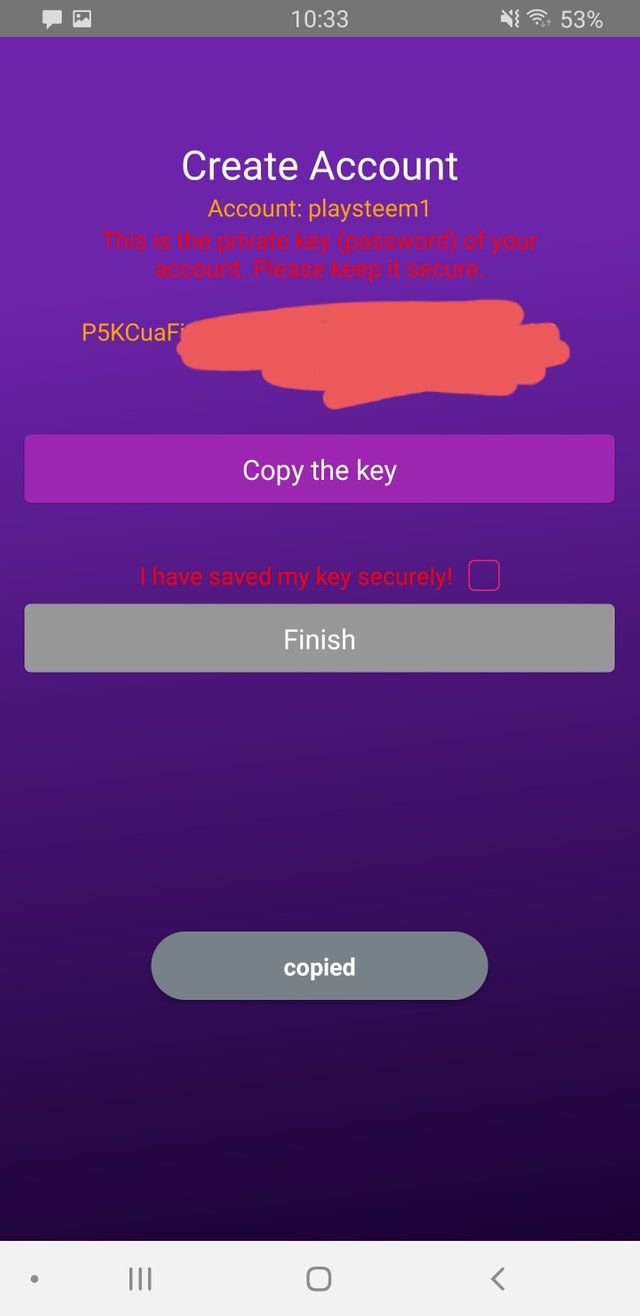
Step 6. All are set!
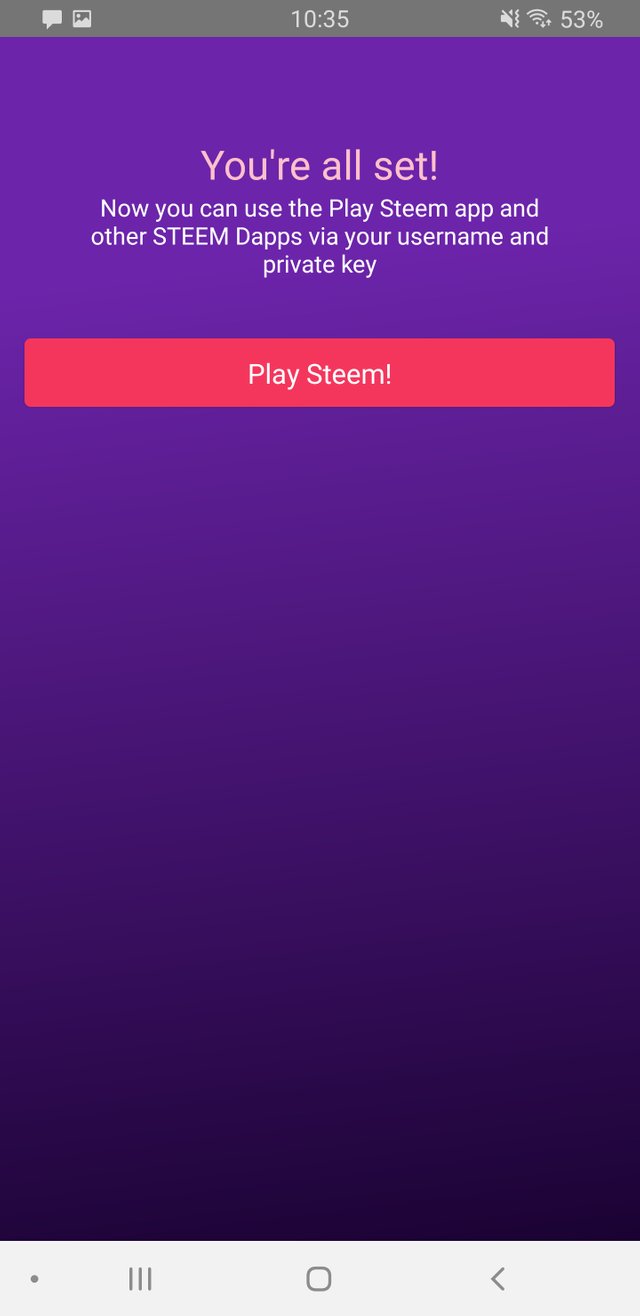
Now sign in with the newly created account. Hurray!
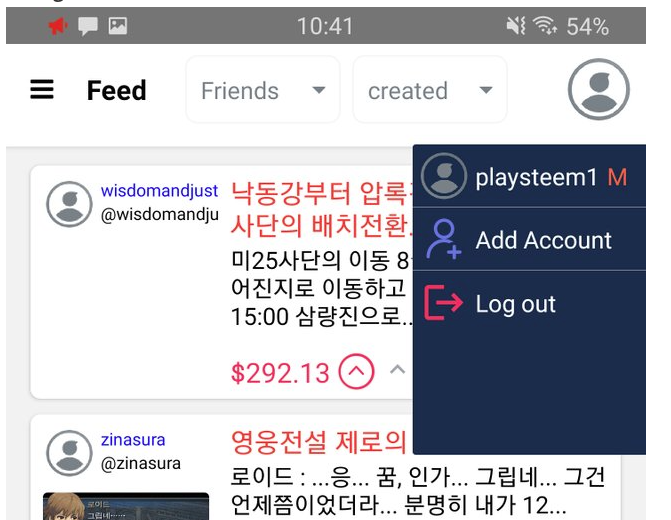
I will come back with a new cool feature of PLAY STEEM
It is time to PLAY STEEM!
Please Try and Support PLAY STEEM
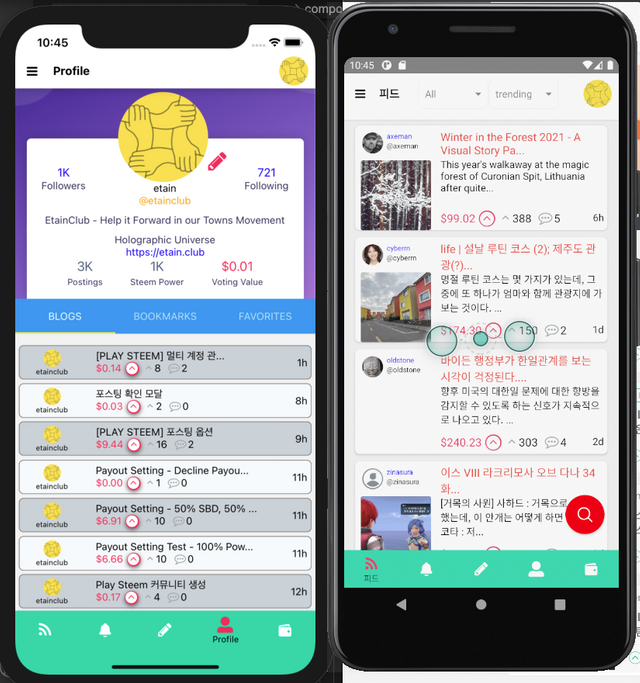
Try the app by referring to these:
[PLAY STEEM] iPhone Test App Release!
- Notice: After installing the app, the app might be stuck in login. In this case, try login again later some time.
Official Homepage: https://playsteem.app
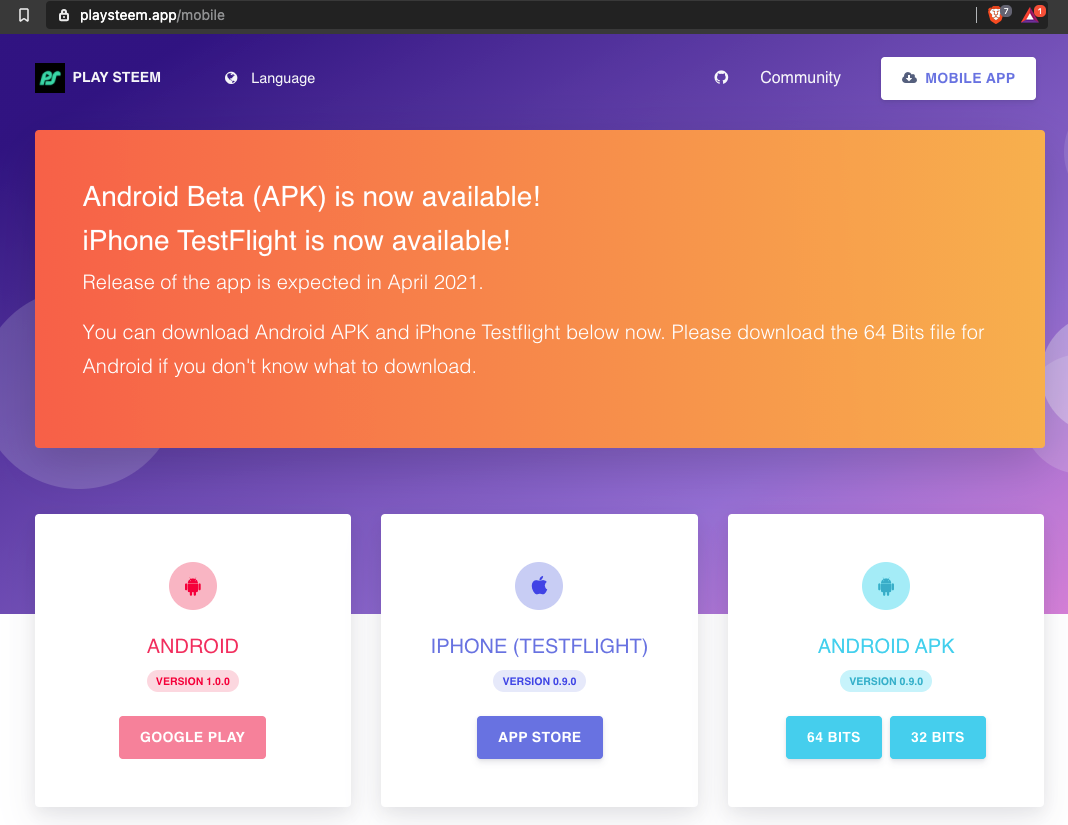
The source code is open in the following site. If you have an issue about this app, please register the issue there. Or you can reply one of posts.
https://github.com/EtainClub/playsteem/issues
Play Steem Tutorials
- [PLAY STEEM ] Tutorial: Multiple Accounts and switching accounts
- [PLAY STEEM] Tutorial: Bookmarking a Post
- [PLAY STEEM] Tutorials: Replying to a Comment
- [PLAY STEEM] Tutorial: Favoriting an Author
Notice
Thanks to the delegation by steem-agora, I will vote a post regarding the PLAY STEEM app such as:
- Post explaining the features of the app
- Post finding bugs
- Post suggesting features
- Post for app designs
Please mention @etainclub so that I can vote your post.
And RESTEEM this post and follow @etainclub and @playsteemit which is the official account.
cc.
@steemcurator01
@steemcurator03
@steemcurator06
@steemitblog
