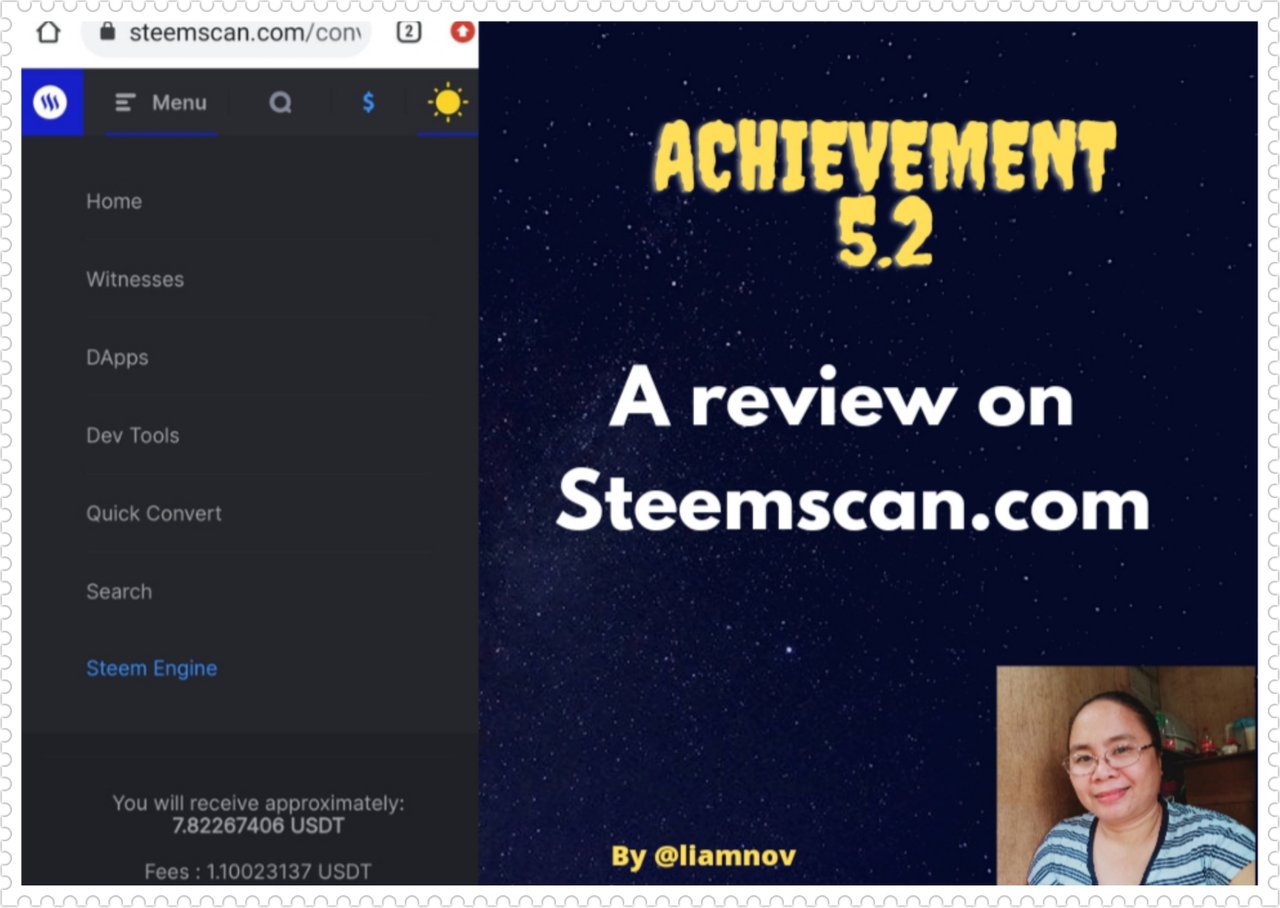
What is steemscan?
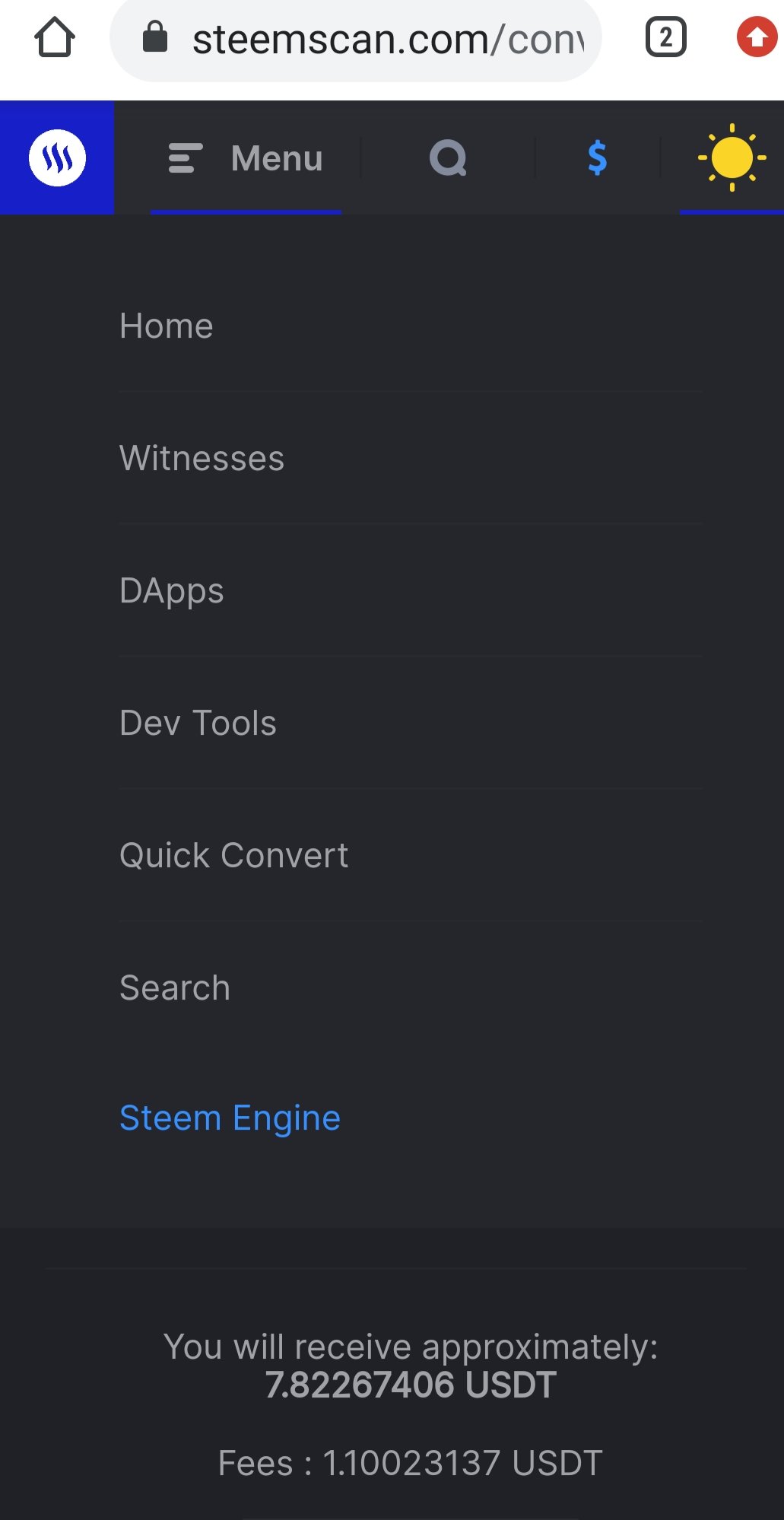
Here is the Question Guide that is given by mam @cryptokannon for our task.
Please explain the Current Steem Price and the volume on the date of the submission of this review.
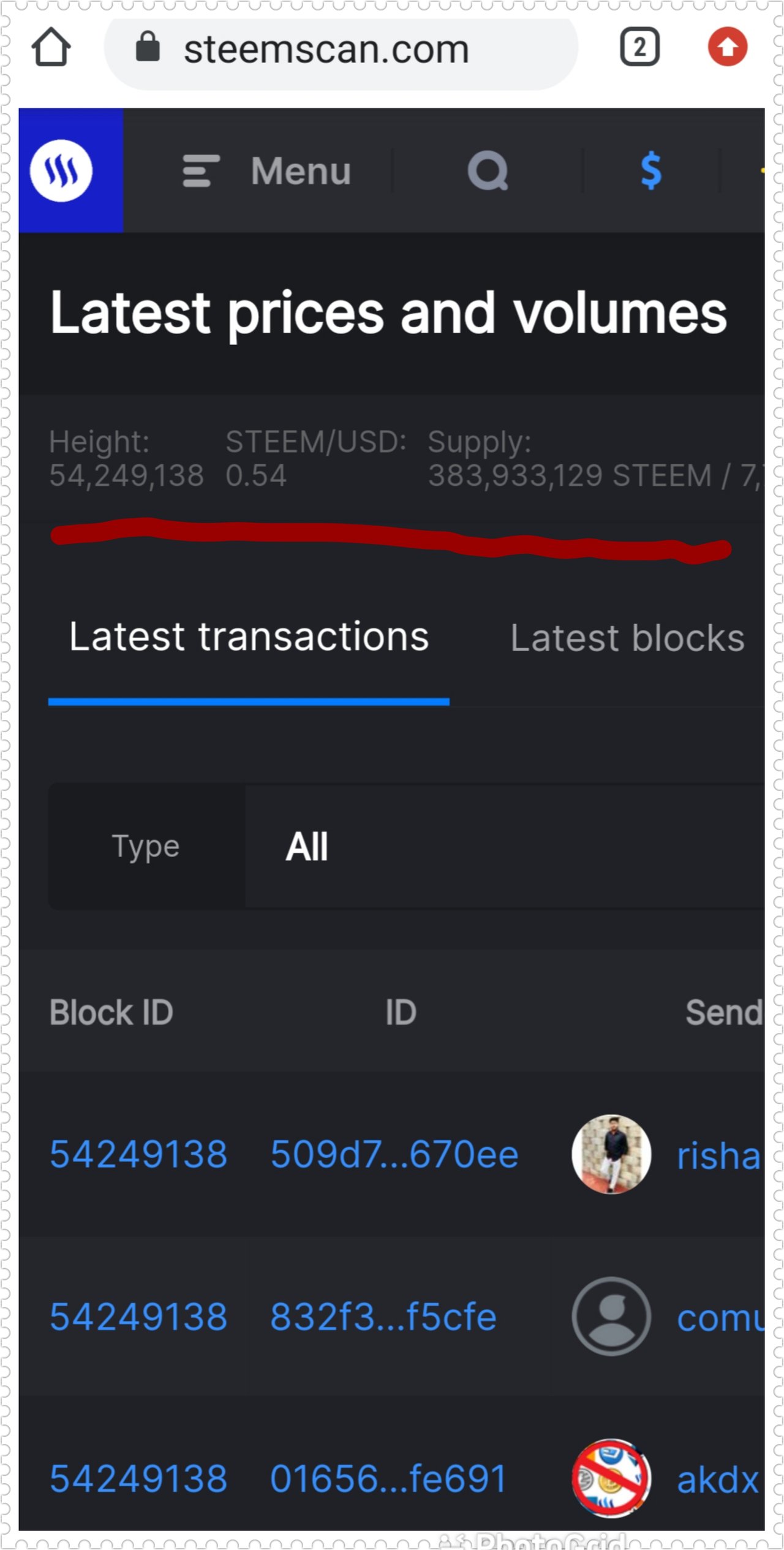
The Current Steem Price and Volume of Steemit in USD are $0.54 as of June 1, 2021. The screenshot shows the latest supply of SBD and Steem in the market.
Please explain What all information is shown under the latest transactions and latest blocks section?
There are several types of transaction which are operated in steemscan. Namely
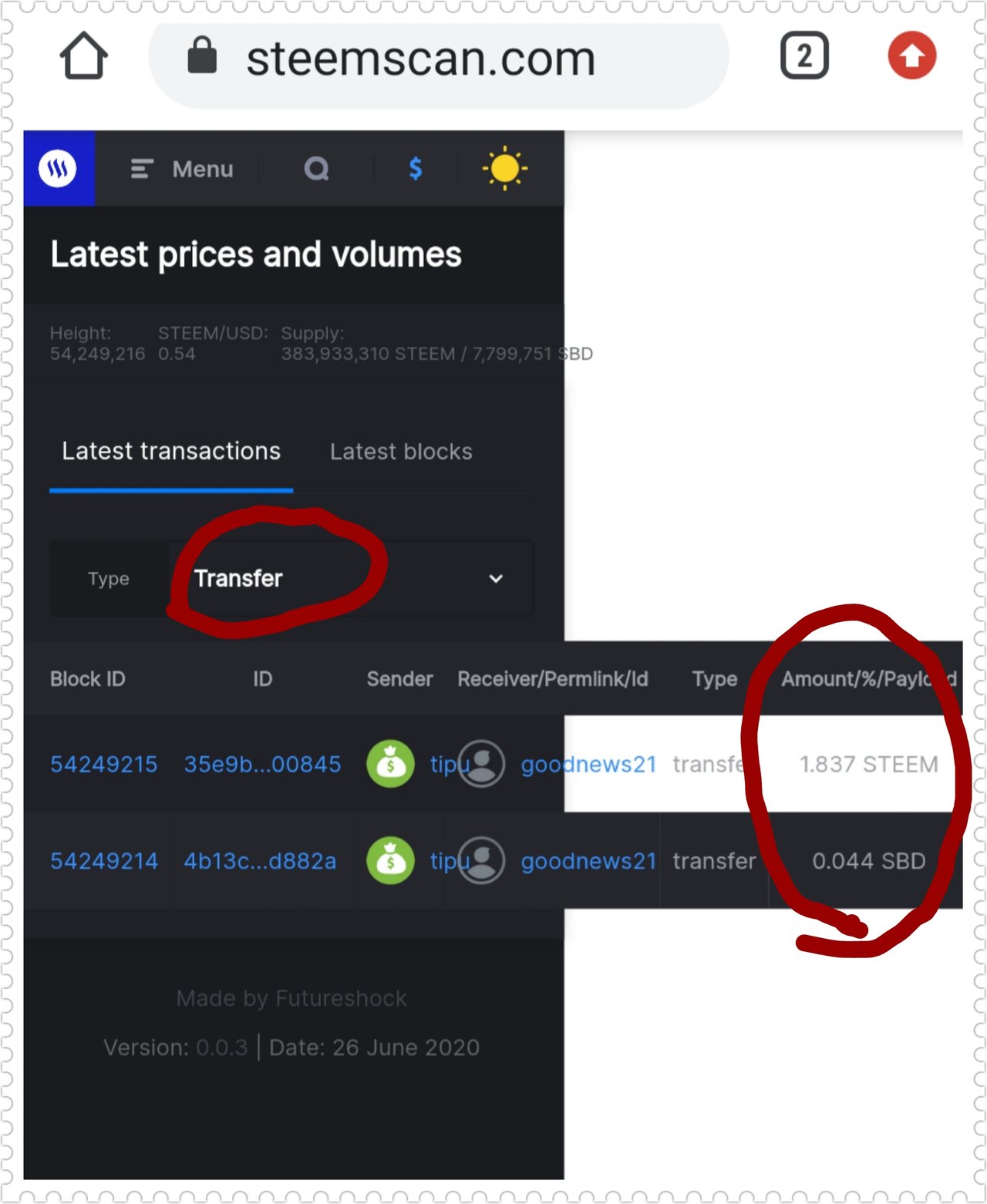
Transfer
- As we click the transfer type of transaction we see the latest sender, receiver and the amount of steem being transferred by some user.
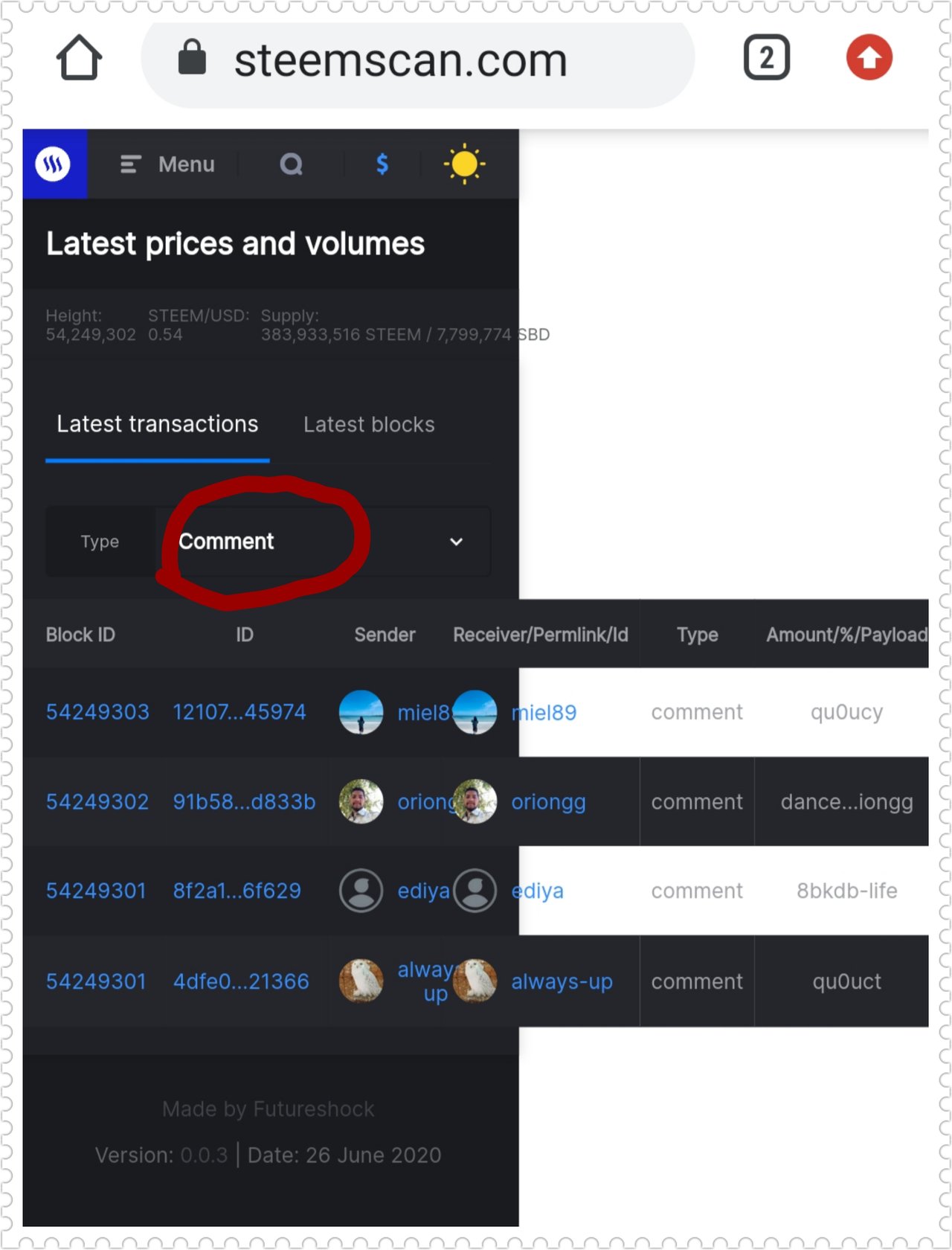
Comment
- In these transactions they display the latest comments done in steemit.
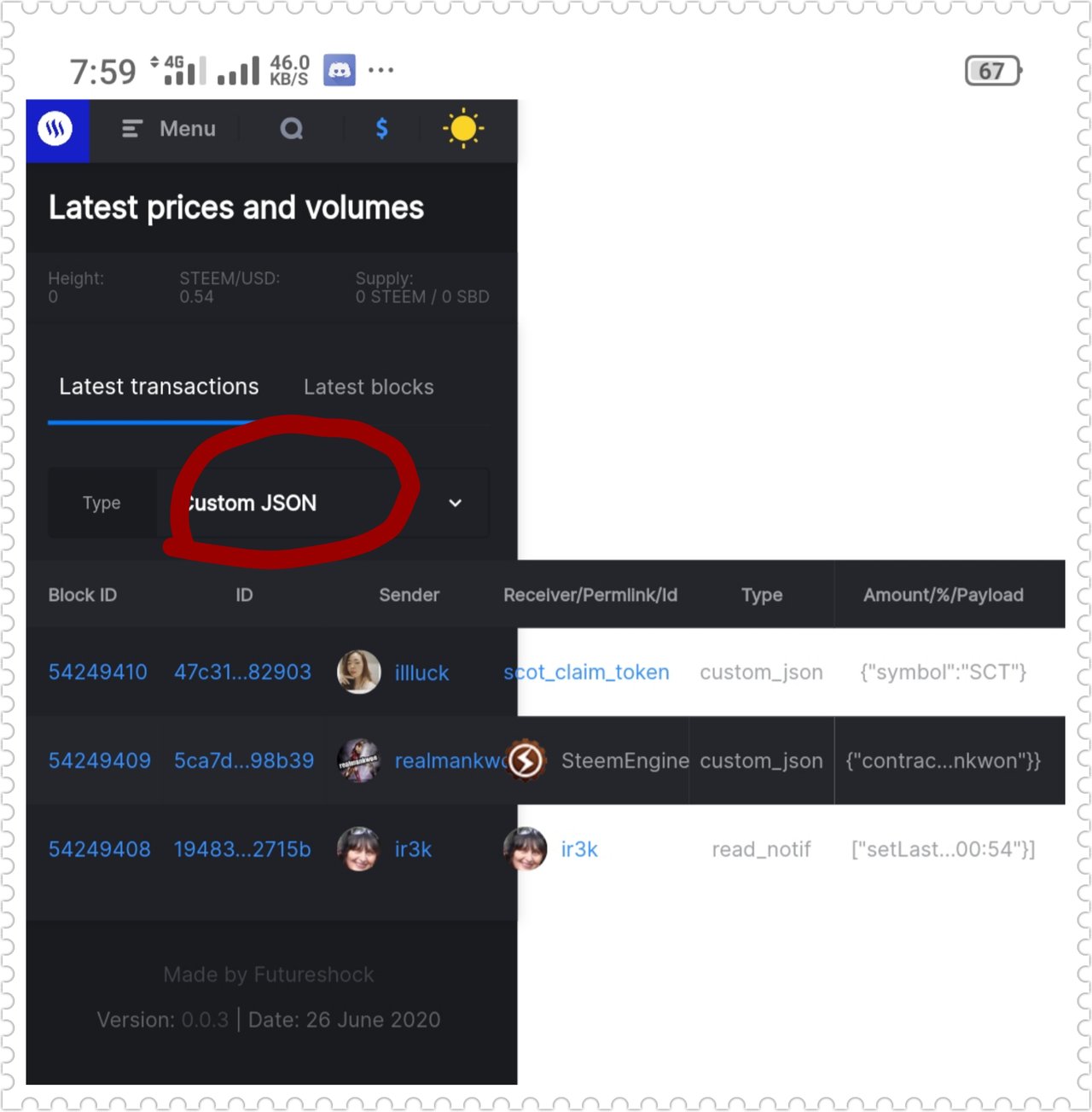
Custom Json
- The transaction appears on the screen the latest read notification and Custom Json in each steemit user.
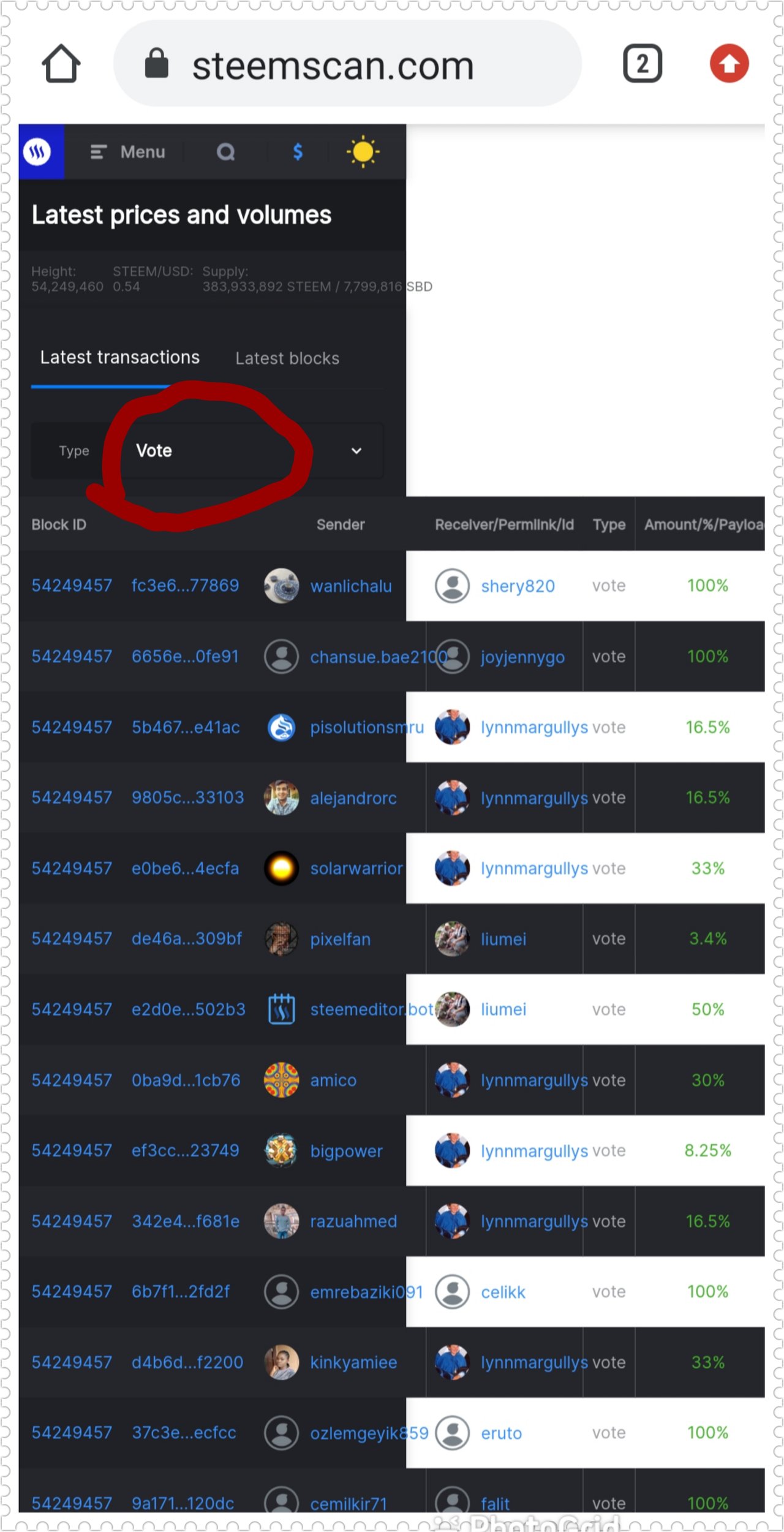
Vote
- Several steemit users will vote for the content. This is the most transaction perform in steemit.
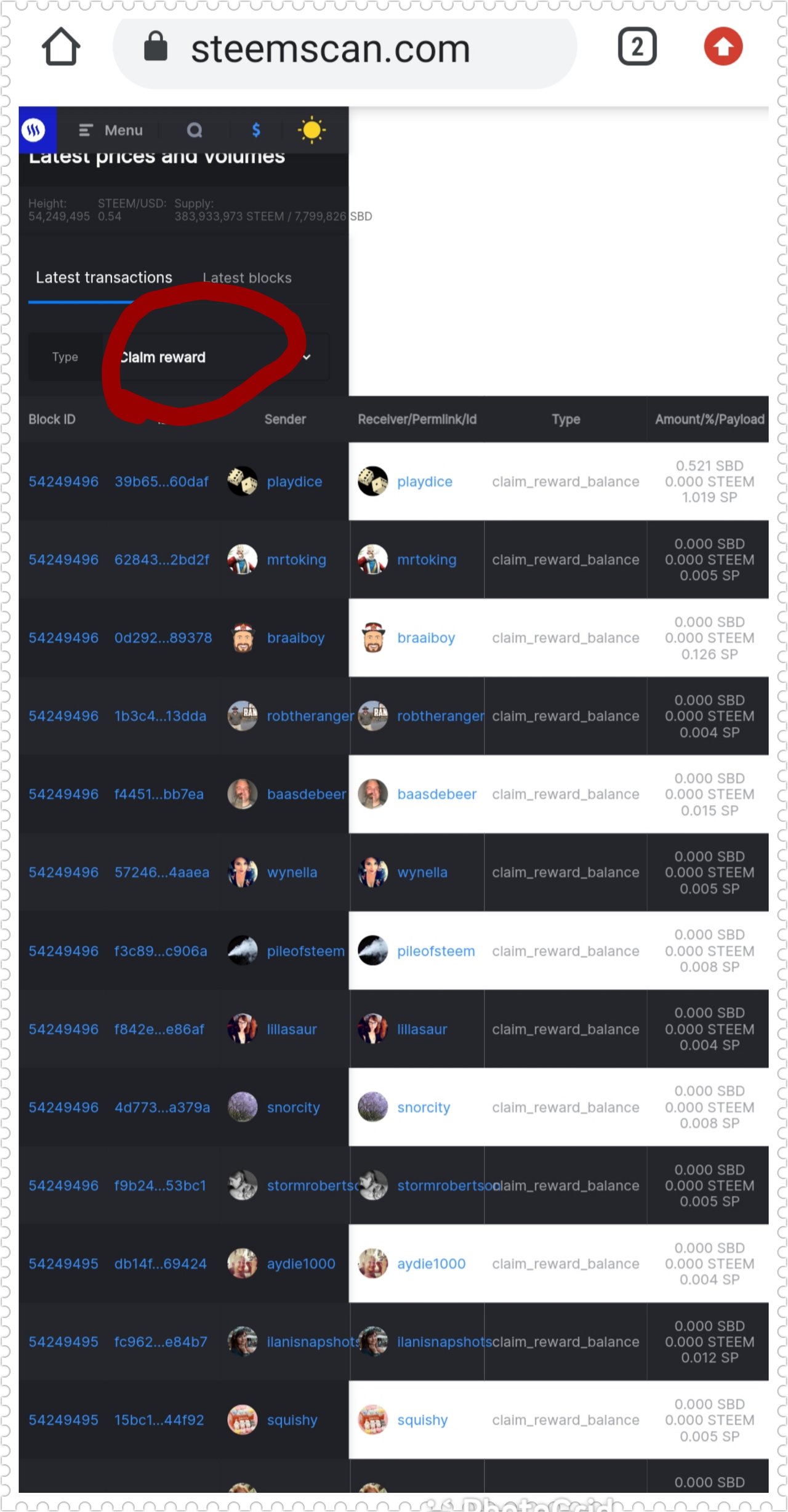
Claim Rewards
- At this moment we have only one latest steemit used who claim their reward in steemit.
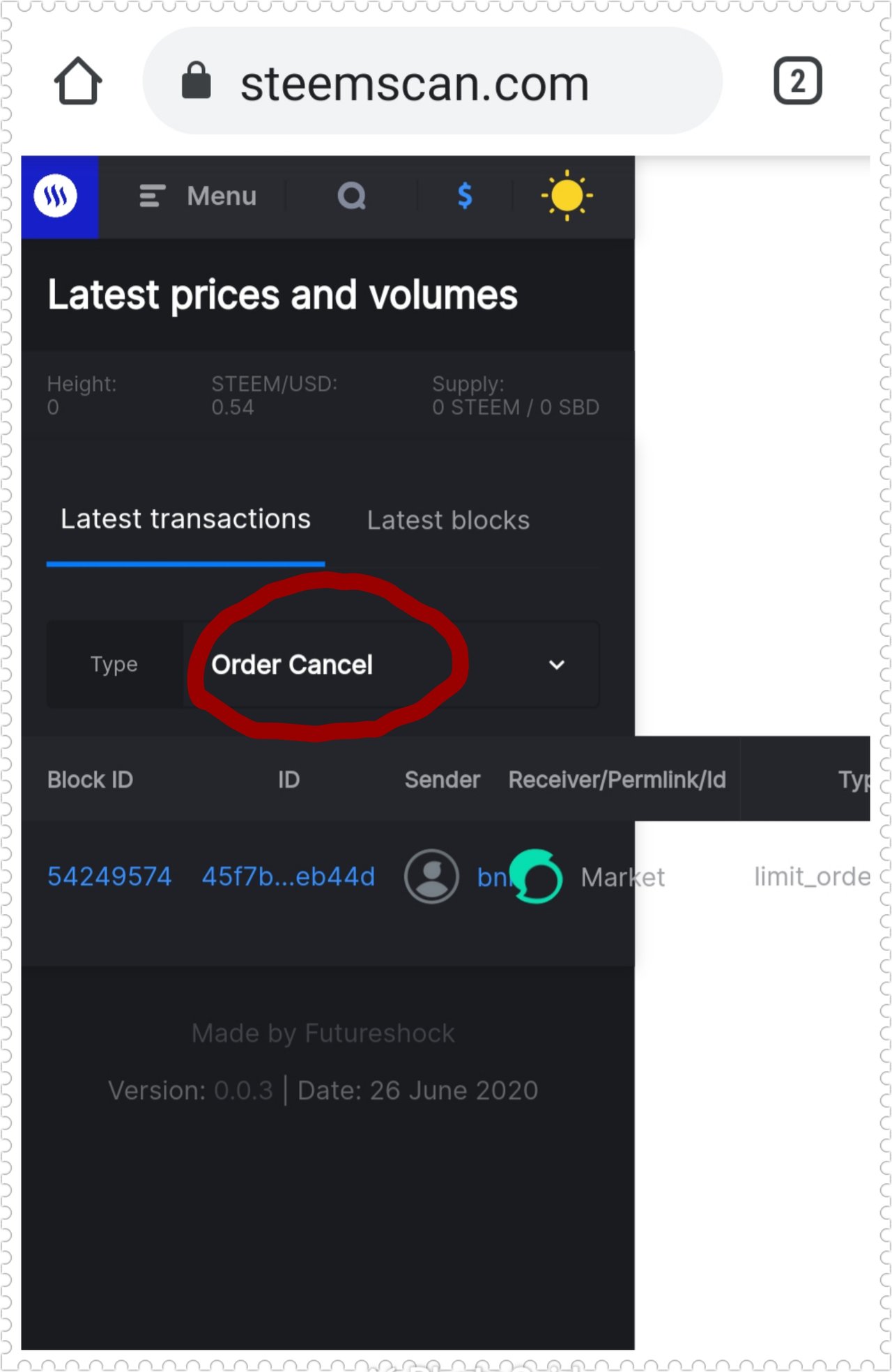
Order Cancel
- Today, only one person who cancel their order in the market.
We have no transaction in steemit in Deleted Comments, Account Update, Account Update2, Account Claim, account Create, Curation Reward, Delegate, Witness Vote, Power Down, Power Up, and Order Create.
Every time the latest transactions will always change.
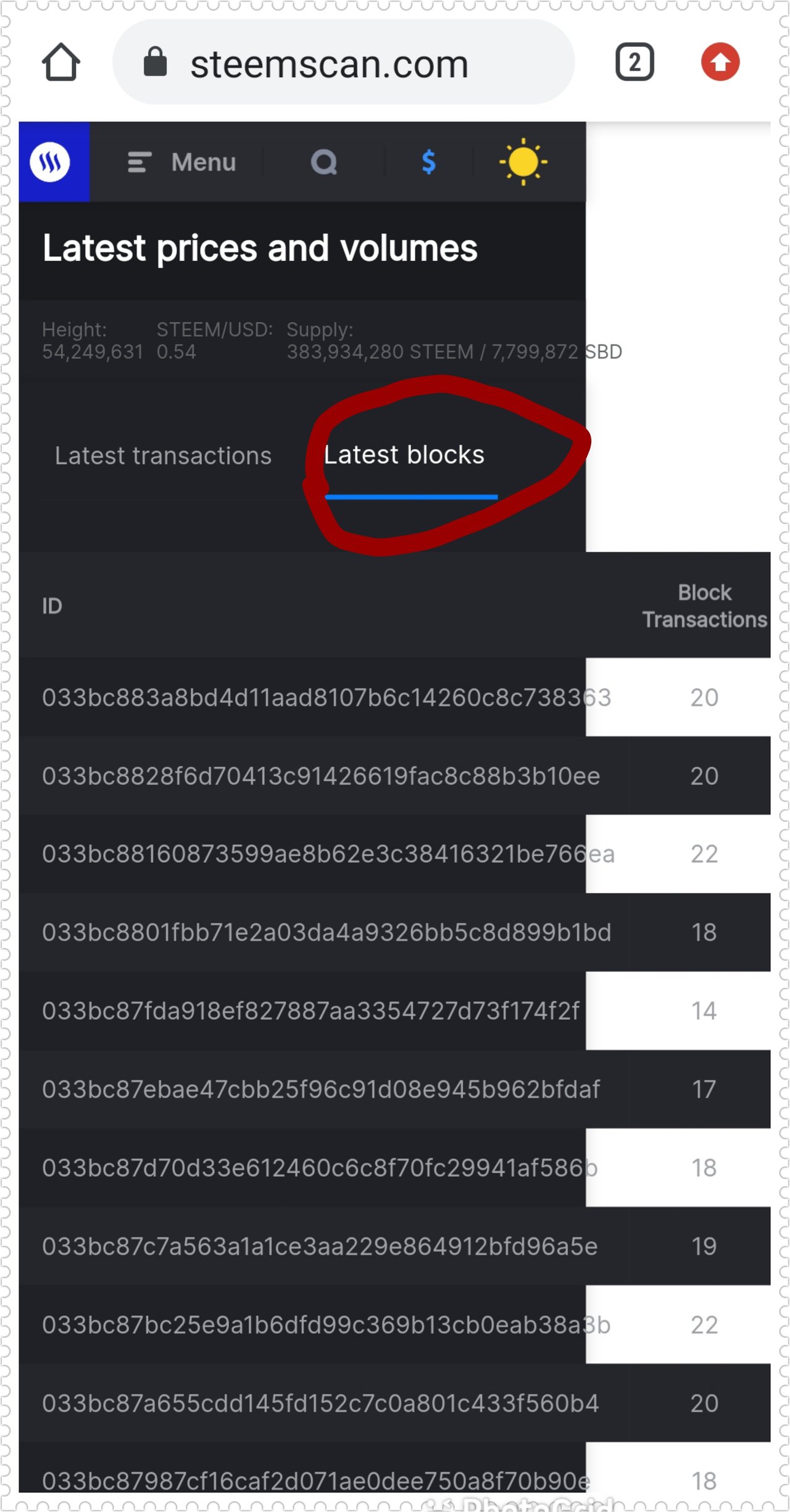
There are many latest block transactions in steemit. As you can see there are number of block transactions transaction in steemit.
Please explain What all information is shown under the Witnesses section and steps to vote a Witness?
The information shown in the Witness Section is the list of witnesses according to their rank.
Each Witness has its status whether it was check and X.
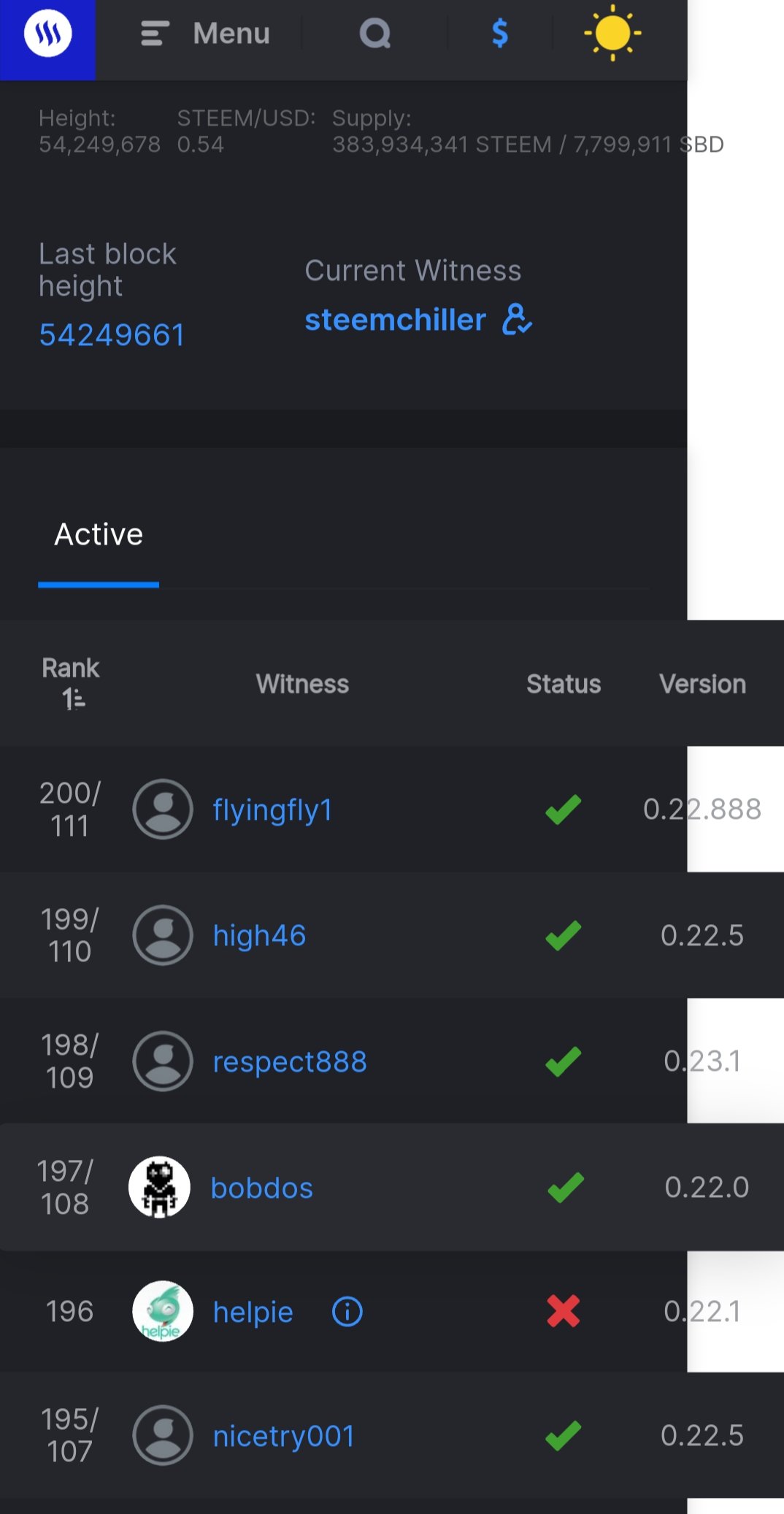
I will show you how to vote a witness in steemit
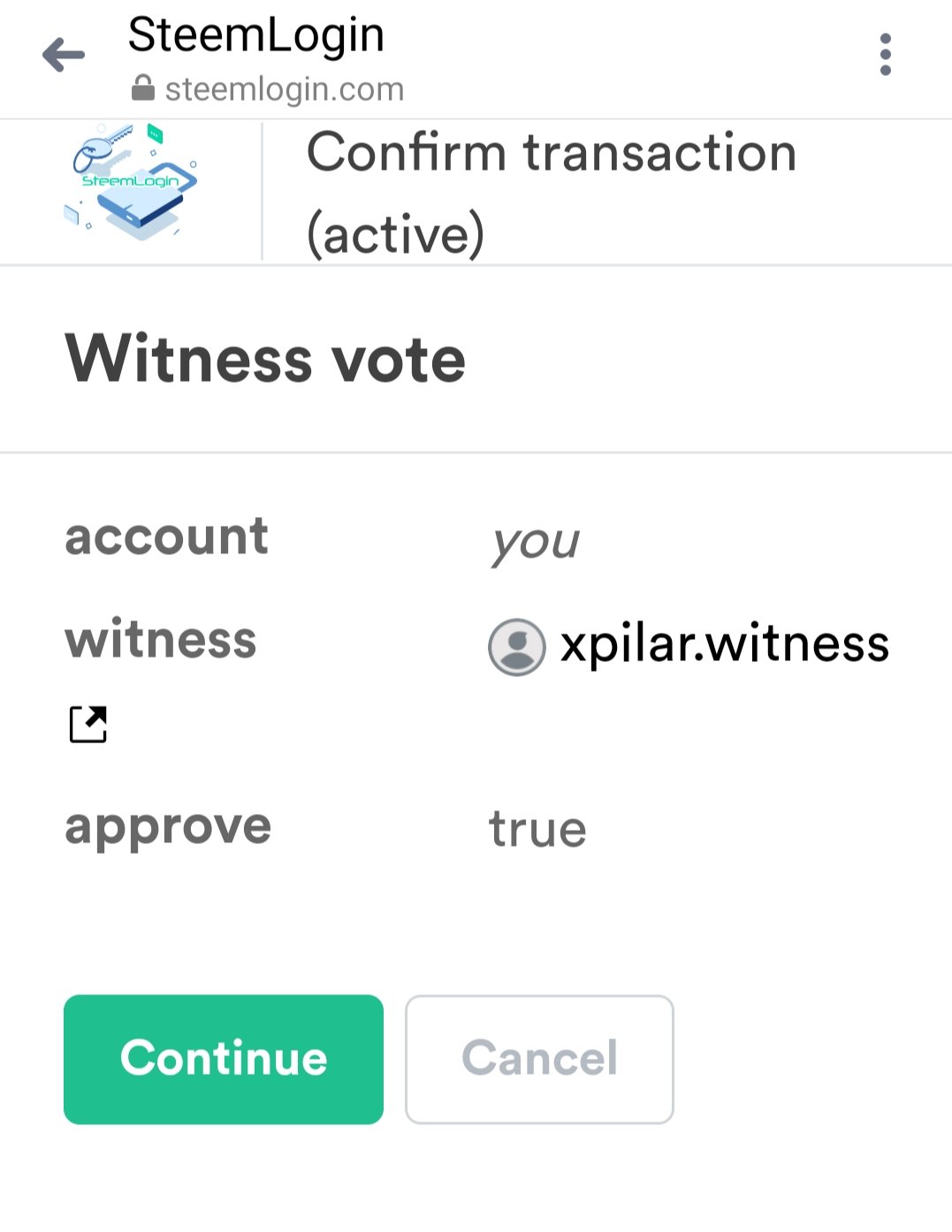
Step1: You must go to steemlogin.com then choose you to witness to vote. Then click the continue button.
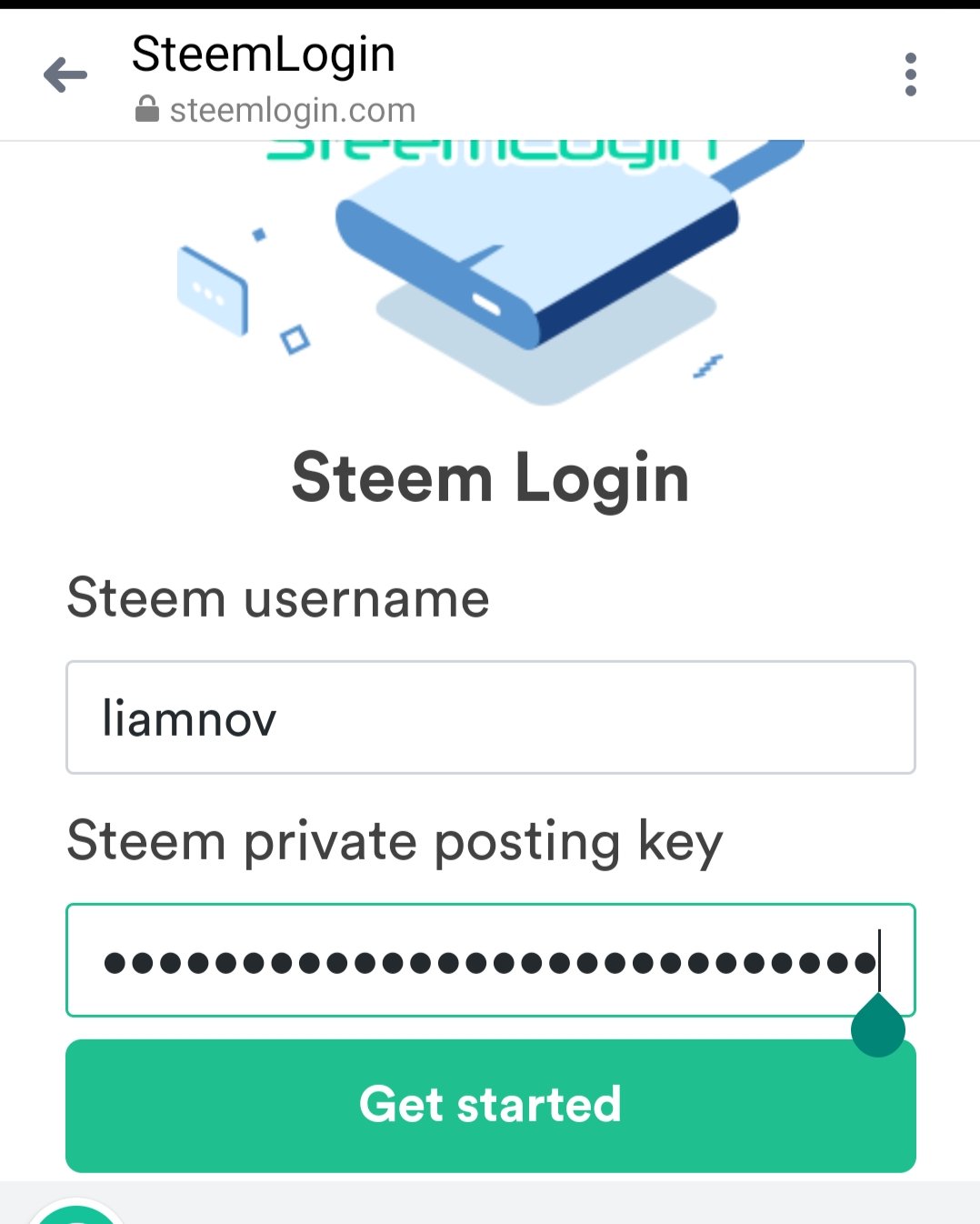
Step 2: Then you must enter your steemit User name and steem private posting keys then click get started.
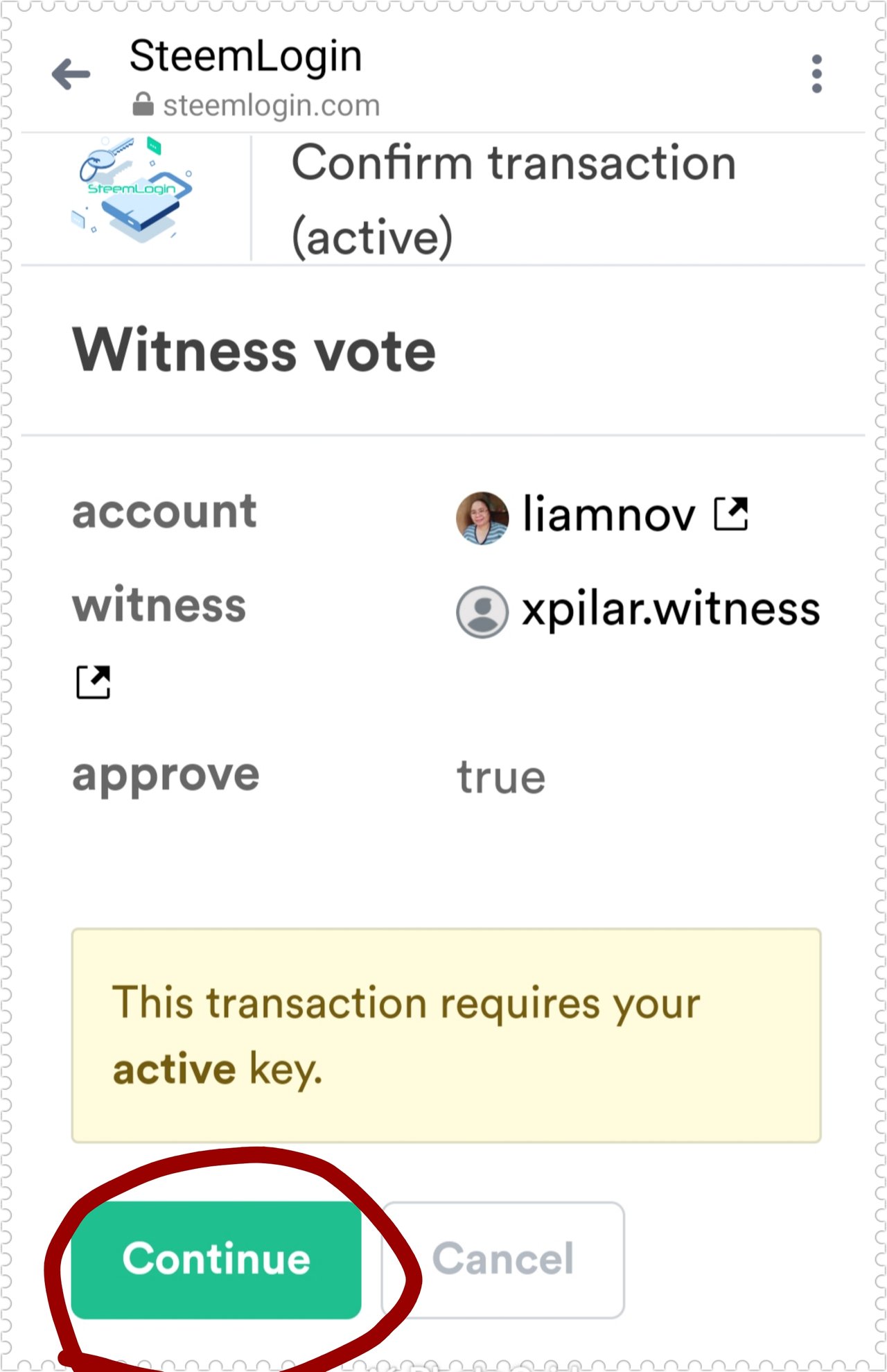
Step 3: You must confirm the transactions in the witness vote then we need the private active key to continue the transaction then click the continue button.
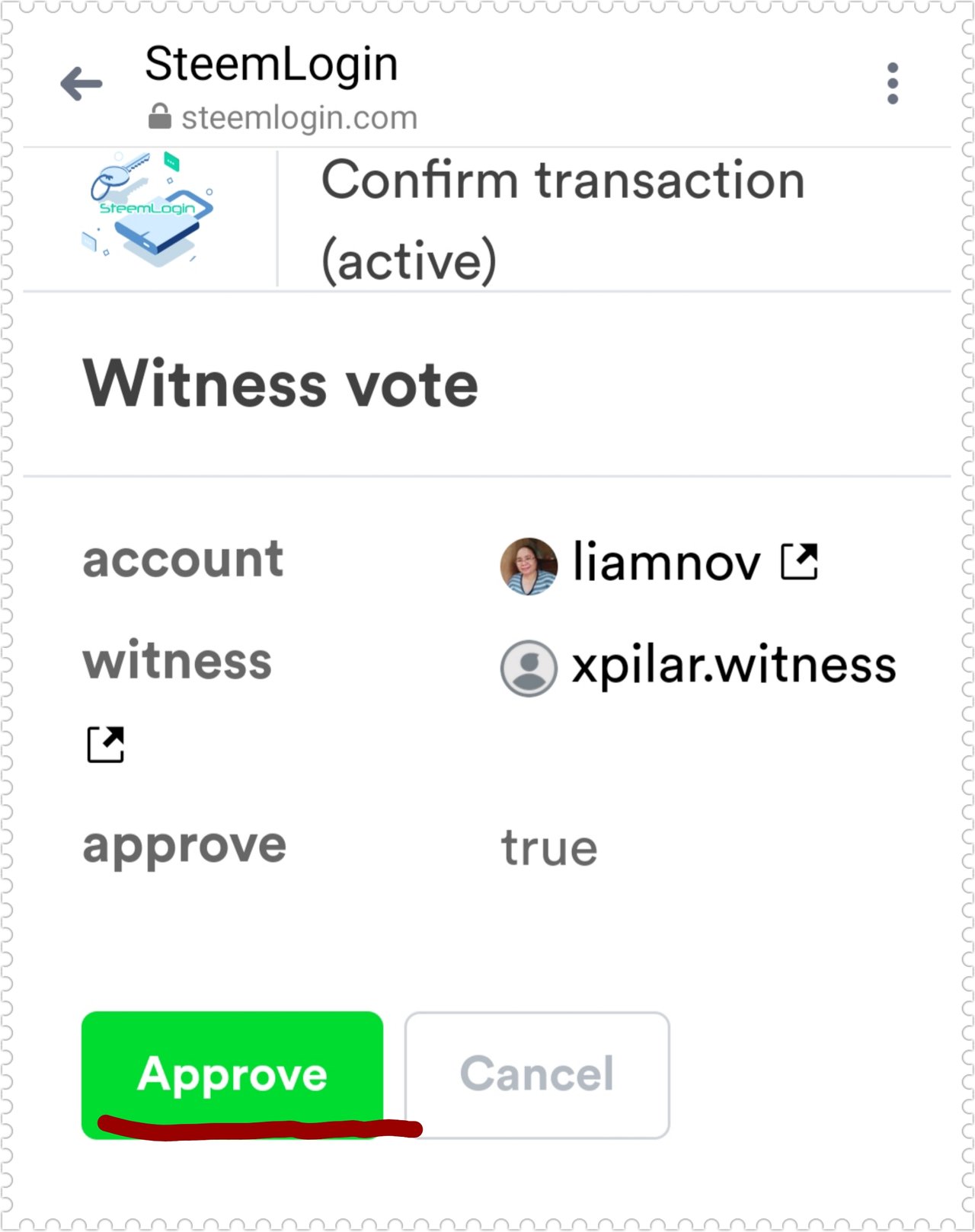
Step 4: Then need to click the Approve button to complete the transactions.
Please explain What is DApps and mention 3 DApps which you have already used or may use in the future as per your interest?
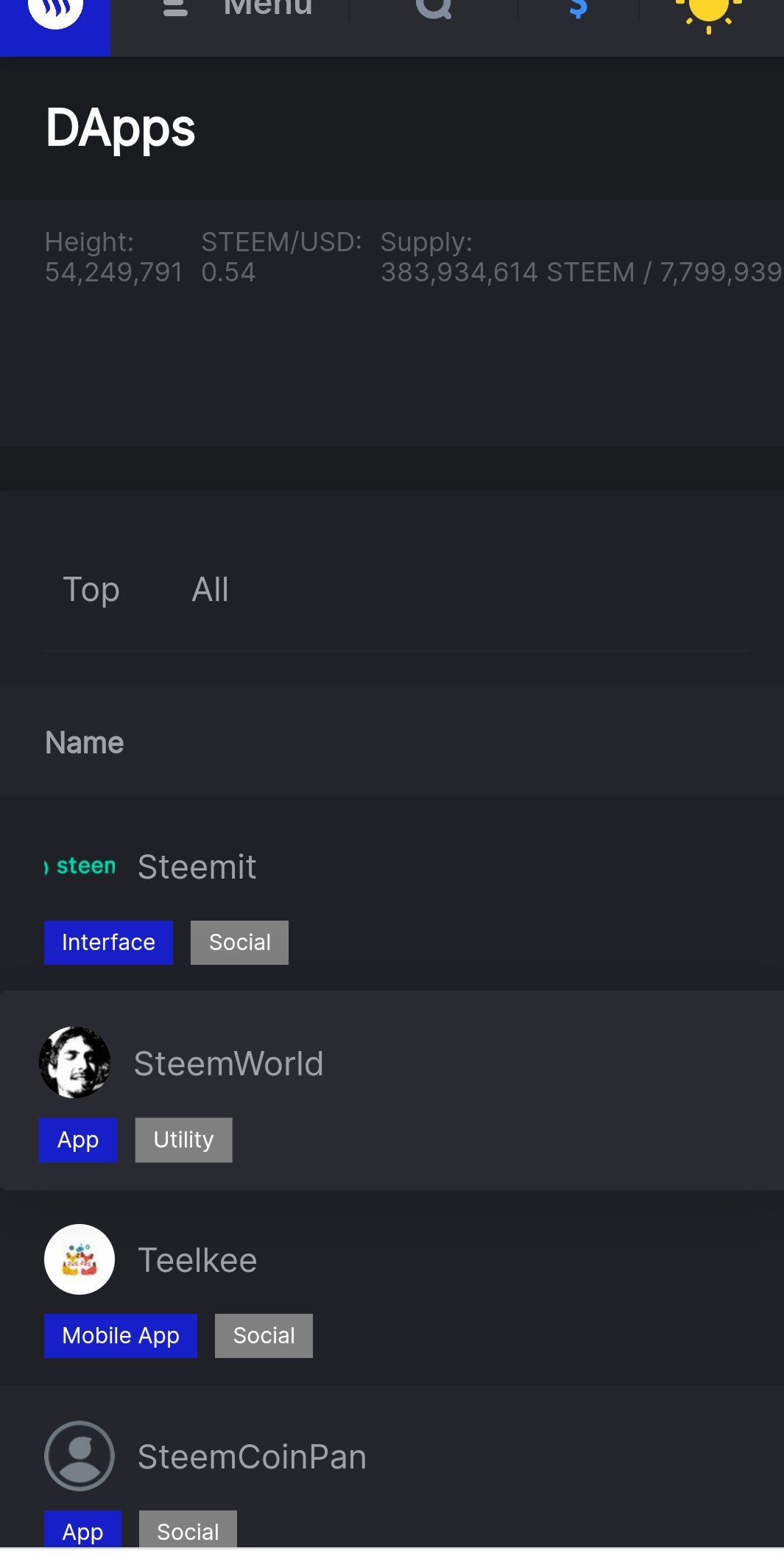
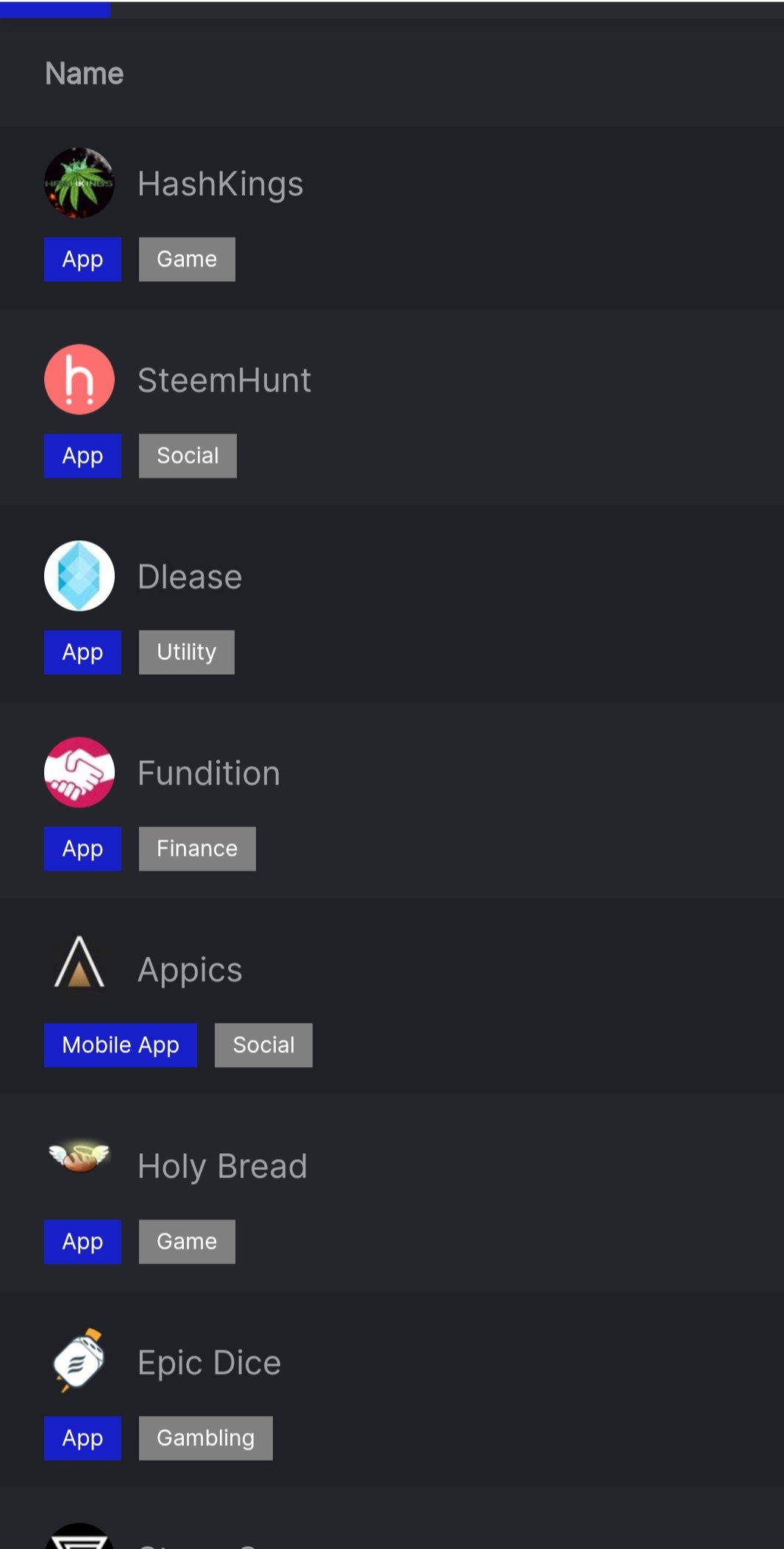
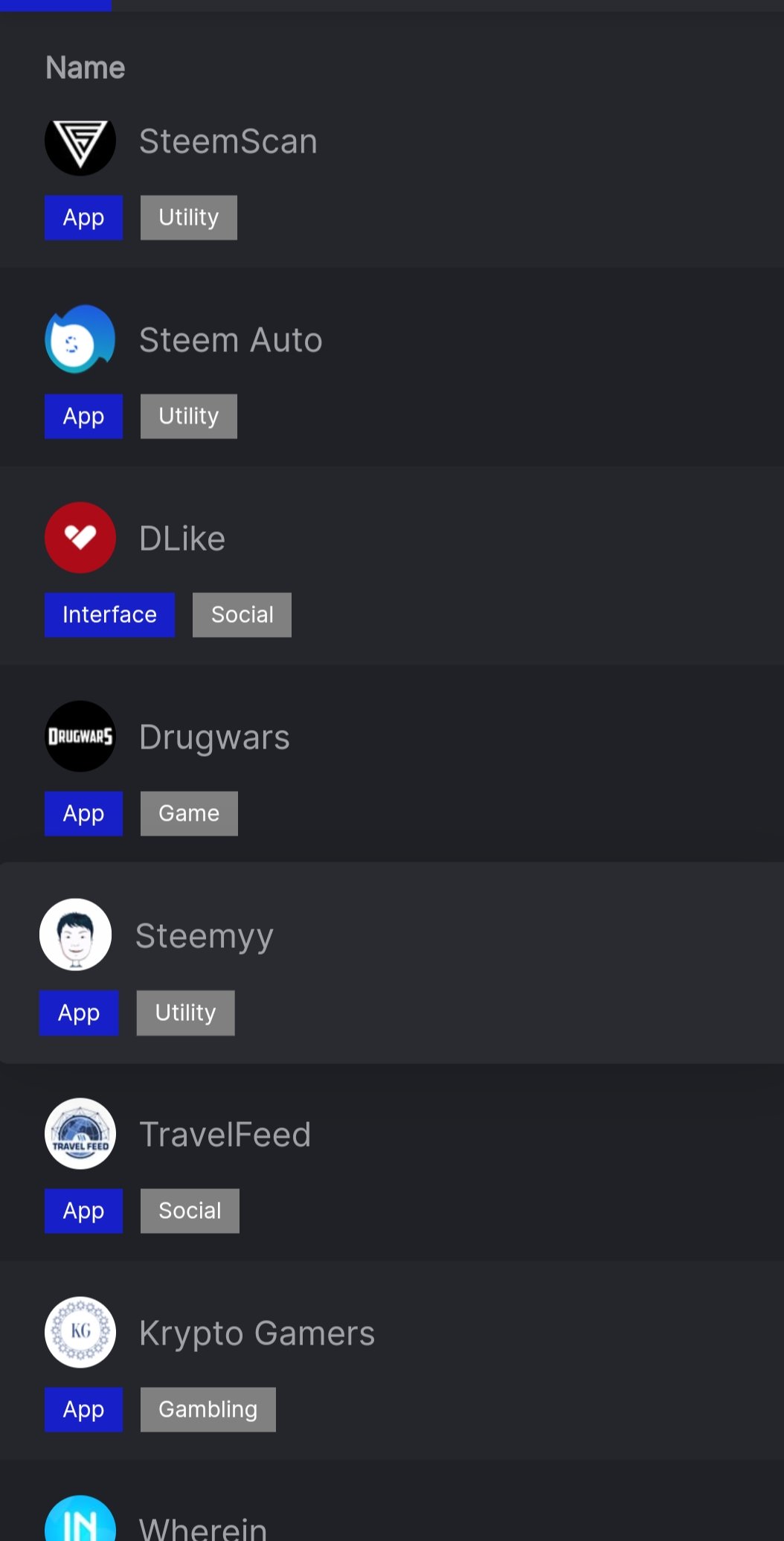
Please explain How to use "Quick Convert" and what is the fee charged for different Steem amounts for withdrawal?
In converting the reward in steemit into another cryptocurrency we must click first the menu bar in the left upper corner
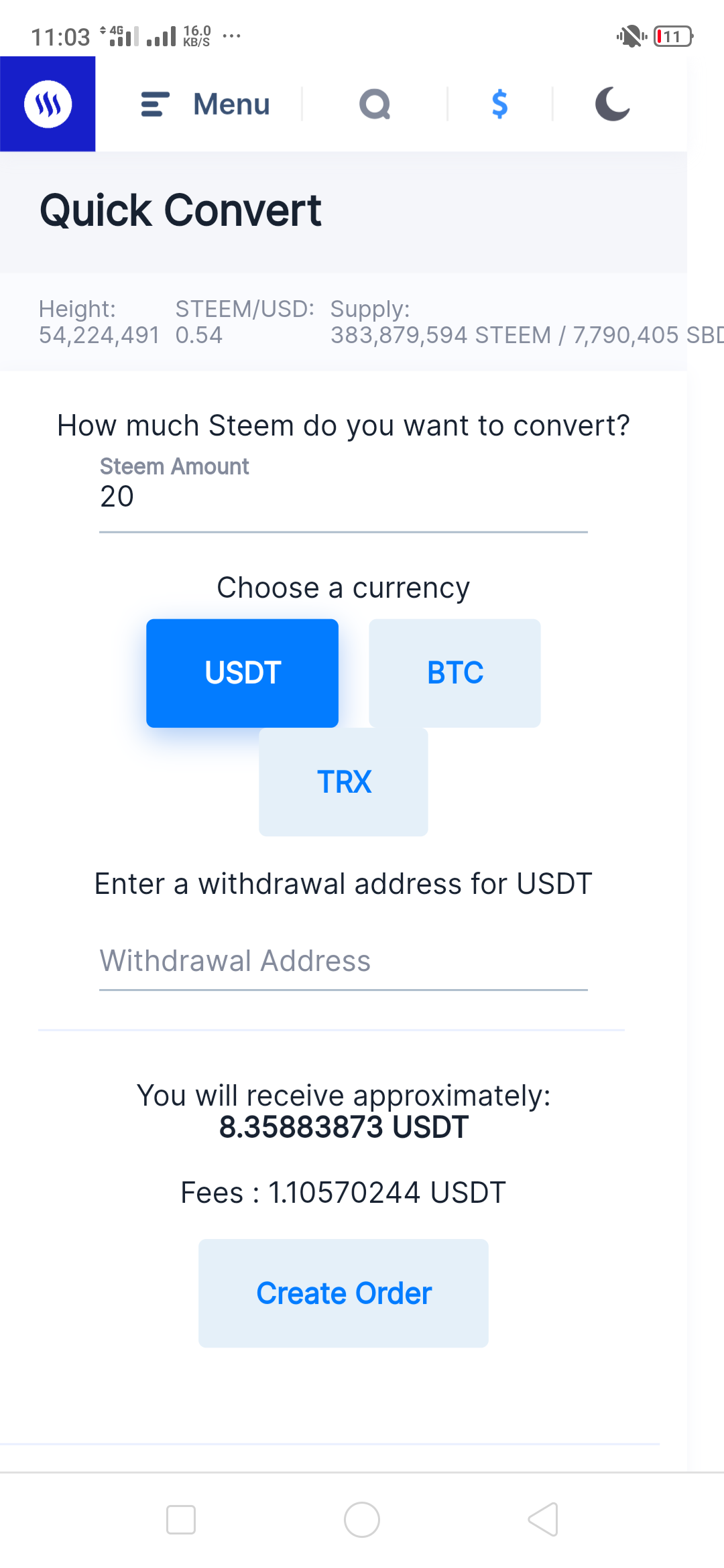
Step 1: Select Quick Convert as you can see you can choose only one out of the three currencies listed. The USD, BTC, and Tron.
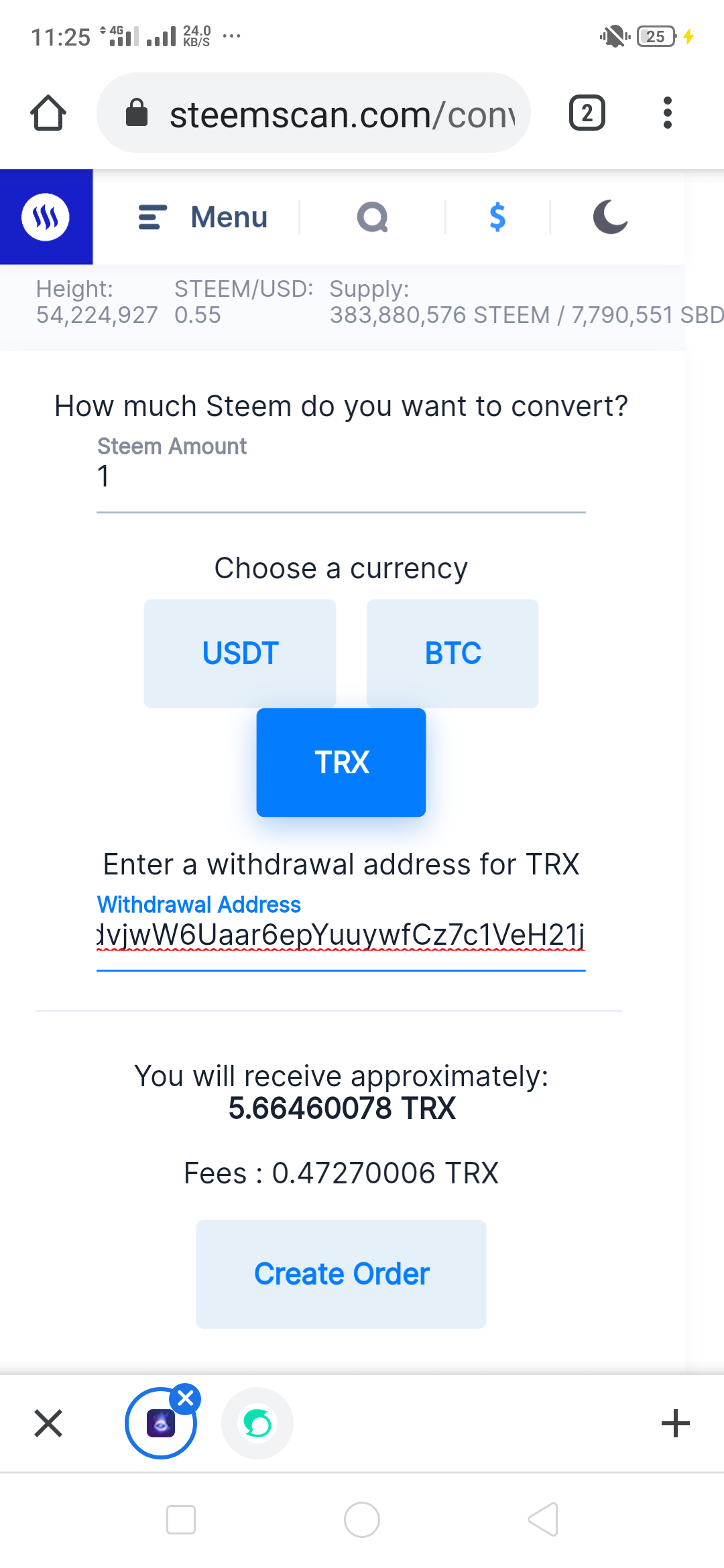
Step 2: You must enter how much steem you want to convert. Then select the currencies and enter your wallet address then click create order.
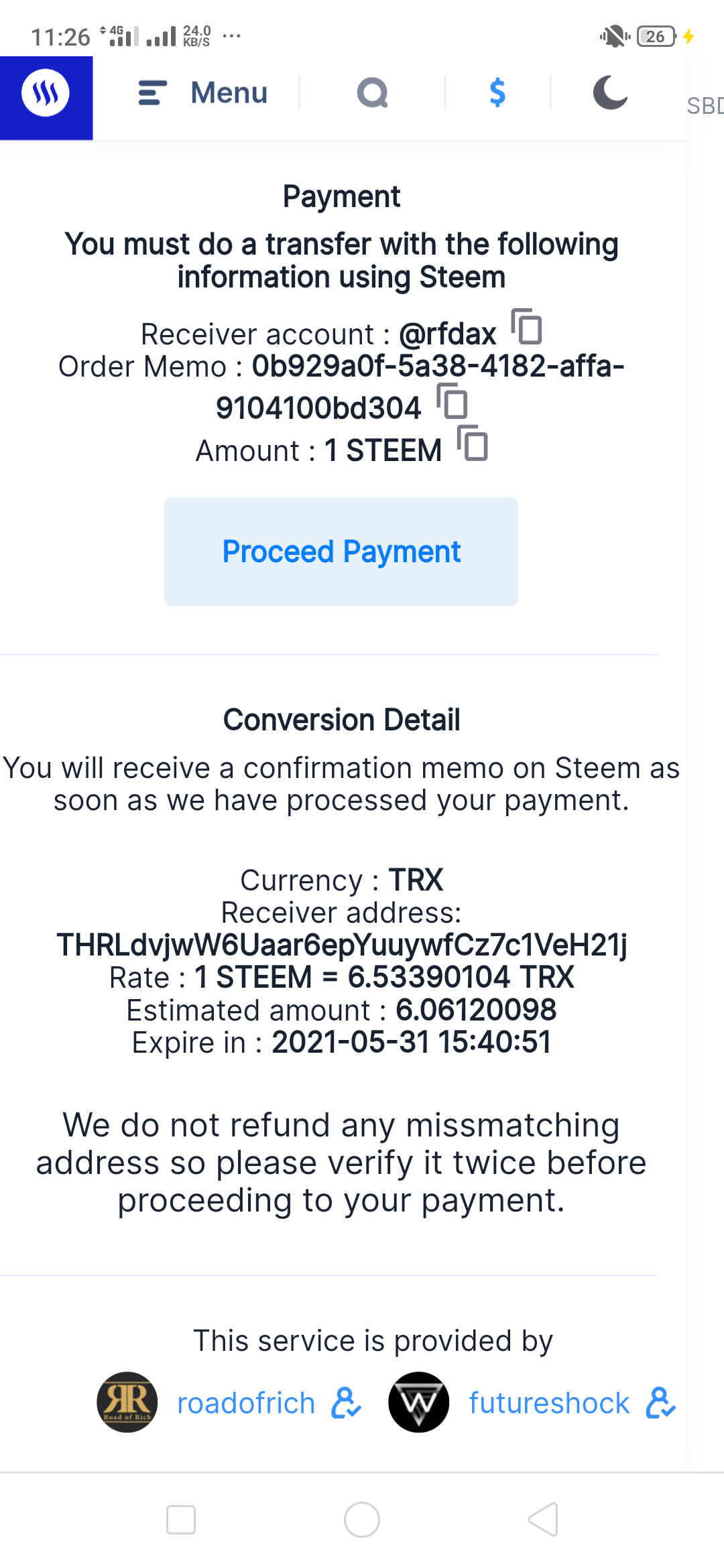
Step 3: You must proceed to payments. As you can see there is an amount of steem you want to convert.
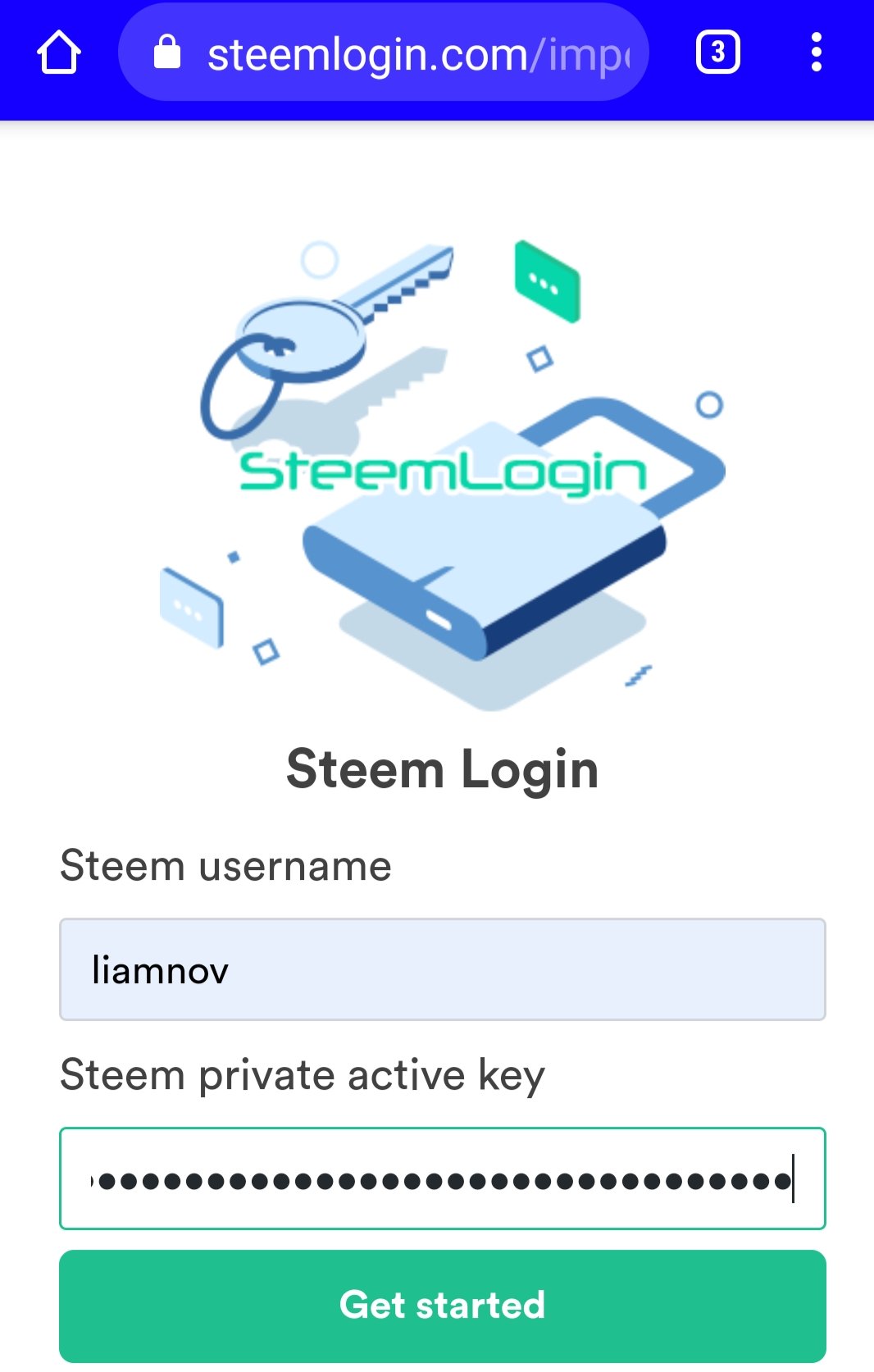
Step 4: You enter your steemit user name and private active keys
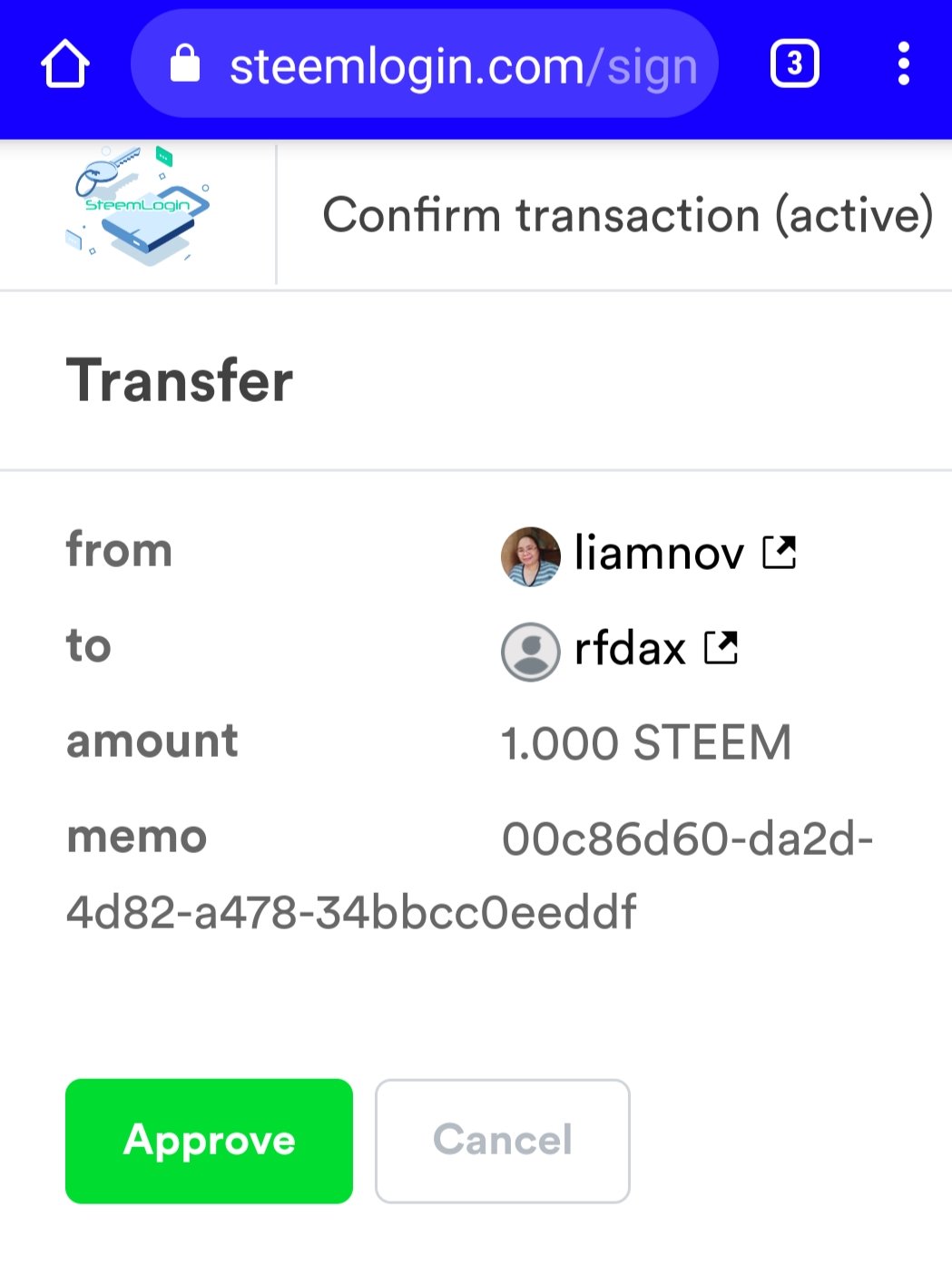
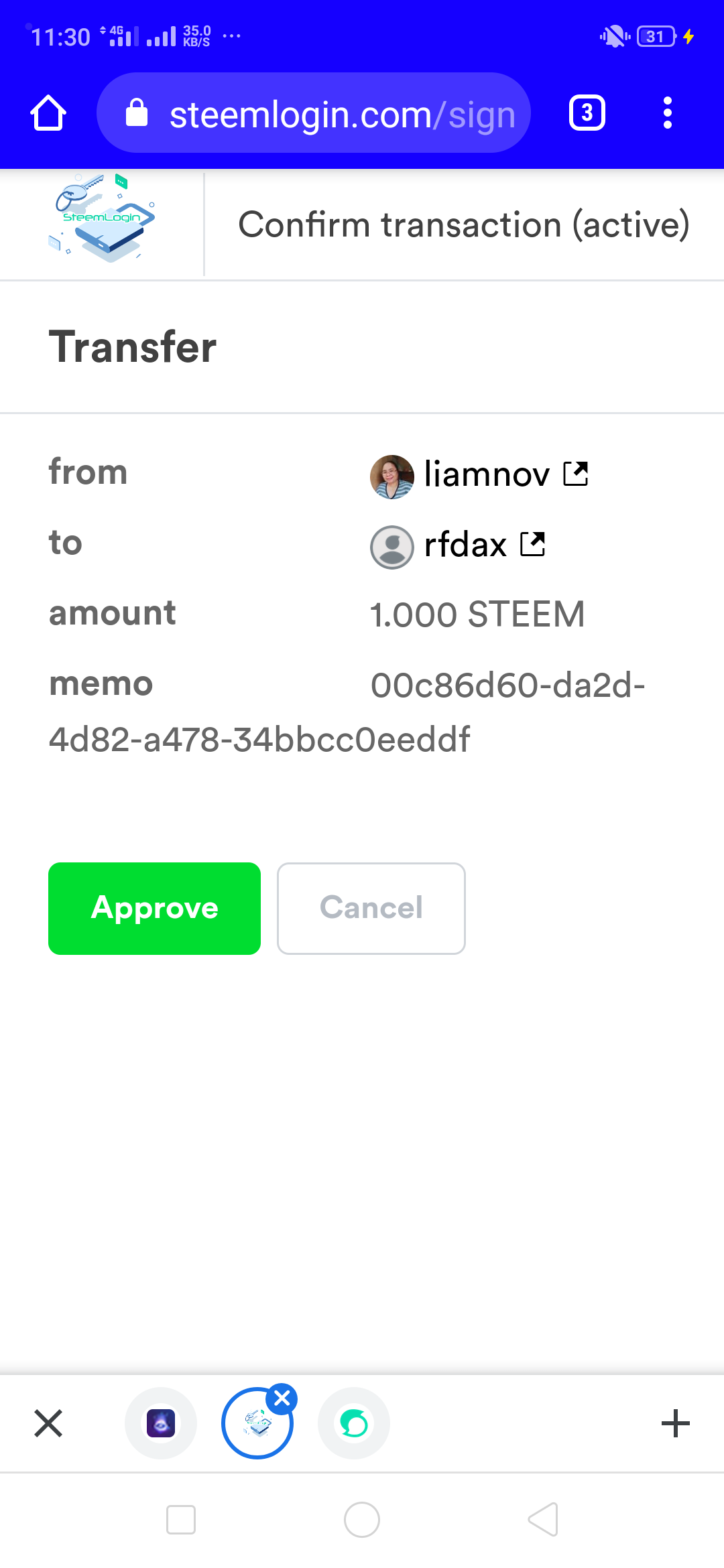
Step 5: You must confirm the transfer transaction. Then click Approve. As you can see we have completely made the transfer of 1steem to Trx.

Please explain what information is provided by the "Search" feature?
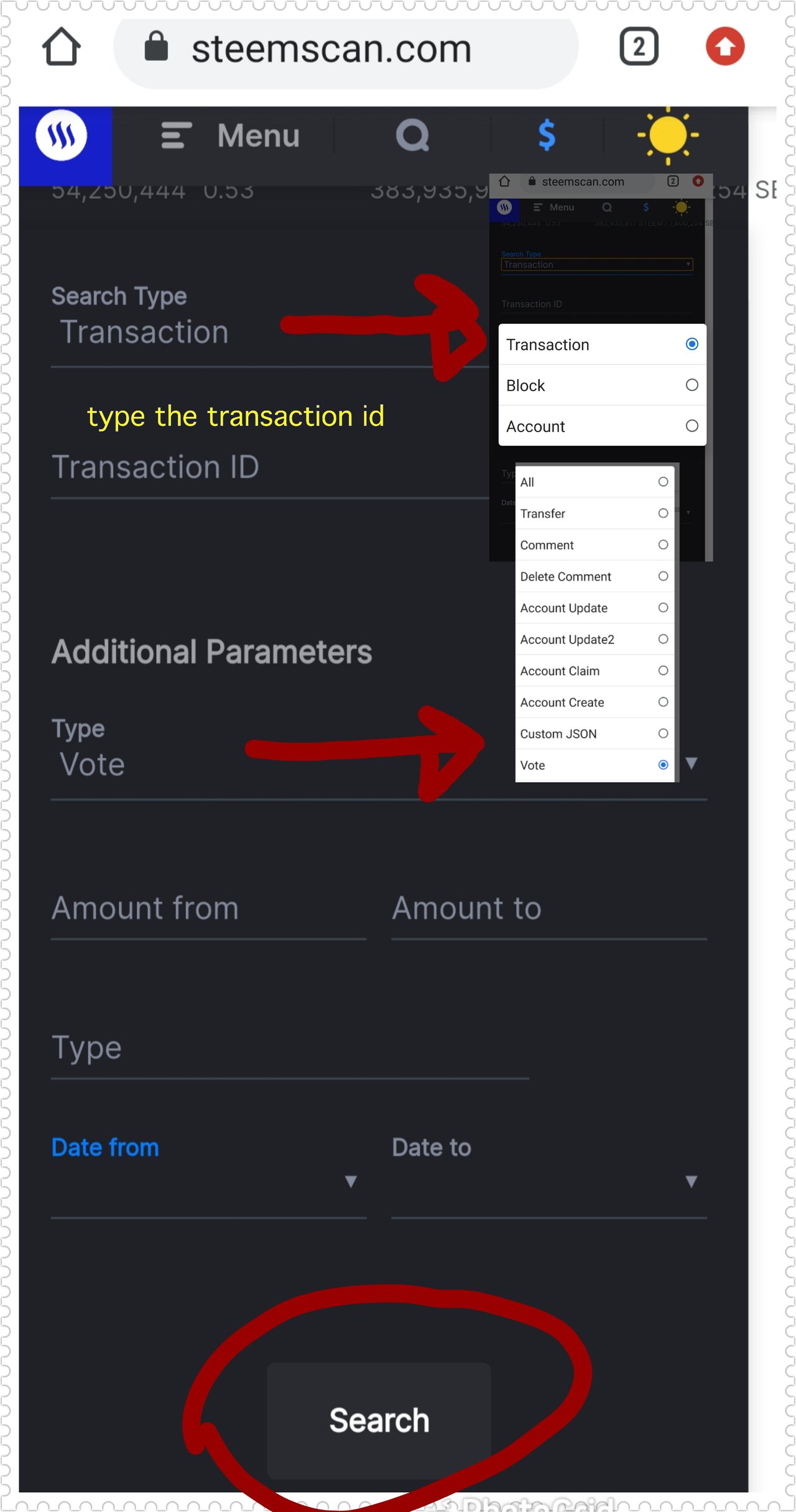
This is the information provided by Search Engine. When we click the Search type we can see that we select transaction, block, and account. There is an additional parameters type of transaction listed. We must input the amount from and amount to. We need also the date before we searched
This is the end of my achievement 5 task 2. Thank you for you reading my post. I would like to express my gratitude to @cryptokannon and @juichi for always supporting us in our journey here in steemit. And also to sir @julstamban for doing a great job and helping the community
This is my achievement task completed
