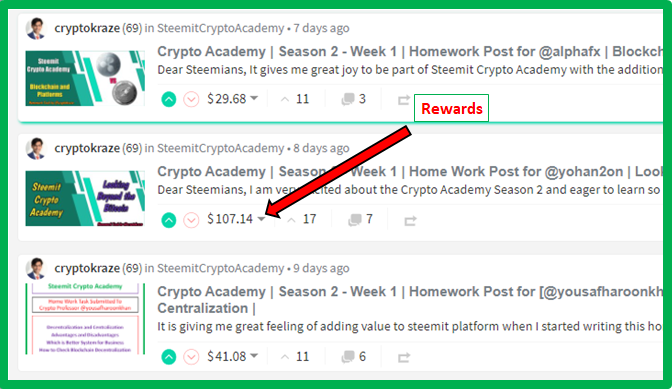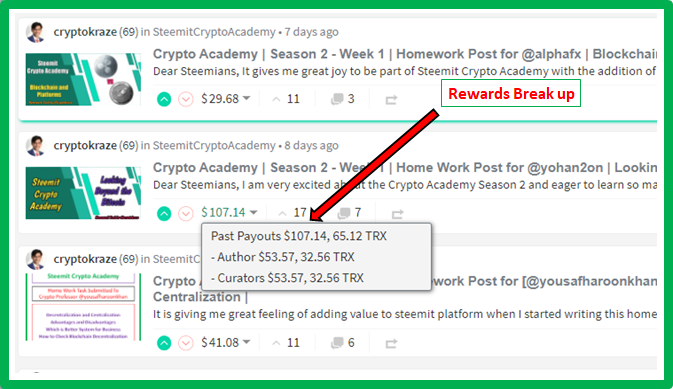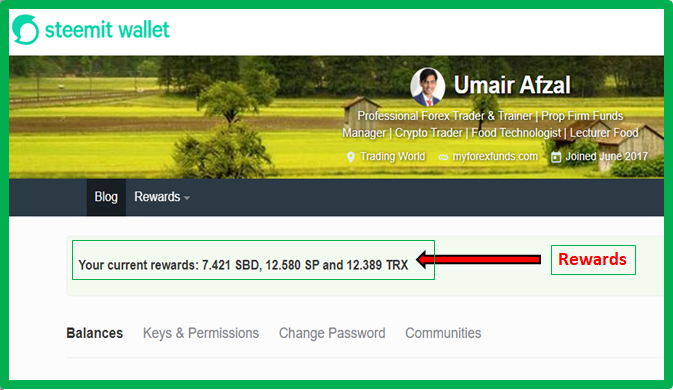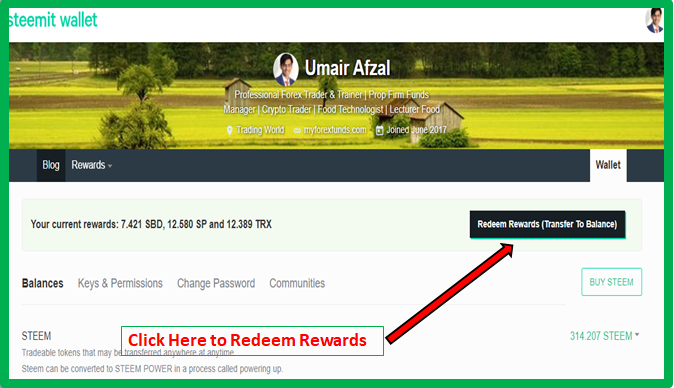Dear fellows,
This is @crytokraze, Founder of the community Steem Infinity Zone with another episode of Steemit Education Series
This is 5th Tutorial of "Steemit Education Series" showing everyone step-by-step process on How to claim your rewards that you earn on your steemit posts.


Tutorial Outcomes:
After reading and going through this tutorial, you will be able to understand and do the following;
1 - Check rewards on your steemit posts
2 - Claim and Redeem your Rewards

Let’s Start
Checking Rewards on Your Posts
- You have understood about making new posts on steemit and must be wondering about the amounts showing at bottom of your posts. These are the rewards that you will be receiving on your posts.
- If you click on the small arrow beside the reward number, you will see the rewards breakup details.
- At steemit, 50% rewards are given to Authors and 50% rewards go to Curators (The person who upvotes your posts).
- The rewards that you will be getting are further splitter into Steem Power, Steem Dollars and TRX.
- These Rewards mature after 7 days passed on a specific post and transferred to your wallet.
How to Claim and Redeem Your Rewards
- In order to claim your rewards, Go to your Wallet Page https://steemitwallet.com and Login with Your Private Owner Key.
- You will see the rewards that have been matured and appearing on your wallet page.
- Simply Click on **Redeem Rewards (Transfer to Balance).
- Your rewards will be transferred to your wallet balance and you can use them.

This comes to the end of the 5th Tutorial on Steemit Education Series, an initiative taken by Steem Infinity Zone. We hope this will help you understand how to check your posts rewards and claim them.

Have a look at other posts in Steemit Education Series
| 1 | How to Sign Up on Steemit |
|---|---|
| 2 | How to Join Communities on Steemit |
| 3 | How to Make Your 1st Post on Steemit |
| 4 | How to Use Pictures in Your Posts Correctly |