Intro
IntroThe Tron Fan Club community works with people who love Tron Blockchain and are interested in blockchain technology. As a moderator of the community, I am regularly sharing the details of Tron with you. Our knowledge on any subject is enough. So, it’s a knowledge sharing opportunity for all of us. This community is an initiative to share tron based knowledge with each other.
Those who know a lot about the Tron blockchain have certainly come a long way, but for those who are brand new or want to get an idea on it from the beginning is a challenge. I am constantly writing in this community about the basics of Tron, from the very beginning. The name of this series I write about Tron is Basics of Tron. I provide links of my previous posts so that you can get a better idea by visiting those as well. Hopefully, tron lovers will be benefited from this series.
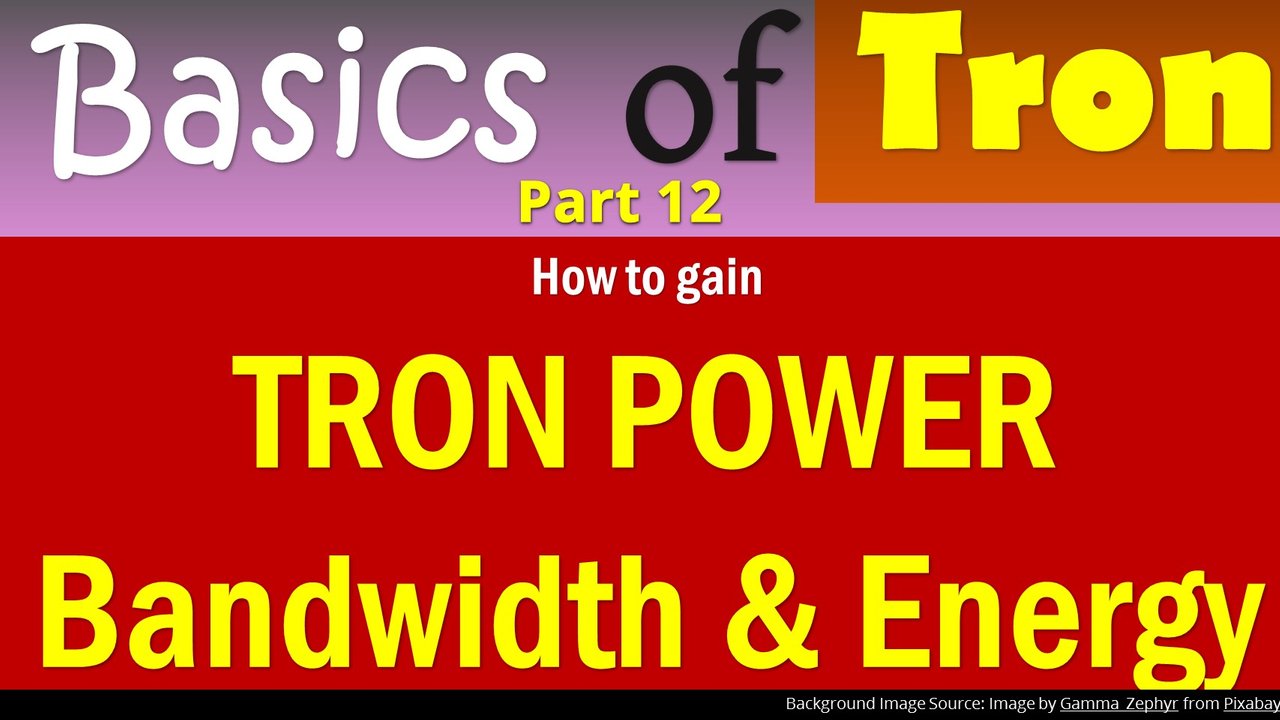

The process is so simple. You need to stake your Tron (TRX) to achieve Tron Power (TP) along with either bandwidth or energy. By freezing your TRX for any specific period of time you can gain either bandwidth or energy at your choice. Why you need bandwidth and when energy is explained in previous tutorial. When you power up or stake or fridge your TRX, it is locked normally for 72 hours and you are awarded with energy or bandwidth along with the TRON Power. You are basically awarded with energy and bandwidth for your sacrifice of liquidity of TRX token for certain period of time like 72 hours. Let's practically show you how you can achieve bandwidth and energy for staking TRX.
HOW TO OBTAIN BANDWIDTH AND TRON POWER
HOW TO OBTAIN BANDWIDTH AND TRON POWERFirst of all lets check our Tron Power, Energy and Bandwidth. For this we need to visit to our TronLink Web wallet. I hope from previous tutorials, you have now idea about what is TronLink. After signing in, Our Bandwidth and Energy is shown as below in our TronLink wallet. By clicking on Stake button we can check our Tron Power as well. Its simple.
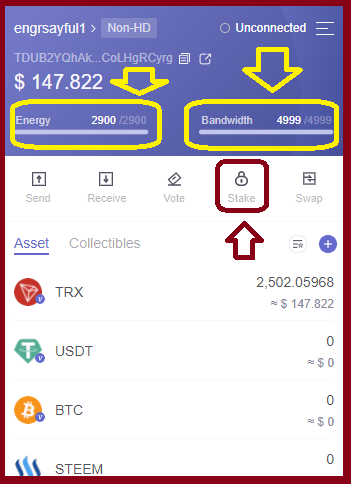
Step 01: Visit your TronLink web wallet like above and will find the Energy and Bandwidth Balance. Click on Stake button and a new interface of Tronscan will open like following screenshot. Here in this page, under Resource Tab, you can see your TRX Stake, Energy and Bandwidth in a single page. My Energy is 2900, Obtained Bandwidth is 3499 but Total available Bandwidth is (3499+1500 which is given daily) = 4999 and Total TRX Stake is 2431. To gain Energy or Bandwidth, we need to click on obtain button.
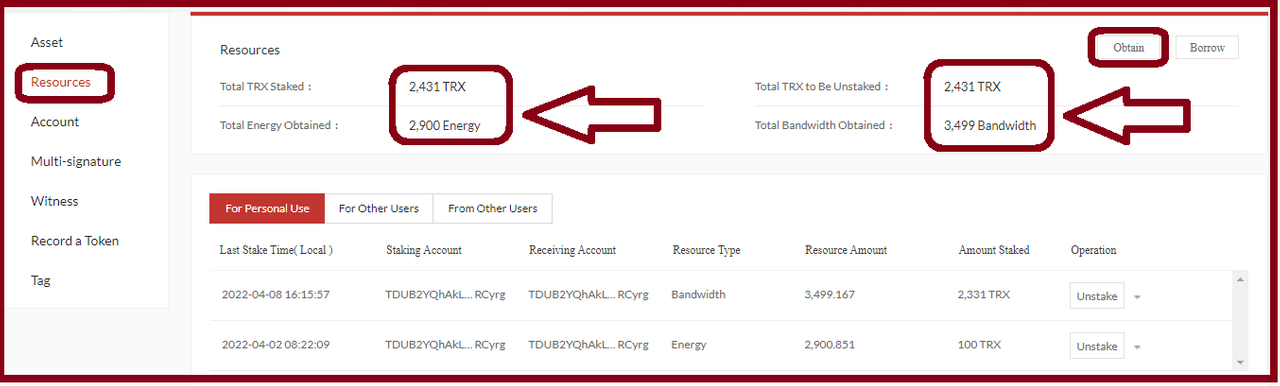
Step 02: A window named Obtain Resouces and Tron Powerwill open like below. Here you need to choose weather you like to get Energy or Bandwidth along with Tron Power. Here, I have selected Bandwidth first. Then put the amount 10 TRX. Here you can see approximate bandwidth is 15 for 10 TRX Stake. Now clicked on Stake Button.
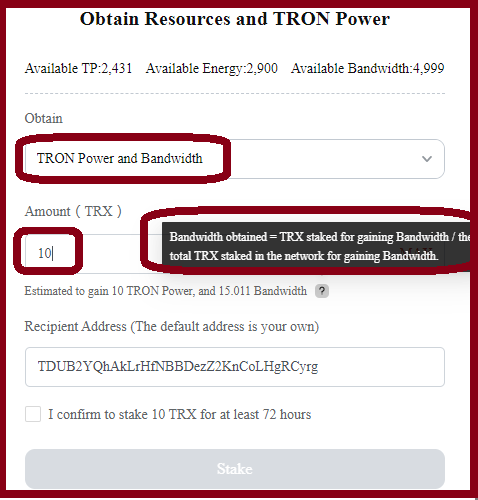
Step 03: TronLink is asking for confirmation. We have to incur 252 Bandwidth for this Transection (We know every TRX transection cost some Bandwidth according to Transection Bytes). Clicked on Sign.
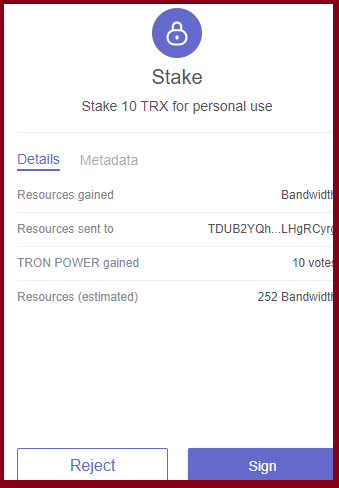
Step 04: Now, you can see my obtained Bandwidth is 3514 That means the estimated 15 Bandwidth I have obtained. And TRX Staking is also increased by 10 TRX. So, in that way we can gain Bandwidth. Keep in mind, your total bandwidth is now 4999+15-252 = 4762 (about). So, out of Total 5014 Bandwidth, you have available 4762 Bandwidth now, and from there your obtained portion is 3514. Ok.
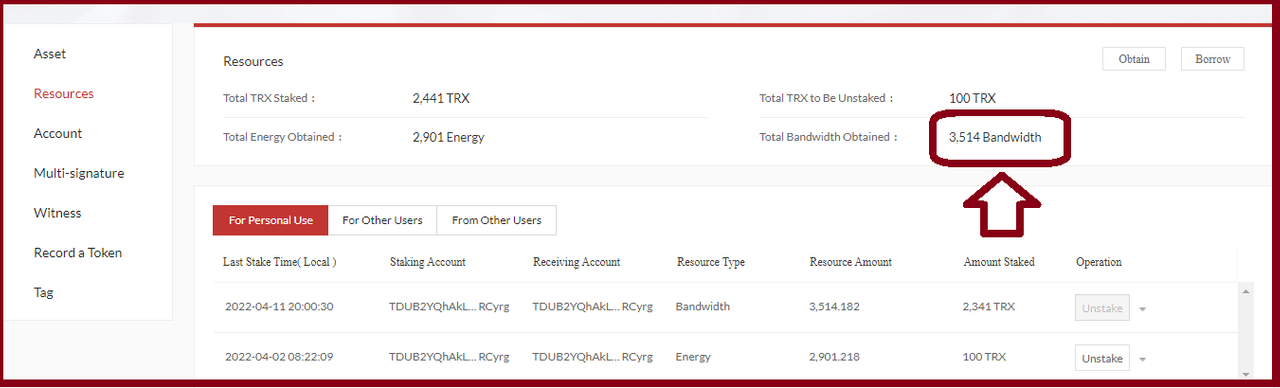
HOW TO OBTAIN ENERGY AND TRON POWER
HOW TO OBTAIN ENERGY AND TRON POWERStep 05: We can find the Obtain button from Asset Tab as well. I am showing this part from Asset Tab. Click on Obtain under Asset Tab.
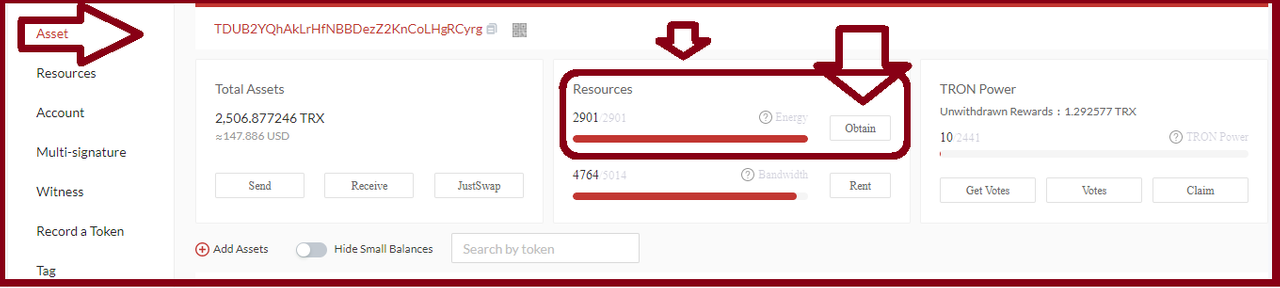
Step 06: Similar window like previous steps will open. Now select Tron Power and Energy in obtain option. I have put 10 TRX, and its showing how much approx energy i shall gain. Its about 290. Clicked on Stake.
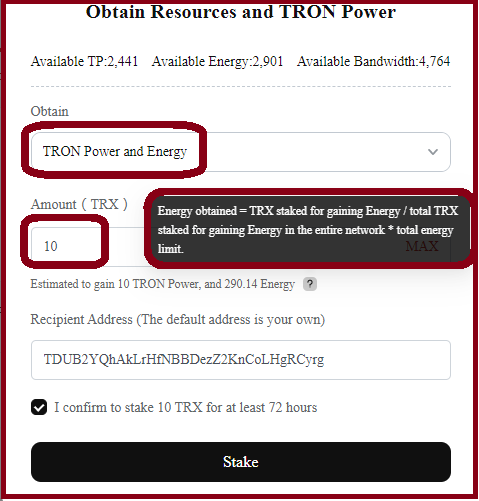
Step 07: Again, its asking for confirmation. And you can see that this Transection will incur 254 Bandwidth. Clicked on Sign button.
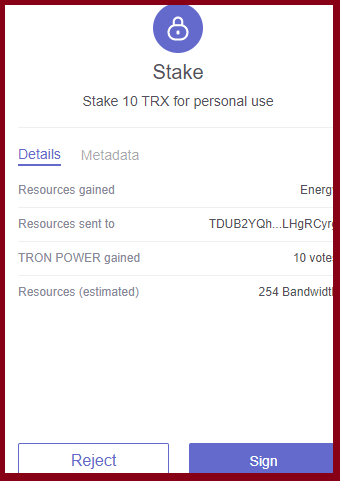
Step 08: So finally, you can see my obtained energy has increased by 290. So, Total Energy is 2901+290 = 3191 that is shown in my wallet. Keep in mind that my Bandwidth will not be same as earlier. Beacuase, this transection costed about 254 Bandwidth. So, you can see available bandwidth after deducting 254 and a bit gain by this time of transection. (1500 gains every 24 hours).
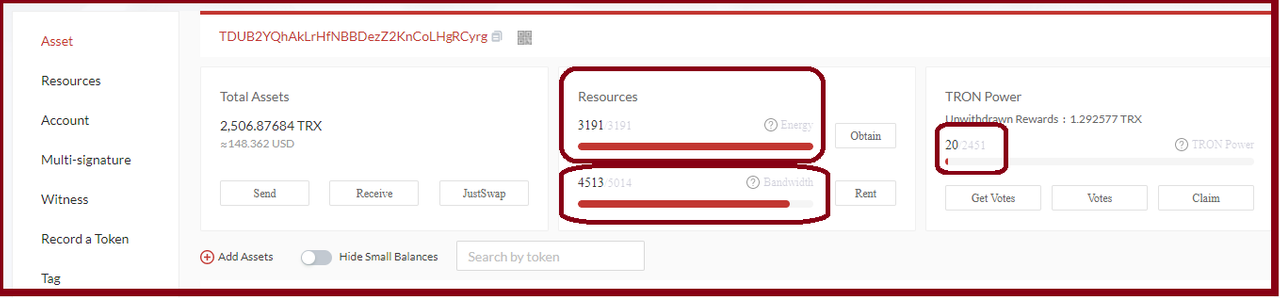


___ ___ ___

Click to Join our Discord Server
Click to Join our Discord Server