How to trade in Kraken?
Trading at Kraken is pretty much simple even though the user interface is far different from other exchanges.
Login to your account and go to Account>Trade>New Order as shown below.
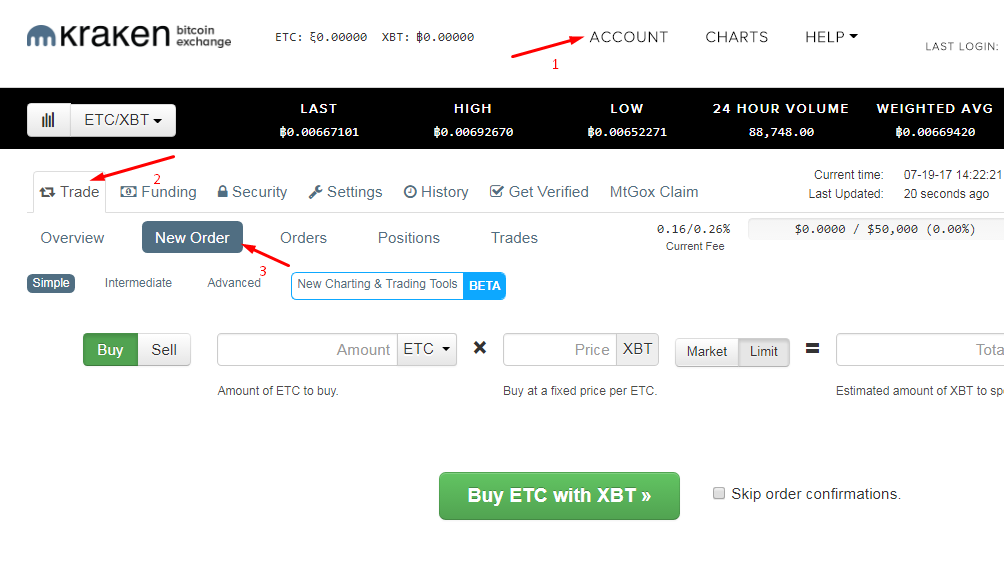
Then choose a trade pair from the drop box as shown below. In this example, I want to buy ETC with BTC, so I choose ETC/XBT pair.

Toggle BUY & SELL button to view the buy and sell forms. You can also choose either Market trade or Limit trade.

Limit Trade
Suppose the current market price for ETC is at 0.006 BTC but you want sell it at the price of 0.008 BTC to gain profit. So you set the form to Limit trade buy clicking the “Limit” button and set the price at 0.008 BTC, put the amount of ETC you want to sell and hit the “Sell ETC for XBT” button. You order will then be placed and will be served once the best market price reaches 0.008 BTC.
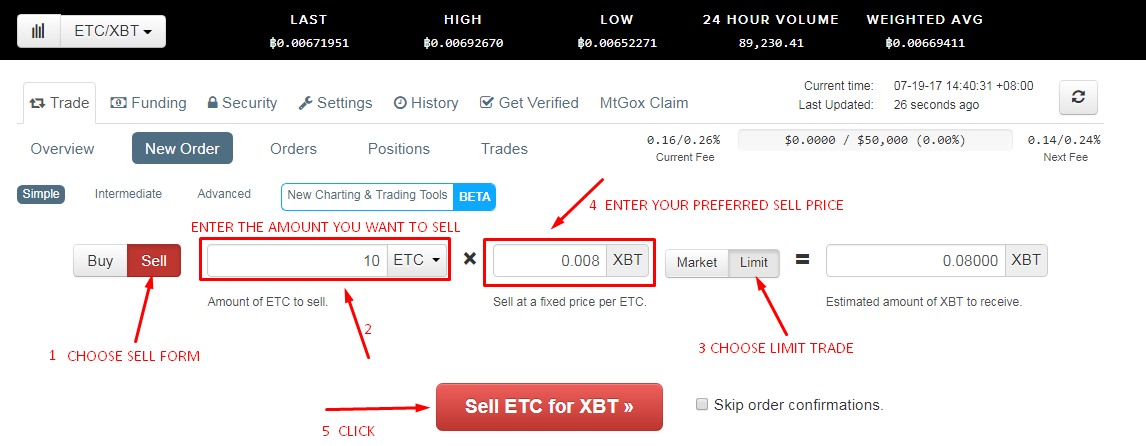
Market Trade
Suppose you want to instantly get hold of 2 ETC regardless of its price in the market. So you click on “Market” button, fill in the Amount field with 2 LTC then click the “Buy ETC for XBT” button.

Don't have Kraken account yet? Read our tutorial here: Kraken Basics - How to create and verify an account, securing an account, funding and withdrawing your Bitcoins on the Kraken trading platform
Other Crypto-Exchanges tutorials:
