How to trade at Yobit?
Once you are done funding your account, you can now start trading with Yobit. Go to the Trade page and choose the trading pair you want from the Market. In this example, we are going to use the ETH/BTC.
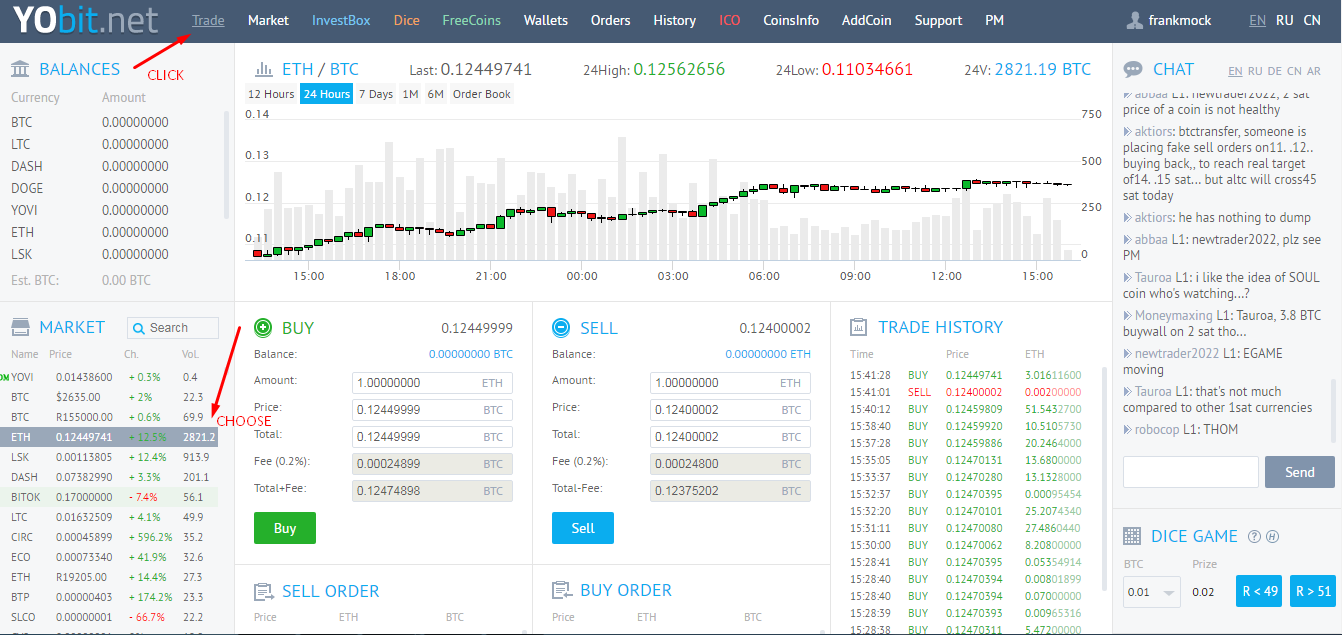
Let us say, I made a BTC deposit and I want to buy ETH.
To buy ETH, you need to fill in the Amount, Price and the Total fields. You can input a price that you think is best to buy (may take time for the order to be filled) or you can choose from the Buy orders below the trade form (order is instantly filled).
Enter the amount you want to buy and the Total field will be automatically filled or alternatively enter the total BTC you want to spend and the Amount field will be automatically filled.
Click on Buy button. The same thing also goes with selling.

No Yobit account yet? Learn how by reading our article; Yobit Basics - How to create and verify an account, securing an account, funding and withdrawing your Bitcoins on the Yobit trading platform
Other Crypto-Exchanges tutorials:
