Have you ever stopped and thought...
"I wish I could put in a bit of time each month and pay for my pre-paid phone service without actual money."

Search no more, because Bitrefill.com has you covered!
I recently came across this website and has made me very, very excited. Maybe it's because I'm newer to the crypto world, or maybe it's because I get excited easily - Whichever it may be, this site is the bomb. Bitrefill allows you to send BTC and in return, add credits to your pre-paid phone account. You don't even need to register with the site (which, to me, is even cooler), all they need is your phone number and your email address.
I know, I know, you're thinking:
"What?! I can do this with my funny money?!"
Of course you can! But here's an even deep thought: What if you put in a bit of time every month and got paid in STEEM for blogging on Steemit? If you did that, then converted your STEEM to BTC by using @blocktrades (blocktrades.us) or an exchange, then sent that BTC to Bitrefill...You could have virtually free monthly cellphone service! The only investment is a bit of time. Want some even bigger news? Bitrefill now services 113 different countries ranging from A to Z, and the website is available in English, Russian, French, Spanish and Arabic.
Crazy, right?!
Today's post is about how to use Bitrefill, so I will not be talking about how to exchange your STEEM or SBD to Bitcoin, but I do have good news - There are many informational posts out there on Steemit, so I'll leave you with a few of my favorite links on how to accomplish this:
- How to Use Blocktrades - the Fastest and Easiest Way to Buy and Sell STEEM/SD (and My Review of the Experience) by @thecryptofiend (This is the quickest and easiest way to convert, but there are fees, so pay attention to what you are doing.)
- How to Transfer Steem Dollars From Steemit Account to Poloniex by @ninjace (Poloniex has recently had some wallet issues, amongst other issues, so make sure to do your own research!)
- How to send Steem Dollars from Steemit to Bittrex exchange by @blocktalk (again, do your own research on Bittrex wallets first!)
Ok! Enough talk, let's get on with the walkthrough!
How to use Bitrefill:
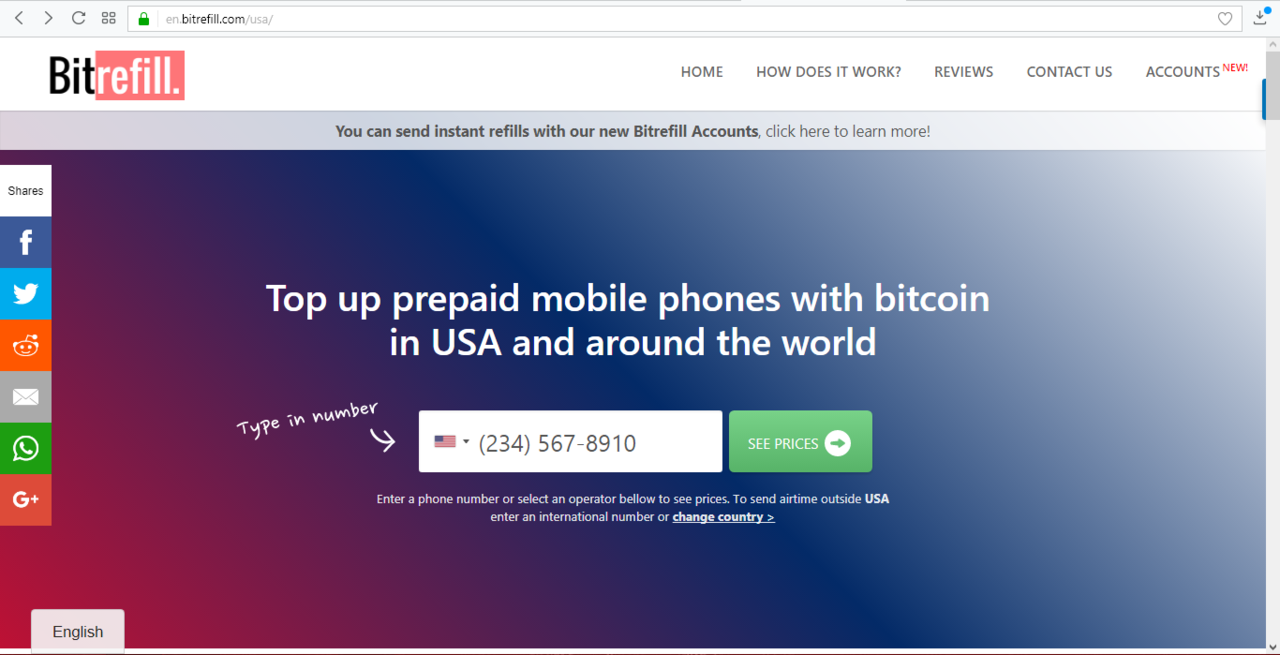
Firstly, you will enter your pre-paid cellphone number and hit "SEE PRICES"
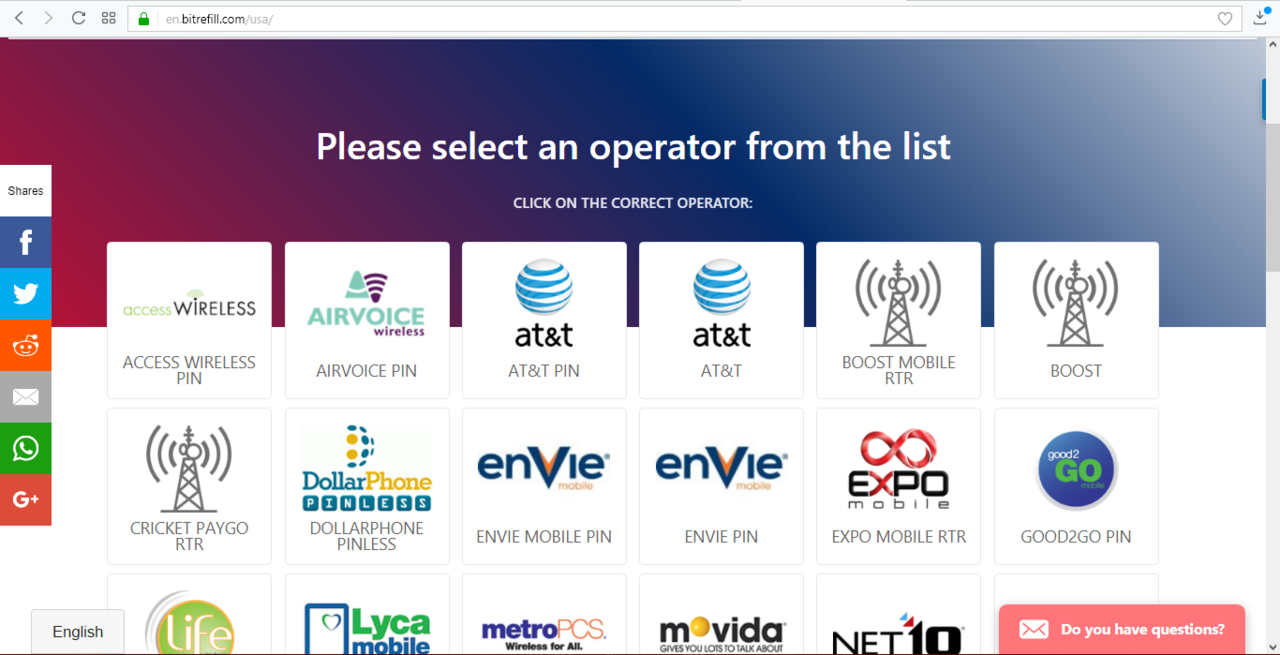
Then you will pick your pre-paid mobile provider.
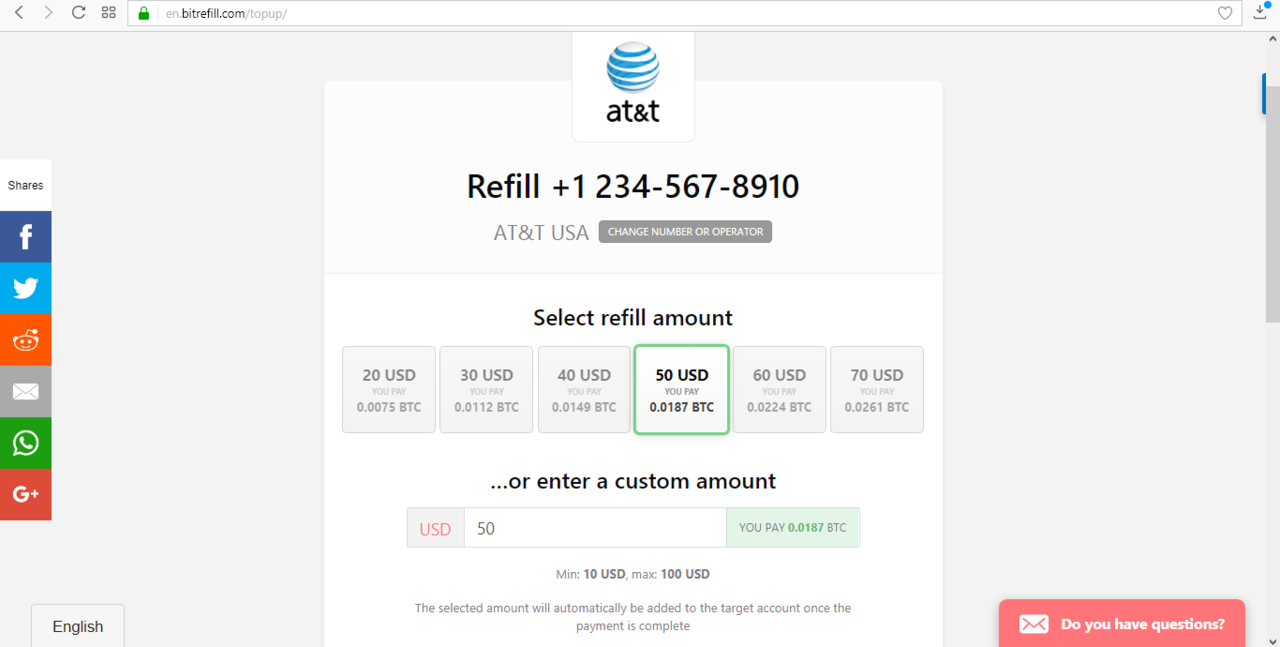
Now choose how much you want credited to your account.
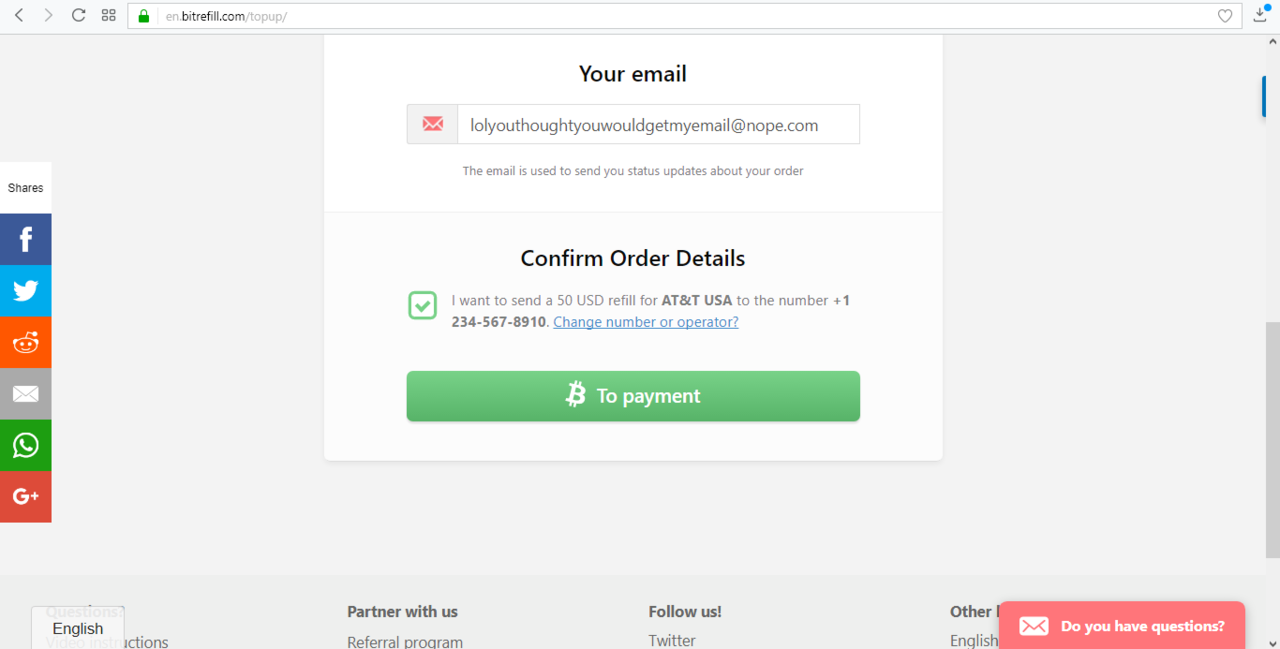
Then scroll down on the same page and enter your email , check the "Confirm Order" box if all info is correct and smash that " To Payment" button.
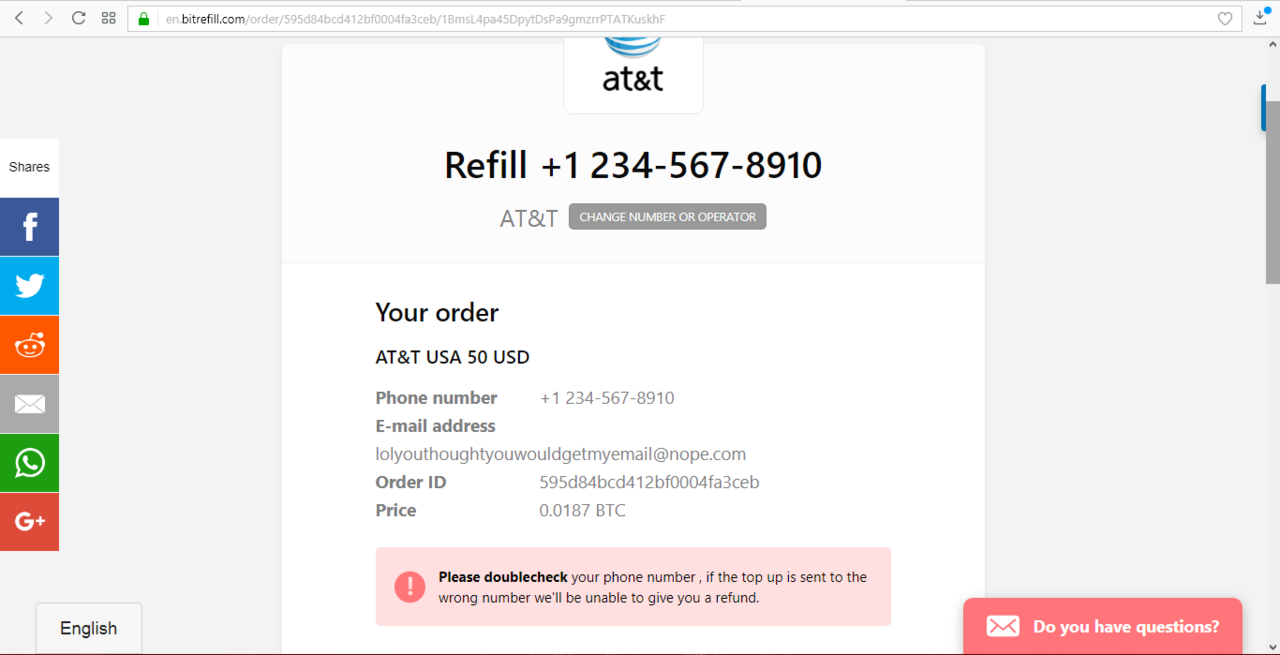
Be sure to doublecheck all of the info that you have input! Note the warning at the bottom of the page, this is important.
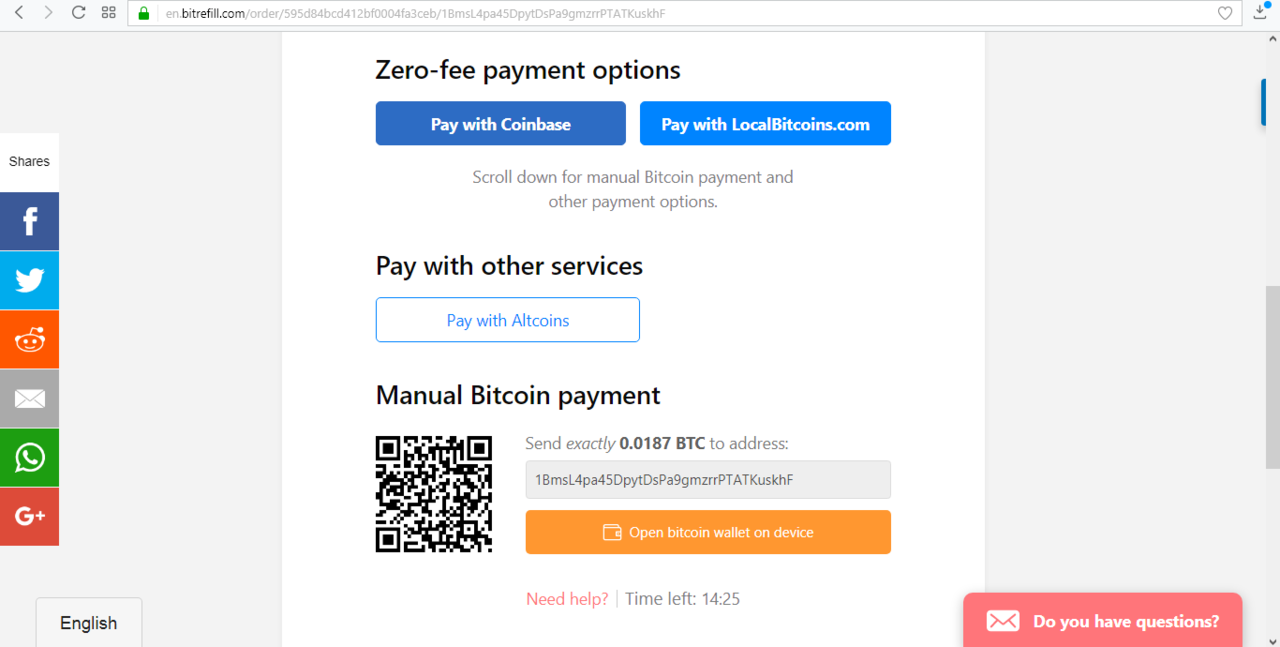
Now simply choose how you would like to send your BTC. Note that if you use Localbitcoin or Coinbase, there are zero fees.
You can also pay with other alt coins, but I have not experimented with that yet. It uses Shapeshift.io, so I'm unsure what the extra fees would be. May not be worth it, then again, may be! I leave that up to you to you to be the judge.
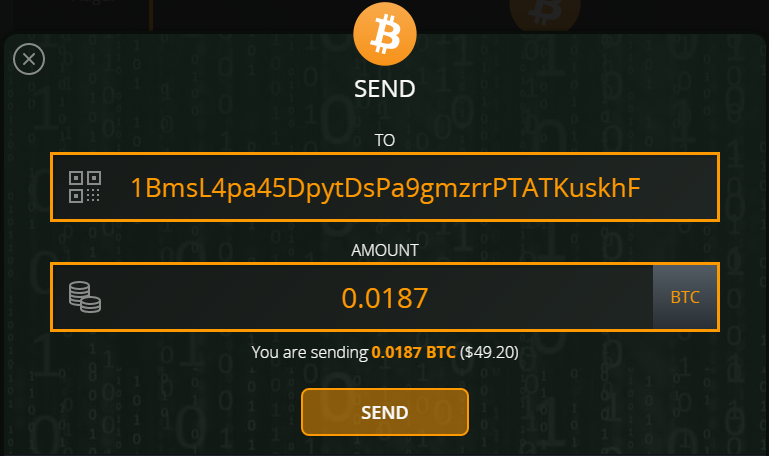
If you choose to pay manually, simply copy and paste the exact amount and the send address in the appropriate fields of your wallet, doublecheck, triplecheck, then hit send!
There you have it! Super simple. I have done this twice now (manually) and within 60 seconds, my mobile account was credited it. That stupid fast, considering I used BTC. They do, however, inform you at the end of the transaction that it could take "up to" an hour to credit your account, so be patient!
By the way, for anyone who is wondering, this is not a paid advertisement, even though it should be...I'm just incredibly excited and had to share this find with everyone here on Steemit! Bitrefill combined with Steemit could be revolutionary for some people!
Maybe someone should tweet this on Twatter so that Bitrefill can see it. lol
As always guys, I hope you all enjoyed this original content! If you did, please feel free to upvote and follow! And as always, if you have questions or advice for me, be sure to leave them in the comments.

