Hello!
Today was an interesting day.
After taking the boys to school, I decided to give our car a wash (bought a monthly wash card with unlimited wash for the month) and then took the car to the warm carpark to melt and dry since it was -7°C outside.
While the car was warming and drying up in the lower level of the garage, I went to bide my time at a Café Robert's, and to drink a morning latte while reading Steemit comments.
After the latte I headed towards the parking garage and on the way I saw this:

This Pictbot photo kiosk advertised I could print my photos from Instagram or my phone, and even take selfies using the camera on top of the kiosk. It was funny as the camera was placed very high above the machine. (I managed to cut it out of this photo.)
Anyway, I got interested. I wondered if it would provide good photos or not. I googled up Pictbot, and found a page that said I could pay with a near field (RFID) visa debit card, which I conveniently have. I had some money to spare so I decided I would do a short test and a review. Hey it wouldn't take long, just move some photos from Flickr to my phone and then via bluetooth to the Pictbot, right?
Nope!
First I needed to figure out how to move those damn photos from Flickr to my phone. Easier said than done. There was no easy way to just download a photo, I needed to go into the Camera Roll page, and using the awfully small screen of my smartphone, choose the photos I wanted (If I could, without tapping wrong and going to the wrong page altogether, or having the page reload and get to choose again).
Then, after selecting a ten or so images, I could tap the download icon, and finally got the photos – In a 81MB zip file. This took me about a half an hour to an hour.
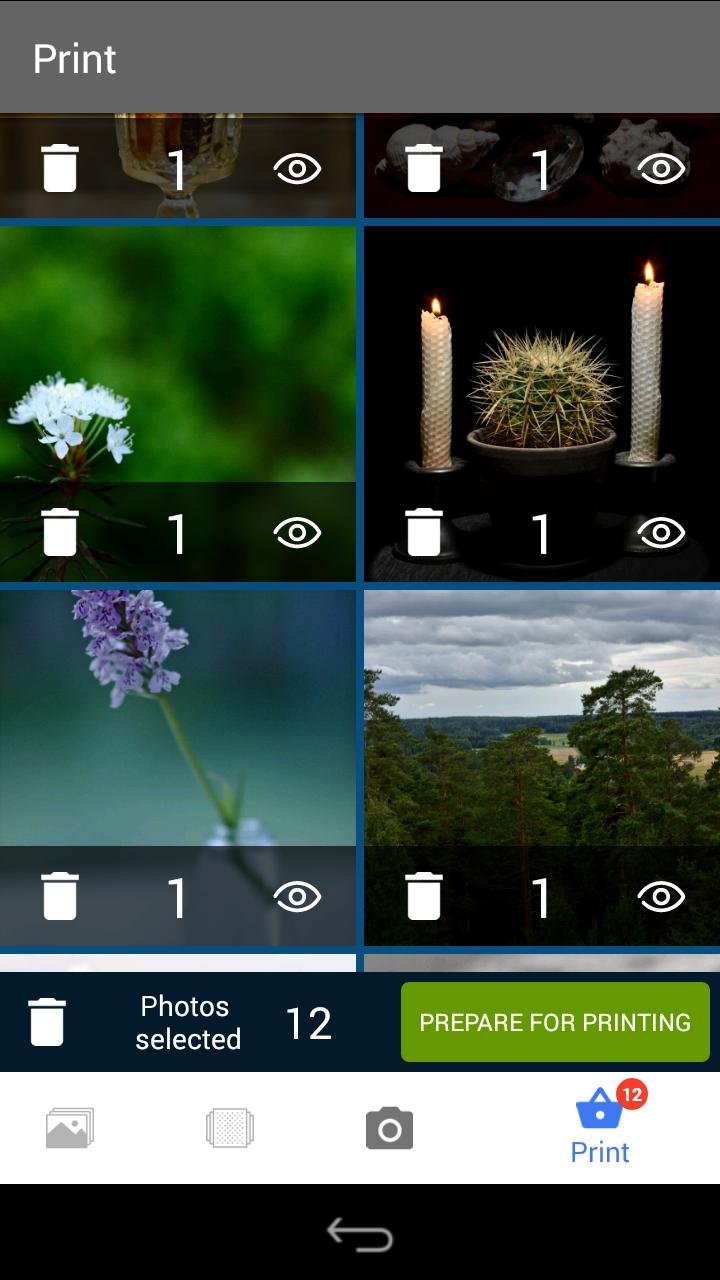
Pictbot app
While I was downloading the photos, i realized I would have to install an Android app called Pictbot, and boy was it fun trying to get that one on my Jolla C phone. I was trying tens of different apk download services on the web, every one of them telling me there was either a problem downloading the apk, or that it was impossible to download.
After having tried multiple times and wasting another hour I finally tried installing Google Play, first from the Aptoide store where it was listed for Jolla, and when installing that didn't work (I mean the whole install was borked), I searched from the Sailfish Warehouse @ openrepos.net and found the OpenGApps Pico Installer that eventually worked, and installed Google Play along with the Play Services. That one worked beautifully, and I was finally able to install Pictbot the app.
The app itself was actually pretty nice looking, and straight-forward to use, although I didn't quite understand what the difference was between the first two icons on the bottom left. They seemed to do pretty much the same thing but presenting the photos on the phone in a different order. The camera icon I guess was for taking selfies. And the basket on the right was for purchasing the chosen photos.
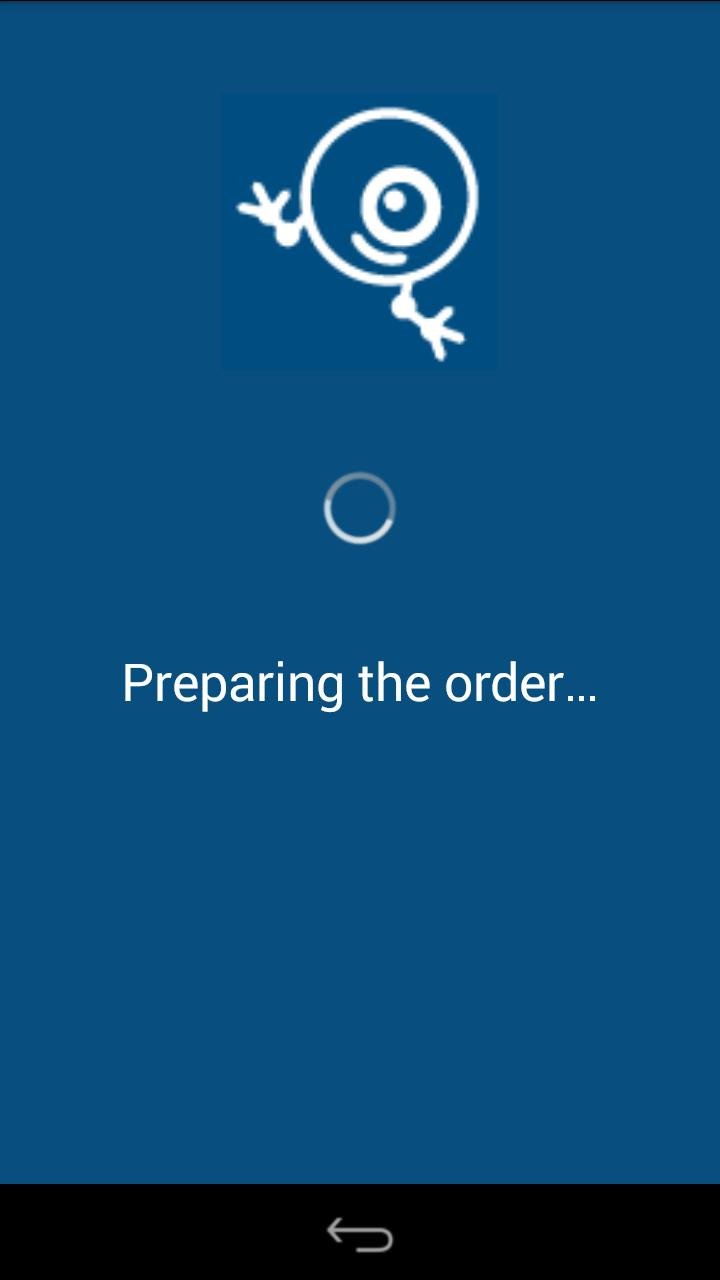
Anyway, I chose those 12 photos I had downloaded, and was about to send them to the machine, but no. It wanted to "prepare" them first. And that took quite a while. It used 8 seconds to prepare each photo so it took up well over a minute to prepare them all. When I had prepared them I sent them to the Pictbot photo machine by scanning a QR code from its screen. (I wonder why, couldn't there have been a better way?)
After the prepping and QR code had been scanned, the photos were finally transferred to the machine.
Now it was time for me to choose how many copies of each I would take, so I made my choices. I wanted to send my brother and father a couple of copies of my nephew's footsies, and some copies of the gryffindor Leo too, maybe to his godfather Jukka too. And I made multiples of three for some other photos too. All-in-all 22 copies.
I pressed "seuraava" (meaning "next"), and it took me to the payment screen. "22 euros to be paid, exact amounts only..."
"...Hey where's the bank card reader?... What, no card readers? Have I been bamboozled? Shit!"
Off to the ATM I go, to get myself a 20 euro bill. I decided that since I've gone this far, I'm not going to quit now. I'm going to test this machine out no matter what!
Back to the machine. Now I whip up my phone and start moving the photos to the machine again. Oops, I need to choose them again? Oh, ok. I carefully choose the same photos, and... Oh, now I need to prepare them again?
One minute later... [Hit Send!]
Blue screen... nothing happens!
[Return to the previous screen...]
Oh, I need to select the photos again?
[Selecting photos...]
[Preparing...]
[Send...]
Blue screen... Again? This is getting ridiculous! Ok, I shut down the app and restart it.

[Select... Prepare... Send... HA! Scanning QR code... Photos transferred!]
Finally I got to choose how many photos i'm to print, I choose carefully to get exactly 20 photos for the 20€ bill.
Finally!!! After 3 hours of trying I finally get some photos out!
And they are tiny. Unbelievably tiny photos. I will need a magnifying glass to look at these...
So I made this photo collage from them:

Photo collage 204/365
Camera body: Canon EOS 550D
Lens: EF-S18-55mm ƒ/3.5-5.6 III
Focal length: 29.0 mm
Aperture: ƒ/5
Exposure: 1/50 s
ISO: Dual-ISO 100+200
Conclusion: The Review
Would I use Pictbot again? Nope. I already deleted the app. My ruling: Waste of time and money.
Thought to myself my day's work had been done so I left to pick up my (now warm and dry car) from the garage.
The car didn't start.
This is another long story, but to to give you guys a short summary, here's what happened:
The battery had gone dead... I had just paid for the parking... I had to go and buy a portable jump starter (for 98€), but that didn't work... @MarkkuJantunen came to help me fetch my boys from school, and then I had to order road service to the rescue... Had more coffee and a bagel... road service came and jump started my car, I paid 80€ for the service and after paying for the parking (again) we took the car to the repair shop (where it fortunately will be repaired anyway starting tomorrow).
Writing this story took me about 2 hours. Pay me well Steemit! :)
Seee you guys again! With another project 365 photo story tomorrow!
Public OPED Project Announcement:
One Photo Everyday is not just a challenge nor just a series of posts on Steemit but it’s our way of providing valuable pictures everyday to our amazing community in order to promote the storytelling through the lens of the cameras.
Feel free to join our discord server.
We've created channels where people can find other like-minded photographers wanting to pursue a daily routine, and create their own 365 project. If you fall into motivational or inspirational problems, there'll be a channel where you may seek help. There's also a channel for sharing tips and advice in photography.
[Previous post: It it is a funny number.]
Second week in pictures (2/52)
Third week in pictures (3/52)
Fourth week in pictures (4/52)
Fifth week in pictures (5/52)
Sixth week in pictures (6/52)
Seventh week in pictures (7/52)
Eighth week in pictures (8/52)
Ninth week in pictures (9/52)
Tenth week in pictures (10/52)
Eleventh week in pictures (11/52)
Twelfth week in pictures (12/52)
Thirteenth week in pictures (13/52)
Fourteenth week in pictures (14/52)
Sixteenth week in pictures (16/52)
Seventeenth week in pictures (17/52)
Eighteenth week in pictures (18/52)
Nineteenth week in pictures (19/52)
Twentienth week in pictures (20/52)
Twenty-first week in pictures (21/52)
Twenty-second week in pictures (22/52)
Twenty-third week in pictures (23/52)
Twenty-fourth week in pictures (24/52)
Twenty-fifth week in pictures (25/52)
Twenty-sixth week in pictures (26/52)
Twenty-seventh week in pictures (27/52)
Twenty-eighth week in pictures (28/52)
War boat (197/365)
Guess who had other things on his mind than photography. ;) (198/365)
Kiemis again (199/365)
Furry Frost (200/365)
Quick snapshot of our windowsill plants. (201/365)
Cataloguing the plants Part #1, Miro's Cactus (202/365)
Cataloguing the plants Part #2, Leo's Echinocactus grusonii (203/365)
If you liked the post, consider buying me a beer:

