Would you like to learn with me the 5 most important Markdown codes that you can start using today on Steemit because this will help you write and format your posts faster and better?
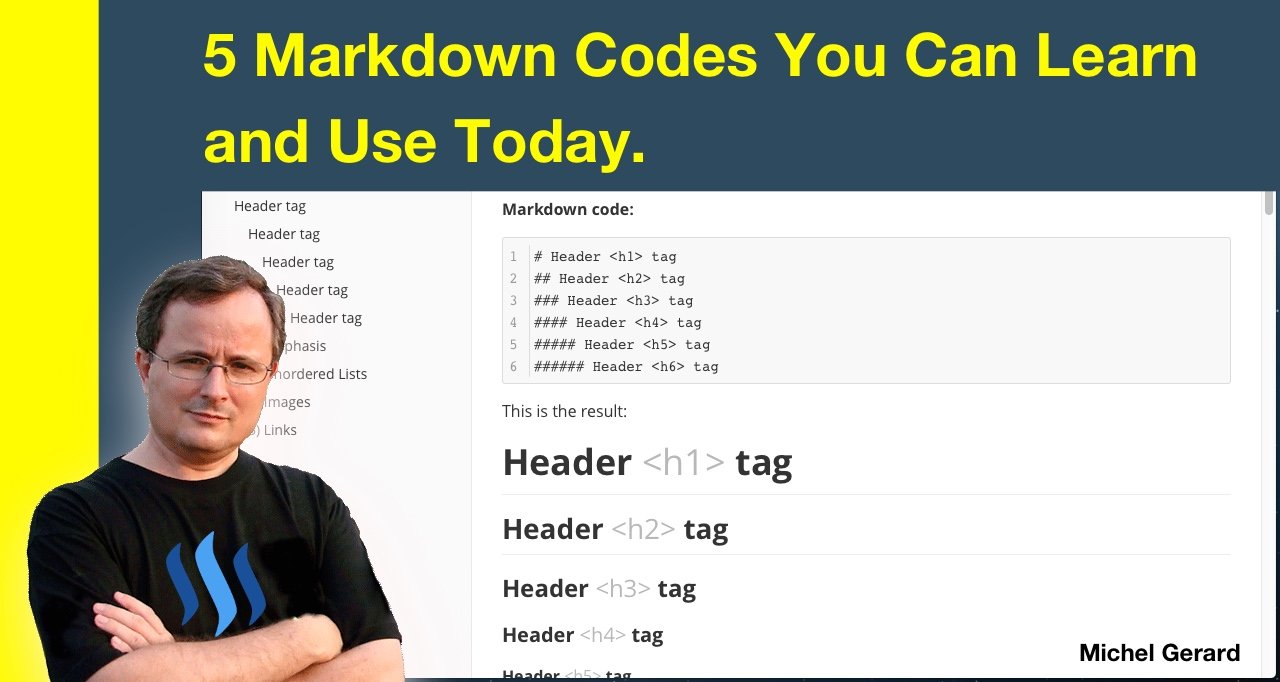
In a previous post I showed you the application I use on my computer to write my Steemit posts online and you might be interested to read it:
Easily Create your Steemit Posts in This Markdown Editor!
5 Markdown Codes You Can Learn and Use Today.
These are the 5 most important Markdown codes that you need to know in order to get started formatting your posts on Steemit.
Learn with me about headers, emphasis, unordered lists, images and links.
1) Headers
The first set of Markdown code you need to know is for the different headers. It is very easy to use because you just have to add one # to six # and this will format your headers.
Markdown code:
# Header 1
## Header 2
### Header 3
#### Header 4
##### Header 5
###### Header 6
This is the result:
Header 1
Header 2
Header 3
Header 4
Header 5
Header 6
2) Emphasis
There are two ways that you can make your text italic or bold and it is by using the signs * or _ alone or combined.
Markdown code:
*Use this for italic*
_Use this for italic_
**Use this for bold**
__Use this for bold__
_Use **both** of them_
This is the result:
Use this for italic
Use this for italic
Use this for bold
Use this for bold
Use both of them
3) Unordered Lists
Making a list of items and sub items is very easy with the sign *.
Markdown code:
* First item
* Second item
* First sub-item
* Second sub-item
This is the result:
- First item
- Second item
- First sub-item
- Second sub-item
4) Images
The Markdown code for an image is very straight forward. It starts with ! then the alternate text in square brackets [ ] and the URL in round brackets ( ).
Markdown code:

Modify the elements above using an alternate text and the URL of the image you have uploaded in Steemit (or another site).

This is the result:

5) Links
There are two ways you can make links in Markdown. If you just want the URL, just type it with http:// and it will link automatically. If you want to link text, there is a format to use, which is similar to the one for images, except that there is no ! and only [ ] and ( ).
Markdown code:
http://www.michelgerardonline.com
This is the result:
http://www.michelgerardonline.com
Markdown code:
[Michel Gerard Online](http://www.michelgerardonline.com)
This is the result:
For this post, I limited to 5 Markdown codes that are easy to learn and are the most important to use. Just start practicing with them for your next post and you will see that it's not so difficult.
Read my second post about Markdown here: 5 More Markdown Codes to Learn Today!
I may show you additional Markdown codes in future posts if you'd like me to.
Would you upvote this post and follow me for more because this will encourage me to write more posts about coding like this one?
Would you please help @jerrybanfield become a top 20 witness because you can help funding projects to build Steem as explained here? Vote for jerrybanfield as a witness or set jerrybanfield as a proxy to handle all witness votes at https://steemit.com/~witnesses. Read the 5 reasons why I'm voting for Jerry Banfield as a witness and how to vote in my post.
Michel Gerard
