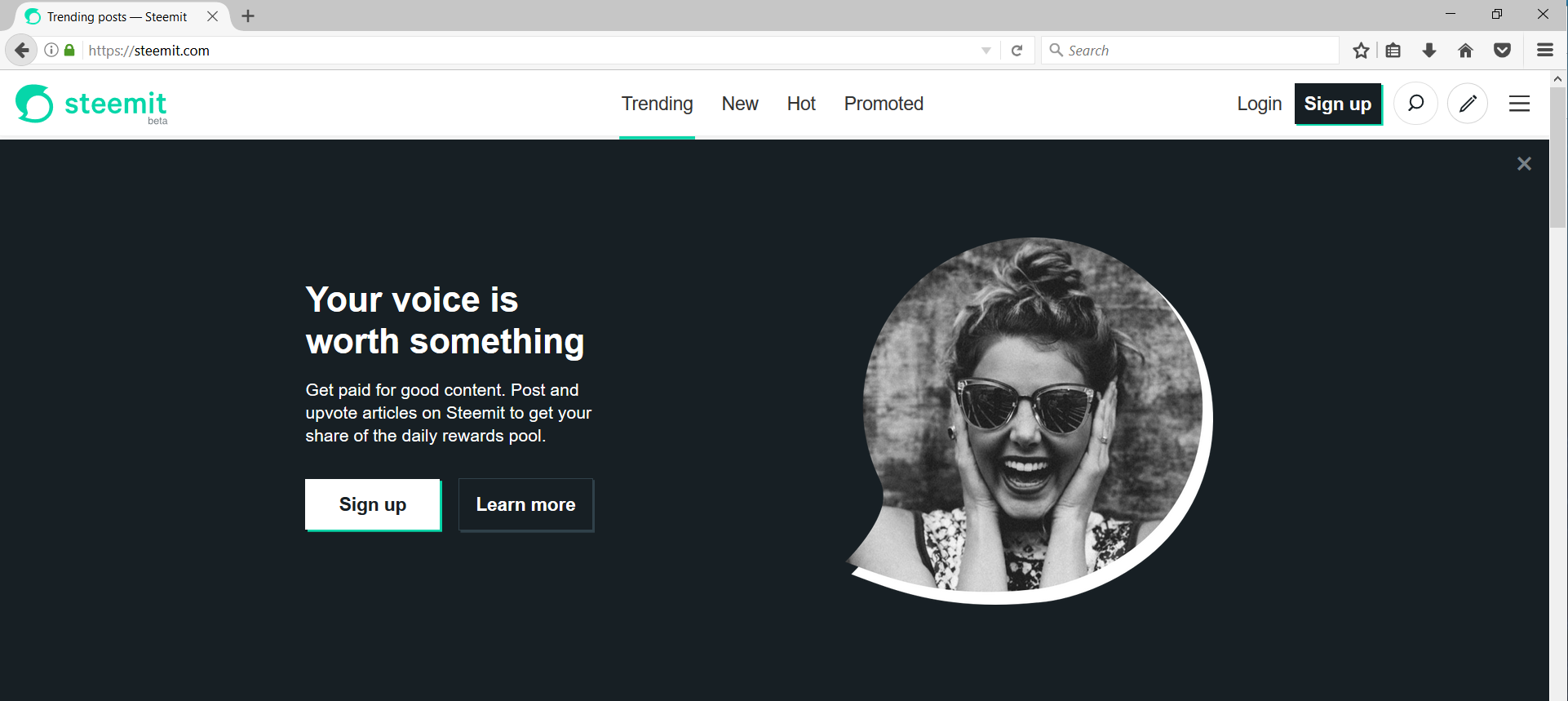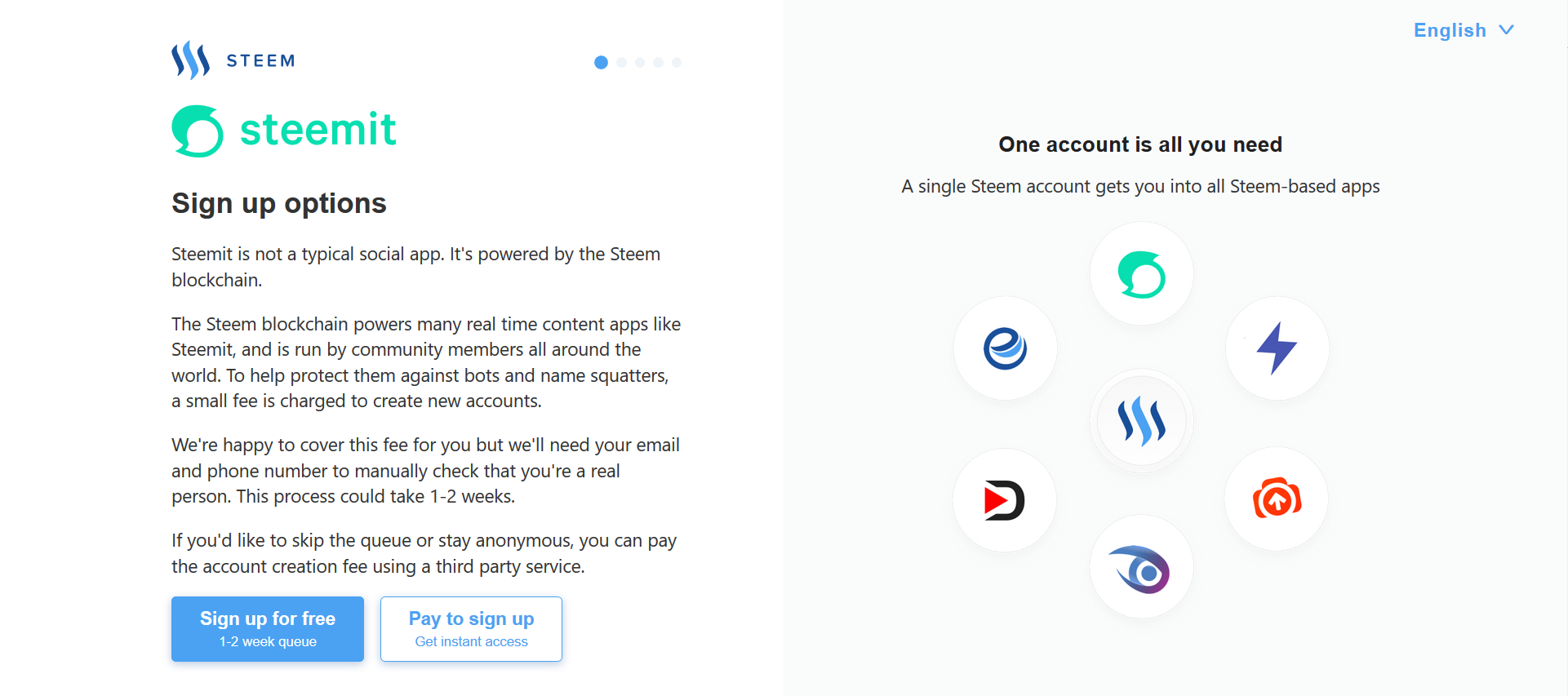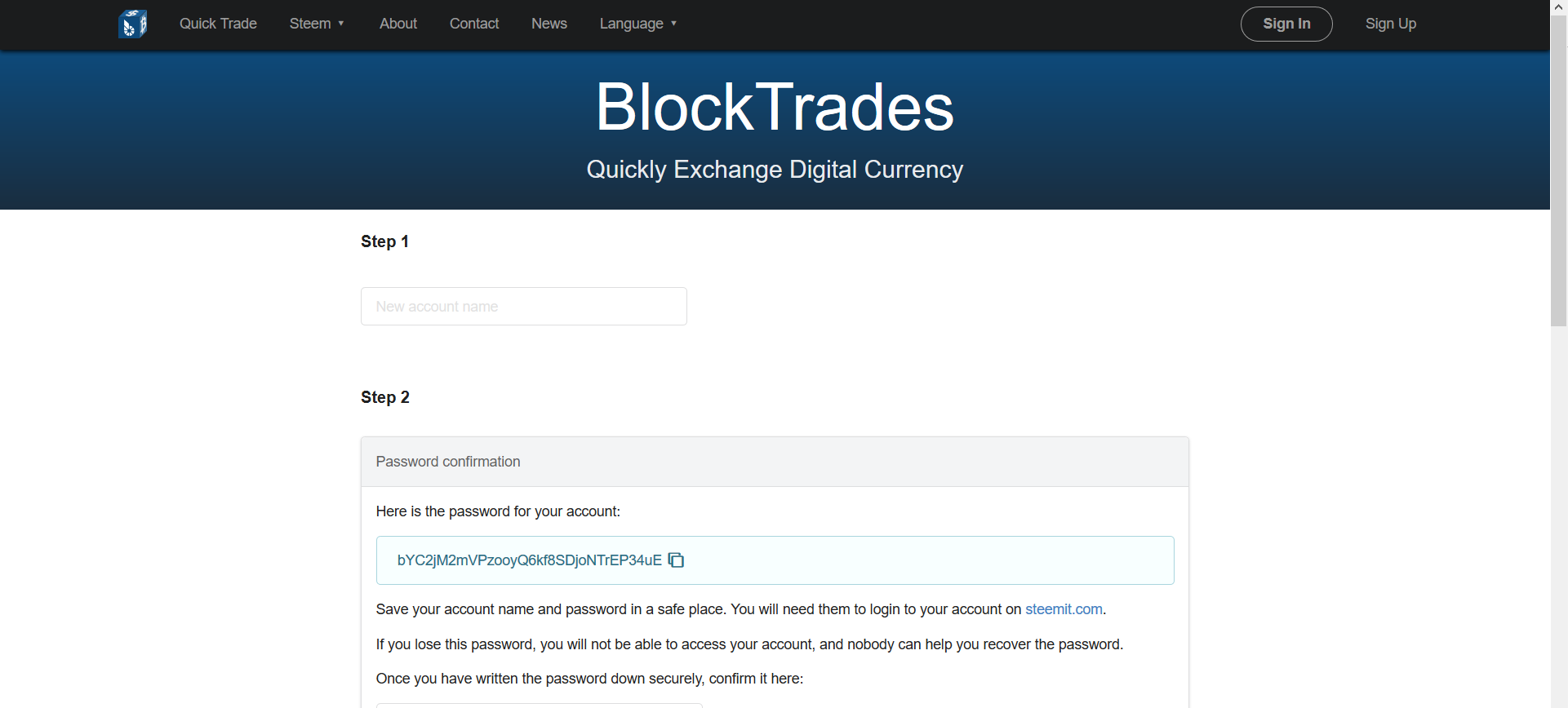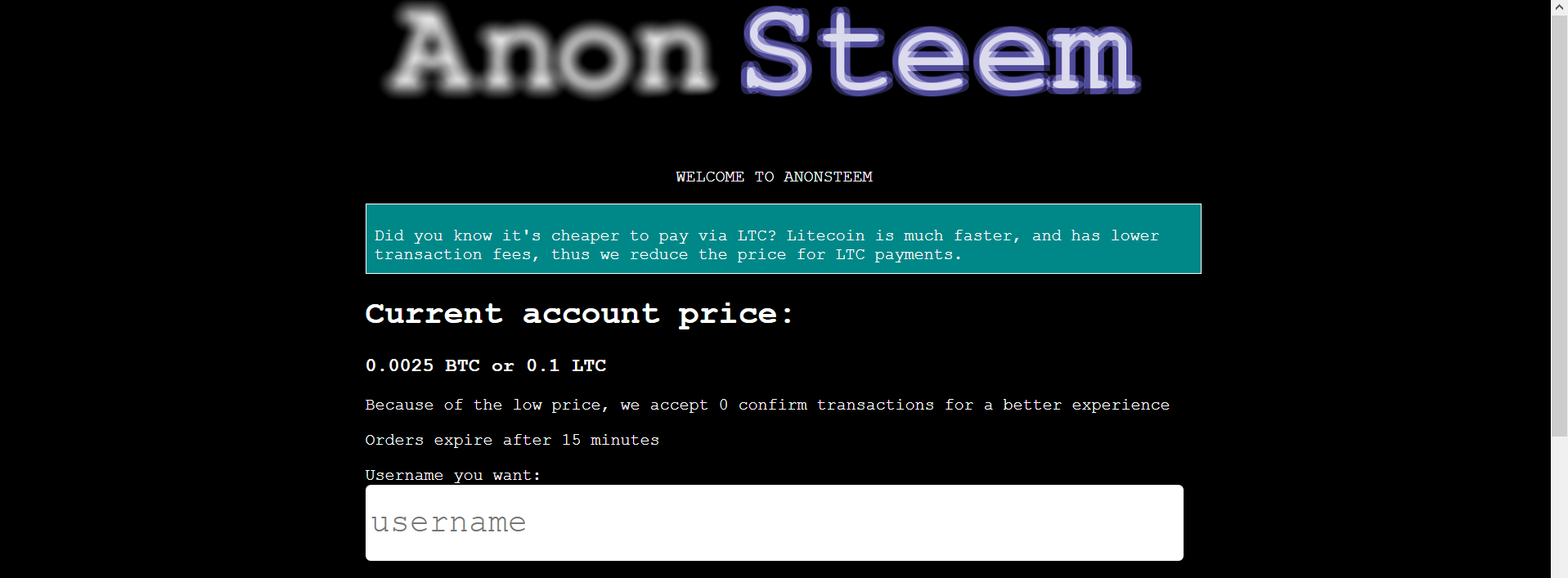Good to see you again my friend. If this is the first time you are dropping by my channel, welcome and enjoy your stay. Hope this vlog finds you well.
More than likely, if you are reading this right now, you want to know more about signing up for Steemit.com. What you are essentially doing is signing up on the Steemit app in order to interact with the Steem blockchain via posts, comments, and voting. Steemit is one of the graphical user interfaces that allows this to happen.
You must have an active Steemit account to gain access to the Steem blockchain. Once you have one, you are locked in and assigned a permanent address, better known as your username. Unlike other blockchains that use a series of random numbers and letters for a wallet address, Steem integrates usernames that you would normally see on other social sites such as Instagram or Twitter.
If you'll take a look with me, I want to walk you through the sign up process which is relatively simple. First, head over to https://steemit.com. Once you land there, click on the "Sign Up" button in the top right corner which will take you to https://signup.steemit.com.
You are now on the official sign up page for Steemit and you are given a couple different options to choose from. The first option is that you can create a free account in exchange for your details such as phone number and email address to confirm that you are a real person.
If you click on that, you will begin the sign up process by first choosing a username. In choosing a username, I like to choose ones that are simple and easy for others to remember. In my case, I simply used my first and last name. Others may choose a random name or perhaps a business name of some sort. It really depends on the type of account you want to create and what you want to be known for within the community.
After you input a username, the next step is to enter your email address. Use an address that you have access to so that you can confirm your account details. In a subsequent step, you will be asked for your phone number in order to fully verify that you are a real person. For the free account, simply follow the steps and fill in the details to the best of your ability.
The upside to this option is that you do not have to pay to open your account. The downside is that you will be waiting 1-2 weeks for your account to be activated. So, if you are willing to wait it out and submit your personal information, sign up using the free account option.
Alternatively, if you would rather not submit your personal details to Steemit.com and skip the waiting period, then you can sign up for a paid account. Upon choosing the Pay to Sign Up option, you will be shown 3 different avenues to pay. The first one is by using a service called Blocktrades.
Blocktrades is the chosen exchange that Steemit.com uses to exchange digital currencies, or cryptocurrencies. Upon clicking on the Blocktrades option, you will be taken to a page that lays out the steps in detail for signing up for a Steem account. The fee is minimal, and if you already have Ether or LTC in one of your wallets, then you can use that to send to Blocktrades and they will create your account for you.
The second option is AnonSteem. AnonSteem is simply another way to get a Steemit account created by paying a small fee to them. Do not be alarmed by the look of their website if it seems a bit dark. They are a trusted site and I feel comfortable creating accounts through AnonSteem.
The process tends to be a bit simpler with AnonSteem, as you basically pick a username, then chose the option to send them either Steem, LTC, or BTC as a form of payment. You then click on buy now and it will take you to a new page where you can pay and then have your account set up. If for some reason the page times out, then just use Blocktrades instead.
The last paid option for signing up for a Steemit account is by using SteemConnect. SteemConnect is a tool that is used to connect user accounts to other applications on the Steem blockchain. In order to choose this option, you need to already have an active Steemit account. Choosing this option allows you to create another account for yourself, or to create one for a friend.
Once your account is active, you are now ready to start blogging on Steem! Hooray! I am excited that you are getting started on Steem because the community here is so fun and inviting, not to mention you can earn rewards for posting, commenting, and upvoting. You now have access to all the apps built on the Steem blockchain such as @dtube, @dlive, @dsound, etc.

Right now is an extremely exciting time to get started on Steemit. If you have any questions, feel free to leave them in the comments below and I will do my best to answer them. Choosing a sign up option is up to you depending on how much of a hurry you are in to create your account. Paying for one makes sense in my opinion, buy you can do as you please of course.
Can't wait to see you on the inside my friend. Until next time, remember...You Are Awesome.
Take care.
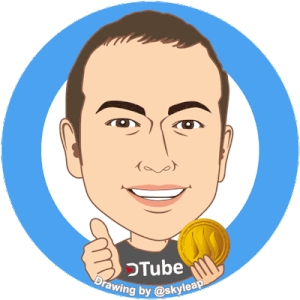
-Ken
@kenmelendez
P.S. Once you are active, let me know by commenting on one of my posts. I want to give you a HUGE welcome :)
Winners of the DTube T-Shirt Giveaway - Super Exciting!
Check Excuses at the Door and Achieve Your Dreams
Shifting Perspective for Added Joy and Fulfillment
Don't Throw in the Towel - Ride the Steem Wave
5 Honorable Characteristics of Steem Whales
Right Now is a Great Time to be a Minnow
The Importance of Staying Committed
▶️ DTube
▶️ IPFS