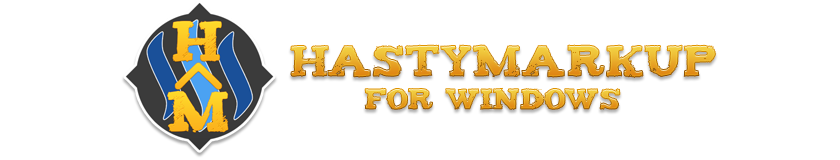
primarily HTML Markup. It features tools that enable you to edit better and faster!
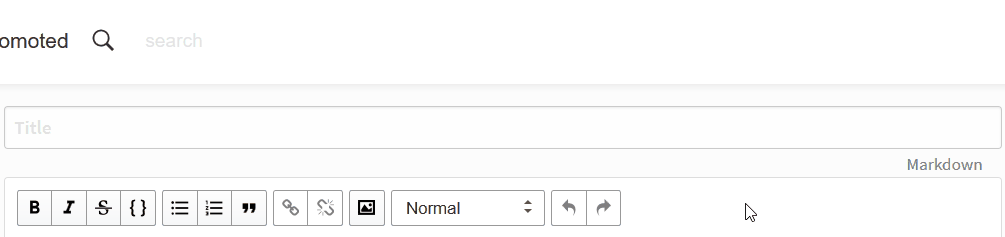
Lets face it, the default post editor here on Steemit is very limited. Which is why, many Steemians use the Markdown Editor, a non-GUI textarea, that allows for the use of Markdown and HTML markup. The problem is, Markdown and HTML Markup are not user friendly and can be time consuming to use.
With this in mind, I made HastyMarkup, to make it easier for anyone wanting to have more options when editing their post. Not only that but also to provide some great features that will allow you to create richer content and save you a ton of time. The best part, HastyMarkup is Free!
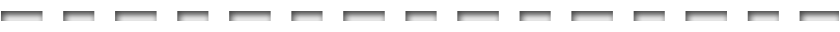
 |
 |
✔ Easy to use Gui ✔ Keyboard Shortcuts ✔ Easily Combine & Nest Tags ✔ Align Text & Photos ✔ Easily Insert Tables (markdown & markup) ✔ Insert/Manage Page Dividers (graphic based dividers - free set included!)    ✔ Insert/Manage Snippets (nameable variable clipboards! powerful!)    ✔ Access to hasty.tools website ✔ More coming soon! |
 |
To get started using HastyMarkup, you need to download and install it. Then go to Steemit and click POST like normal, but make sure to select the "Markdown" editor (see picture below.) Launch HastyMarkup. The GUI should appear above your browser window. You are now ready to start editing your post using H.M.
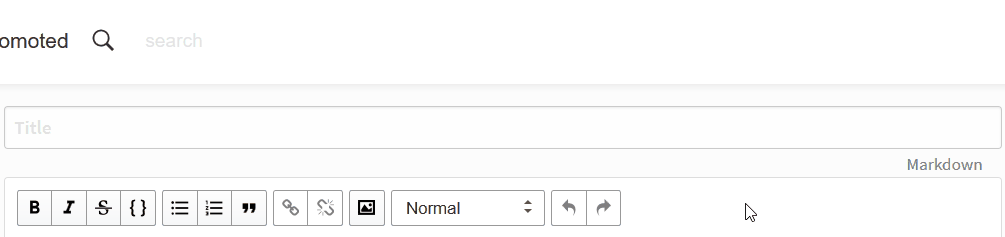
For those who are new to HTML markup, it may appear a bit intimidating at first, however, it is actually easy once you start using it for a while. I will be doing a series, to teach how to understand Markup and showing best practices, specifically for Steemit. Be sure to follow me, the link is at the bottom of this post or click  in the GUI.
in the GUI.
To help you get started with Markup and to learn about all the features, check out: HastyMarkup Reference.
For help or to join Hasty Content Creators: Hasty Discord
Hasty Discord
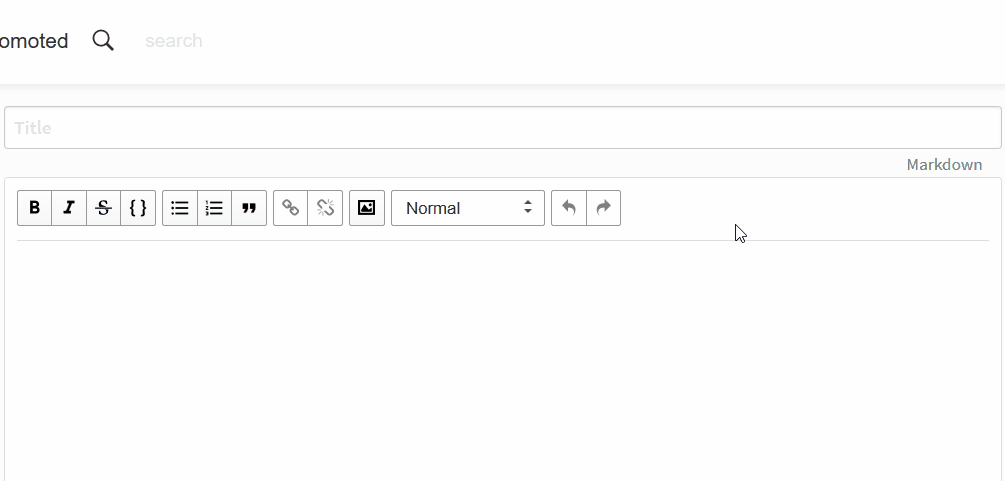
 in the GUI.
in the GUI.To help you get started with Markup and to learn about all the features, check out: HastyMarkup Reference.
For help or to join Hasty Content Creators:
 Hasty Discord
Hasty Discord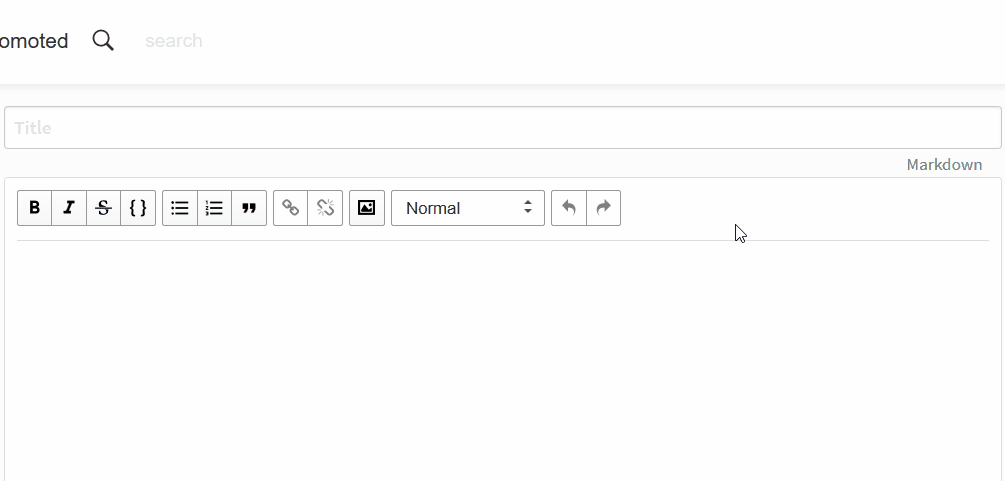
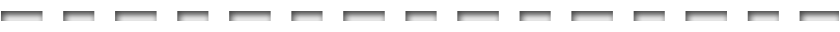
HastyMarkup is free to use. If you appreciate the use of H.M. you can give back in many ways. I accept  donations, they are not required but are much appreciated. They will enable me to continue developing tools for the community! If you can't or don't want to donate, another way of helping is to share HastyMarkup in your post. To make the process simple there is a button in the GUI. The icon:
donations, they are not required but are much appreciated. They will enable me to continue developing tools for the community! If you can't or don't want to donate, another way of helping is to share HastyMarkup in your post. To make the process simple there is a button in the GUI. The icon:  can be used to insert a code snippet at the end of your post, again this is not required but appreciated. Be sure to recommend H.M. to all your Steemit friends! Additionally, upvoting this post, resteems, and comments will help too!
can be used to insert a code snippet at the end of your post, again this is not required but appreciated. Be sure to recommend H.M. to all your Steemit friends! Additionally, upvoting this post, resteems, and comments will help too!
Thank You ~odrau
 donations, they are not required but are much appreciated. They will enable me to continue developing tools for the community! If you can't or don't want to donate, another way of helping is to share HastyMarkup in your post. To make the process simple there is a button in the GUI. The icon:
donations, they are not required but are much appreciated. They will enable me to continue developing tools for the community! If you can't or don't want to donate, another way of helping is to share HastyMarkup in your post. To make the process simple there is a button in the GUI. The icon:  can be used to insert a code snippet at the end of your post, again this is not required but appreciated. Be sure to recommend H.M. to all your Steemit friends! Additionally, upvoting this post, resteems, and comments will help too!
can be used to insert a code snippet at the end of your post, again this is not required but appreciated. Be sure to recommend H.M. to all your Steemit friends! Additionally, upvoting this post, resteems, and comments will help too!Thank You ~odrau
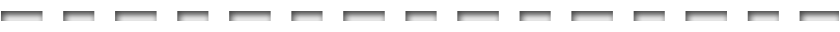
 Upvote! -
Upvote! -  Resteem! -
Resteem! -  Follow Odrau -
Follow Odrau -  Hasty Discord
Hasty Discord This post was edited with HastyMarkup!
This post was edited with HastyMarkup!Fugue Icons by Yusuke Kamiyamane.
