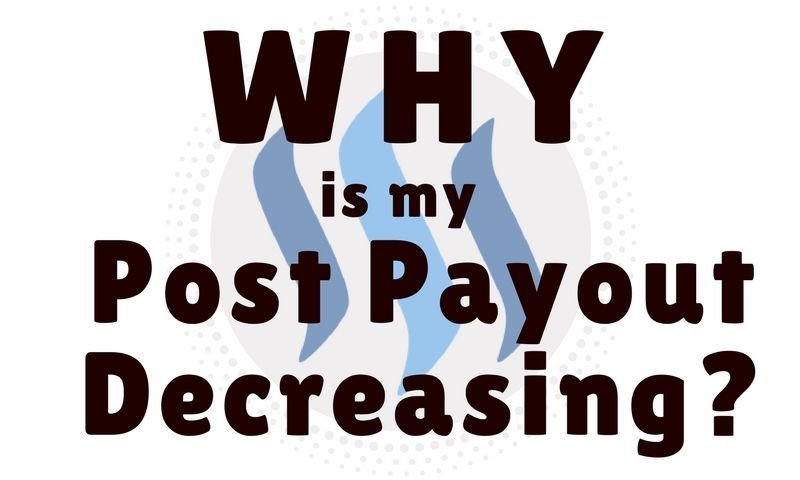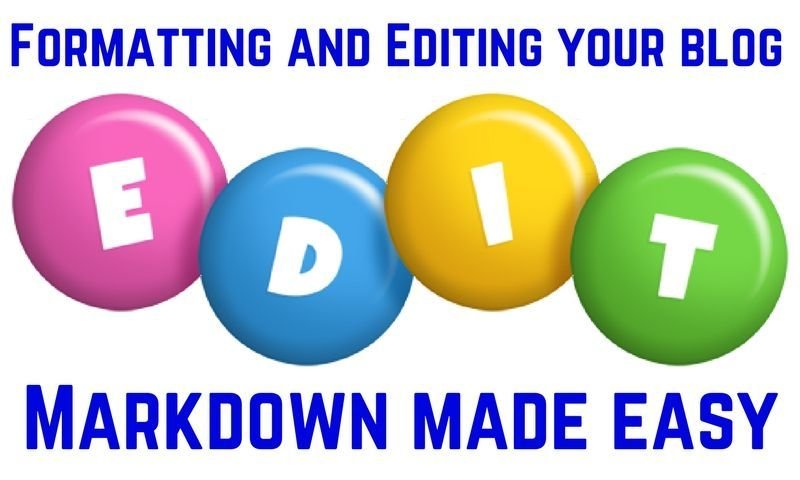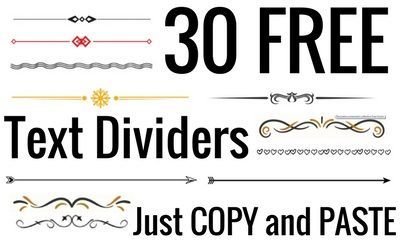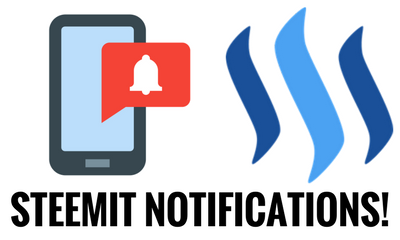We get mentioned a lot here and Steemit and keeping track of it all is a pain for sure! When using Chrome you get a notification but unless you click it before it disappears. eSteem also gives us the option to be notified that we have been mentioned, but navigating to the actual mention does not work that great yet. Today we will be looking at a way that you can keep track of your mentions, it looks something like this:
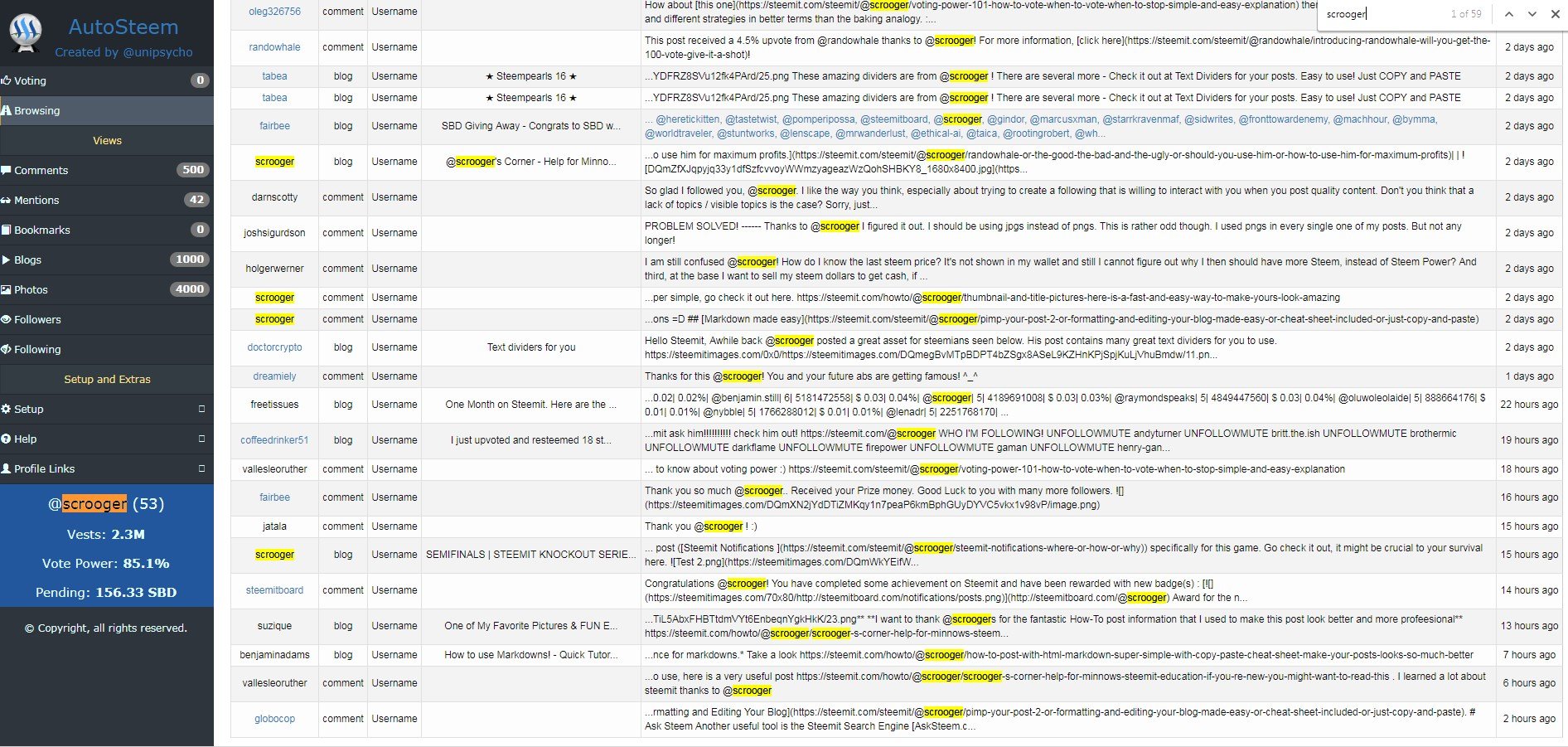
Here you can see all the times I have been mentioned. I can then simply click on the link and be taken to the page where I have been mentioned. Same will work for you once you set up Autosteem. Quite cool right? Let's go!
Autosteem Was created by @unipsycho and I send a big shout out to him for making this awesome site. It is loaded with features but I will only be looking at the mentions section today. Let's go!

Go to Autosteem and register.
Once you are in the site you will see there is a setup icon on your left, smash it!
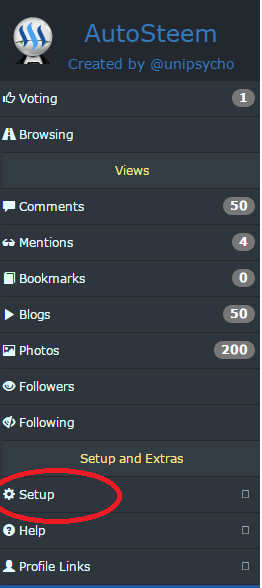
Next you will click Options and be prompted with this window:
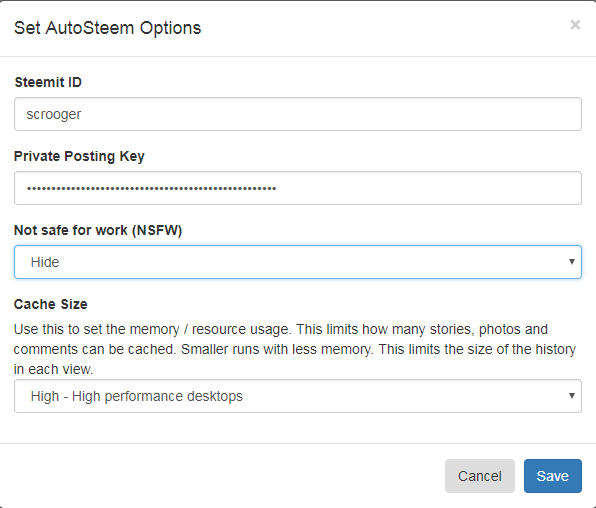
Enter your username (without the @) and paste your private posting key
You can find your private posting key here:
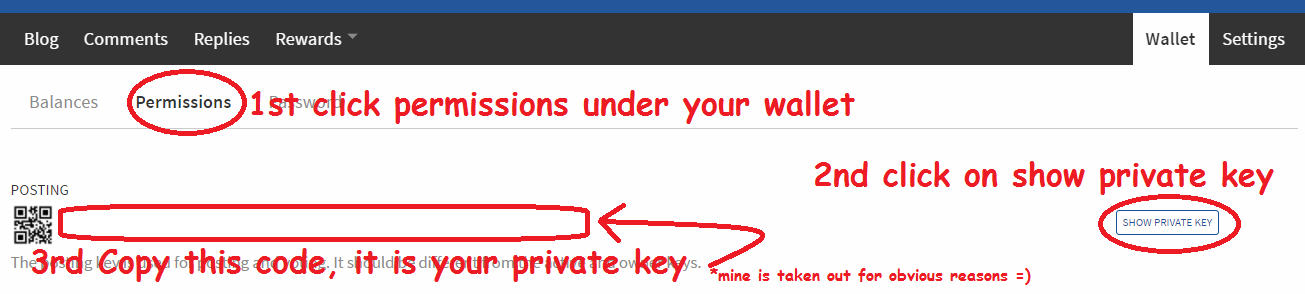
After this you are set up and ready to go! You can now keep track of your mentions here:


PLEASE READ:
Even though this is a great feature, there are a few things you have to consider if you want to use this.
- For best results leave your browser open and Autosteem running.
- The service had a problem a while back that prevented it from working well, looks like it's sorted out now.
- In short: When it works it works really well. Sometimes it doesn't work though...
- It's not perfect and you need to keep this is mind. Play around with it a bit.
Hope some of you finds this useful and if you know of other ways to keep track of mentions I would be interested to learn about them.

Found this information useful? Why not give it a Resteem or Upvote, others might find it useful too. It will be greatly appreciated, thank you. =)

Here are some other guides, tips and tricks that you can use here on Steemit. Have fun and Steem on!

To all my followers:

Thank you for reading! Steem on Steemians!


Here are some other guides, tips and tricks that you can use here on Steemit. Have fun and Steem on!


Thank you for reading! Steem on Steemians!