Brand new mobile app on the Steem Blockchain allows you to earn money by asking and answering questions
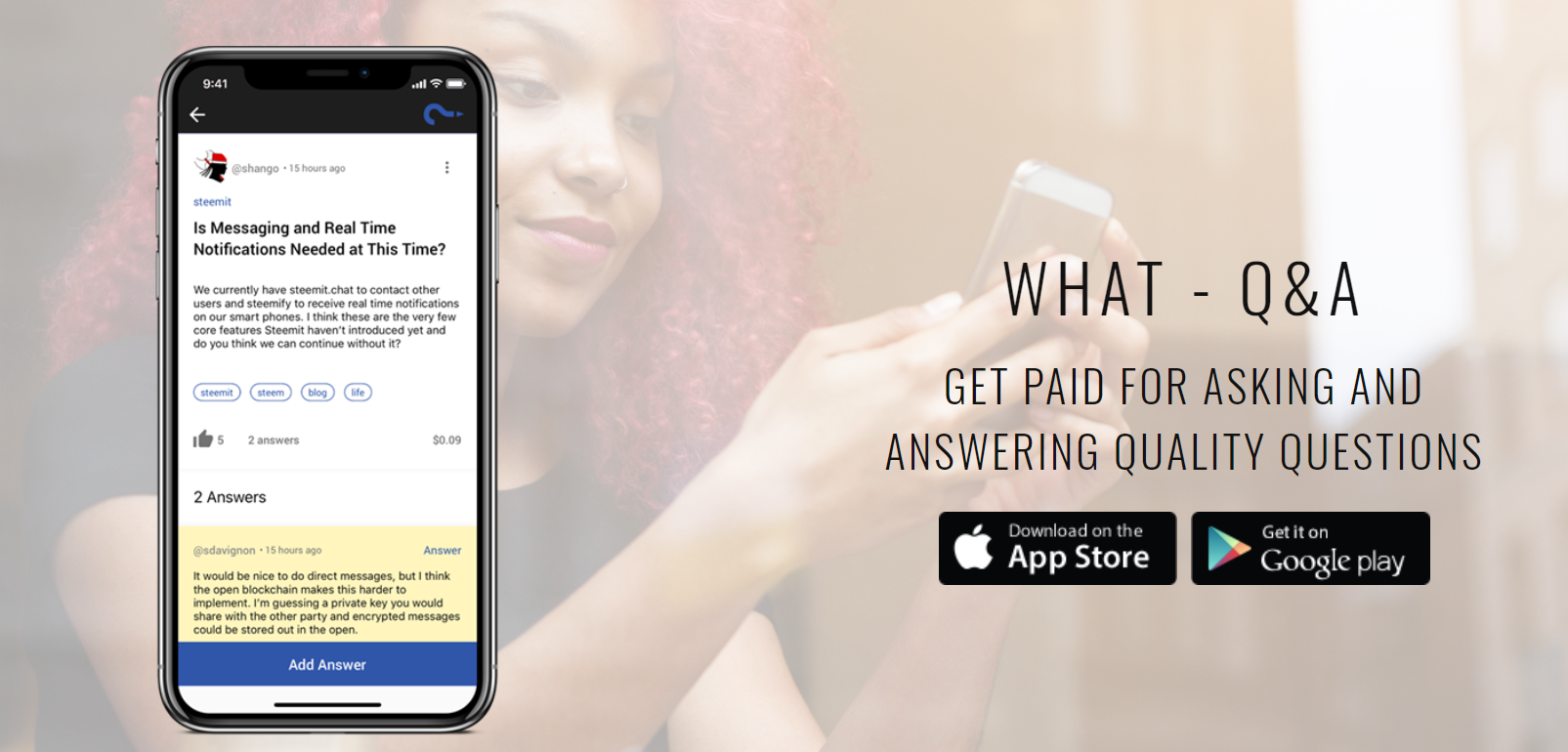
Source
What Q&A
I just bumped into a brand new mobile SteemIt app and have been trying it out.
'What Q&A' is like the Steemit equivalent of Quora: you post a question, and other users will be able to post their answer to your question. You can then choose to vote for their answer if you like it.

The Difference
The big difference between 'What Q&A' and Quora is that this new mobile app works on the Steem Blockchain, and that you will get paid if someone likes your question or answer, just like on SteemIt or any other related apps.
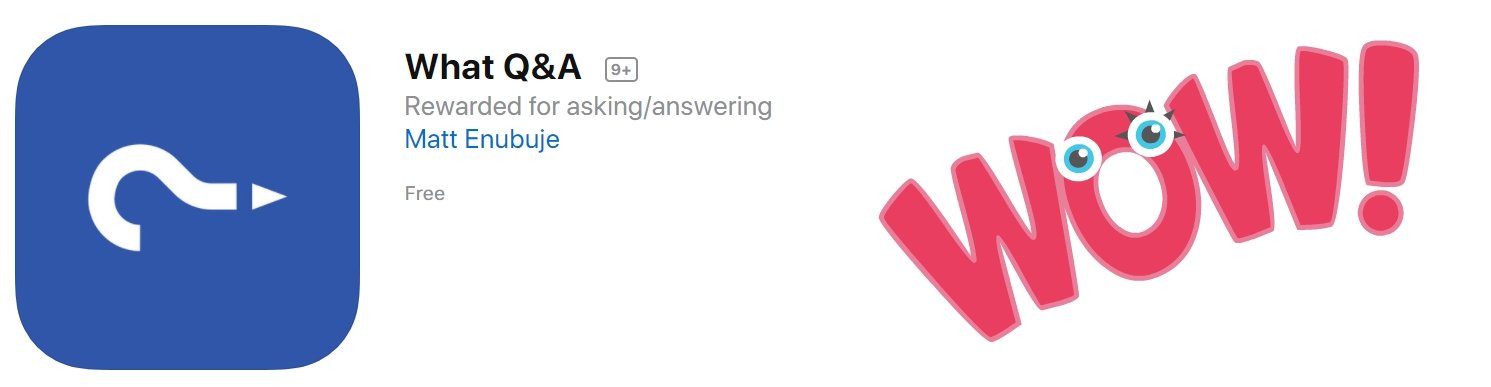
Source

Features
At this point in time, the 'What Q&A' app is only available as a mobile app, both for Android and IOS. A web version is scheduled to be released soon.
As you can read in the announcement post, the app comes with a lot of different features:
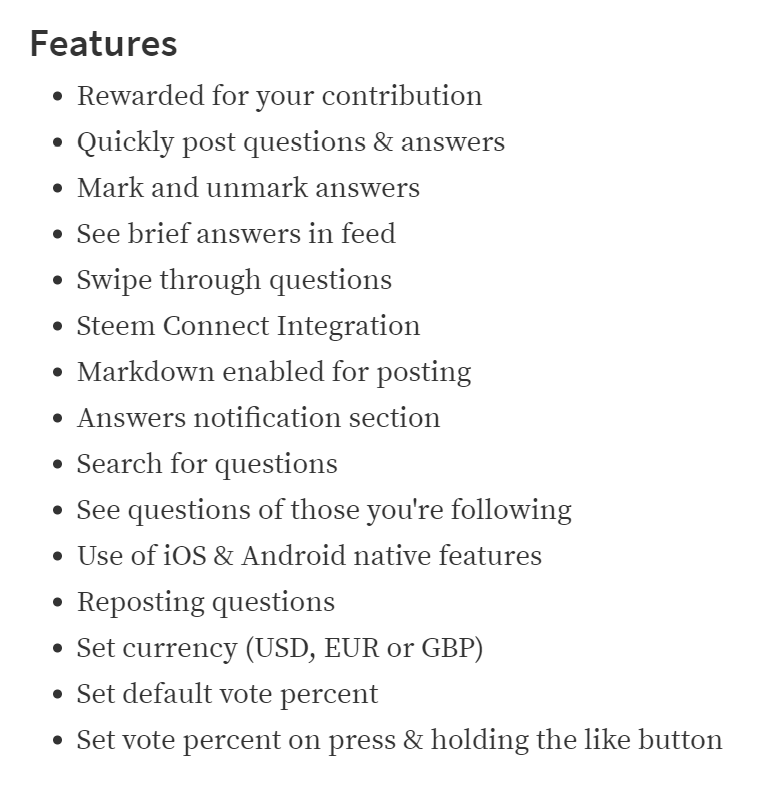
Source

Interface
The app is fairly easy to use.
On the main screen, you simply click ‘Ask’ and a ready-to-go form is displayed.
You just type in your question, add a little more info if you want to, and choose a category and tags.
The main tag for the post will be ‘what-qa’.
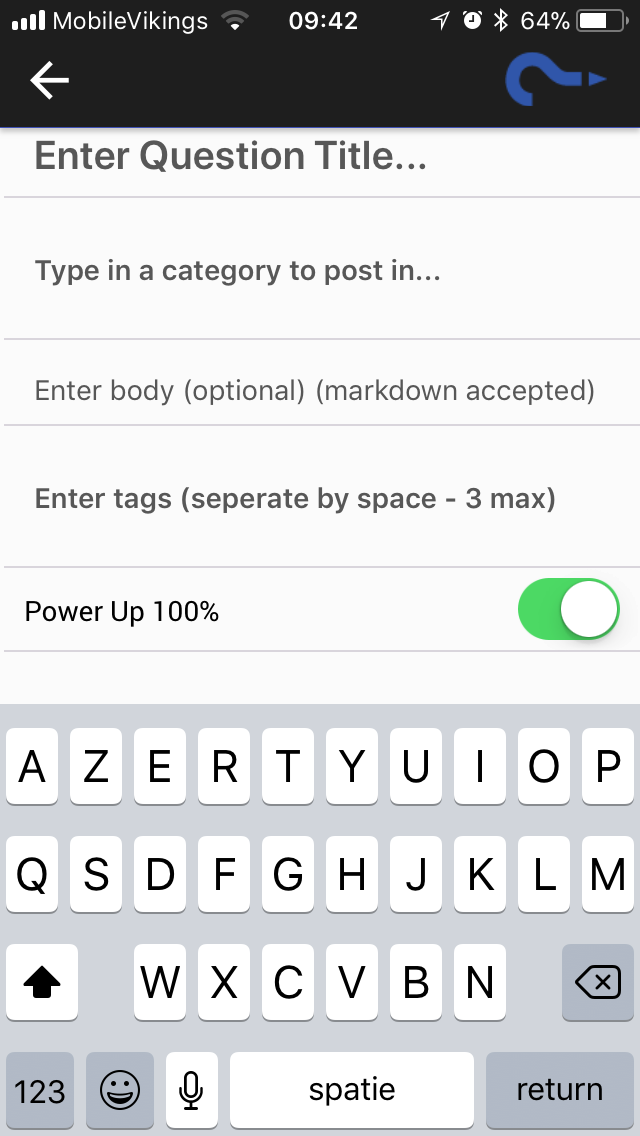
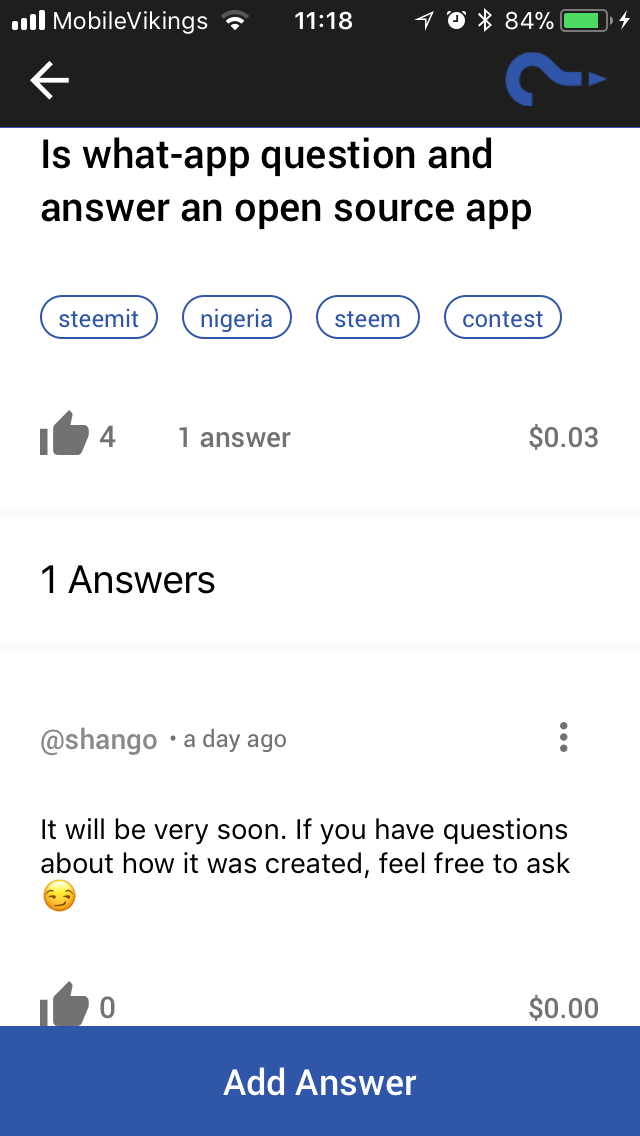

SteemIt Feed
When you post the question, it will not only appear inside the app, but it will also show in your SteemIt feed.
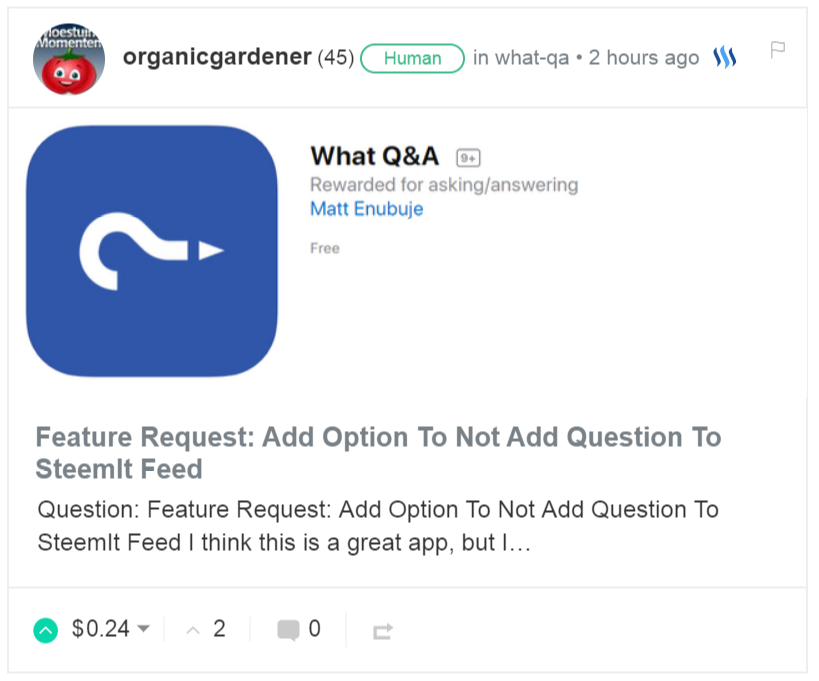
NOTE: The cover image has been added manually using the SteemIt editor after the question was posted.

Review
Pro
- A good way to earn a little money on the side. Since the app is brand new, there aren’t many users yet, so your question has a good chance to be seen.
- A way to get an answer to your questions.
- Fairly easy to use interface.
- Markdown can be used in the ‘more info’ field of your question.
- Good explanation of the features in the introduction post
- Plans to create a web-based version of the app.
- The questions that have been posted to SteemIt on autopilot can be edited in your SteemIt editor afterward.
Cons
- The app works with Steemconnect and requires your private active key to log in
- All questions you ask are posted to your SteemIt feed. Personally, I would prefer to have the option whether or not to have it posted to my main account.
- There is no ‘easy’ way to add an image to your question. To add one, you need to upload one in your SteemIt editor, then copy the markdown code and paste it into your question description field.
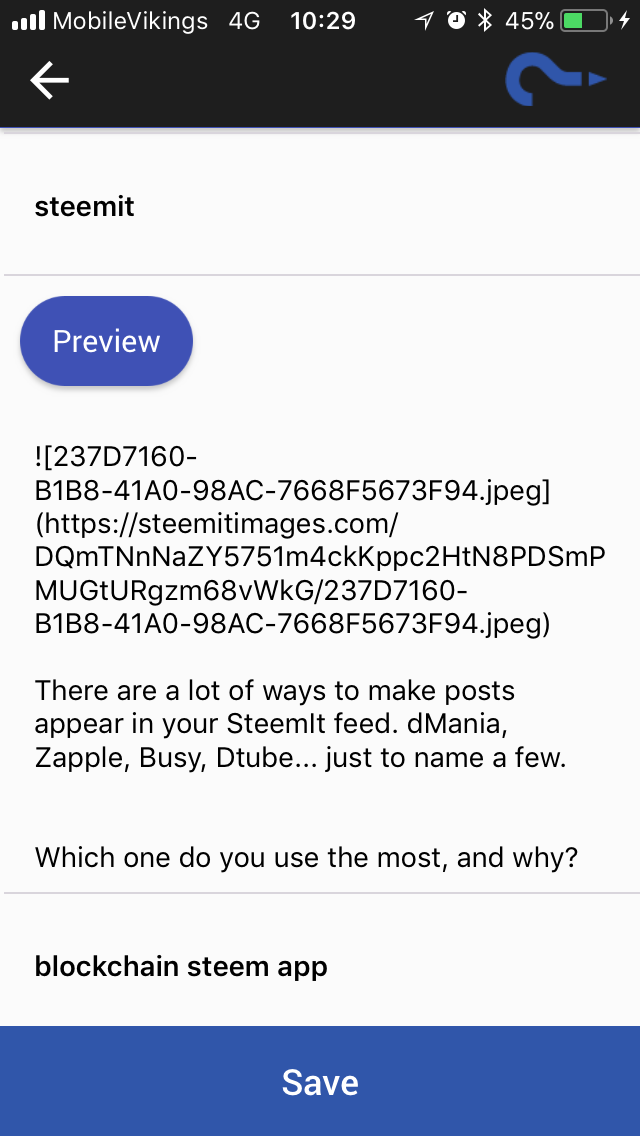
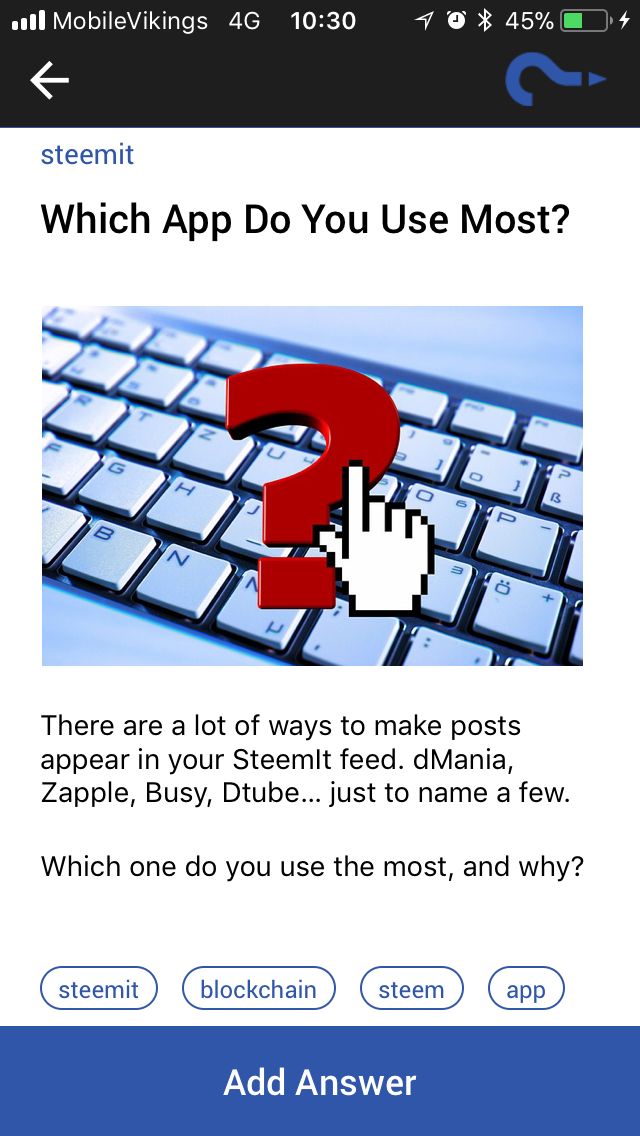
- The added image will be added to your question inside the app, and it will show up in your SteemIt post. However, it won’t be set as your thumbnail/cover photo.
Instead, a boring white image with a question mark will be your feed picture (until you edit this manually by editing your SteemIt post).
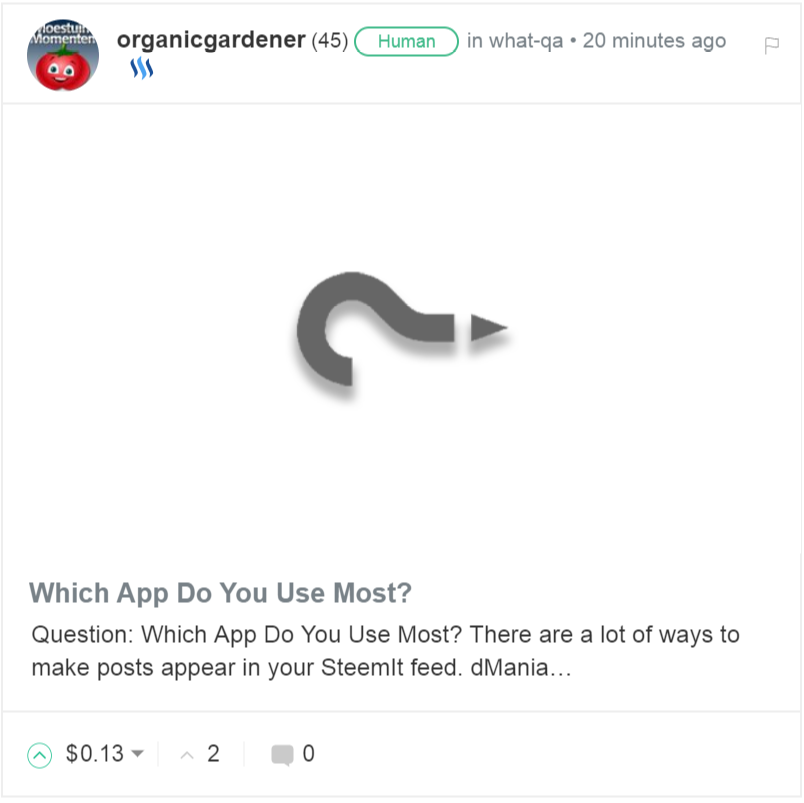
- Although you have the option to power up 100%, I can not see any proof of that in the post in my feed.
- No recommended categories.
I assume the developers were going for the use of the same categories that are used on SteemIt. Personally, I’m not sure whether it is a good choice to not provide people with category options.

Conclusion
Overall, I think this app really has potential, but some structural points still need to be addressed.
Since I’m not yet comfortable enough to give them the private active key to my main account, I have been testing the app with one of my smaller, fairly dormant accounts.
You can see my test posts on my @organicgardener account
I’m really curious to find out how this app will further develop.

Useful Links


More Posts You Might Like
Most SteemIt Game And Contest Hosts Are Breaking The Rules! Are You?
🏆 CONTEST: Tell Us The Story Of Your Profile Picture & WIN!!
Quick Tip #3: Always Use Your PRIVATE POSTING KEY To Log In!!
Got Hacked? Here's How To Get Your Account And Reputation Score Back!
I'll Show You The One Thing You Need To Do To Never get Bitten By Cheetah Again!

Image Sources:
Images are sourced.
Screenshots taken from app and SteemIt website.
Manna banner taken from Mannabase.com
This post contains affiliate links to Bitsfarm and Mannabase. I will receive a compensation if you use these links to sign up
