Don't settle for SteemIt traffic alone. With only a few simple tweaks you can make your SteemIt posts more SEO-friendly, so the get picked up by the external search engines - delivering you a truckload of extra traffic... and money.

Source
Aim Higer
So you have a SteemIt blog.
I'm pretty sure you're only aiming for visits from other Steemians.
Well, then I have some great news for you: the online web is a lot larger than SteemIt alone.
Outside this platform, there are millions of other people who might be interested in your SteemIt posts.
So why whould you limit yourself? Be proud of your SteemIt efforts and aim higher!

Search Engines
The way SteemIt is built makes sure than new SteemIt posts are often being indexed in the search engines faster than any other site.This is benficial for you. After all, the more 'outsiders' that read your posts, the more visitors you'll get.
And who knows... these visitors might create their own SteemIt accounts to join in on the fun. And the more Steemians, the higher the demand of Steem - which will make the price of Steem go up again.

SEO
To get your SteemIt post indexed as fast a possible, you need to pay attention to SEO - Search Engine Optimization.
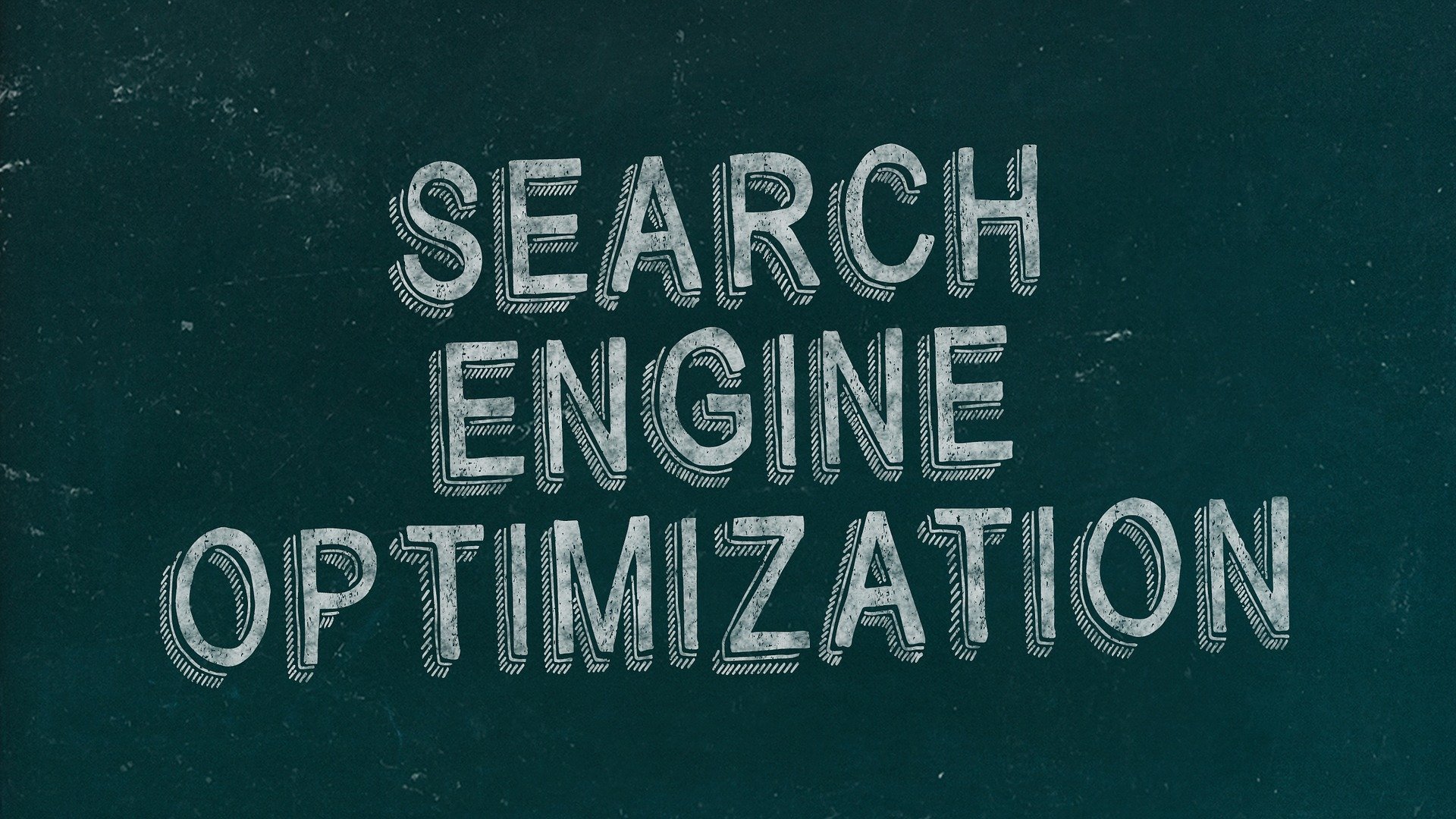
Source
This means you have to create your post in such a way that the search engines will have no problem reading your site.

SEO Factors
An SEO-Friendly Permalink
As you've probably noticed, the permalink of your SteemIt post is generated based on your title.
Now, what you hould know about an SEO-friendly permalinnk is that it is short, conatins the main keyword and it doesn't contain so called 'stop words' - those are the short words like the', 'and' and so on.
You can compare the difference below:
A non SEO-friendly permalink:@simplymike/the-importance-of-seo-friendly-permalinks)for-your-search-engine-ranking
An SEO-friendly permalink: @simplymike/steemit-seo-tips
Since your permalink is automatically generated from your title, you might think you have no control over the final permalink of your post.
But that's where you are wrong...

How To Make Sure To Create An SEO-Friendly Permalink?
It's easier than you think. Simply follow the following steps to create an SEO-friendly permalink:
Define the main keyword for you article.
Create a short title that contains the keyword.
Write your post and save it.
Your short SEO-friendly permalink will be created automatically.
Once you've posted your article, clickk the 'Edit' button and make your title a long as you want. The permalink won't change anymore.

More Tips On How To Optimise Your Steemit Blogs For Ranking In The Search Engines.
There are more factors that will help your SteemIt article to get ranked in the search engines quickly.
Some things to consider are:
- a descriptive meta description containing your keyword (your meta description is what is shown in the search engine results beneath your title. Since there is no way to specify a separate meta description on SteemIt, your very firt paragraph will be automatically used to show in the searc engine results.
This means you need to pay attention to that first paragraph and make it as descriptive a possible.
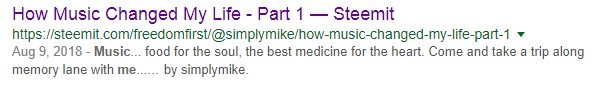
The use of keywords. Make sure you repeat your main keyword a couple of times, and use related keywords throughout your text.
Using links to both outbound articles as inernal links to your own articles.
Using H title tags and keyword-rich alt-texts for your images.
And last but not least: to speed up the process of getting your pages indexed in the search engines even more, it is important that you get the word out about them.

Source
You probably know that sharng your article on as many social channels as possible is very important.
But did you ever hear about 'Ping services!? A ping service is a service you can use to let different search engines know that your blog has been updated.
There are quite a number of Ping services available online for free. You can find an interesting list of useful services here

Find Out More
If you want to read more about how to get your SteemIt posts indexed by the search engines as quickly as possible, so you can reach a broader audience, I recommend you check out the following article, written by @infobunny

Source


Graphic created with The Logo Creator Software
More Posts You Might Like
🌺 SteemIt Community Garden Journal Challenge 4 - Winners Announcement
Redfish Rocket Posts In The Spotlight: Support These Promising Newcomers
Got Hacked? Here's Your Step-By-Step Guide To Getting Your Account And Reputation Score Back

Join us @steemitbloggers
Animation By @zord189

