My best free post promotion tips + win the challenge to get upvotes and resteems

Leaving my internet marketing business and joining SteemIt was one of the best decisions I ever made. I was so sick and tired of writing the same sales pitches over and over again. I felt more guilty every day about promoting the same recycled products, making people believe that they couldn’t go without these products if they ever wanted to make money online.

During my years in IM, there were times I earned good money, but I needed a break. So I walked away from it and started to focus on cryptocurrency.

The only regret I have is that I had to give up 20k newsletter subcribers, and another couple of thousand followers on social media. I must admit that wasn’t easy.
Every marketeer knows that building both a mailing list and a social follower base are a necessity if you want to get the word out about something, whether it is a product or an article on your blog. Of course there are plenty more ways to grasp people’s attention and point it to whatever it is you want them to see...
Which brings me to what I actually wanted to tell you about...
SteemIt & Internet Marketing: A Bad Marriage?
When I joined SteemIt, one of the first things I noticed was that there was very little content related to internet marketing. Somehow I thought I would find a lot of marketeers I used to work with here on SteemIt. Boy, was I wrong...
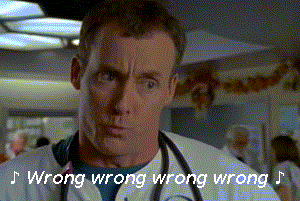
Of course there’s @jerrybanfield, who was a hot shot in IM when I first started (I guess some things will never chance). And I just found @kurttasche, but that’s about it.
I’m sure there are more, but it’s surprising they’re only a minority on SteemIt and a lot of them aren’t sharing their skills. It’s a shame, because with the knowledge and techniques that are used in IM, you could easily skyrocket your account. Look at what Jerry does and how far it has gotten him...
Anyway, it’s about time to get to the point of this article. If you’re still reading: thanks.

Also: I’m sorry for the neverending intro. I always do this, although I never plan to. It’s something I’ll need to work on...
More Reach = More Followers & Upvotes
If you are serious about SteemIt, you’re probably working hard to create quality content. If you’re a minnow, it’s really frustrating when you’ve worked your ass off to write an article of which you know it is good, and then get no more than 25 views an 5 small upvotes.
Unfortunately, that’s the price we have to pay for the increased popularity of SteemIt. Thousands of articles are being posted every single day, and lots of them reach post payout without getting the attention they deserve.
If you’re in that boat, you have 2 options: keep working hard to post quality content, hoping to get noticed and to slowly build up a list of followers, or quit.
Since you’re reading this, it’s obvious you didn’t quit. Congrats! There aren’t that many people that make it through the first couple of weeks or

Let me tell you a secret: if you are determined to succeed, you need to make the right moves on SteemIt, but you’ll also have to look beyond the SteemIt ecosystem.
Worldwide, more than 4 billion people use the internet. You should consider every single one of them as a potential follower and/or -even better - upvoter. But if you want to reach them, you’ve got to expand your world and cross the borders of SteemIt, taking your content out there in the real world.

Below, you’ll find a couple of tips that can help you to reach a broader audience, which will increase your chance on SteemIt success.
(Note: I know my account stats are not really a sign of proof that the tips below are actually very effective. But trust me, they are. I’ve had some rough couple of months and simply didn’t have time nor energy to apply these tips myself)
To make sure your content reaches as many potential followers as possible, you’ll need to make it available all over the web. The only way you can do this is by sharing your posts in all possible ways.
How To Get Your Posts Seen By More People
I will explain about:
- The Use Of An RSS Feed URL
- Repurposing Your Content
- Interlinking
- Submitting Your Post To The Search Engines
- Pinging Your New Posts
- Recruiting Followers
- Comment tag
- Creating a footer for your post
- Other places to promote
To avoid an information overload, I’ll be spreading the info over a couple of articles. This to give you a chance to process the information and to actually turn the tips into practice.
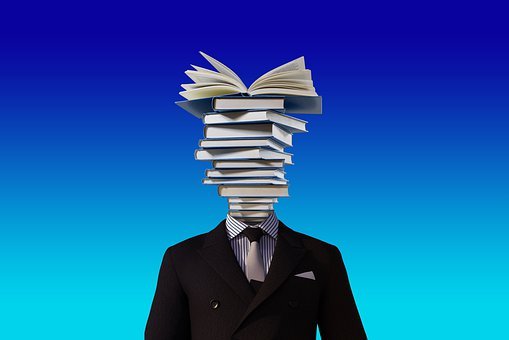
Your RSS Feed URL
1 - Start with creating an RSS Feed for your SteemIt blog. Once you have your own RSS feed URL, you can put a big part of the sharing on autopilot.
You can find out more about the benefits of creating your feed, and find a tutorial on how to create one in the post I wrote about a month ago: Profit From Your SteemIt RSS Feed URL
2 - If you’ve followed all steps in this post, you now have a Feedburner URL. Promote this URL at the bottom of your posts, telling people they can subscribe to it if they want to receive a notification whenever you make a new post.
3 - Use your RSS feed URL to set up a system that shares your posts to your social media accounts on autopilot using IFTTT. I’ve explained how to do this in this post (Skip the part about Streemian, if you followed the point above, you already have your RSS Feed URL)

4 - Set up a blog outside of SteemIt and republish your Steemit content on that blog. You can set up up your own blog quickly and easy by using services like Wordpress.com or Blogger.com. Once you have your blog all set up, you can use IFTTT again to publish new feed items to that blog on autopilot.
Be sure to submit your blog to different search engines to get it indexed. You can find some very useful information about this in this article.
5 - Submit your RSS Feed URL to special RSS feed directories to create more backlinks. (Backlinks play an important role in your search engine rankings. The more quality websites have a link to your site, the higher your search engine ranking will be.) You can find a list of places to submit your RSS feed to in this article
6 - Set up a mailing list to which people can subscribe to be notified by email whenever you publish a new article. You can use Mailchimp to set up this newsletter. It’s free as long as you have less than 2000 subscribers. If you set it up using your RSS feed URL, an email will be sent to your subscribers every time you publish a new post. Add a link to the signup form to the footer of every post you make on SteemIt.
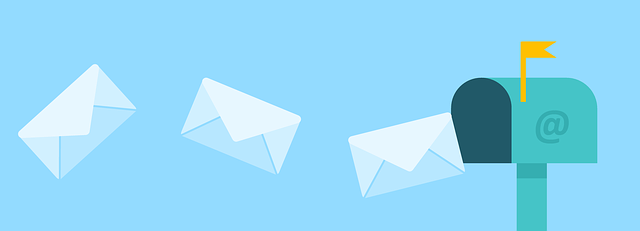
Repurposing your content
Repurposing an article means that you use the content of the article to create an informat
By transforming your posts into a different format, you can promote not only the post, but your entire account to some alternative services.
Use related posts to create a PDF report. Add links to your SteemIt profile to the PDF. You can spread the PDF as a free download, or you can use it to grow your mailing list by asking people to sign up before you send them the report.
Turn an article into a slideshow or infographic and add it to Slideshare. Make sure you mention your profile URL in the slideshow and in your Slideshare account.
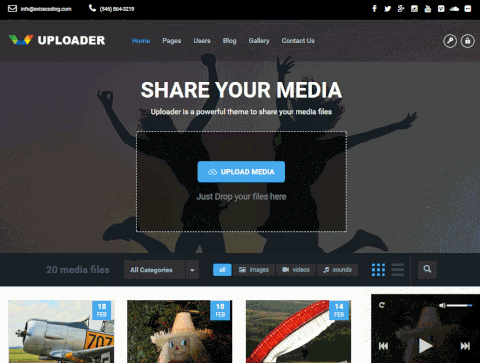
Summarize your article, creating a Powerpoint presentation. Use a screen recorder to create a video which you can upload to video sites like YouTube and Vimeo. Always add a link to your SteemIt profile and the SteemIt post.
Turn your tutorial posts into an online (video) course and add it to Udemy
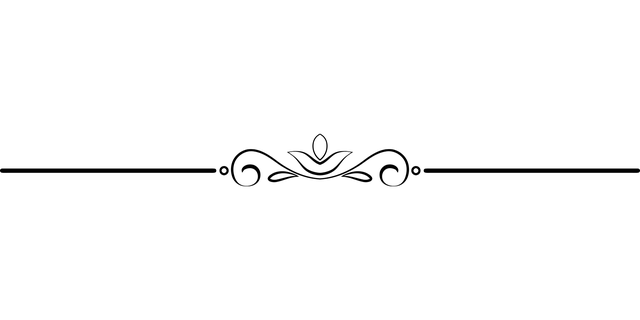
That will be it for today. I assume it’s already a lot of info to process. I’ll discuss the other tips in one of my next posts, giving you the time to actually do something with this information.
Challenge

I challenge you to put (some) of these tips to use during the next week.
- Create your RSS feed URL.
- Use IFTTT to share your blog posts to your social accounts on autopilot.
- Submit your RSS feed URL to a couple of RSS feed directories.
EARN A RESTEEM, A POST PROMOTION AND AN UPVOTE
Choose one of your previous articles and repurpose it.
IMPORTANT: choose an article that
- is of such quality that it is worth repurposing
- is still interesting and accurate. This is called a ‘timeless’ article. (For example: don’t repurpose an article about the record price of Bitcoin in December - that information is not relevant anymore today)
It doesn’t matter whether you create a PDF, a video, a slideshow, an infographic, a podcast or whatever else you can think of.
Once you’ve repurposed the article, submit it to a relevant site (e.g. slideshows can be posted to Slideshare, infographics can be posted to Slideshare or Pinterest, videos can be posted to YouTube or DTube,...)
Then, use your new content format to make a post. In this post, tell people you’ve repurposed one of your previous articles (add a link to the original article), explain them how you did it and why. Also, mention to which site you have submitted your repurposed content and add a link to this post.
Next, comment on this post with a link to the post you’ve created.
I will choose the best two and reward them with
- a resteem by @steemvote
- an upvote by @minnowpond
- a promotional post + an upvote request submitted to the SteemThat website.
(DISCLAIMER: Please note that the link above is my personal affiliate link. I will be rewarded with free SteemThat tokens if you sign up through this link)
Entries can be submitted until Sunday February 18th, 8pm GMT
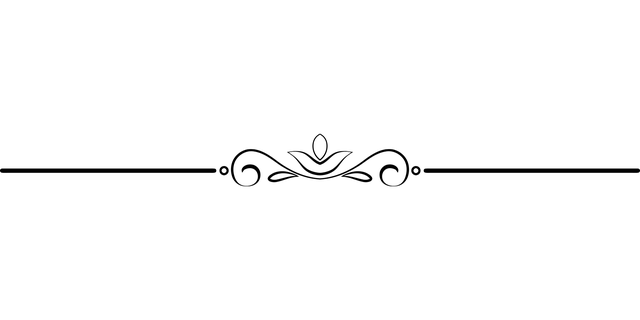
If you want to make sure you don’t miss the next post in this series, you can follow @simplymike, subscribe to my RSS feed or sign up for my newsletter

More Posts You Might Like
Presearch-Beta Review - The Search Engine That Pays You
This Free Tool Will Simplify Your Life On SteemIt... BIG TIME!
I'll Show You The One Thing You Need To Do To Never get Bitten By Cheetah Again!

image sources:
https://pixabay.com/
https://giphy.com/
