
This version is so easy to install and includes so many features..
It's Insane!
This release includes SteemPi v2 and two of the most popular Raspberry Pi projects into one SD card image file, This will turn your Raspberry Pi into a powerfull Steem, retro gaming and movie playing TV-Box, the SteemPi software is still in development but this configuration previews features of the future versions of SteemPi in a already usable and expandable way.
Installing is no different compared to any other Raspberry Pi OS and so you would only need one of the disk image tools (for example Win32 diskimager) to write the SteemPi image to your SD card. it will take around 10 min depending on the speed of the SD card that is used.
"It's free and will always be free!"
"You literally just plug the SD card in, and you're good to Steem!"
"Steem, Retro gaming and Home theater software preinstalled and ready to use."

Requirements
- Raspberry Pi 2 or 3
- SD Card (Minimum of 8GB)
- TV or monitor (with HDMI port)
- USB mouse and keyboard
Optional
-3x LED lights and cable
-USB Game controllers
-TV remote (HDMI cec)
Features
What is included?
- SteemPi V2 (selected as default)
- RetroPie (Retro Gaming)
- Kodi (Home theater)
- Berryboot (bootloader)
All the features from SteemPiv2 such as:
- Steem LED light notifications
- Charts and trends
- Bitcoin block explorer
- Steem Supply
- Spectacles
- Steemit Pond
- Steem Stream
- and more
The system will boot automatically into the fullscreen SteemPi interface (F10 to exit and go into the Raspbian desktop OS from where you can use it as a desktop computer) Beside that the SteemPi interface is visible on your TV, it is also accessible for wifi connected devices phone, tablet, laptops and pcs.
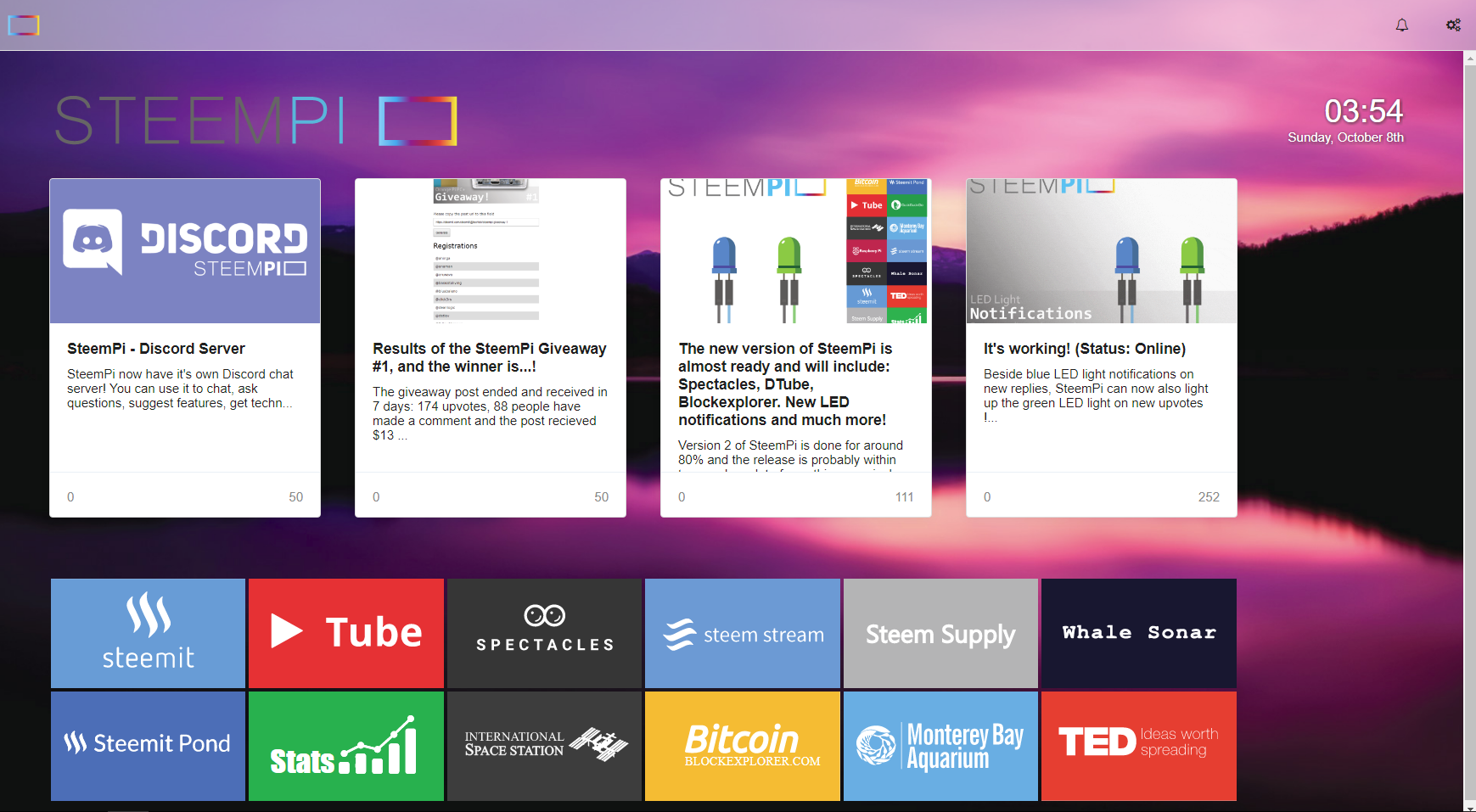
Gaming
With this SteemPi image you can play a lot of games trough RetroPie on your TV, few of the included games and emulators
- (Super) Nintendo, Gameboy (advance), Sega Master System, Sega Genesis, Playstation, Playstation Portable, Atari consoluses and many others.
- Doom
- Quake Series
- Duke Nukem
- Starcraft (requires a few additional steps)
- Wolfenstein 3D
- Minecraft (By default installed on Raspbian and optional in RetroPie)
- Prince of Persia
- and more

Video
Included video related features
- Kodi home theater
- Dtube
- ISS Live Stream from space
- Montreal Bay Aquarium Live
- TED
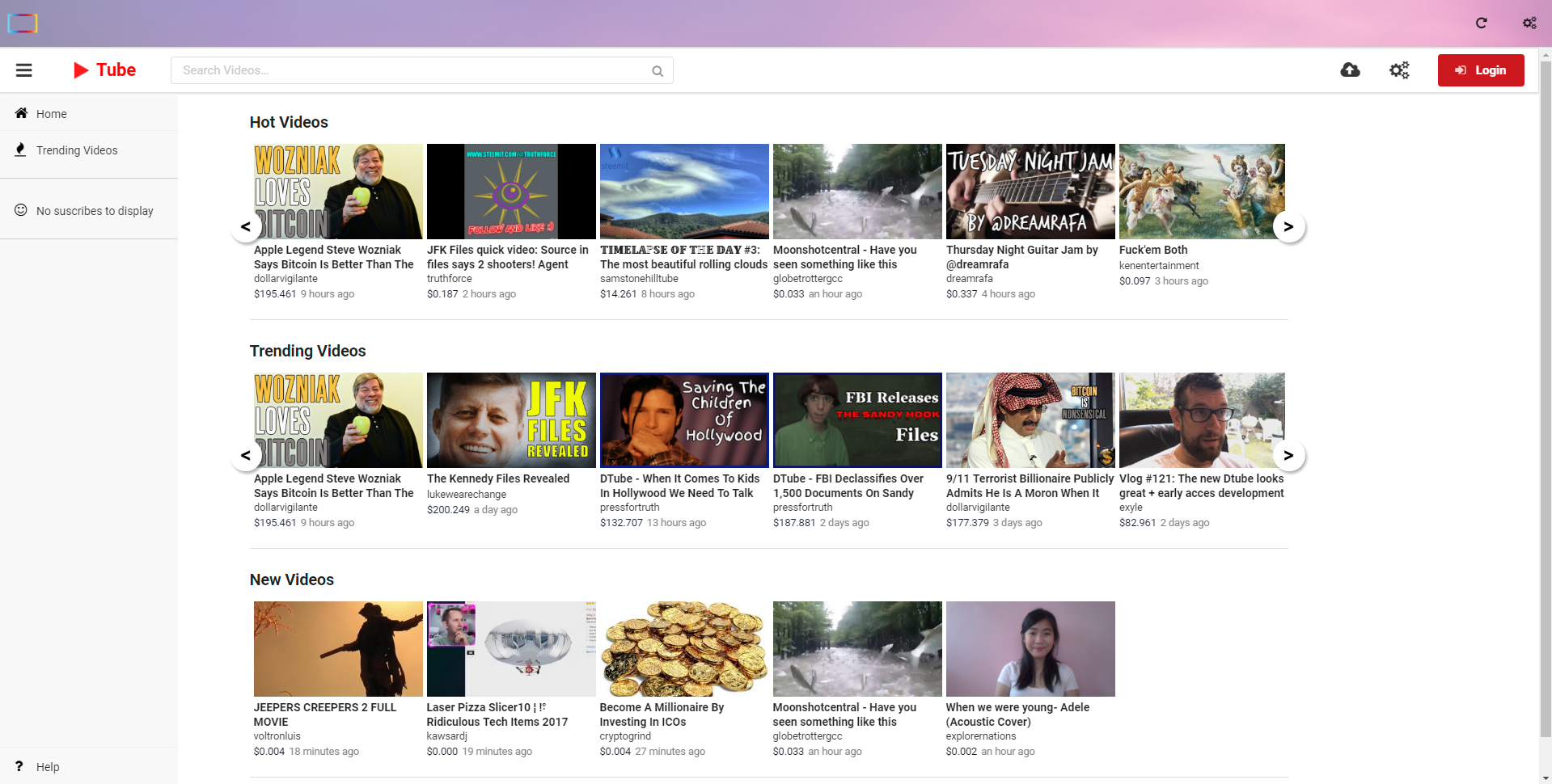
Dtube

Kodi media center

ISS Live
Technical details
Berry Boot
-Bootloader, easy to load manage, add or remove preferred Operating Systems and settings
-SteemPi Raspbian (Default OS)
-RetroPie (Secondary OS)Raspbian (berryboot version 2017-09 updated) + SteemPi specific customization's: Kiosk mode enabled, Desktop shortcuts, SteemPi Wallpaper, Kodi 17.4)
SteemPi version 2 (full installation)
RetroPie version 3.6 (no changes)
The image is tested on Raspberry Pi 2, copied with win32 disk imager and should also work on a Raspberry Pi 3.
For extra security, please change the default password. (default: user pi password raspberry)
SSH is disabled (Enable it in the Raspberry Pi configuration menu > interfaces > SSH)
When using a SD card that have more than 8Gb you would need to expand the file system or use berryboot to allocate more space, or add more space with a usb drive. Wifi can be configured from the Berryboot menu as well.
The text of this post is checked by @inquirgtimes, SteemPi project is here today because the work and help of @dehenne and @mkt. Please also have a look at their work and projects.
Making all this easy to install took a very long time (days) mostly because i needed to find and try the different ways of combining everything and not always with succes, but most of the big pieces are now included and all working smooth in this easy to install SteemPi image file, the ideology is that future versions of SteemPi will have the above features and other related features in a more integrated and elegant way, to compete and give a open alternative to commercially available TV connected devices (Android, Amazon and Apple TV) and game consoles such as the (Super) Nintendo classic and the NVIDIA shield.
Let's bring Steem to the big screen and the users of the big screen to Steem!
If you want to help, please resteem upvote, and comment questions or feedback you have. If you want technical support or want to help with the SteemPi project, please join the SteemPi Discord chat server.
Download the SteemPi image file from the new steempi.com website.

