Table of Contents Generator - It is real and ready for you right now! Let me show you how to use it, head on over to coffeesource.net in your browser.
@coffeesource.net is a creation of @kit.andres and @ecoinstant, who are building out new tools upon the Steem Blockchain.
We are going to be using the Easy Backlink tab; put your username, or any username, into the search box and push generate.
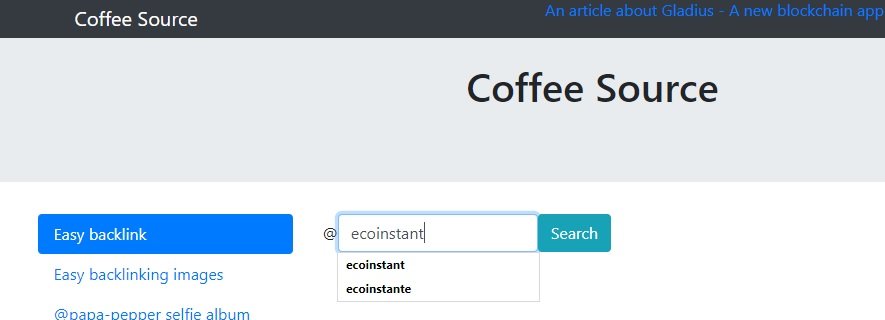
Once we click on generate, and allow it to load, we can see the basic functionality of the Easy Backlinks Generator, now fully copy/pasteable into markup.
But notice now there is an option to filter by tag!
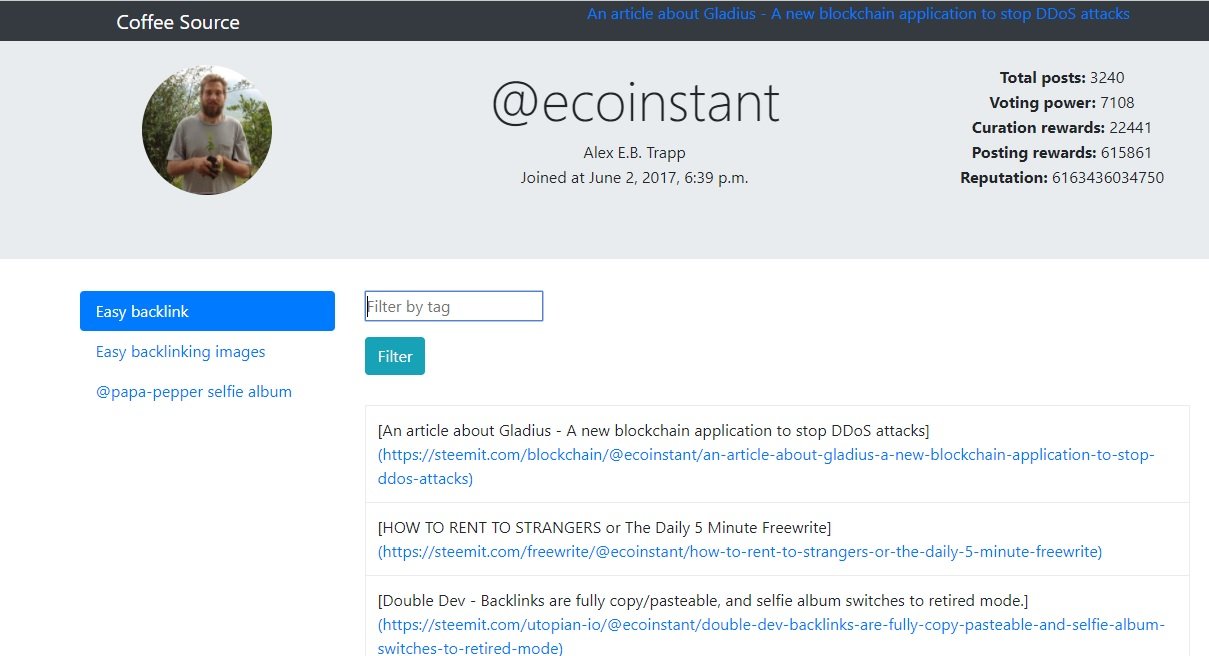
Type in the tag that you want to search for, in this case I am going to make a table of contents of all my how-to articles.
You can also filter by multiple tags.
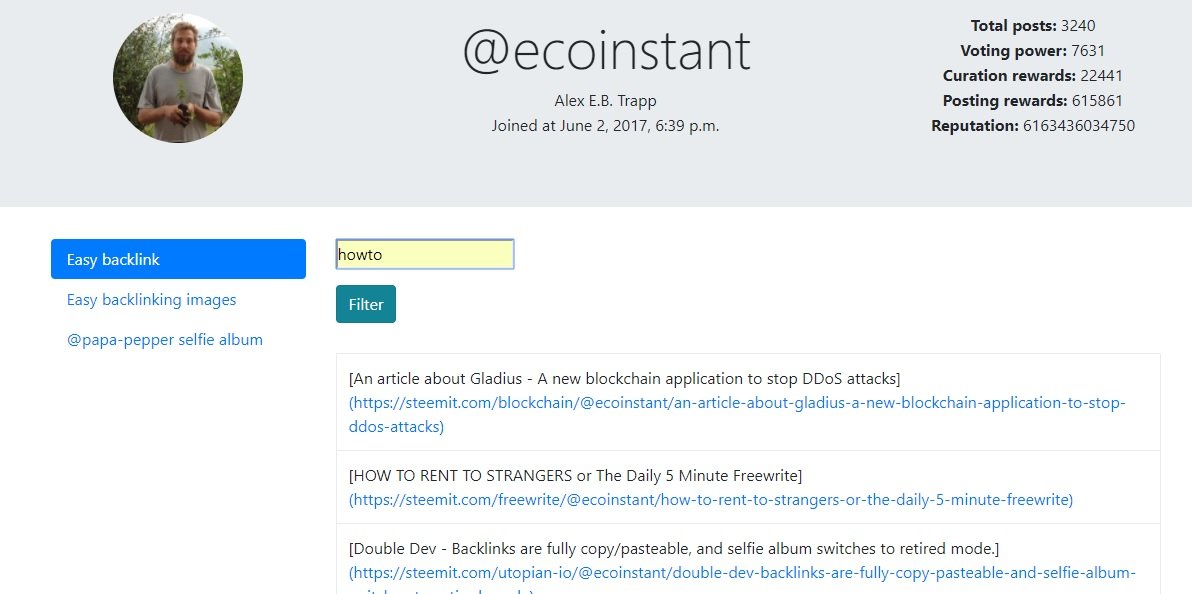
When you click on the filter button, the visible results will be filtered. When I filter my posts for how to, nothing shows up! Oh No!

So Easy backlinks only shows the last 30 posts on your blog, and it throws away resteems, so if you are a heavy resteemer, you may see substantially less. Now with the filter, we aren't seeing any, but we can click the load more button to load 30 more posts each time.
I clicked 7 times to get the full how-to table of contents for @ecoinstant.
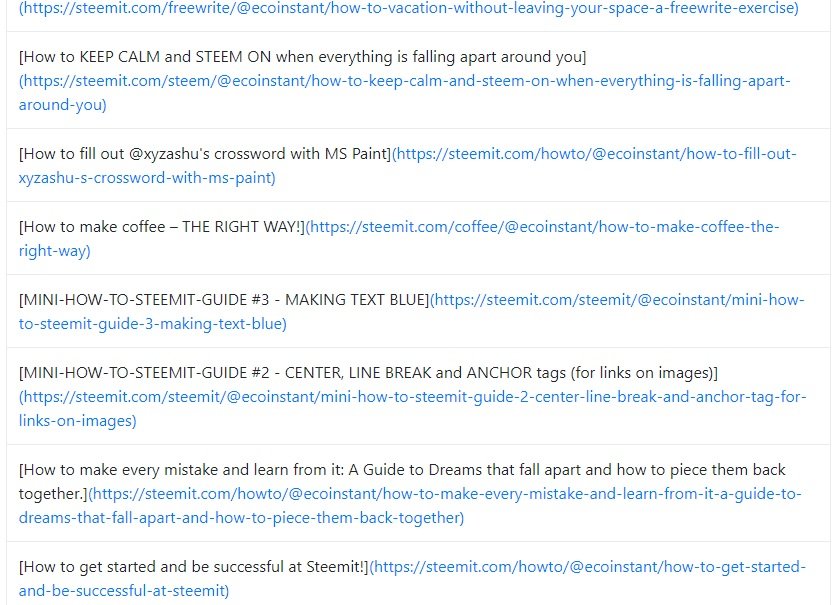
Now we can copy paste! Because of the recent formatting developments, we can now copy from the table and paste directly in markup, without worrying about extra line spacing.
Here's what it looks like:
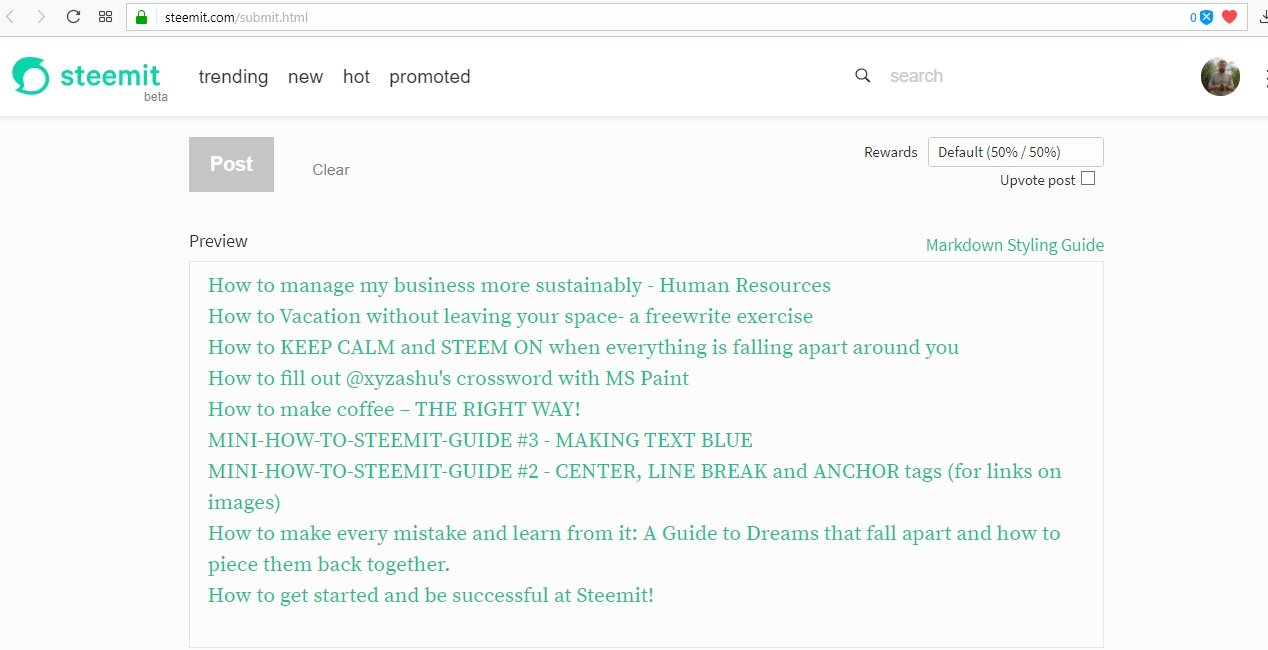
I hope this will be useful to all steemians out there - and especially some of my far-away friends who requested this functionality. Please leave all relevant suggestions or ideas in the comments!
Love and Light to All!
Posted on Utopian.io - Rewarding Open Source Contributors
