Are you looking for an effective way to share files? Even large files? Here’s one of my favorite file transfer sites that’s super easy to use, free and does not require any registration.
Step-by-Step Tutorial on Sharing Files
>Go to www.wetransfer.com
You can send photos, videos, PowerPoint presentations, etc. In this example, I needed to share 57 photos with my husband.
Simply add the files, email to, your email and 'transfer'.
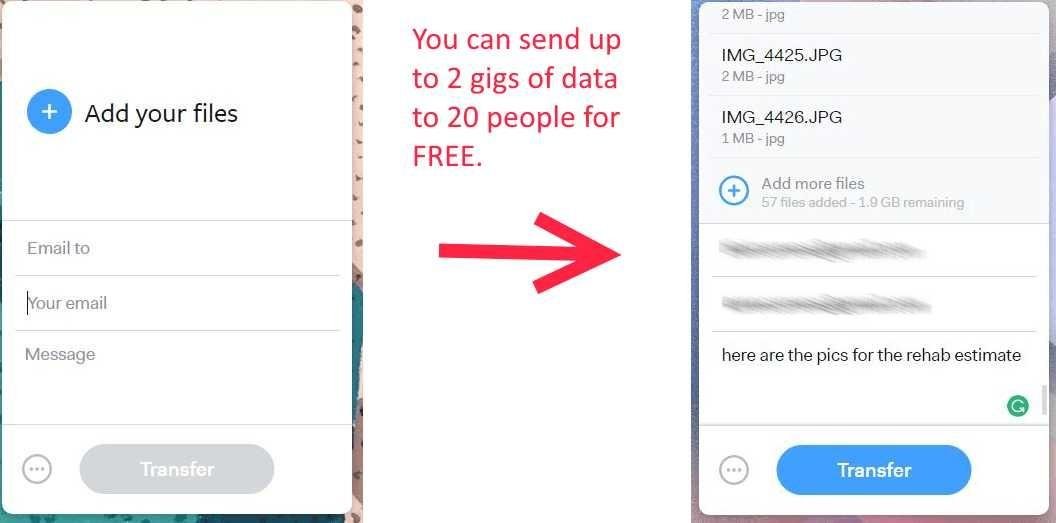
>Wait for the files to upload
The upload speed is going to depend on the size of your file and the speed of your connection.
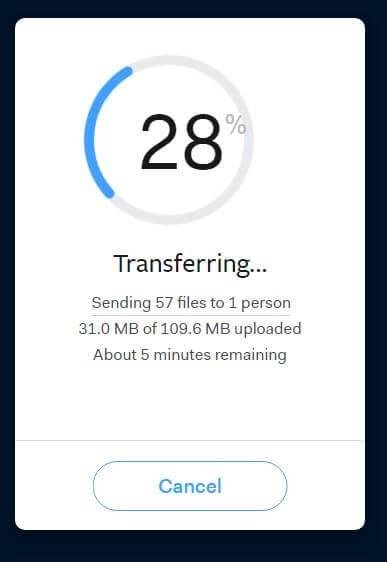
>That's it on your end!
Steps Your Recipient Takes to Retrieve the Files You Shared
>Your Recipient will be Notified by Email
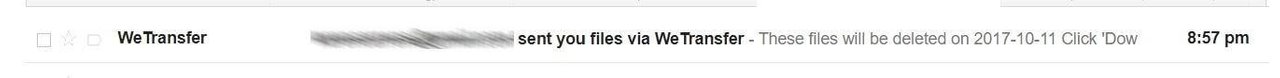
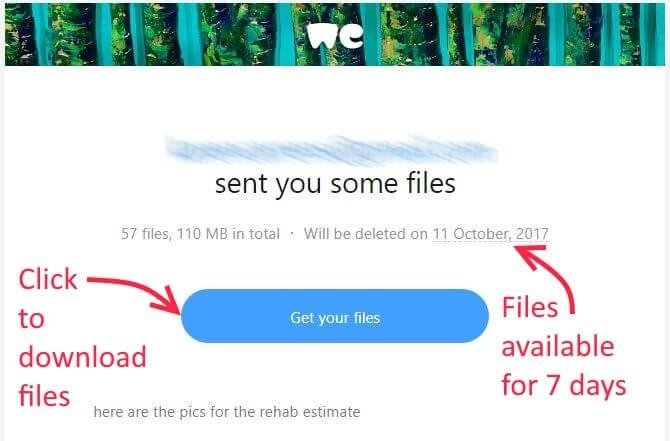
>Download
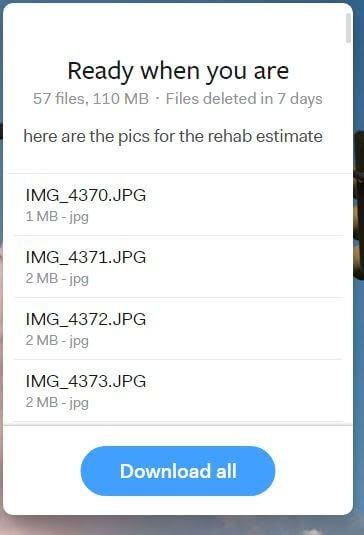
>Save as Zip file
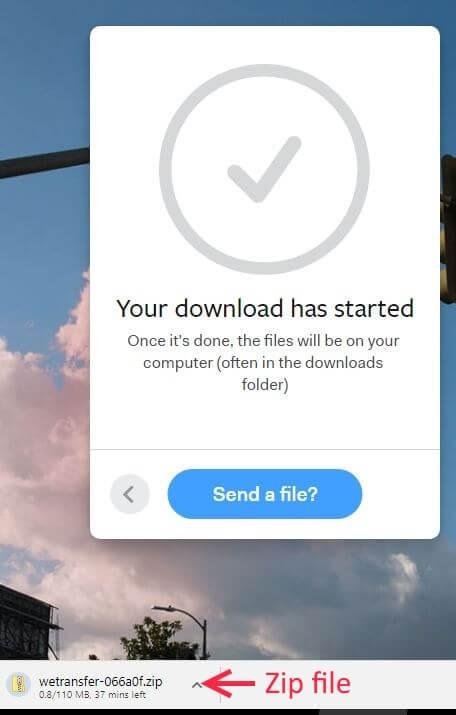
Helpful Hints
Free for up to 2 GB of data and 20 recipients.
Be patient with upload and download. The speed will depend on your file size and connection speed. Small files are quick. Large files may take a few minutes. Grab coffee or work on something else on your computer while it runs in the background.
The shared files are available for 7 days in the FREE version. This is an ideal option if you simply want to share a file and not store it.
WeTransfer.com is #bookmarkable… because some things are just meant to be saved.

My Other Bookmarkable Series Posts
Bookmarkable Series: What the Font?! A Step-by-Step Tutorial on How to Determine which Font was Used
Bookmarkable Series: How to CONVERT ANYTHING to ANYTHING plus an easy step by step tutorial

On Steem, Steem.chat & Discord...
@karencarrens
Creator of #Bookmarkable Series
*Posted by eSteem mobile app.
