
I used the Zenefit Bot on Slack today to apply for a day off work. It is not a real bot as it does not fully understand input other than pre-defined patterns. However, I still like this idea because it is convenient.
公司内部聊天工具是 Slack ,功能非常强大,曾一度差点被微软收购,这聊天工具的强大之处就在于开放接口,可以很方便的整合第三方的工具,比如 IFTTT、GOOGLE DRIVE、 DROPBOX等。之前通过IFTTT把SLACK和 STEEM 钱包的更新结合起来很方便的在SLACK上得到了消息推送。今天我又发现一好玩的,就是整合公司请假申请 用的系统 Zenefit。
之前请假都得二步验证登陆网页系统很不方便,现在可以直接在Slack上和 Zenefit 聊天,比如说 request time off 就可以开启请假的步骤,一步一步机器人会问你请假理由(事假病假还是在家办公),然后你可以很人性的说我下周五请假,在最后面会让你确认之后就会发给你的经理。
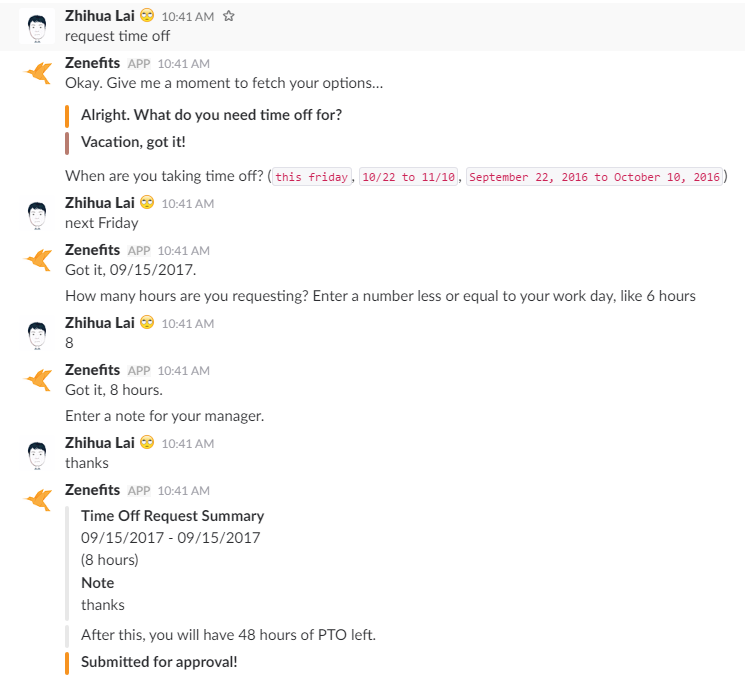
当然这货在回答问题的时候并不智能,可以理解为并不是一个真正意义上的机器人,只是一个检测输入然后做相应事情的程序,比如我临时改变主意了却不能中途取消。
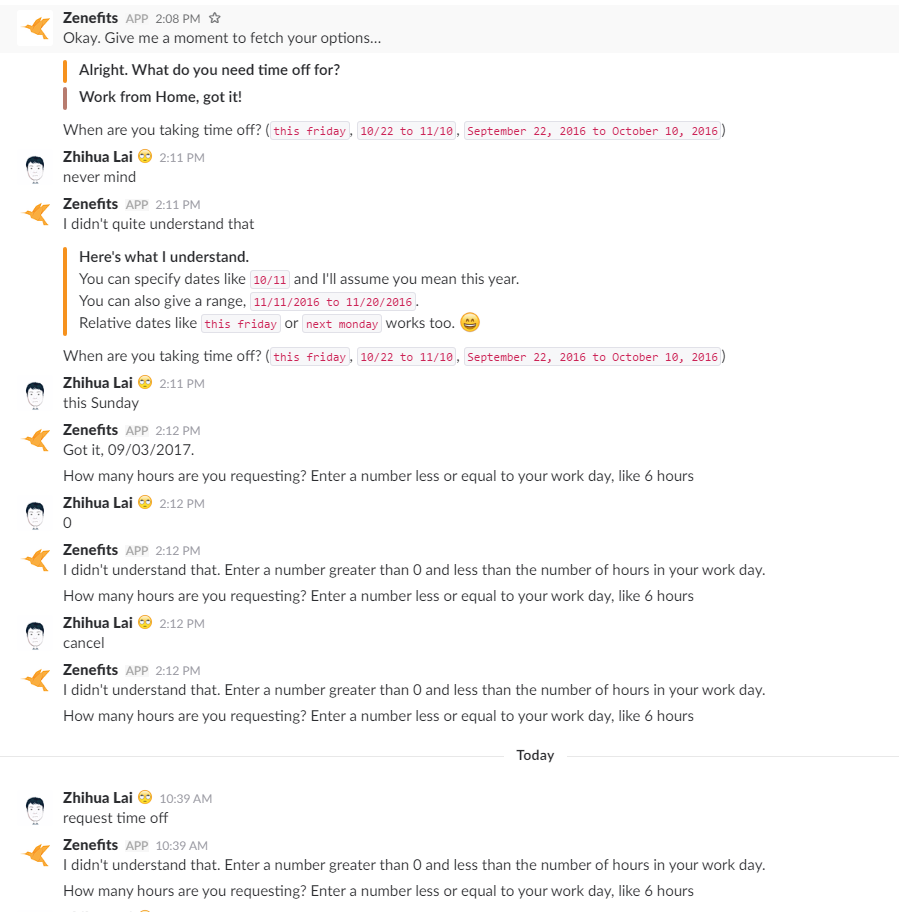
一旦开始,就不能结束,非得让你把“请假”的流程走完,还好最后面可以取消发送。
这“机器人”别说有心了,连脑子都没有,不过我还是挺喜欢它的,因为请假的确省事了不少。
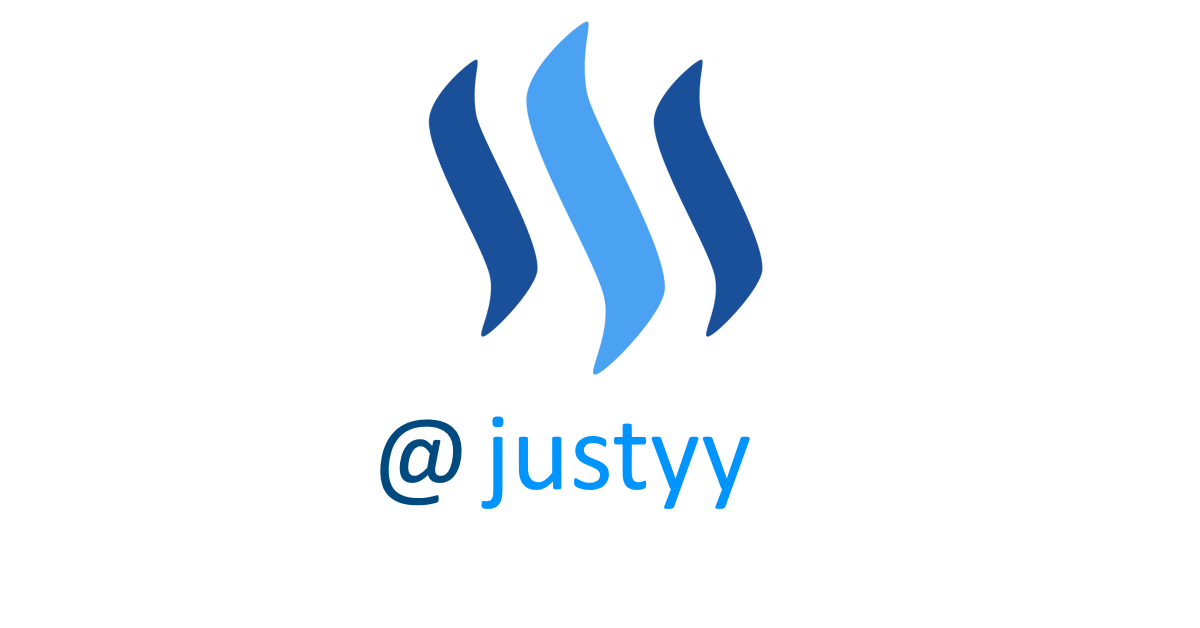
Originally published at https://steemit.com Thank you for reading my post, feel free to Follow, Upvote, Reply, ReSteem (repost) @justyy which motivates me to create more quality posts.
原文首发于 https://Steemit.com 首发。感谢阅读,如有可能,欢迎Follow, Upvote, Reply, ReSteem (repost) @justyy 激励我创作更多更好的内容。
// Later, it will be reposted to my blogs: justyy.com, helloacm.com and codingforspeed.com 稍后同步到我的中文博客和英文计算机博客。
近期热贴
- 过去7天收益排行榜
- CN 区优质内容点赞机器人上线了!
- 获取微信群成员关注和粉丝的API
- 高级定制文章列表 RSS/API/阅读器 v2.0
- 一不小心上了公司推 - 公司对我真是真爱啊
- 微信群好友文章列表(网页,JSON API, RSS Feed 2.0)永久免费给大家使用
- 微信公众号(justyyuk)机器人支持 STEEM 查询啦
- 聂小倩 (1)| #5电影
- SteemIt 好友微信群排行榜 - (实时更新版)
Recent Popular Posts
- Daily Top 30 Authors Pending Payout in the Last 7 days
- A Good-Content-Upvote-Bot
- Two APIs to get the followers and following list in the Wechat Group
- The Advanced Wechat Group Posts Feed/API/Reader v2.0
- Wechat Group Sortable Rss Feed (API, RSS Feed and Web UI)
- Wechat bot now supports inquiry for SteemIt Accounts.
- Bruteforce Solution to Mathematics × Programming Competition #5
- SteemIt Daily Wechat Group Ranking
- Voting Weight for SP less than 500
- SteemSQL Tutorial: How to Get Authors Order By Potential Payout in Last 7 days?
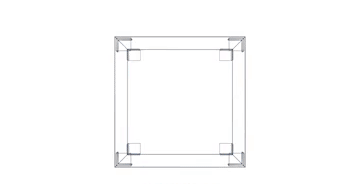
Tags: cn slack zenefit
