so I had a request this morning of a tutorial of how I make my animated gif footers on my blog from @akcakocagaming so I finally got around to recording it for him — it’s quite simply to follow - I think? But if you have problems just let me know and I’ll go into more detail of how to do it, I’ve not gone into detail about how to use keynote but really it’s quite simple to use the animation tools inside the app — plus it’s a free app on the mac App store.
That said, I’d love to know how to use after effects or motion but I just don’t have the patience or the brain power to get into that at the moment, maybe in time, but I wanna get myself and @dayleeo secure first before I can start spending creative time learning how to do animated stuff of a higher quality — for now this method works ok for me and I though I’d share it for others that wanted to duplicate it! :)
Now, just gotta find out from @akcakocagaming what kinda footer style he wants, maybe change the green to red and make him some for his blog :)
Hope you liked the tutorial! :)

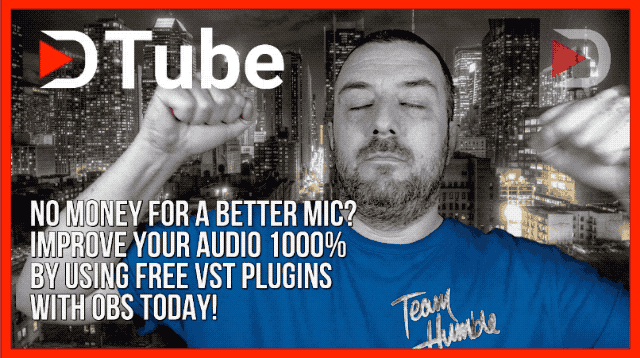 |
|---|


pinterest epic wins pinboard → brand advocate for nokia, 1000heads, verisign → won vloggie for node666 (san fran 2006) → television for time team history hunters 1999 (burton on trent) → sold me.dm to evan williams in april 2011 → went to phil campbell, alabama to help raise money after tornado ripped up the town (was on sky news, bbc news)→ CNN for sxsw 2013 about austin south by southwest event → video chat with robert scoble from rackspace → music video can you spot me? → won the digital derry contest for 5k euros → crowdfunded digital signage concept called pi street → now living life through digital blockchains.
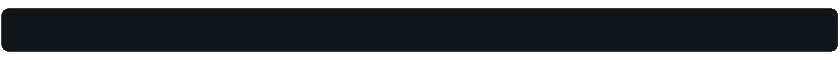



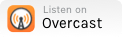

My video is at DLive

