1/ sell, 2/register, 3/Lose em.

In this example, i will going explain how to register your EOS balance form metamask to MyEtherWallet.com (MEW). I have some stored in an exodus wallet as well but i read from their website updates that they are planning to add a 1 click feature to register. I will wait for that assuming its coming soon as there are 3 months to register.

Registering your EOS tokens
- Open your metamask wallet and click on the account tab. Click on 'export private key'
- Go to MEW and just to be safe double check the padlock beside the url address bar is secured. When the homepage has loaded, look for the tabs along the top. The 5th tab over will be called 'Contracts', click this. When this page loads, select EOS from the 'select existing contract' drop down menu.
- Click on the 'Access' bottom and wait a few seconds
- Go to the EOS distribution page and check and see what period you bought your tokens in.
- There will be a bunch of new stuff load at the bottom of the page. Scroll down a complete steps 1-3. Step 2 is completing the register form the 'select a function' button. Step 3 is selecting the 'send ether and tokens tab that is 2nd tab over at the top of each page.
- Last thing to do here is select 'claim' from the drop down menu. Made sure you have all the correct information.
- In the field marked as day enter in the period you would like to claim for and then select private key in the box below. Paste in your metamask wallet private key. Always check to front 3 and last 3 number match up.
- Select the 'unlock your wallet' button and then select 'write' after that
- You should get a pop up that displays a warning
In this box, set the gas amount to 0. Enter in the amount of EOS to would like to transfer in your new MEW wallet. - Slap that 'generate transactoin' and wait for the transaction to go through
- You can confirm that your coins are in your new wallet and good to go by checking the wallet. You can do this at any time by selecting the 2nd last tab 'view wallet info' along the top of each page. You will need your private key and when your wallet opens your tokens should be there.
- Any problems, check the transaction etherscan.io

Keeping this one nice and short. What are you lot doing? I still plan to buy more before then so i might just use my exodus wallet until then and see what they come out with and its....
Very important that everyone who owns EOS tokens registers their tokens before 1 June 2018 are you'll lose your token investment forever.
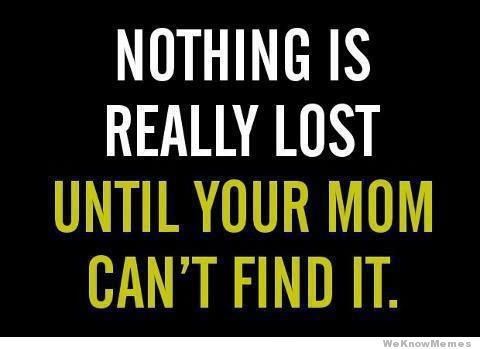

Some of my Recent Posts
*** #SteemSilverGold Membership and Voting List UPDATES***
------- Steemit crypto story and building a portfolio ------
** Stax is Exclusively for #steemsilvergold **
------ Rolling an inside out Birthday Spliff ------
Any questions, comment below are ask. If you enjoyed the post, please dont forget to upvote this and follow me @silverstackeruk
