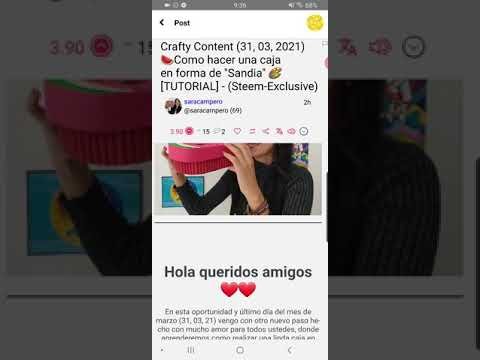Hi, @etainclub is here!

Recently, I have release the update of the app, check this out
[PLAY STEEM] Release v0.9.5
Today, I will explain how to translate a post into your mother tongue inside the app.
How to Translate
- Step 1. You need to set the translation language in the settings.
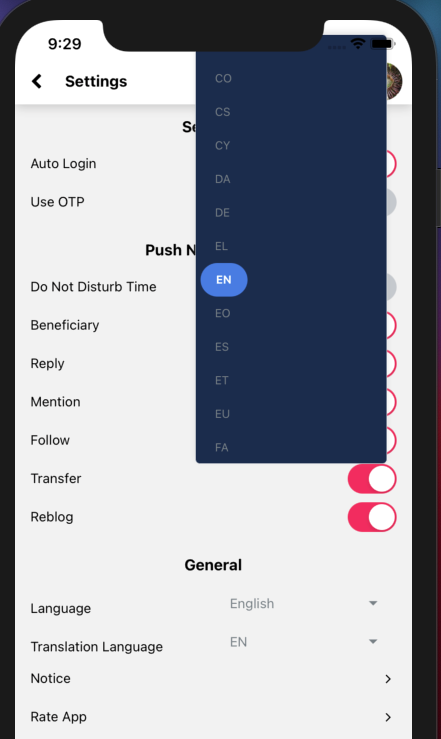
- Step 2. Click the translation icon in a post details:

- Step 3: Let's translate this Spanish post into English (Today's guest is @saracampero)
- Original
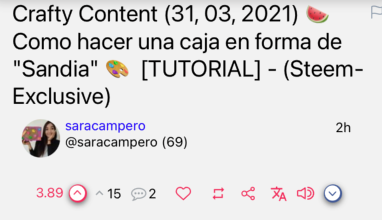
- Translation
- Original
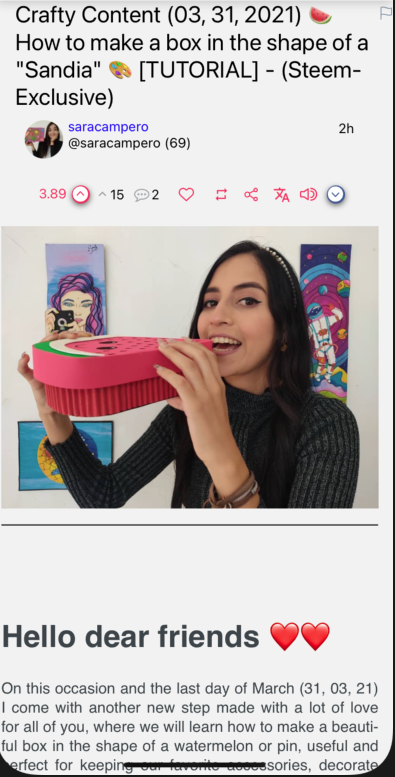
Cool! isn't it?
Demo Video
I will come back with a new cool feature of PLAY STEEM
It is time to PLAY STEEM!
Try and Support PLAY STEEM
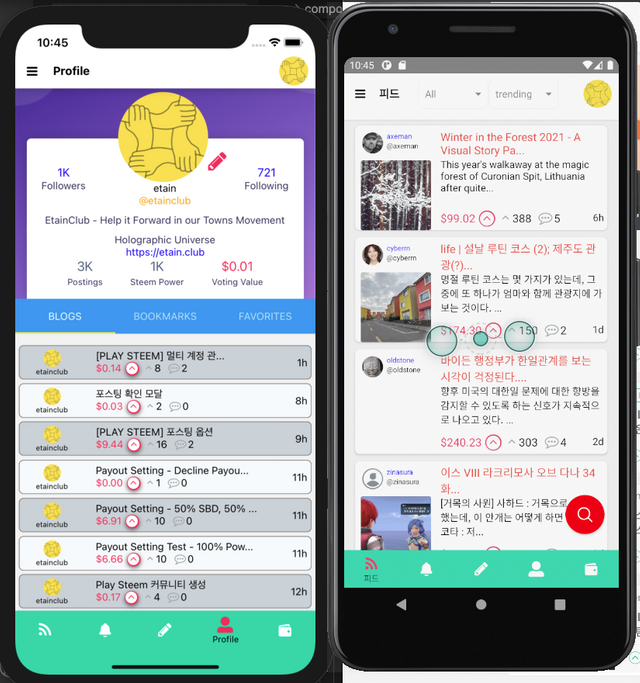
Try the app by referring to these:
[PLAY STEEM] iPhone Test App Release!
- Notice: After installing the app, the app might be stuck in login. In this case, try login again later some time.
Official Homepage: https://playsteem.app
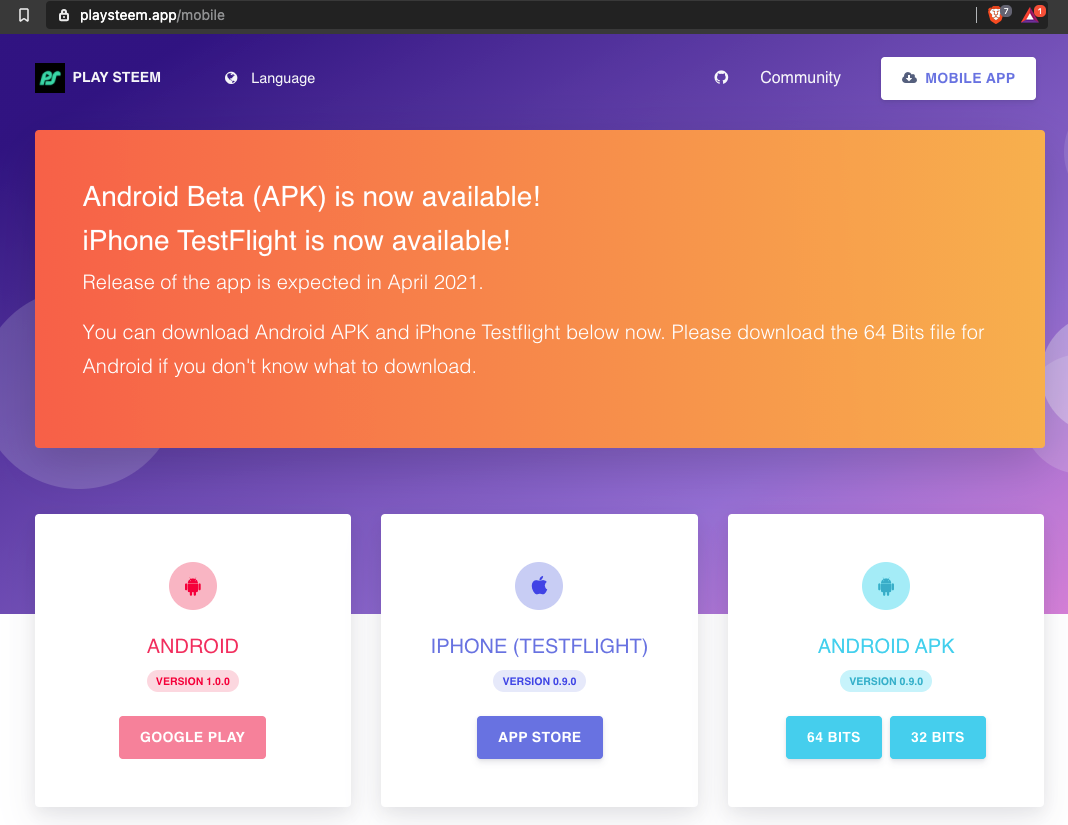
The source code is open in the following site. If you have an issue about this app, please register the issue there. Or you can reply one of posts.
https://github.com/EtainClub/playsteem/issues
Play Steem Tutorials
- [PLAY STEEM] Tutorial: Text To Speech (TTS) - Listen to a Post
- [PLAY STEEM] Tutorial: Creating a new Account
- [PLAY STEEM ] Tutorial: Multiple Accounts and switching accounts
- [PLAY STEEM] Tutorial: Bookmarking a Post
- [PLAY STEEM] Tutorials: Replying to a Comment
- [PLAY STEEM] Tutorial: Favoriting an Author
Notice
Thanks to the delegation by steem-agora, I will vote a post regarding the PLAY STEEM app such as:
- Post explaining the features of the app
- Post finding bugs
- Post suggesting features
- Post for app designs
Please mention @etainclub so that I can vote your post.
And RESTEEM this post and follow @etainclub and @playsteemit which is the official account.
cc.
@steemcurator01
@steemcurator03
@steemcurator06
@steemitblog