Greetings
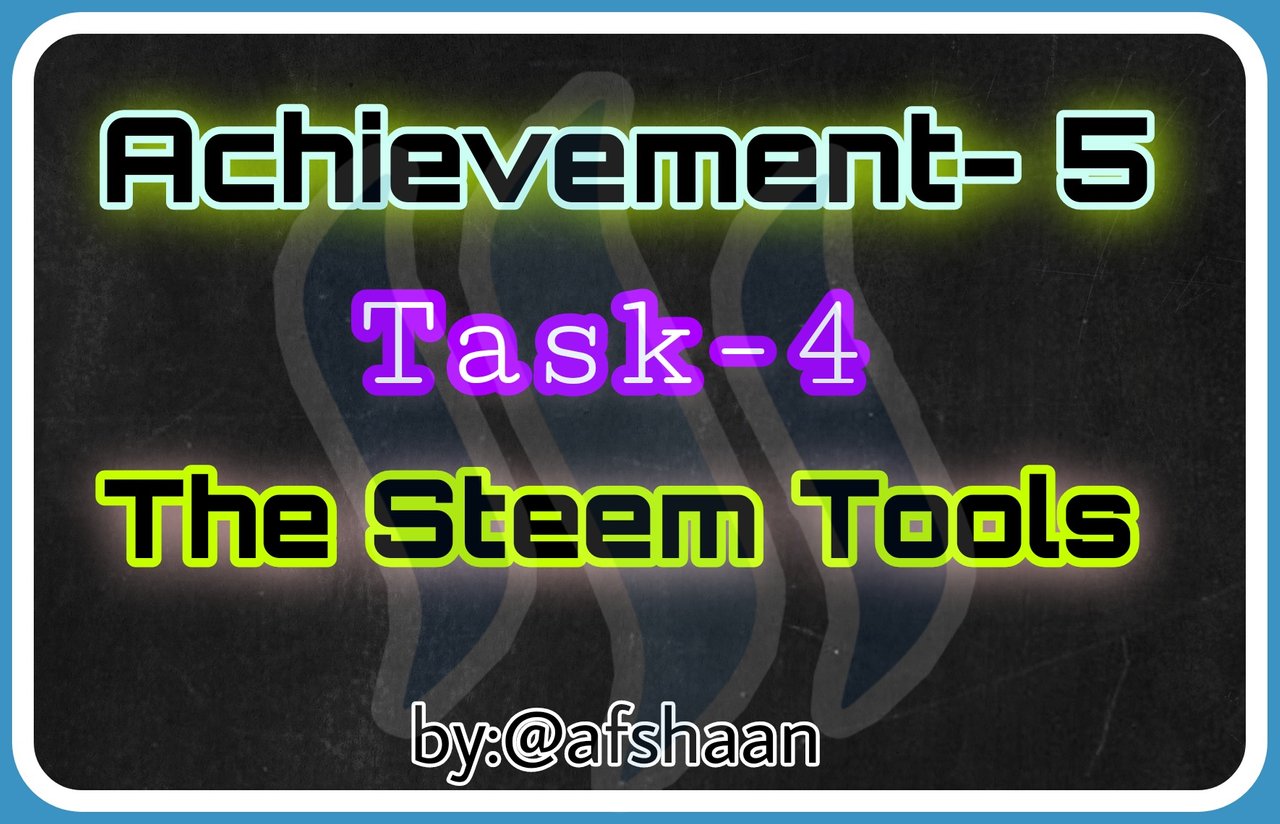
So friend in this post I'll review another DApp of Steemit called steemdb, this is another very useful Dapp having very important tools. First of all you have to open your web browser in your mobile/ desktop just go to steemdb.io then you will see an interface as showing in following picture.
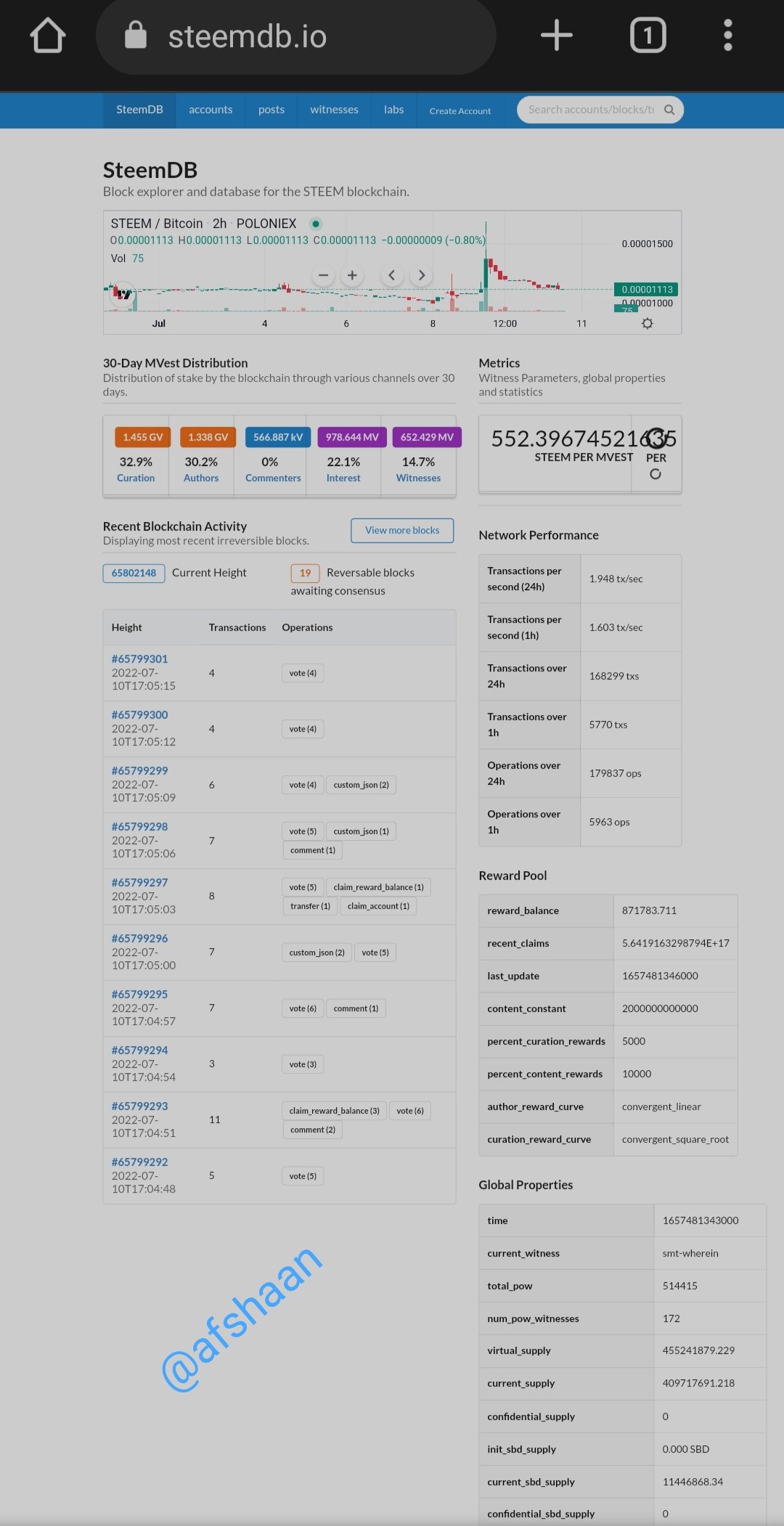
So let's start to answering the questions to complete my Achievement 5.4.
1. How do I see the "recent history"? |
|---|
To see the recent history of my steemit account first of all I opened the site steemdb.io and select accounts option as showing in following secreenshot.
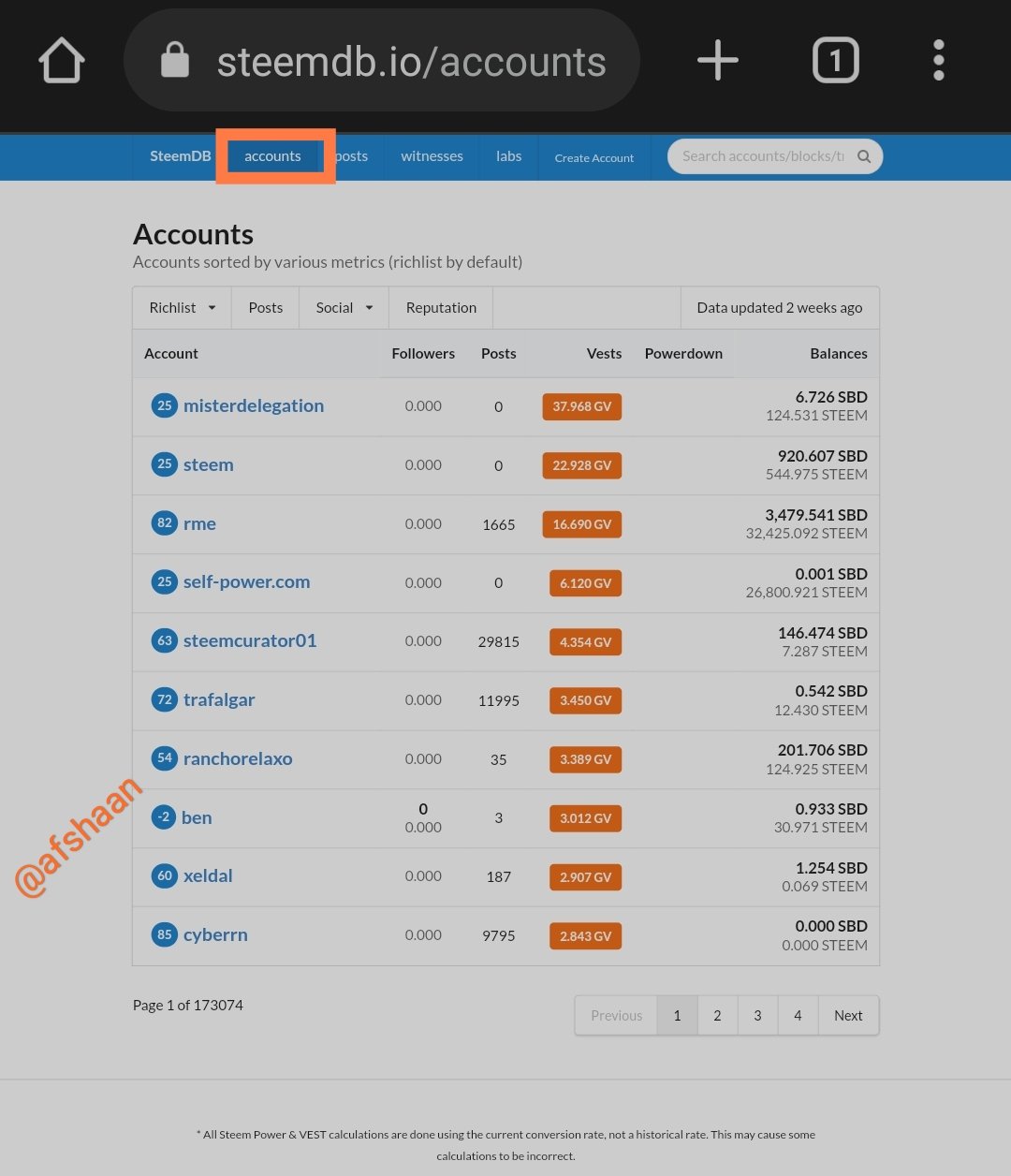
After that I searched my username in search bar while typing username system recommend my username and I clicked on my username.
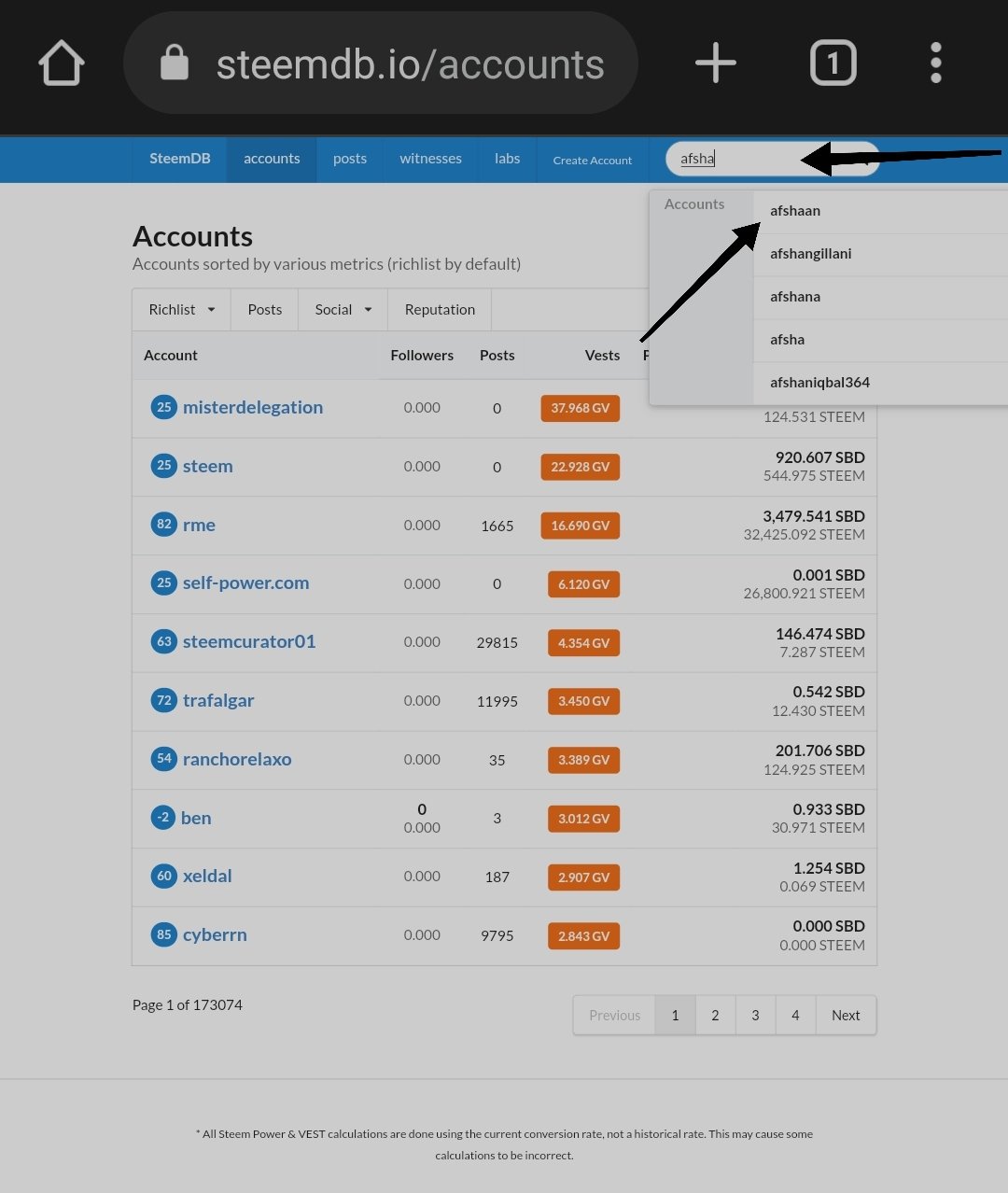
Then its display recent history of my account.
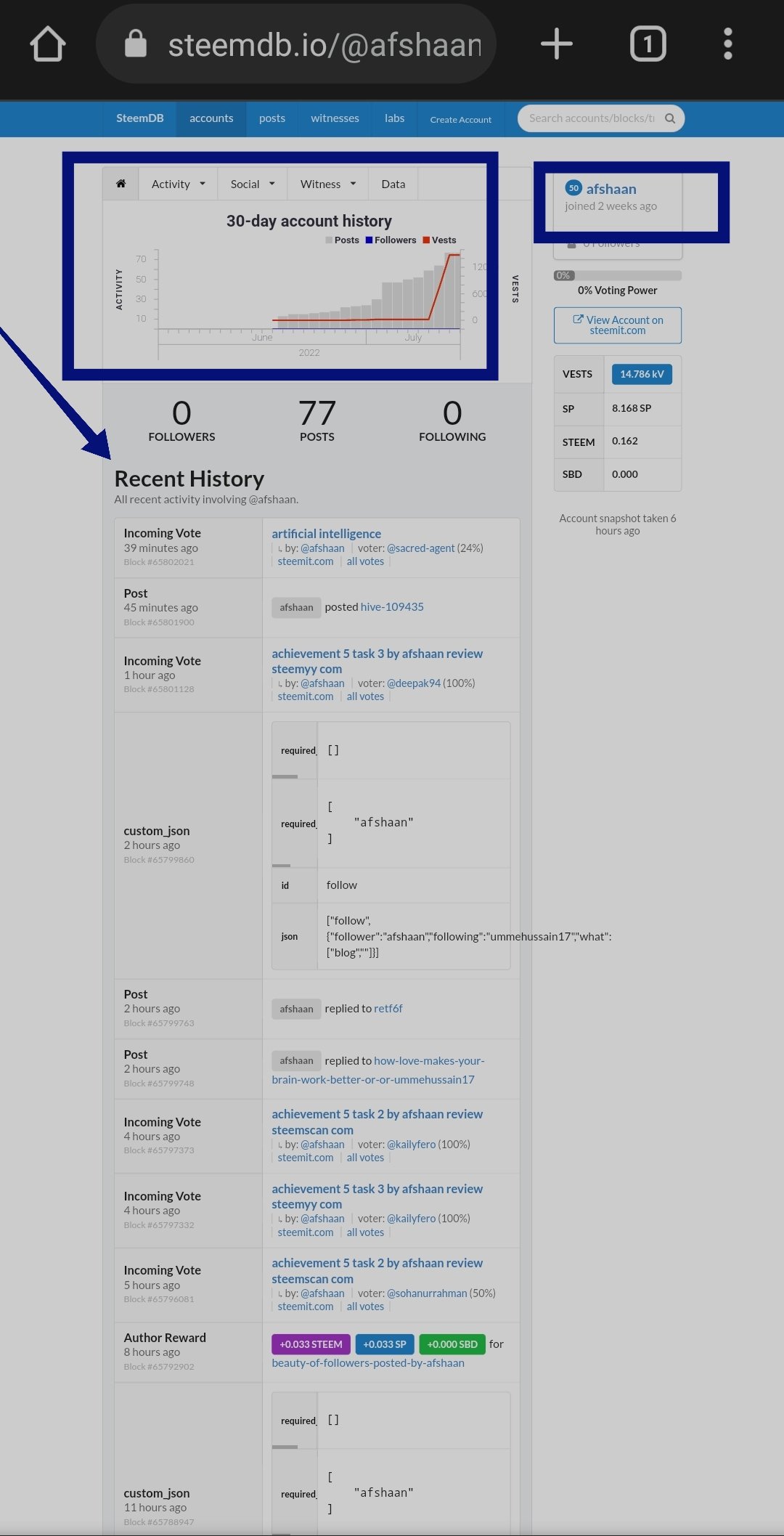
2. How do I check the different activities: Posts, Votes, Reblogs, Replies, Rewards, Transfers, etc |
|---|
On the same page I scrolled down and click on activity option and all the activity options appeared.
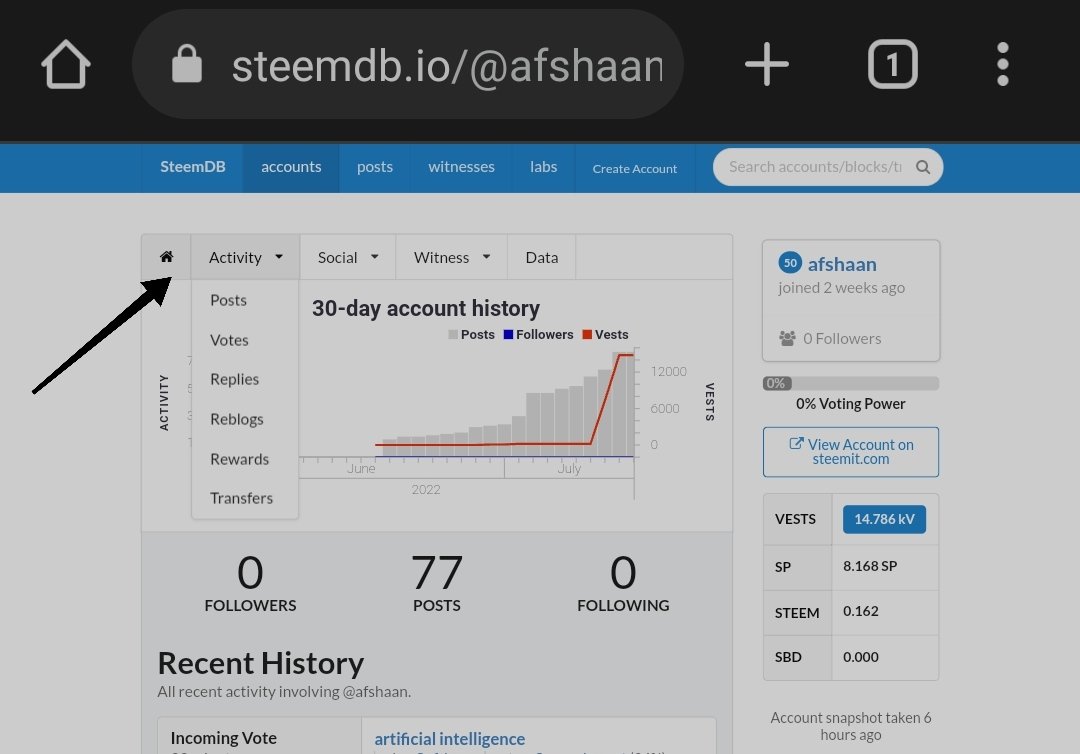
After that step by step I checked my all history
- Posts History
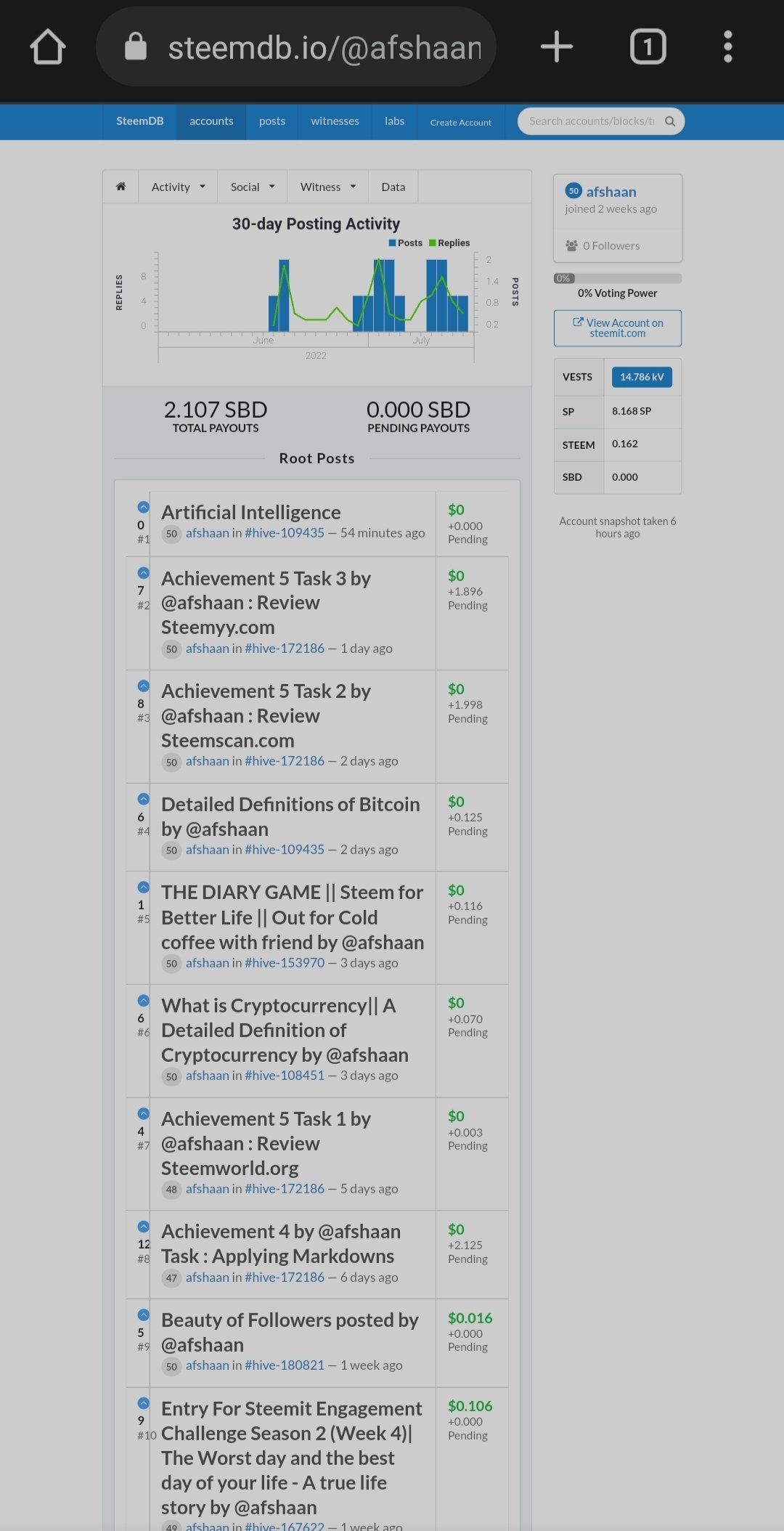
- Voting History
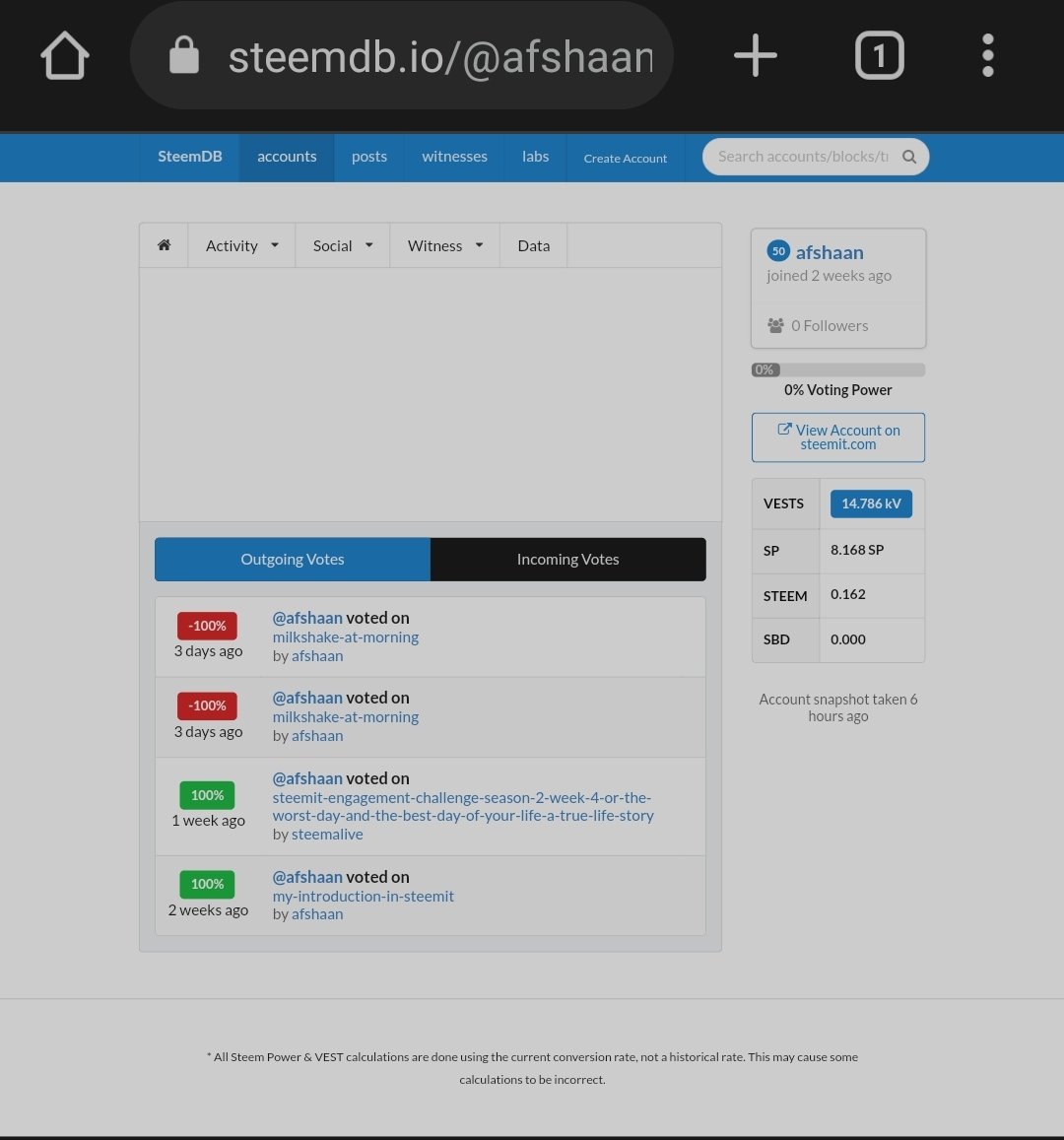
- Rebloges
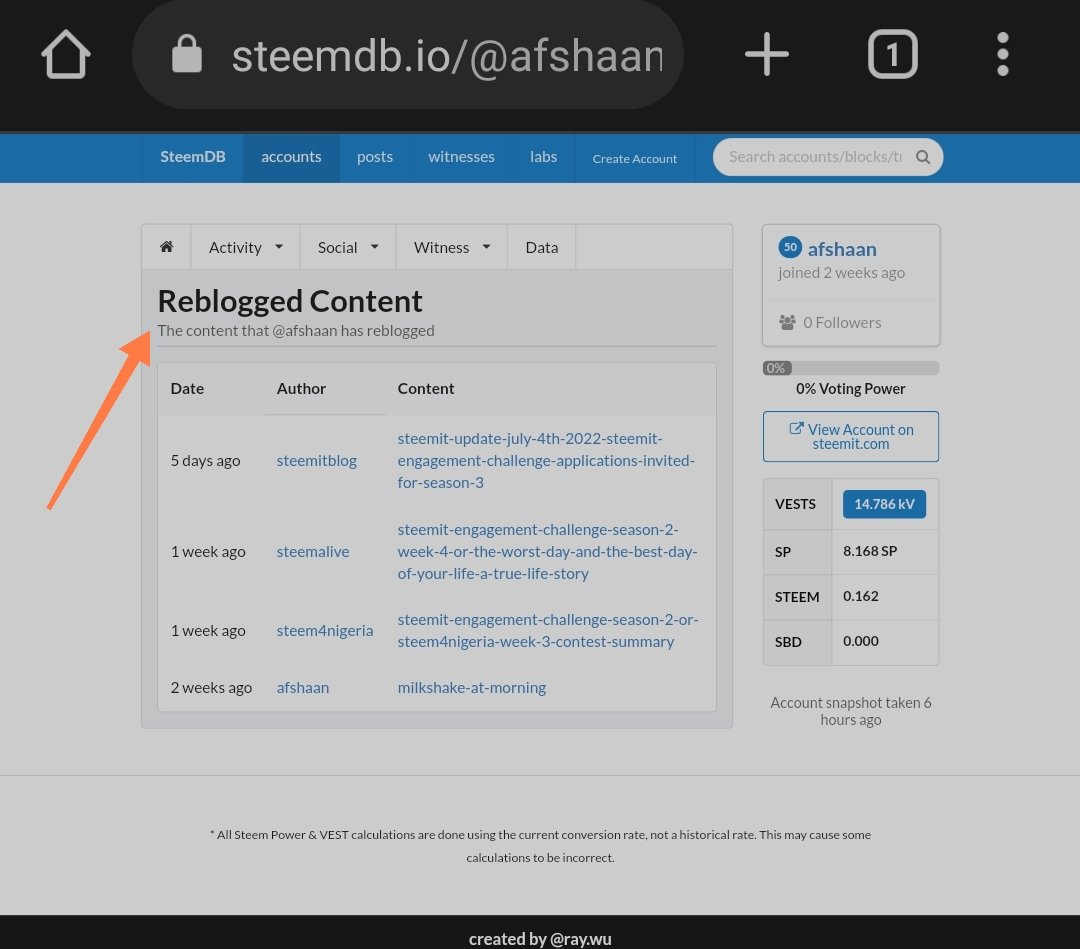
- Replies
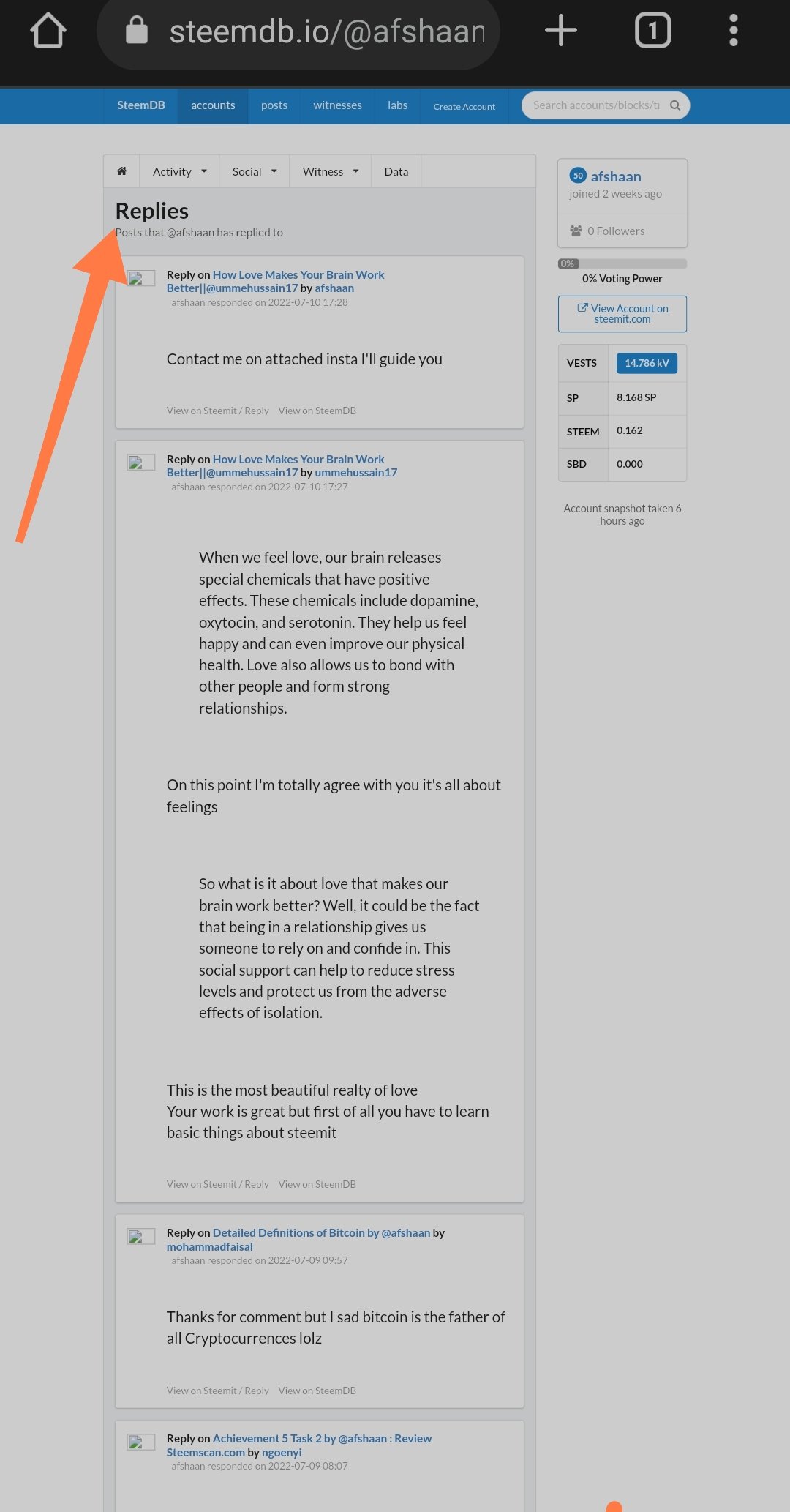
- Rewards
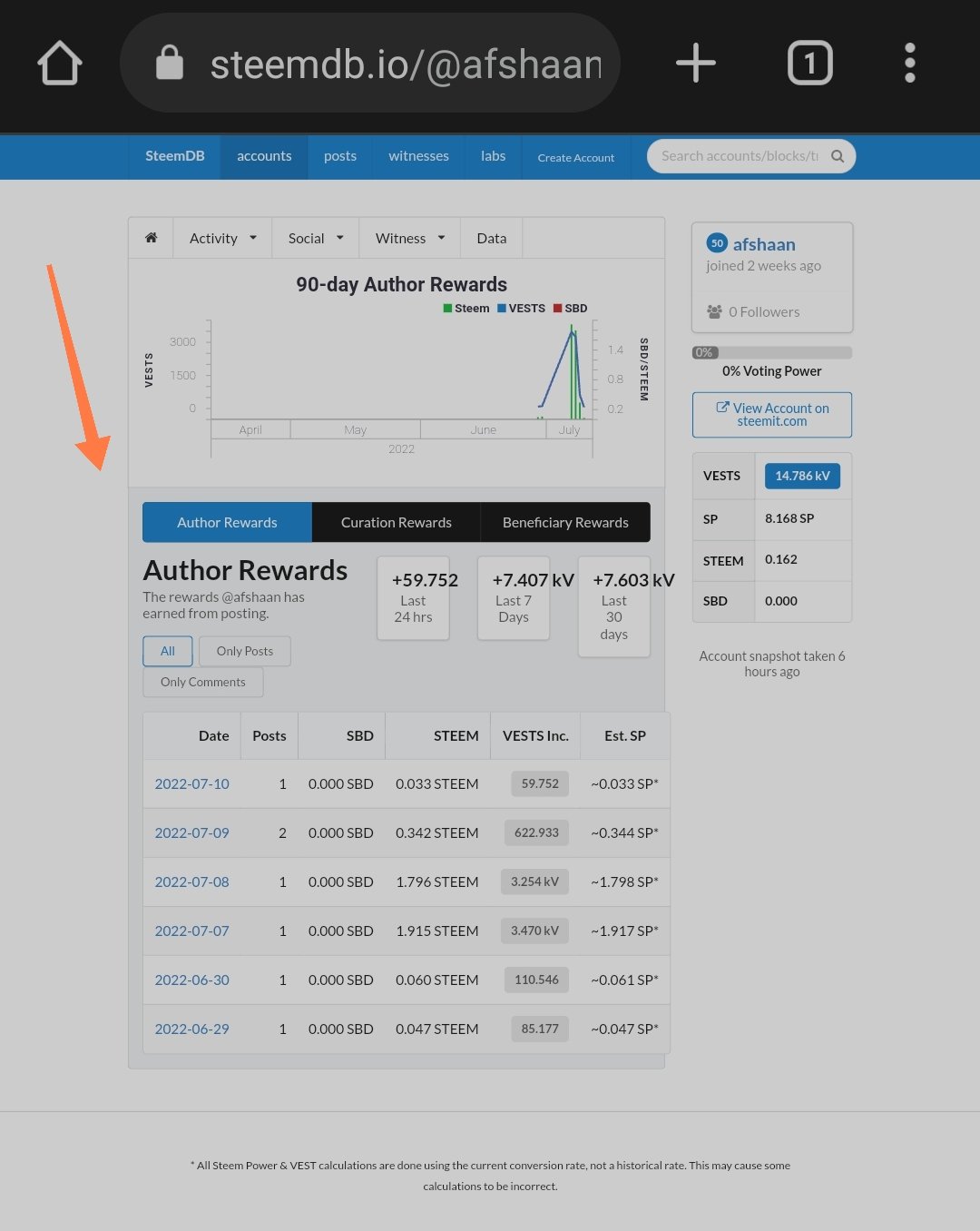
- Transfer
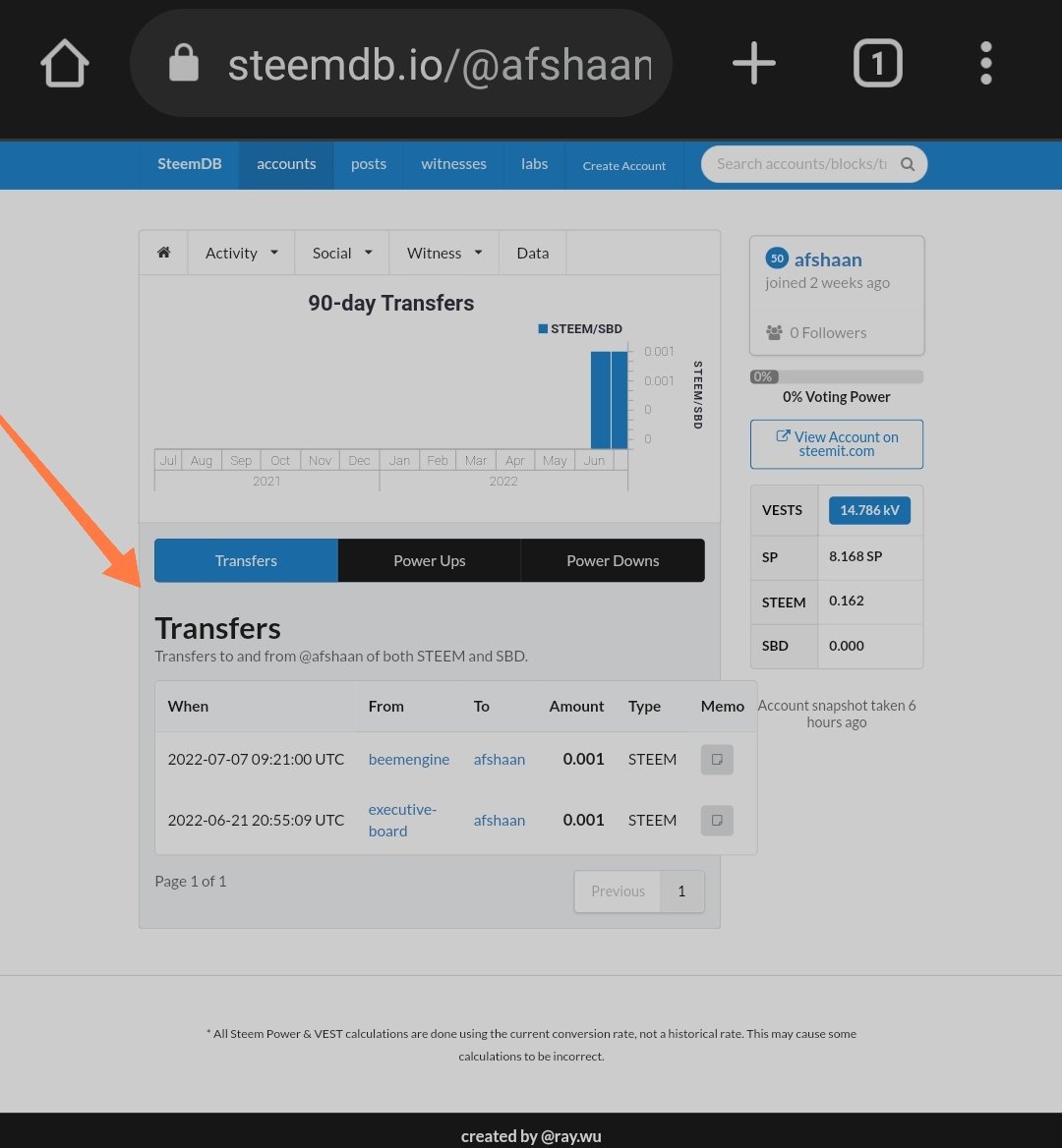
3. How do I know who has reblogged my post: (Social: Follower, Following, Reblogged)? |
|---|
While staying on same page I clicked on Social option and then other options appeared.
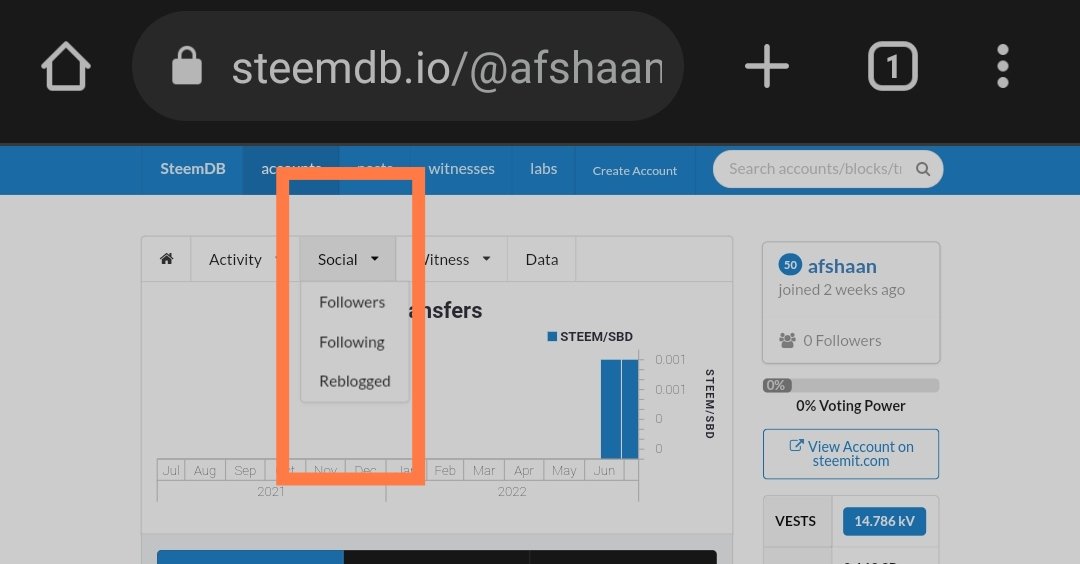
Then step by step I clicked on the option and got the history.
- Followers
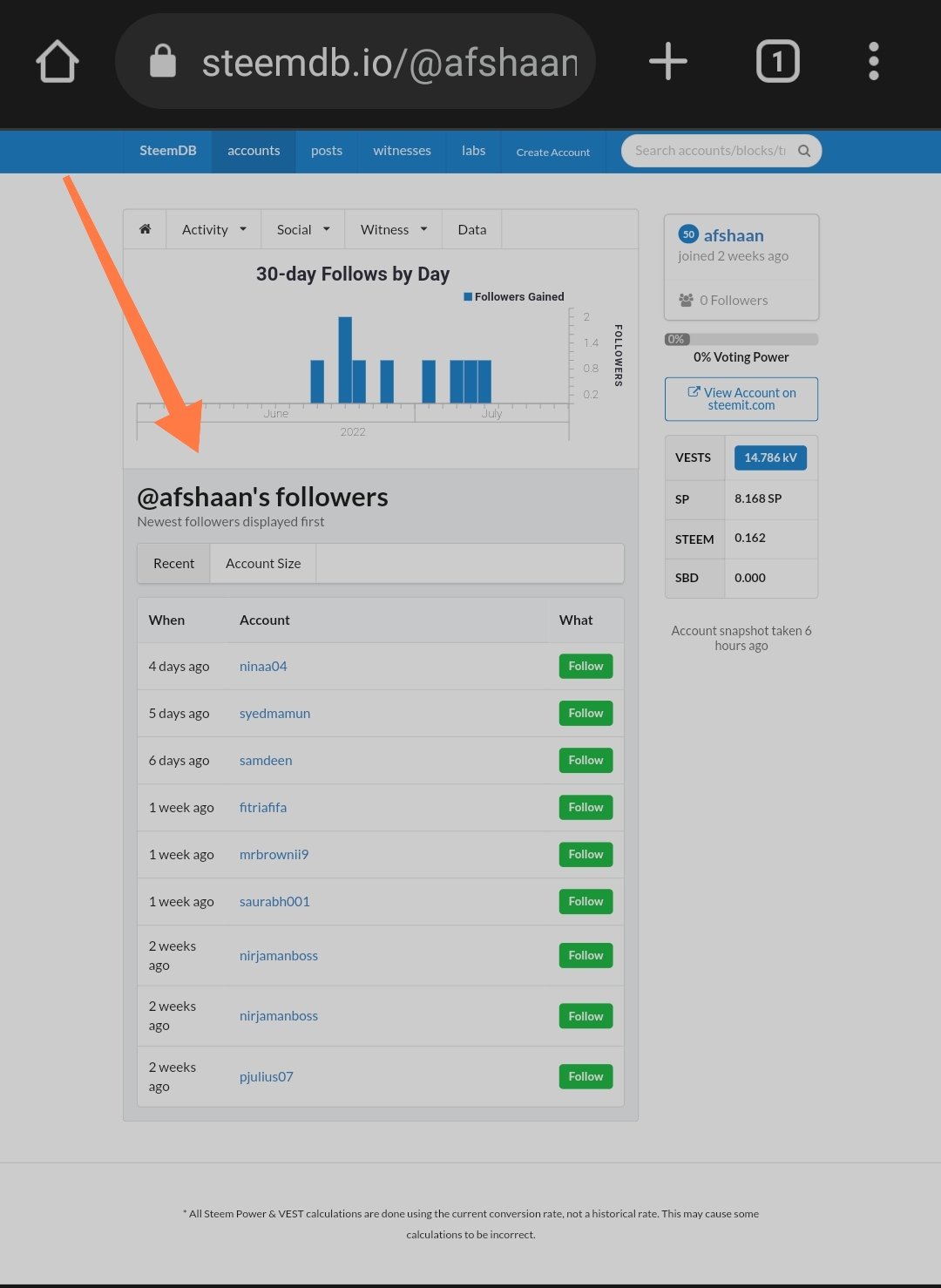
- Following
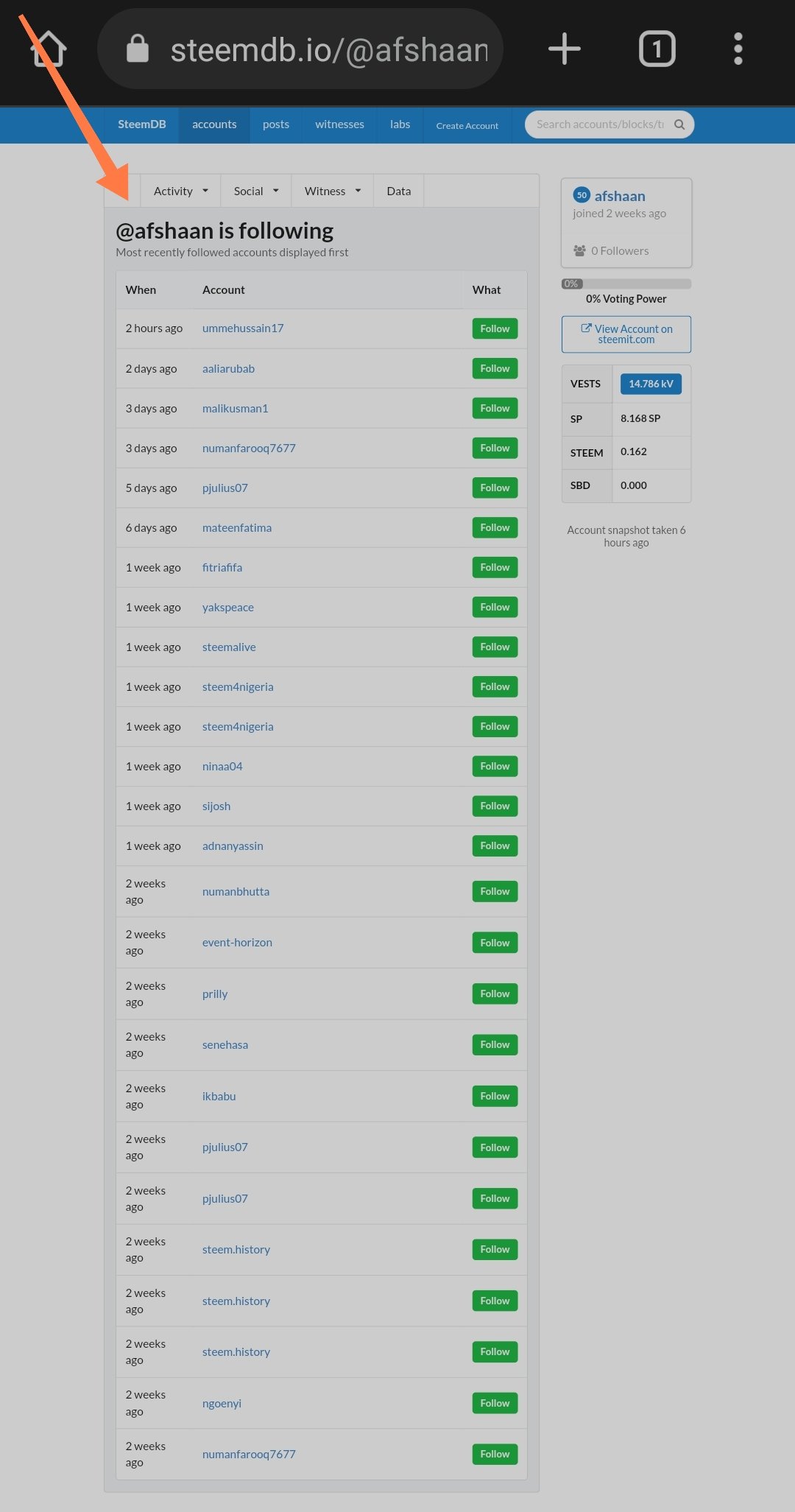
- Reblogged
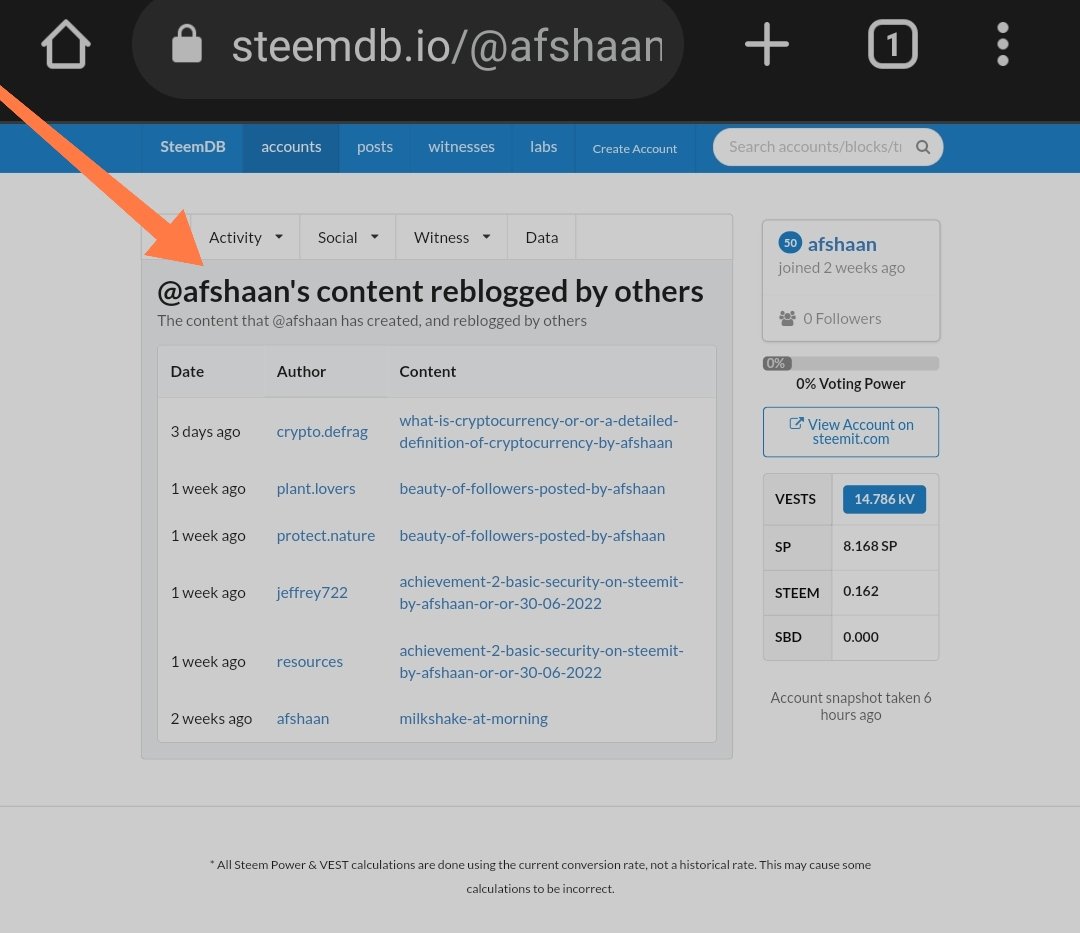
4. How do I check my Voting Power? |
|---|
Still staying on the same page on the right side of the page I can see my Voting Power as showing in following secreenshot.
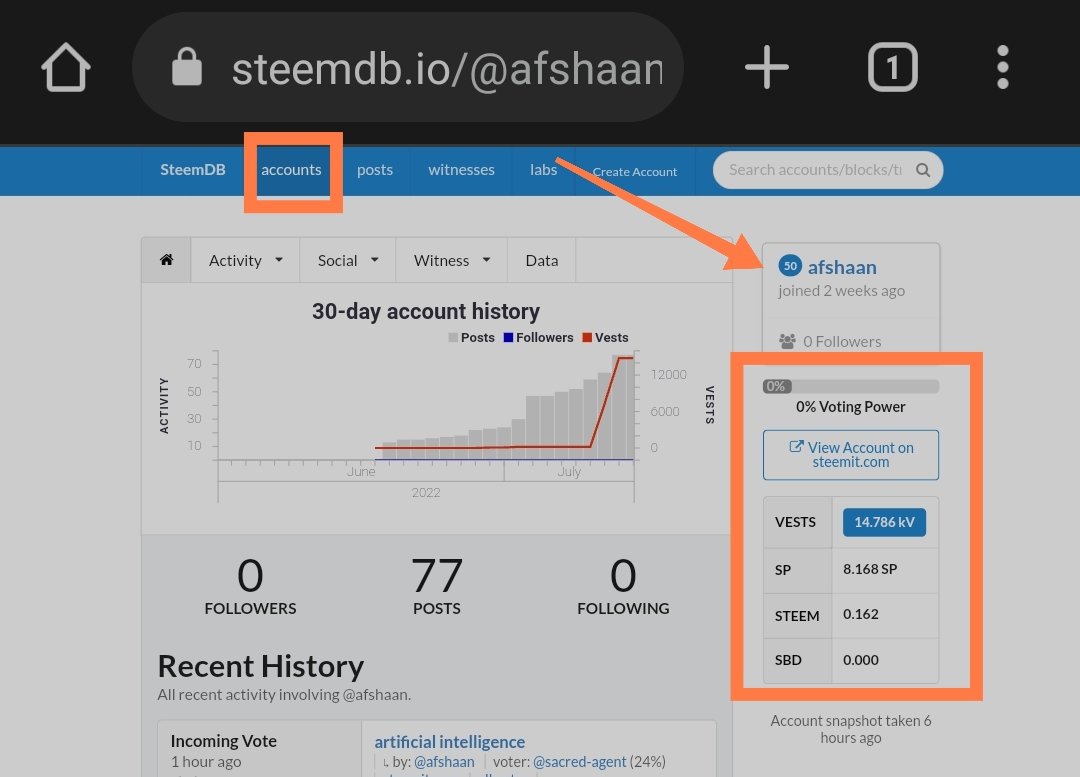
So Friends this is my Achievement 5.4 I tried my best to explain briefly and simply I hope you will understand the whole method easily and you will appreciate my efforts in comments box. This is the last task of Achievement 5 after the verification of this I will be there again for achievement 6 till then very take care of yourselves have a very good day to all of you Good bye.
| Achievement | 5.4 |
|---|---|
| Club | Club5050 |
| Community | Newcomers' Community |
| Written by | @afshaan |
| Pictures source | All secreenshot taken from steemdb.io |
| Markdowns | Used |
| Thumbnail | Designed on Picsart |
