
Many electronic components emit heat it’s not new, and this is particularly true for computer systems, except that we forget our box warms too and not a little!
Yes, it’s the box to which you only pay attention when you put it into service the first time to the unpacking and when … you no longer have an internet connection!
It must also be regularly verified, heat being his number 1 enemy!
It’s not a coincidence if one of my articles dealt with your computers maintenance and put the accent on the high temperatures which led to the breakdown.
An important precision: according to your Internet service provider, you have a second box dedicated to television, it is the same problem, remember to check it too.
Several symptoms should alert you:
Random restarts of your modem,
Irregular flows like 'roller coasters',
Frozen images in Tv reception,
random synchronization losses which pull the loss of the internet access, the tv reception and the telephony.
If they are too long ignored your device will inevitably break down.
Such this example that I accidentally found in a forum, this subscriber could not resolve his temperature problem (the internal fan certainly had to have a problem) and it was forced to cool it … with an office fan until his assistance agrees to send him another one …

An elementary precision: your box or modem are permanently more or less hot, it is completely normal, but on the other hand the case should never be ardent.
Finally, the environment is very important, certain Tv/Video furniture are closed and we tend in more to add around the modem accessories of any kind: remote controls, books etc…
Pay attention to the fact that your box can be several hours a day exposed right in the sun if it’s for example near a window, do not hesitate to change then its location (I speak of the box … not about the window 😉).
The device must 'breathe' nothing must cover it, there should have several inches of space all around the case, it's mandatory.

What should I do ??
Example:
- Verify all the aerations: dust may have blocked the slots allowing air circulation.. Attention they are not always at the same place from a brand to another one, they can be on the sides....
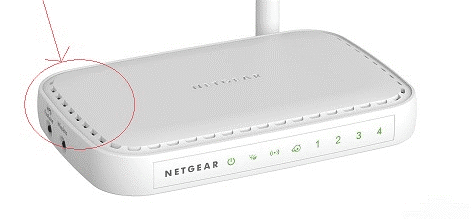
- …above…

- ... or below. I've noticed that the feet are often not thick enough, for example you can glue chair pads to enhance them and improve air circulation.

- On certain models, especially those conceived for the Optical Fiber network, you have the possibility to put the box vertical with a small foot delivered in the packaging which greatly increases the cooling quality.

- Some of you are tinkering and make nice montage …

- There is obviously a demand for cooling fans for Modems/Boxs/Routers as manufacturers are developing specific models such as this one powered by usb …

As you can see, simple and quick actions can save you a lot of trouble.
Good verification!

I've made a lot of articles with tools, explanations and advises to show you how to protect your privacy and to secure your computer, GO check them out!
This is my guide to secure your PC after a fresh installation of Windows
If you think that your phone or your PC has been hacked, you have to check it right now!
That's how you can be more Anonymous on the internet!
You Feel hot? Your computer also!
How an adware works?
That's how you should guard against Trojan!
Why your PC is slow?

