
Few people suspect it, but many breakdowns come from the functioning of certain components in too high temperatures, as it’s inside a tower or a laptop computer.
This is even more true for people being brought to carry their laptop on a trip, the breakdowns are even more frequent.
Anticipating breakdowns will change your numeric life!
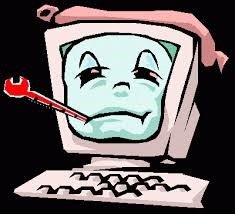
A computer that has already warm in winter chokes in summer!

Things to know first!
To verify the temperatures of your pc main components, use SPEEDFAN
.png)
If 'at rest' your hard disk exceeds 55°C, your graphics card 60°C and your processor 70°C, it’s not normal!
Look at this photo:

As you can see it, there is a fan in the center which has the essential role to cool down the processor.
On the processor is fixed a radiator on which this fan is stuck, that’s why I name it “Fanrad”.
It is very common that this area is blocked with dusts that accumulate over time and that prevent the air from circulating, decreasing strongly the cooling quality, the radiator can no longer be relieved of the heat produced by the processor functioning.
Two examples.
The inside of a tower:

The front of a tower after the cover dismantling:

And do not believe that it only happens to the others, my experience has demonstrated to me that it’s very frequent that a Tower is in this state after only three years of use!
Now look carefully at the graphics card which is plugged on the motherboard. (If you have any doubt about its location, follow the cable which leaves your screen up to the back of your tower.)
Except for the entry-level models that have only a radiator, it also has a ventilator very often crowded by dust.

Finally, look closely at the big power supply, it also has one or several fans of 80 or 120 mm which are often blocked too.


The cleaning!
1) The towers
Before launching the cleaning, turn off your tower, discharge your static electricity (See article) by touching metallic surfaces.
Do not use vacuum cleaner at the risk of damaging components (nor screwdrivers, pens, etc.), prefer a small brush.

The ideal is to have at home a compressed air bomb, which thanks to its pipette will allow you to send the powerful and dry air jet in inaccessible places.
I advise you to use a bomb 'multipositions' that is to say that you can use it inclined, it will be more practical knowing that conventional bombs may send some liquid if they are not used vertically and damage some components.

If your computer is particularly crowded, I advise you to unsettle the fan, most of the time there are four screws and/or a hook and will allow you to remove much more dust, example of accumulation:

I advise you to make this intervention at least once a year, rather in spring before the summer begins and with it the hot heat …
Plan flow direction of air:
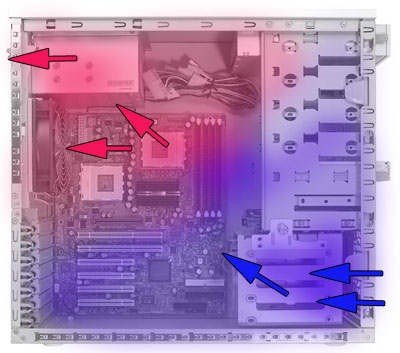
You can thus improve the overall cooling by adding (bottom right) a fan (of 120 mm ideally) on the front that will draw in the fresh air from the outside and will blow it inside, then ideally another (upper left) 80 mm ventilator which will evacuate to the outside the hot air creating an air current saving and efficient.
It is not rare that the inside temperatures fall in a impressive way!

2) The laptops
The problem is even more sensitive for the laptops.
Due to its very compactness, the slightest lack of cooling is quickly catastrophic because unlike to a big tower, the air has little space to circulate.
Spot the clogged slots:

In general, where the ventilation grille is located, there is the fan which cools the processor.

Two possibilities:
- Either the computer is well conceived and you have four or five screws to removed to reach the “Fanrad”.

- Either it is not the case and you will have to open the laptop…
Do not open without any information if you have never made it, you would have strong chances to damage it! Internet is your best friend 😉
Do not neglect this maintenance just because you think that you do not have time, just because you do not know how to open your laptop or still that you are afraid of breaking it.
A laptop which warms fall twice more often out of order because the air has no space to circulate under normal circumstances, then when this little space is occupied it quickly becomes catastrophic.
Do not forget that if a tower is easily repairable thanks to the accessibility of its parts, a laptop has most of its components inaccessible, welded, impossible to find and thus impossible to change, or simply far too expensive.
Look what is often there:

The golden part is a radiator that is connected to the processor, it absorbs the produced heat and is even cooled by a small ventilator.
The problem is that this 'mustache' thus prevents the air from circulating and hence cooling.
Another indirect effect: this not evacuated heat invades all adjacent components (graphic chip, hard drive etc.) and paralyzes even more the system, while increasing the breakdown probability. In the least severe cases, the life span of certain components is strongly reduced.

I've made a lot of articles with tools, explanations and advises to show you how to protect your privacy and to secure your computer, GO check them out!
This is my guide to secure your PC after a fresh installation of Windows
If you think that your phone or your PC has been hacked, you have to check it right now!
That's how you can be more Anonymous on the internet!
How an adware works?
That's how you should guard against Trojan!
Why your PC is slow?
