Hi, @etainclub is here!

Recently, I have release the update of the app, check this out
[PLAY STEEM] Release v0.9.5
Today, I will introduce the most famous feature of PLAY STEEM. As you guess, it is push notifications!
Everybody loves this feature!
This single feature makes you want to use the app.
You can set push notifications in the Settings.
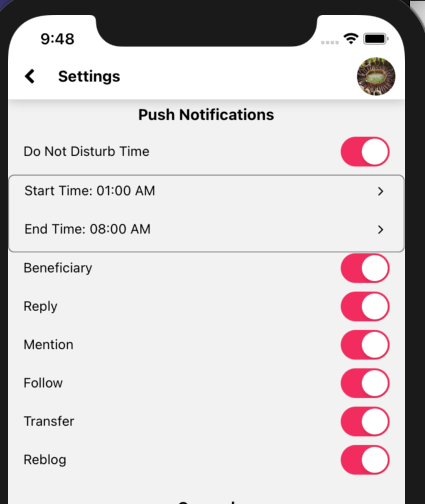
How to Use Push Notifications
- Step 1. Go to the Settings
- Step 2. Switch on/off each notification
- Step 3. (optionally) Set Do Not Disturb Time
- Step 4. Wait for an event!
The app navigates to the post or author when the app is in use or in background.
Currently, the app does not navigate to the post when the app is closed. I will resolve this issue.
Push message when the app in use
When the app is in use (foreground), the push message pops up as follows:
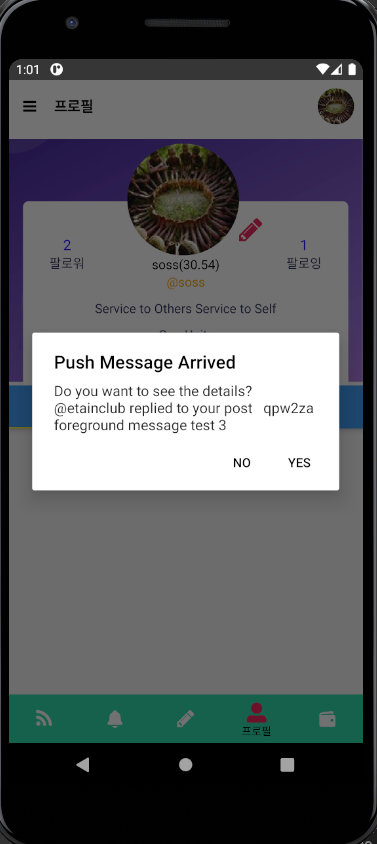
When you click yes, the app navigates to the post or author.
(There is the bug in which the navigates to the screen without tapping the yes)
Push notification when the app is in background or closed
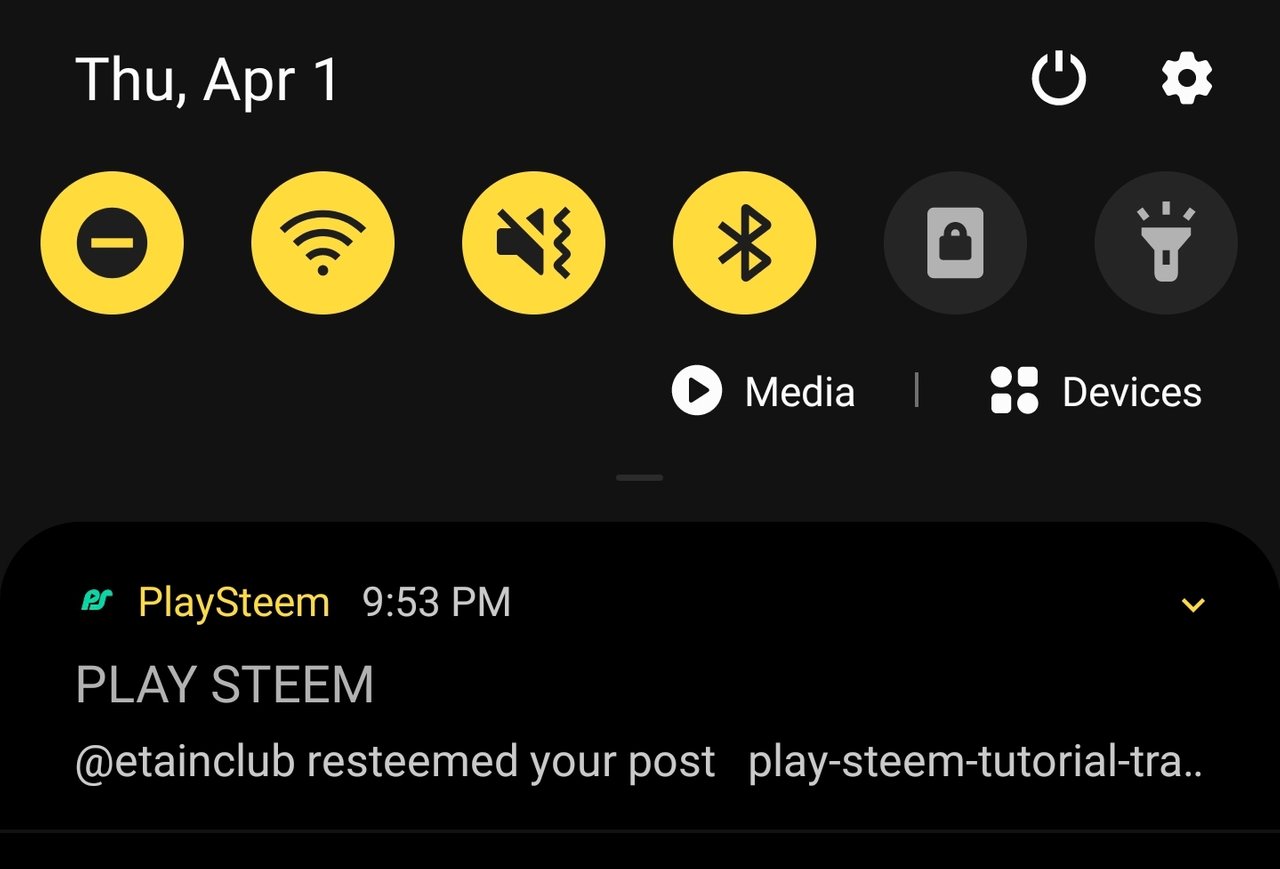
The message shows the permlink to indicate the title and a part of message.
Demo Video
With the push notifications, you are able to engage in instant communication with your friends. Awesome!
I will come back with a new cool feature of PLAY STEEM
It is time to PLAY STEEM!
Try and Support PLAY STEEM
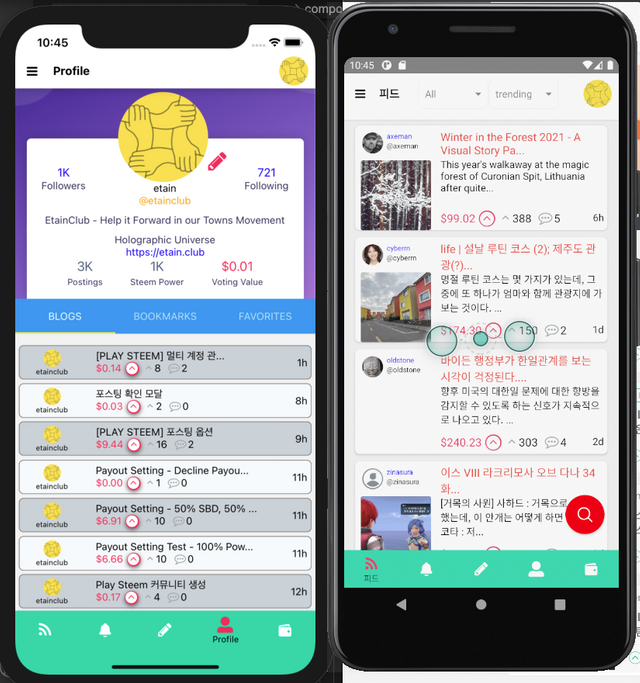
Try the app by referring to these:
[PLAY STEEM] iPhone Test App Release!
- Notice: After installing the app, the app might be stuck in login. In this case, try login again later some time.
Official Homepage: https://playsteem.app
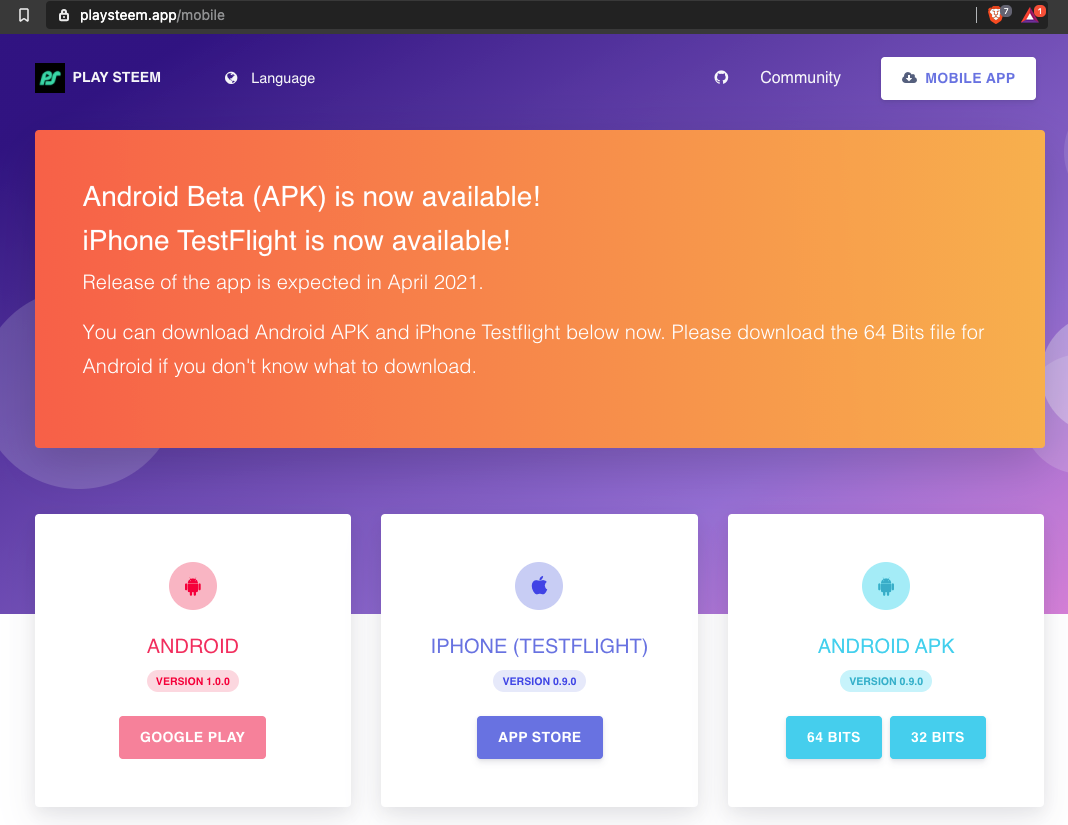
The source code is open in the following site. If you have an issue about this app, please register the issue there. Or you can reply one of posts.
https://github.com/EtainClub/playsteem/issues
Play Steem Tutorials
- [PLAY STEEM] Tutorial: Translate a post into your language
- [PLAY STEEM] Tutorial: Text To Speech (TTS) - Listen to a Post
- [PLAY STEEM] Tutorial: Creating a new Account
- [PLAY STEEM ] Tutorial: Multiple Accounts and switching accounts
- [PLAY STEEM] Tutorial: Bookmarking a Post
- [PLAY STEEM] Tutorials: Replying to a Comment
- [PLAY STEEM] Tutorial: Favoriting an Author
Notice
Thanks to the delegation by @steem-agora, I will vote a post regarding the PLAY STEEM app such as:
- Post explaining the features of the app
- Post finding bugs
- Post suggesting features
- Post for app designs
Please mention @etainclub so that I can vote your post.
And RESTEEM this post and follow @etainclub and @playsteemit which is the official account.
cc.
@steemcurator01
@steemcurator02
@steemcurator03
@steemcurator04
@steemcurator05
@steemcurator06
@steemcurator07
@steemitblog

