Steem Power is one the most important factors of someone’s influence on the Steem blockchain. Simply put, the more you SP you have, the more value your vote holds and thus your curation rewards.

STEEM Power (SP) is STEEM (see STEEM_Tokens) that has been locked in, vested, meaning it can't be immediately withdrawn to spend. STEEM Power is what gives you influence on Steemit. The more SP you have, the more money you give to authors with an upvote as well as the greater the curation rewards you can earn.
source
How can you earn SP?
You earn SP after the payout of each of your posts or after payout of the posts you have curated (upvoted)
1 SP equals 1 Steem.
Please read here useful links about your wallet + how to buy Steem Power from your SBD
Important: Your Steem Power does not change when you upvote. Your Voting Power decreases by 2% with every upvote and then it takes 24h to replenish a 20%. (You can read here more about Voting Power)
Steem Power Delegation
When you first created a Steem account (if you didn't buy it), you received a delegation of approximately 15 Steem Power, which will be returned to steemit after you receive enough SP by your author and curating rewards.
SP Delegation means that someone lends SP to someone else¸ to use on their behalf.
Please see this Useful Link by Timcliff
Since when is SP Delegation possible?
After the steemit hard fork 18 SP can be delegated to other users.
Who can delegate SP?
Anyone who has earned SP and (ideally) has SP >50. (please see below the rules that apply)
What are the reasons for delegating SP?
- You can delegate (lend) SP to the Steem users you trust & wish to support or to users that actively support you.
- You can delegate SP to services such as bid bots, to services such as MinnowBooster who pay you for that lease.
Important rules for delegating SP
- You cannot delegate SP that is being powered down.
- You can't power down delegated SP. You can, however, delegate a portion of your SP and power down the rest.
- SP delegation works like a donation. The delegatee keeps all curation rewards.
- Effectively, for votes made by the delegatee, it would seem like they own the SP.
- Delegators can cancel their delegations at any time, though it takes 7 days before they can use the SP themselves again.
- You can only delegate SP you own, not SP delegated to you.
source
Why should I delegate SP to a community? (i.e. @steemstem or any other community)
If you are writing about science related topics, if you are being supported by a community – then you can think of giving a small amount of your SP to that community. It is neither obligatory nor required.
However, imagine if from 1000 members there would be a 10 SP delegation each! This would mean a very powerful community that receives support which gives it back to the community.

For instance,if someone has 1000 SP, at the 100% VP, has an upvote of $0.18
By lending 100 SP, he is giving the 10% of his upvote ($0.02). His 900 remaining steem power corresponds to an upvote value of $0.16.
The delegated SP > $0.02 will be accumulated with all other delegated SPs and will be used to vote to other people’s posts.
The more people delegate SP, the more effective the accumulated SP and Voting Value will be on other people’s posts.

How can someone delegate?
You can follow @timcliff ‘s instructions here
I will now show you my delegation of 50 SP to steemstem with images:
The below links correspond to delegating SP to the steemstem. If you wish to delegate to a different community or steem user, please change the steemstem with the username of your choice
Convenient Delegation Links for @steemstem:
Step 1
I clicked the link for the 50 SP delegation
Please change the steemstem name with the name of your community or user you wish to delegate to
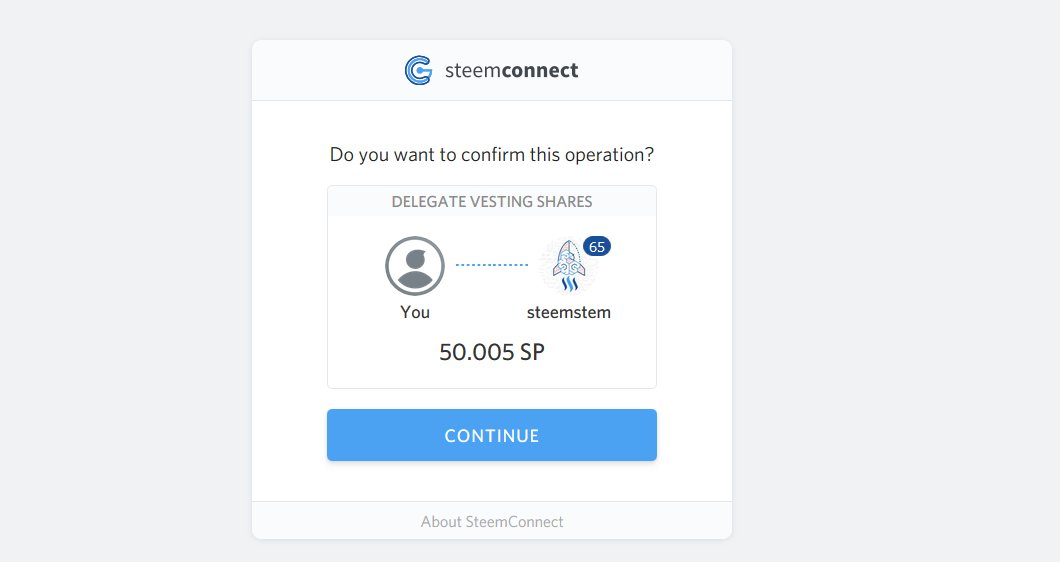
This screen will appear where you see that you are about to delegate to this user the specified SP amount
Step 2
Confirm you are on steemconnect, enter your username and active key.
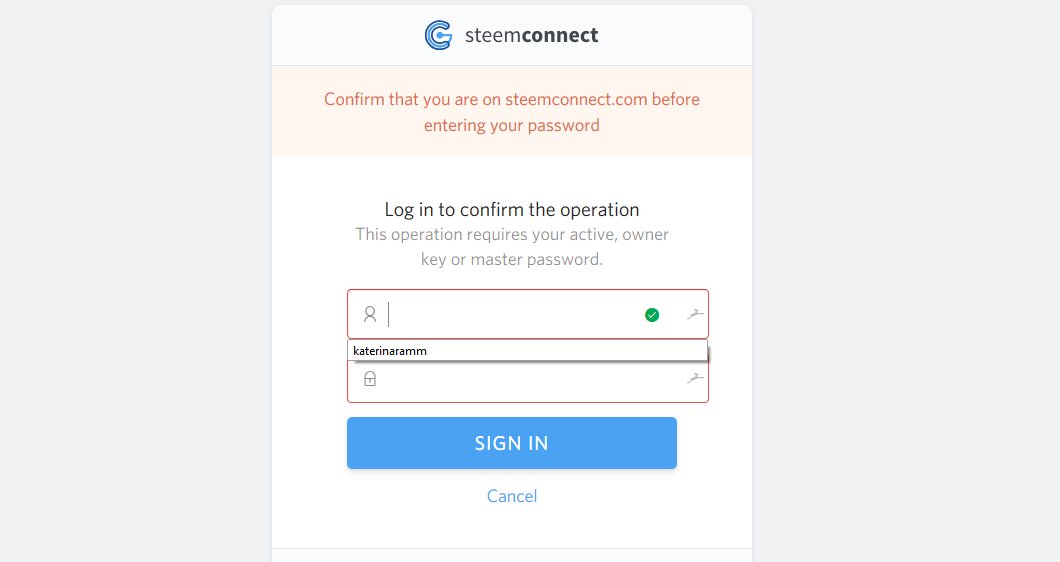
second screen appearing after having clicked continue
Step 3
After Clicking on sign in you will see the confirmation of your action
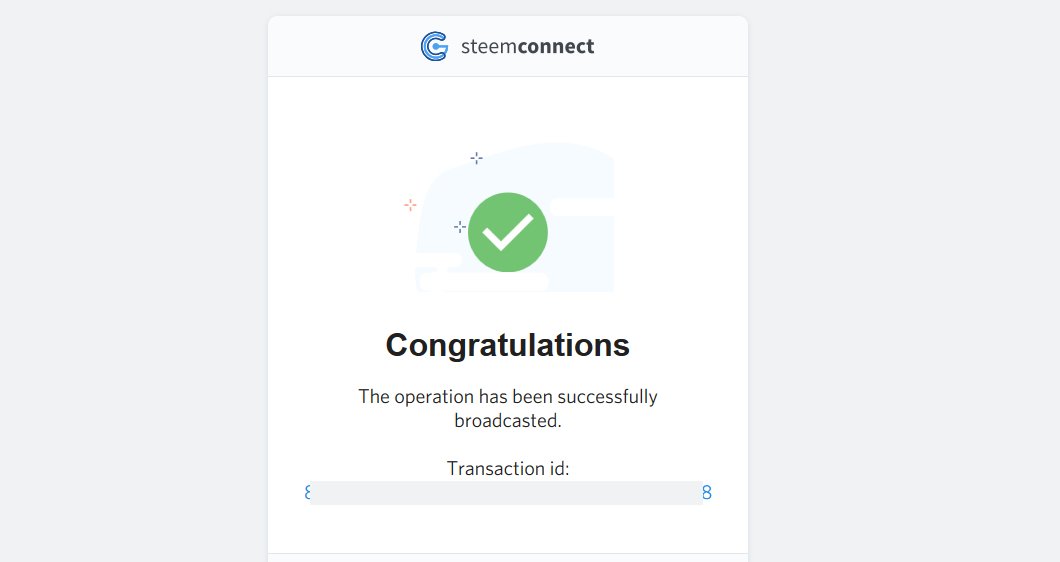
Confirmation of delegation. This is also trackable through tools such as steem.rocks or steemd or busy.org
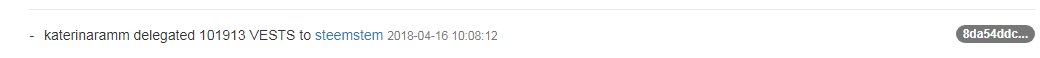
screen shot from steem.rocks
NOTE Please pay attention to the amount you are delegating and make sure you leave enough SP to your account (at least 50). Read below how to undelegate - how to change SP amount
How can you change the delegation amount?
If you have increased your SP and wish to increase the delegated SP or if you wish to decrease the amount delegated, you just follow the above steps with the new amount.
How can you remove the delegation?
You follow the same instructions but this time you enter 0.000000 in the link

Thank you very much for visiting and reading! I hope that this has been useful to you, please let me know at the comments section if you have any comments or questions!
Disclaimer: This post is about @steemstem because I support their cause and they strive to bring quality / original content for steemit community.

SteemSTEM is a community project with the goal to promote and support Science, Technology, Engineering and Mathematics on the Steem blockchain. If you wish to support the steemSTEM project you can:
Contribute STEM content using the #steemstem tag | Support steemstem authors | Join the curation trail | Visit Discord community | Delegate SP to steemstem
If you are not on discord yet, you might want to check this post with useful info + steps
