Hello and welcome to my blog- How to Play the Sims. If you are new, you can visit my blog and catch up by reading my previous posts. Follow me @simgirl to receive my newest posts in your Steemit feed.
Today’s post, we will continue the Steemit Saga with Sally Steemit, and her roommates Sharyn Steemit, and Stanley Steemit. Sharyn was off to work early this morning at 6:00 am. When a Sim has a job, they will automatically be told to go to work. Sally will be working at 9:00 am, and Stanley will need to be at work at 10:00 am.

Sally’s phone rang to notify her that she will need to be at work in about an hour. When these alarms go off, you have the choice to go to work, work from home, or take paid time off. She will be going to work today. Since most of basic needs are high, Sally will only need to grab some food before work. She should have enough time to grab a quick meal. If she still has a few minutes, she can do her daily task for work, which is to update her social media status.

Stanley’s daily task for his job is to play video games. He can play video games, watch television, and chat with Sally at the same time. Since Sally and Stanley do not know each other very well, it is a good idea to have them socially interact with each other every chance they get. While he was chatting, Stanley acquired the comedy skill. He can now tell jokes at a microphone, and write jokes on the computer.

Sally did not have enough time to complete her daily task before work, but that is okay, because she can do it when she gets home from work. She took a bubble bath, that put her in a playful mood. A playful mood is the ideal mood for Sally’s job as a media intern. She will be at work until 3:00pm. While your Sim is at work, you will not be able to control their interactions. You can however, set the tone for their day.
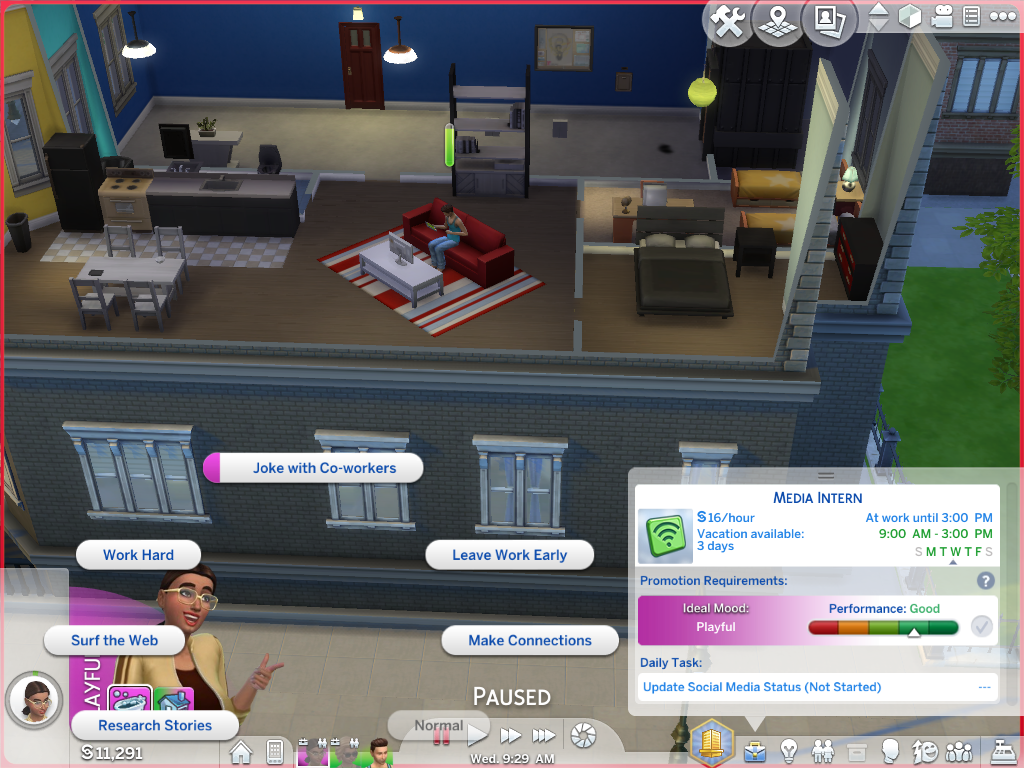
When your Sim is at work, they will have two icons over their picture, at the bottom of the screen. One will be an icon of a briefcase. The briefcase indicates that the Sim is at work. The second icon is of little people. This icon will show the setting of the work day. When you select this icon, it will open a menu of choices for your Sim to do at work. Depending on your Sim’s mood, and desires, you can decide what type of day your Sim will have at work. If your Sim’s needs are low, you can select the leave work early option.

Once all the Sims are at work, the game will automatically fast forward to the fastest speed. You cannot interact with your Sims until they get home from work. If you have more than one Sim, and they have different work schedules, you can play them at different times, while the others are at work. Waiting for them to get home from work can be boring for the player. Sims 4, Get to Work expansion, allows you to go to work with your Sim. This is nice when you are playing only one Sim. The expansion only allows you to follow one of your Sims to work.

Sharyn Steemit arrived home at 11:00 am. She has the apartment to herself, while Sally and Stanley are at work. She brought home $88.00 today. Her daily task is to practice writing. Since the apartment is nice and quiet, this is a good time for her to get this done. By selecting the computer, you can pick from the writing options. When you select practice writing, your Sim will practice writing until either their basic needs get too low, or you dismiss the action.
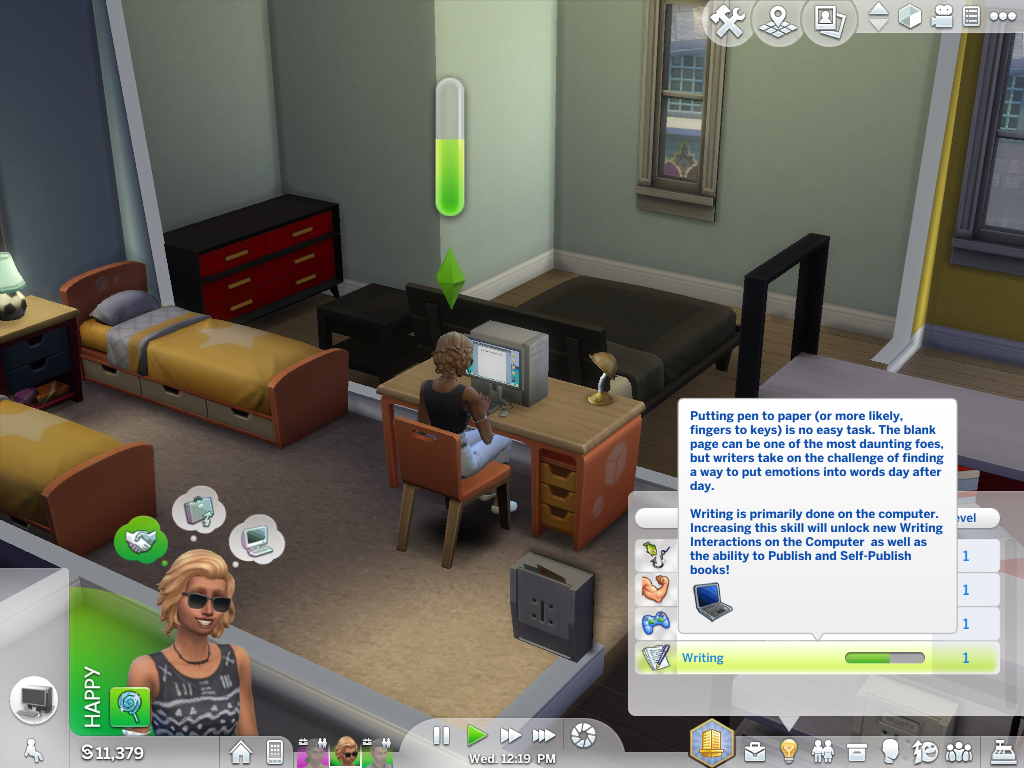
Anytime a Sim builds their skills, you will notice a green meter above their head. This meter shows how far into the skill level the Sim had progressed, and how much farther until they reach the next level. You can also look in the skills menu by selecting the lightbulb icon. When you hover over the skill with your mouse, there will be a description of the skill, and what steps a Sim can take to build their skill levels.

Since the Steemit roommates are all ambitious, they will all have desires to get a promotion. The Sim’s desires will be in a bubble above the Sim’s head. You will have the option of dismissing these desires, or you can pin them. Since I am working toward them all getting promotions, I will pin this desire, so that when they do get a promotion, they will be rewarded with the 100 points.

The aspirations menu can be opened to reveal the rewards store. Every time your Sim fulfills their desires, or takes steps toward their life goal, they will be rewarded points. These reward points can be used to purchase special potions and traits. The instant fun potion, for example, will instantly fill the Sim’s fun need. The bigger the desire, and the more difficult the steps required, the more points that will be rewarded. Sims receive more points for completing steps toward their life goal, than little desires.

Sally was happy when she came home. She was promoted to engagement monkey today! Sharyn made a family meal of delicious macaroni and cheese, so I’m sure she will be telling her all about it.
The engagement monkey is level 2 of the social media career track. She will be taking surveys at work, working the same time of 9-3. To reach level 2 in her charisma skill, she will need to socially engage with others during her day, update her social media status, and practice speaking in front of a mirror.
I hope you have learned a little more about beginning a Sim’s career track, and their normal everyday goals. The Sims 4 is easy to play, and you do have the option of allowing your Sims to do their own thing. The only way these three are going to get a nicer apartment and can do more with their lives, is if they collectively work together to make more money. That means being promoted in their careers.
Until next time,
Happy Gaming- Sim Girl
For More Posts @simgirl, follow these links:
Creation of A Sim: Creating a Sim From Scratch
Creation of A Sim: An Outfit For Every Occasion
Creation of A Home: Buying the Land
Creation of A Home: Rough Framing
Creation of A Home: The Details
Creation of A Home: Final Touches for Functionality
Picking Sally Steemit’s Life Goal
Playing the Sims: The Great Start- Choosing a Career
Playing the Sims: Skills, Needs, and Other Things
Playing the Sims: Are you Controlling?
Sometimes it Is Okay to Cheat
How-to Sim Your Life: A Guide to Winning the Game of Life