Being new to Steemit and having never heard of Markdown ... ever. I have had to really do some research on what in the heck this even meant.
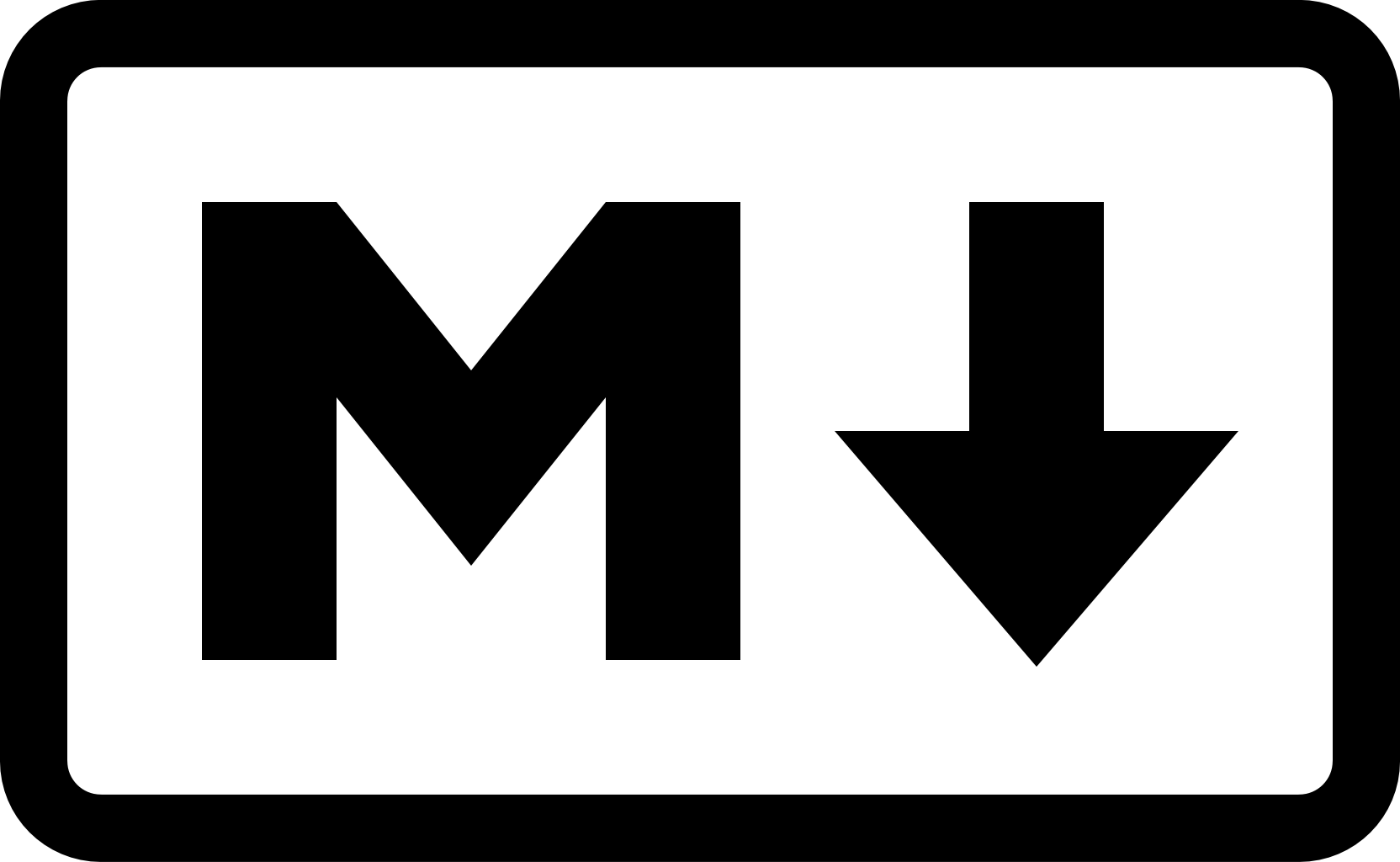
img source
For those of you who are new or don't know, it's a type of writing format. It has it's own special shortcuts and keys to use to use for your post formatting.
I wont get into it because there are already a lot of helpful posts on how to use Markup and what those special keys are, here are a couple tutorials that I currently have open in my tabs.
- Professional Tutorial for Post Formatting, both for Beginners and Advanced users. @minion
- HOWTO: Styling your post on Steemit using Markdown @lourenc
- How to Liven up your Steem Posts with Markdown @xeldal
I can't say these are the best tutorials or anything, but they are the ones that have stayed open in my tabs the longest! :D
Anyhow. After some searching around I found somewhere on Steemit mention a Markdown Editor. I did some searching around and there are a ton of different editors (programs to download and ones that can be used in browser) and even apps for your mobile devices. I wont get into the ones that you can download to your computer, cause I haven't really got that far yet. I just really wanted to show you something that can help you RIGHT NOW.
In-Browser Editors
wri.pe
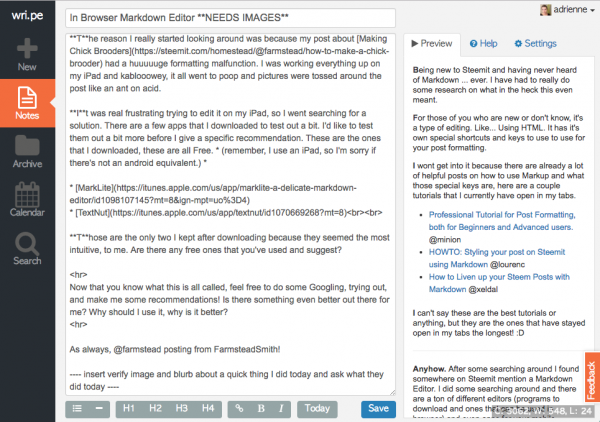
I am right now, making this post by using an in-browser markdown editor and it's called wri.pe. I am enjoying it's simplicity and ease thus far and recommend it for someone looking for a simple in-browser Markdown Editor. It seems really intuitive to me. I can also create draft posts to save up for future postings!
StackEdit
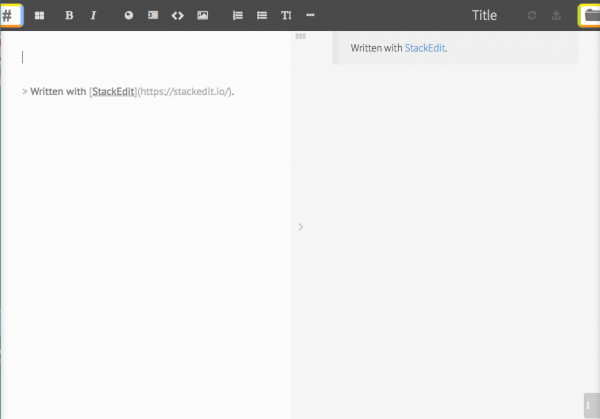
Another in-browser editor I've seen recommended is StackEdit. I decided against that because it want's you to have "Edited by StackEdit" at the end of your post. That bothers me because I will naturally mention something on my own, IF I LIKE IT. That turned me away from it. BUT, it is highly recommended.
Do you know of any other free, easy to use, in browser Markdown Editors?
The reason I really started looking around was because my post about Making Chick Brooders had a huuuuuge formatting malfunction. I was working everything up on my iPad and kablooowey, it all went to poop and pictures were tossed around the post like an ant on acid.
It was real frustrating trying to edit it on my iPad, so I went searching for a solution. There are a few apps that I downloaded to test out a bit. I'd like to test them out a bit more before I give a specific recommendation. This is the one I downloaded, this app is Free. (remember, I use an iPad, so I'm sorry if there's not an android equivalent.)
MarkLite
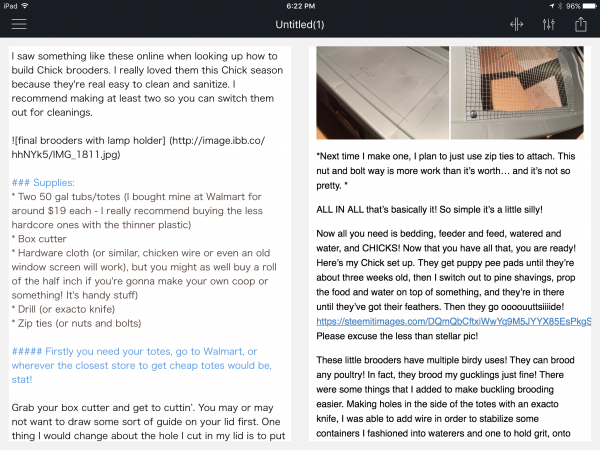
This is the only one I kept after downloading because it seemed the most intuitive, to me. Are there any free ones that you've used and suggest?
Now that you know what this is all called, feel free to do some Googling, trying out, and make me some recommendations!
Is there something even better out there for me? Why should I use it, why is it better?
Bonus!
Did you accidentally use the editor and HTML and can't get things back together again? After making your post in your Markdown Editor, copy and paste your whole post into Browserling. It will spit your post back out at you in HTML. :D
Note: A lot of editors come preloaded being able to export your Markdown into HTML. The in-browser one I am using, wri.pe, does not. So that Browserling came in handy!
As always, @farmstead posting from FarmsteadSmith!!
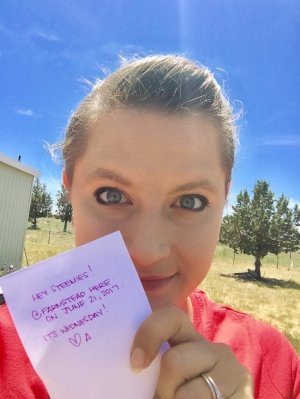
So far I've done nothing super important with my day... Have you?
I need to get some plants in the ground and get myself the umph to finish the temporary duck shelter.
Sorry about not yet really posting about the homestead... I keep getting these other posts that I feel are helpful to others in my brain and want to get them out as soon as possible.
I hope these are at least a little helpful to you!
I do have some homesteading posts up my sleeve! I plan to do a chicken coop tour, show off a coop I built myself from a free table, have you meet the animals, and more. Stay tuned!
Check out my most recent Steemit Posts.
- Learn more about me and the Farmstead (Intro post)
- My Hopes and Intentions on Steemit
- How to Make a Chick Brooder
- Why Steemit is Great for Your Homestead

Badge by @daddykirbs
Get yours here!
