
This is Post is for those interesting to Keep Track of their Steemit Earnings, know exactly how much you Earned with your account by analyzing Steem's Blockchain data to Monitor all Financial Related Activity
If you consider yourself an active Steemit User, at some point your going to want to monitor your earnings by reviewing your own account. You can do this because most of the important information is stored on Steem's Blockchain, which is Decentralized making a lot of data available for the General Public, this means that any individual can analyze their persla Account information
With data, you can make more important financial decisions, all this data exists on Steem's Blockchain the Question is;
Do you the Technical Skills to find & interpret your Account Data? I'm here to help you, so i can start by Recommending 2 Tools designed to make this a Less Complicated Task
Steemb

What can you do with Steemb.com?
Made by @wang, Steemb is one of the most Well-designed services because it has a Simple interface that any User should understand how to use, a good Tool that makes it easy to check Recent Earnings
It's a Great tool to use if you're interesting in finding your Weekly/Monthly payout rewards, this includes Curating & Author Rewards
- Check your Total Steemit Earnings in USD/VESTS/STEEM
- Check your recent Weekly/Monthly Total Steemit Earnings
- Indicates Daily/Yesterdays Earnings Report
- Use Graphs to Represent Personal Account Data(Grouped/Stacked)
Intruction:
Just Key-In your Username at top Left Corner of the browser and remember to ignore the use of @, just type your Steemit account name
Visit www.steemb.com
Steemdb
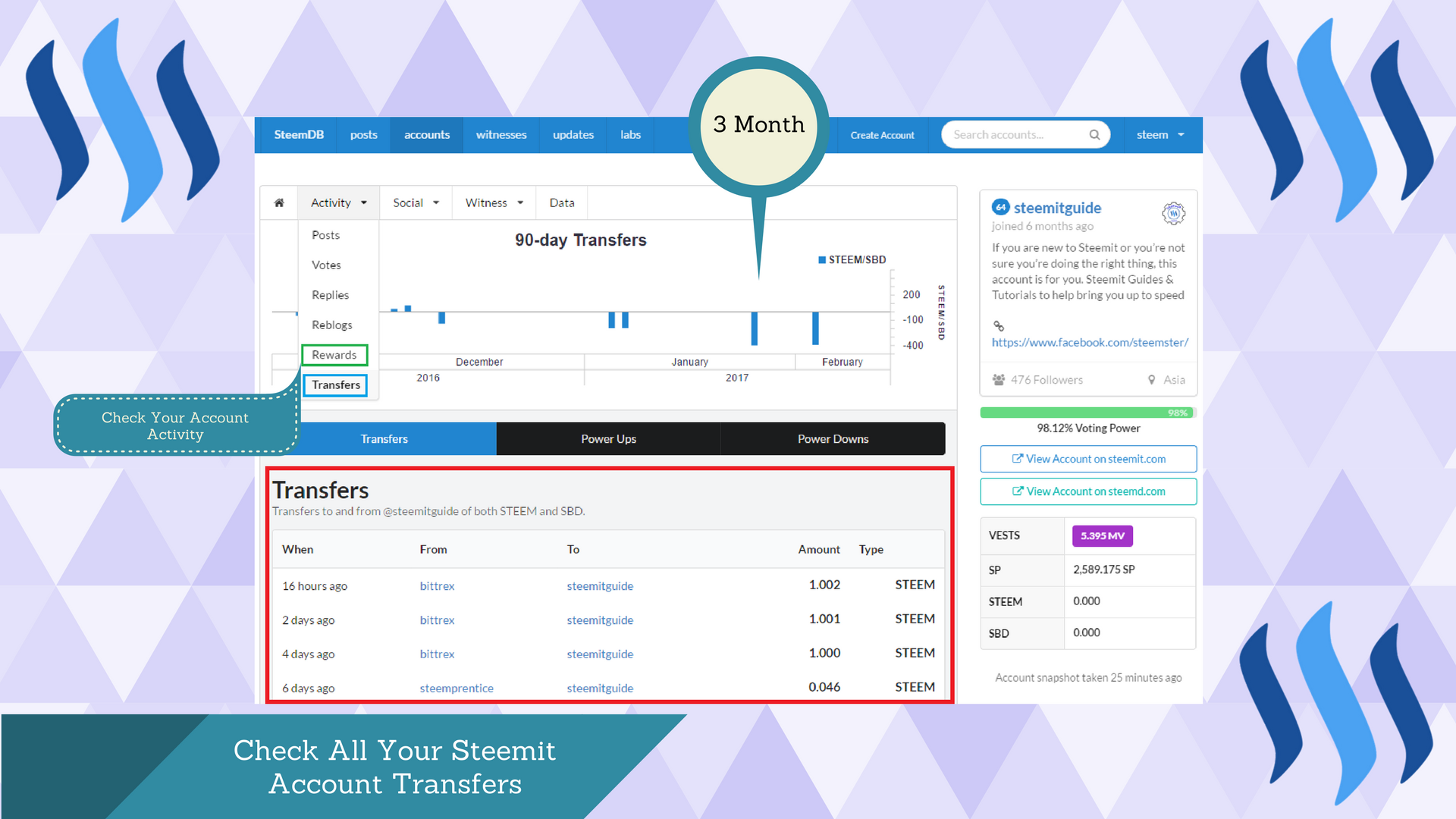
What can you do with Steemdb.com?
Steemdb offers a lot of Services
This is by far one the most useful Steemit Tool out there, my favourite will always be SteemStats but one thing both of them have in common is that are designed & build by @jesta, a dedicated Steemit User
There is a lot you can do with this Tool, so i'm not going cover all this but it's best feature is that you Monitor every transfer ever made using your Account in Detail; Earnings (Curating & Posting) & Moving funds (In, Out & With-in your Account)
- Check your Total Steemit Earnings in USD/VESTS/STEEM
- Check Author/Curation Rewards
- Check your Long term Monthly+++ Total Steemit Earnings
- Check your Transfer History
- Show's all Transacations (Amount,From/To & Type)
- Use Graphs to represents Personal Account Data
Intruction:
Type out your Steemit Account Username at top Left Corner of the browser, a pop-up bar should appear underneath the search bar, just click on your profile and it will direct to your personal Steemit Data
Visit www.steemdb.com
Final Tip

Use both tools if wish to really keep track of your earnings on Steemit, especially intended for Users who engage with the platform on a regular basis, this can be a time-consuming yet important task for many who wish to keep track of their finances
Every time a User engages with the platform, information is recorded in Steem's Blockchain that is made available to all user knowledgable of accessing it. Tools designed by Steemit Members themselves will you give an better insight of all your account activity, you can easily keep track of all your Steemit Earnings
You can use Steemb to specifically check your Daily,Monthly & Recent Earnings!
While use Steemdb as a Tool to get a complete Transfer History of all Financial Activity & to keep Track of Long-term Earnings (Post & Curation)
Here are some other Guides you might find Interesting
Align Text, Images, Videos & GIF's to the Center of Post using Markdown Raw Editor
@Steemitguide is a 21 year old Student on a Mission to Earn a 10K Steem Power Account
All Rewards will be set aside to help achieve my newly set Life Goal
Dedicated Young Steemian interested in getting Vested; Currently at 2,589/10,000 Steem Power, 25.8% of my Goal is Achieved so Far. No Powerdown until Then!
I Will write more Guides & Tutorials, so feel free to Follow me for More 😎

