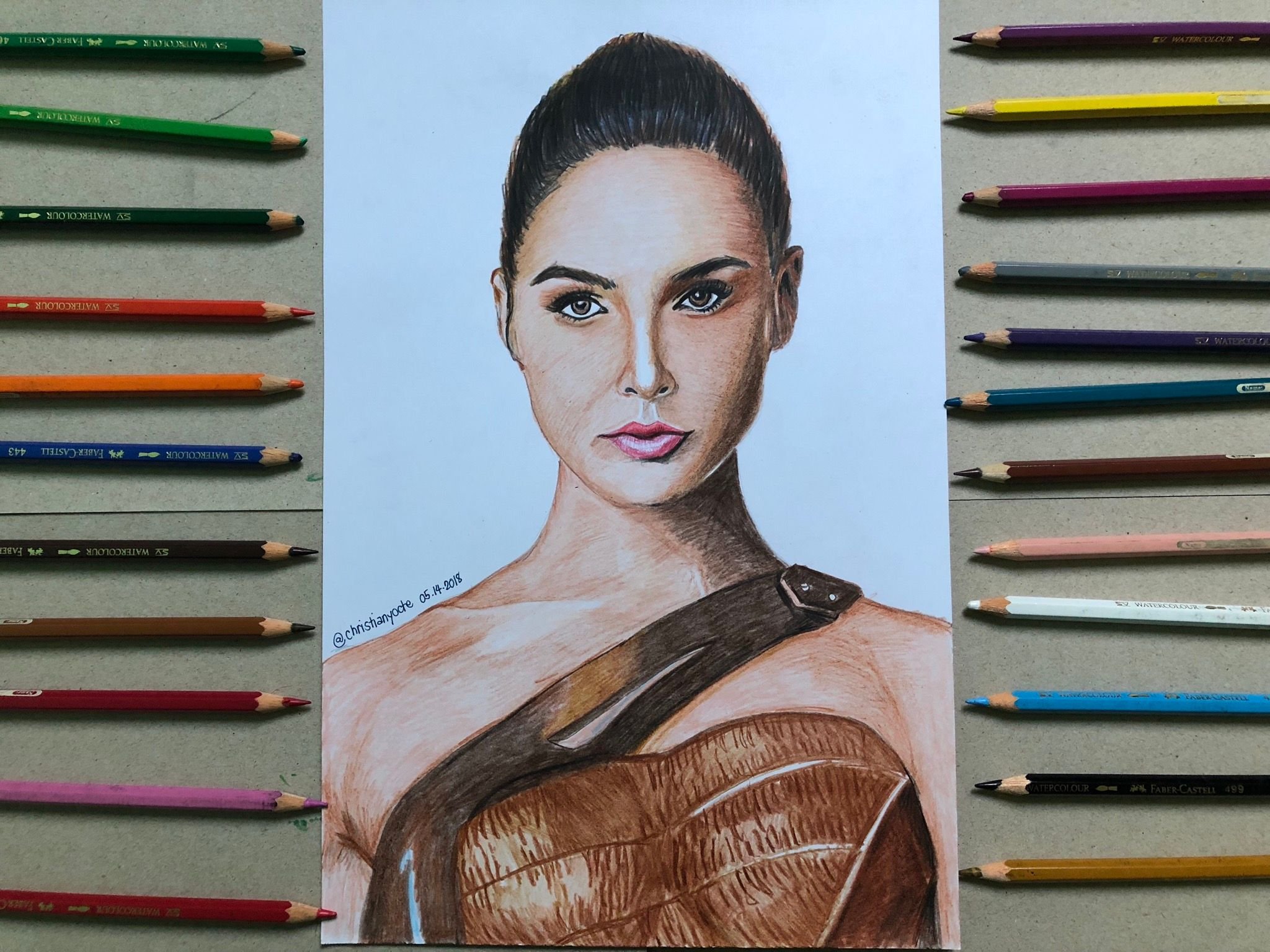
8.5 x 13 inches
Watercolour Pencils
Copyright @christianyocte - All Rights Reserved
Hi, today I’ll show you my 72nd art offering made for Steemit. This is a fan art of Wonder Woman played by the beautiful actress Gal Gadot. I saw a very interesting photo reference in Pinterest and I used it to be able to draw this beautiful heroine. I hope you will go with the process of how I did this drawing. If you are ready, let’s get started.
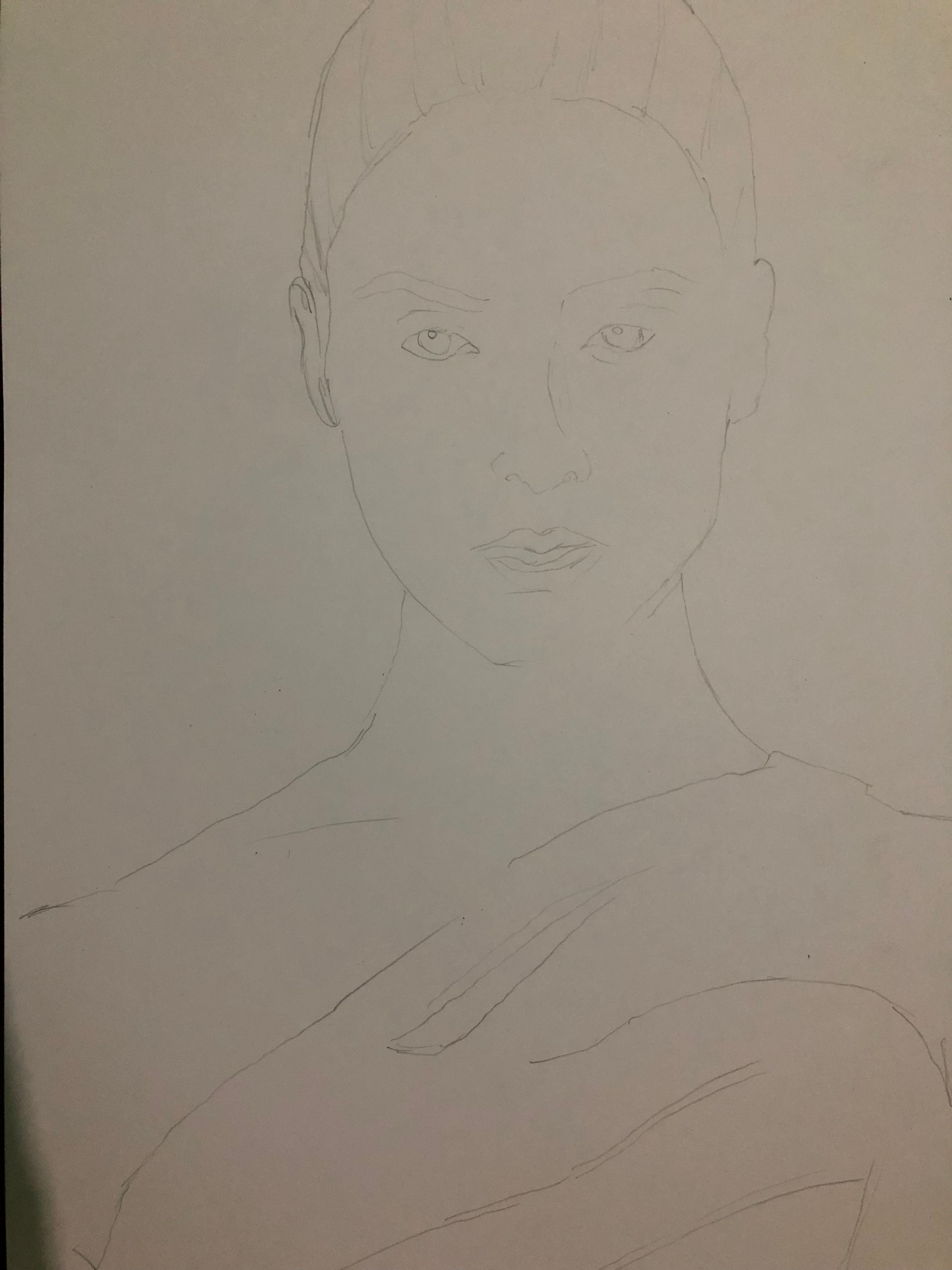
I usually start with outlining the subject. There are plenty of ways to do this. You can use grids, you can have it freehand, and you can also do tracing.m and many more. Whatever is your preferred technique, you are doing just great. Make use of the technology to hone your drawing skill.

The hairstyle of Wonder Woman here is not complex. If you are a starter, you can opt to choose simple drawing reference. Do not rush your learning and most of all, respect your pace. To do the hair, I used three shades of brown (light to dark), blue for the highlights, and black in the darkest part.
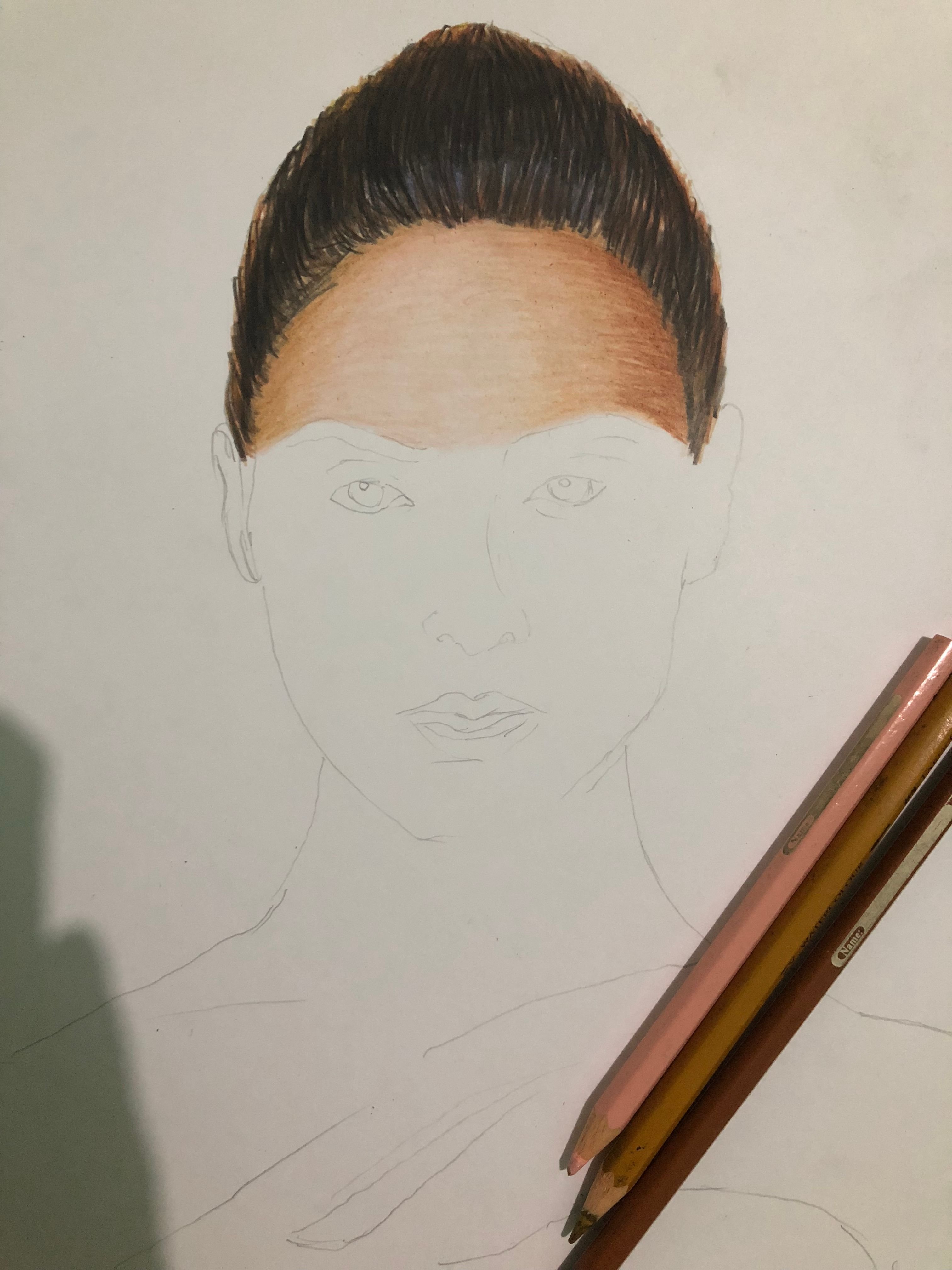
Now we are on the forehead of our subject. I used the lightest colorpencil available for the skintone (flesh). The technique here is simple, you cannot undo your mistakes in coloring. So, you really have to study which part is dark/shaded. In this drawing the dark spots falls in the sides of the face because the light is just in front of the subject. But if you notice, the right side part is darker than the right.
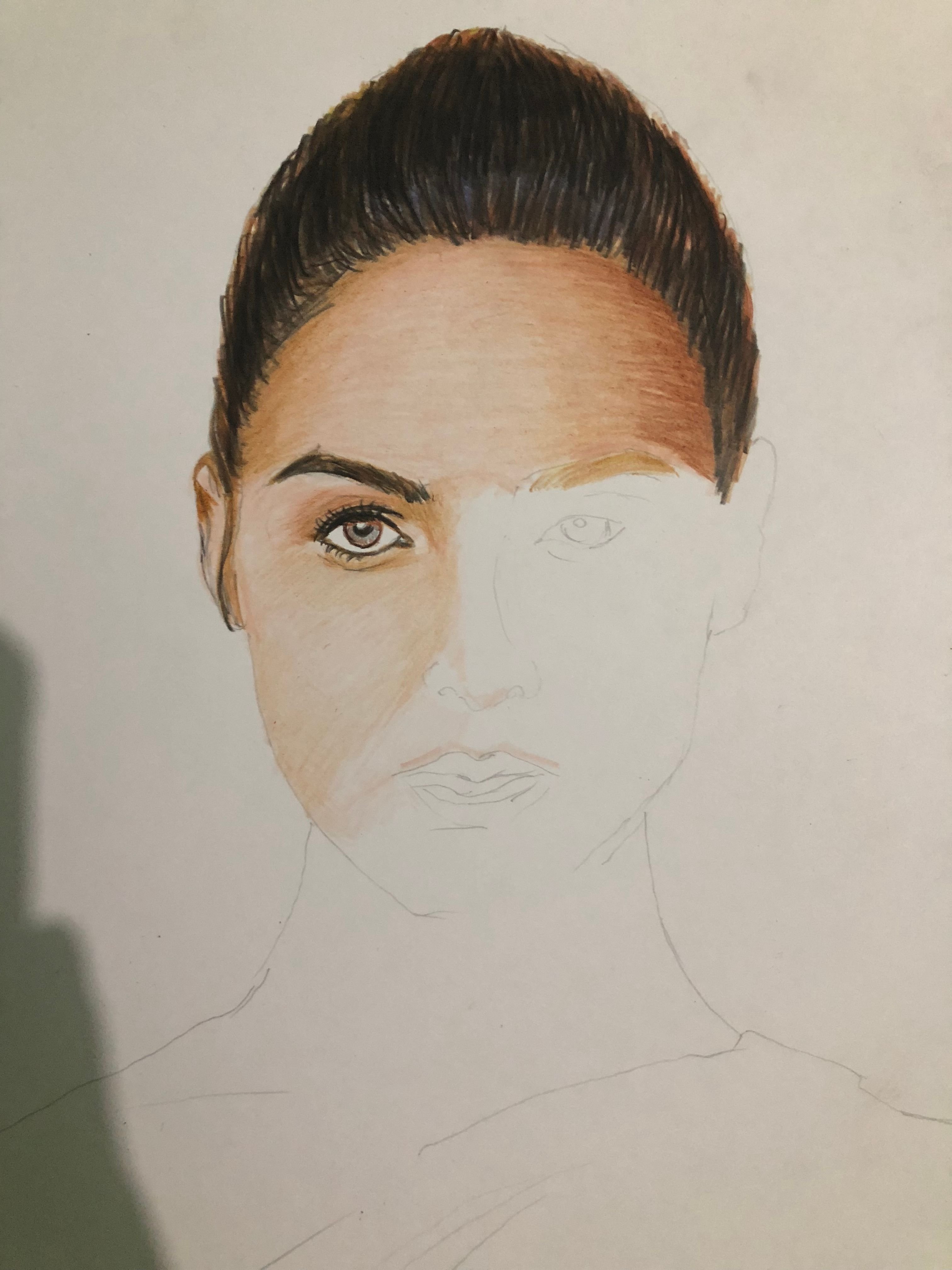
Then let us proceed on the eyes, and the cheeks on the left-side. I do this because I am a right-handed person. But you do not have to worry if you want to work on the right side first because we are working using colored pencils which is not messy to use. Here the direction of my strokes depends on the contour of the face because I want to give a natural look or effect on it.
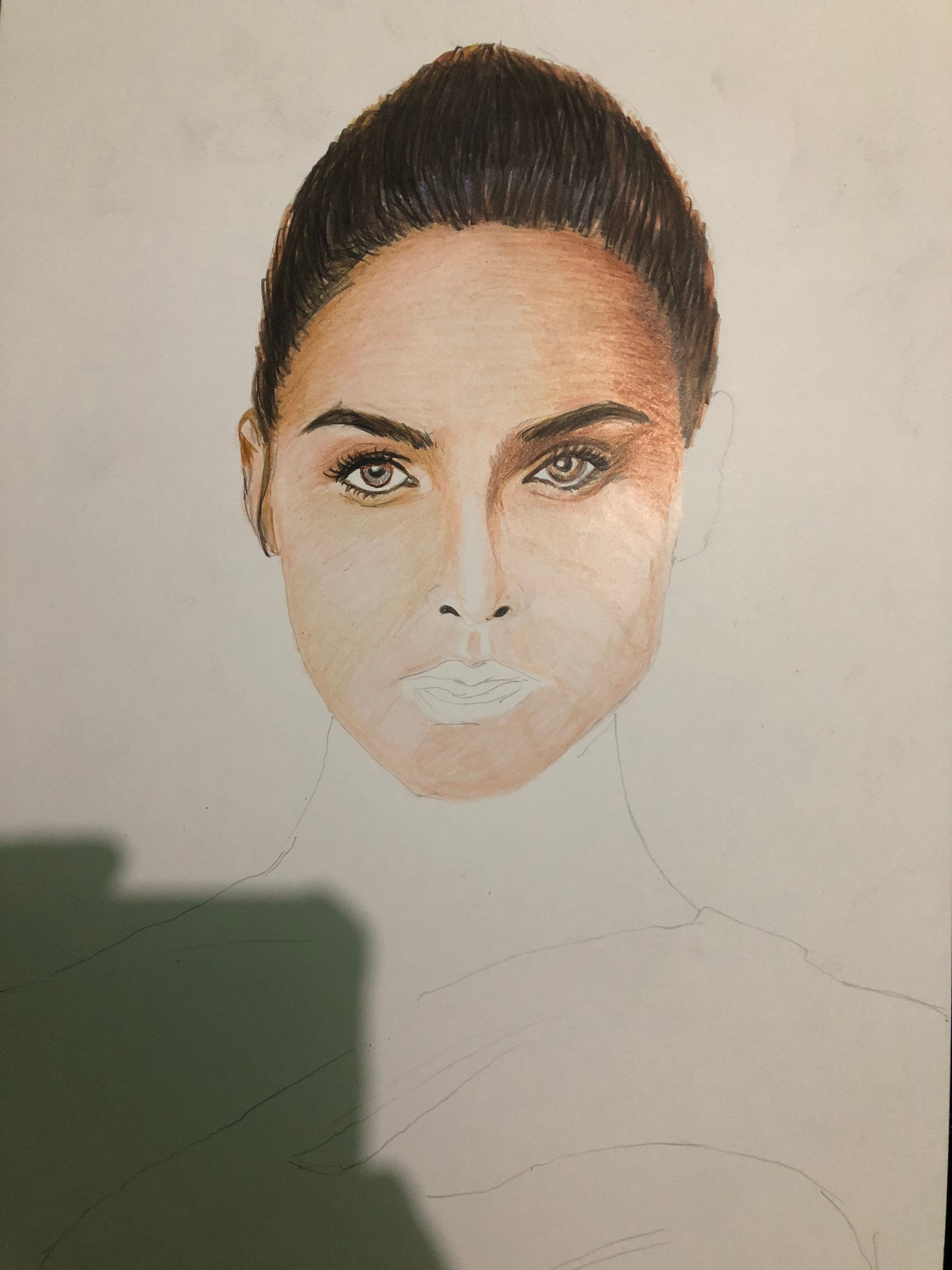
We are now working on the right side of the face. I am sorry for the poor photography, it is a reflection from the ceiling light. But I did the same thing here such as I used first the lighter shade before using the darker shade for the skin and following the contour of the face in shading or coloring the cheeks or face.
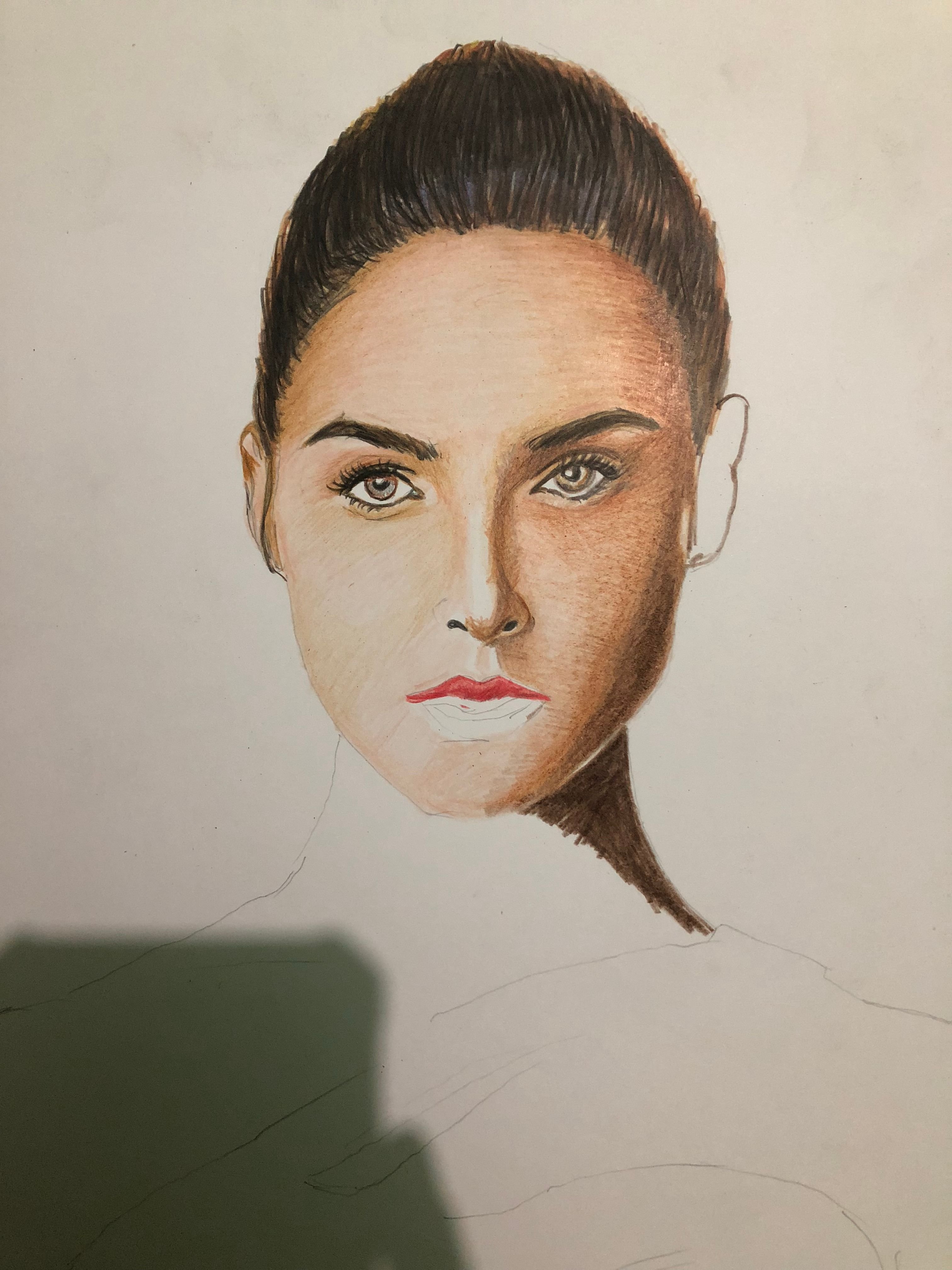
The photo above shows 80% of the shading of the face. I used the same colors I used in the forehead and the cheeks. Then, we will proceed to the lips and the other ear. By the way, I would like to inform you that this already took me more than 3 hours. I think I am too fast here. According to professional artists, if we want to have a realistic output we have to spend a lot of time for it. Most of them use at least 18 hours for one artwork for a realistic artwork using colorpencils.
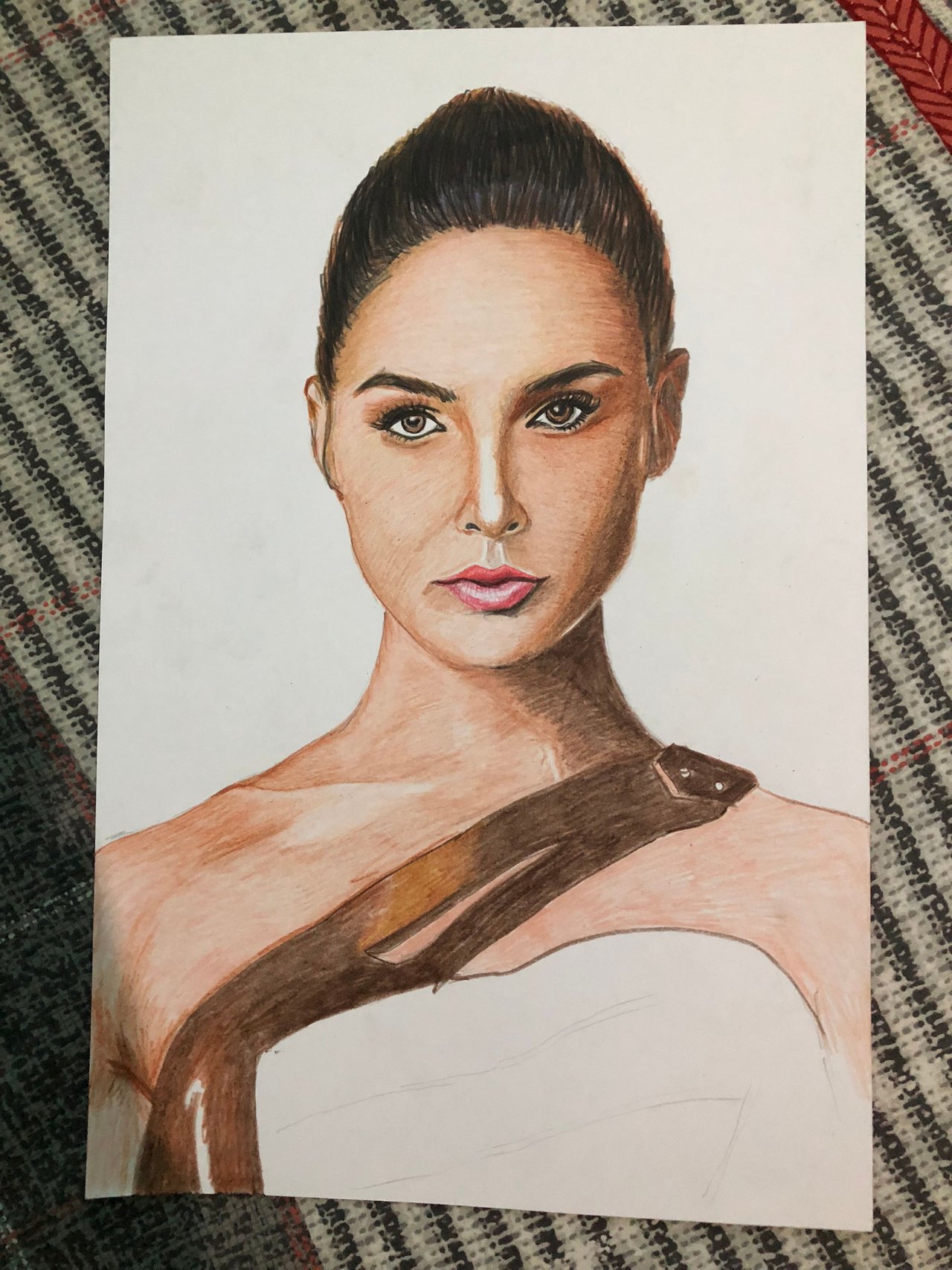
Now, we are very close to the end of this artwork. I really do not know what to write here. The process is just repeated here. But, we just have to make sure that we show the important details, example the collar bones.
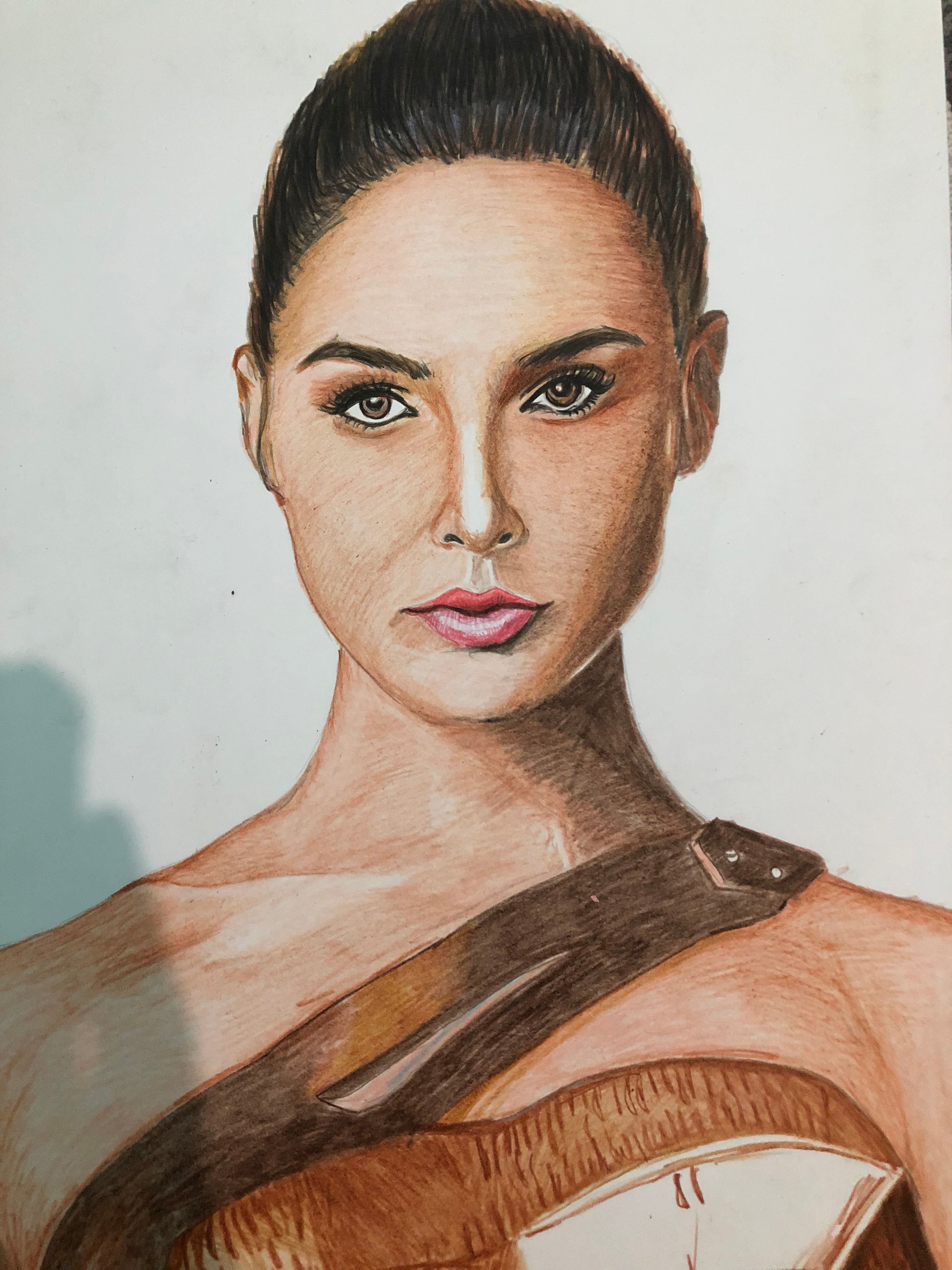
Finally, were down to the final stage of this artwork. Here we are working on the suit of Wonder Woman which has few patterns on it. We just have to be very patient on it. Now here’s the final output again!
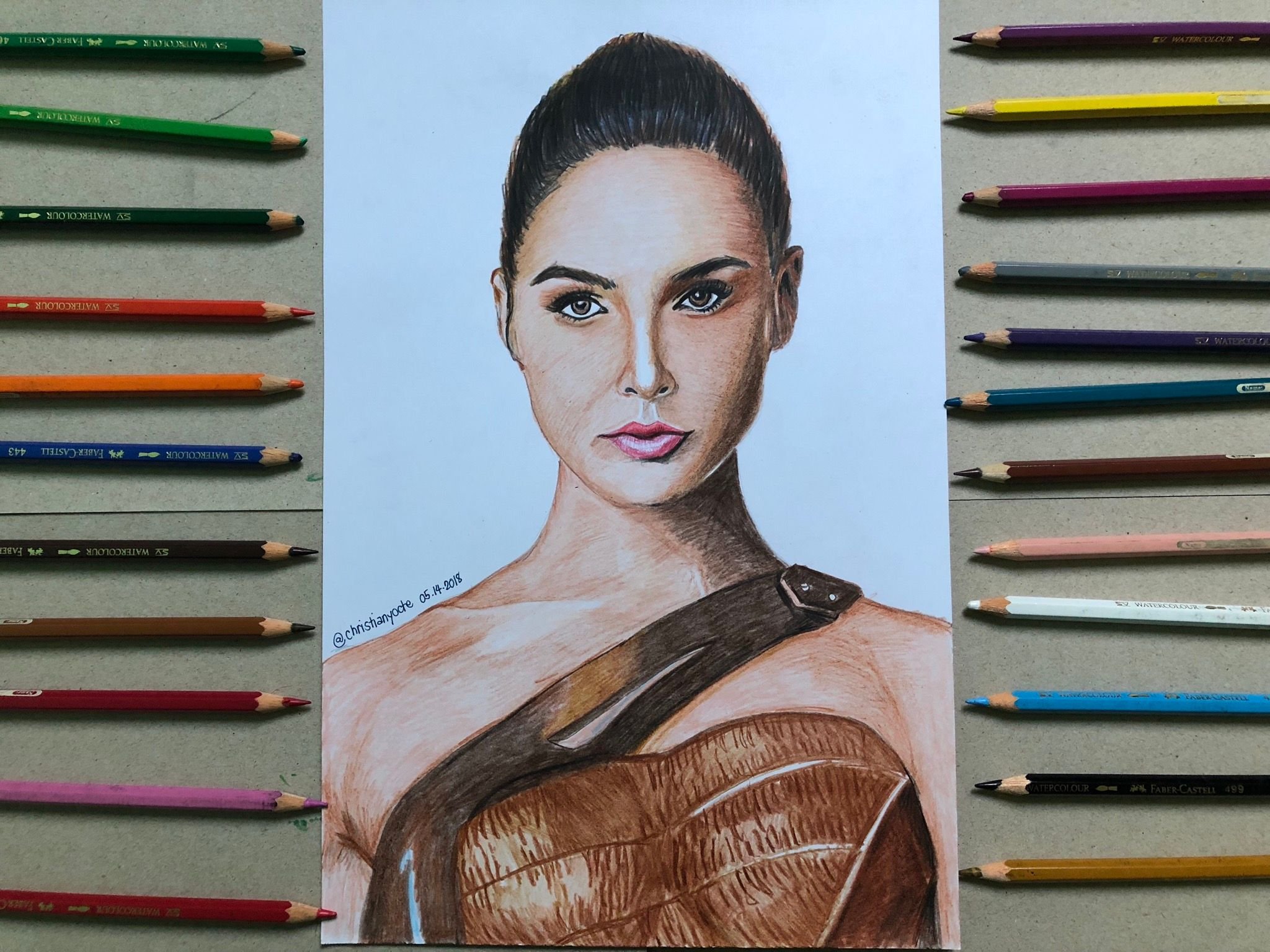
I hope you like this artwork and will continue to support me! Hahaha.
FINAL WORDS
I hope you had fun reading this blog. If you like it please do not forget to upvote. Also, if you have some thoughts in mind, please let me know by commenting it below. Lastly, if you want to see more art blogs from me, you can click any number below:
71 70 69 68 67 66 65 64 63 62 61 60 59 58 57 56 55 54 53 52 51 50 49 48 47 46 45 44 43 42 41 40 39 38 37 36 35 34 33 32 31 30 29 28 27 26 25 24 23 22 21 20 19 18 17 16 15 14 13 12 11 10 09 08 07 06 05 04 03 02 01

