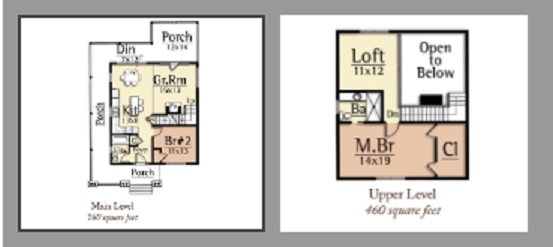Hi everyone!
There are many ways to build in Sims 4. So many ways that it can be a bit frustrating. This is a way I found to not get frustrated so I thought I would share that information with you all.
First I go to the internet and google for a house I want to build. This time I was wishing to make a house with a loft in it. I then googled for 2 bedroom loft house and found this one that I liked.

This is how I interpreted the house plans with what you have to work within Sim's 4.
Now let's get to the fun of building!

The first thing I do is print out the plans so I don't have to keep tabbing in and out of the game. With those plans in front of me, I look at the general shape of the house, this one being a square.
Grabbing the room tool I then try to make the base an even number of squares on the grid they give you. For this house, I made a 10 x 10 square.

Next using the same room tool I added the 2nd bedroom, bathroom and started on the front porch.
These plans also had stairs. Stairs, for me, are a pain. I don't like them in the middle of the house. I find myself always trying to look at what is going on behind the stairs. So for this house, I moved them against the wall.

Once you have a room made you can make it bigger or smaller by clicking in the center of the room until the arrows show up. Once you see the arrows, click on them and just slide the room to the size you want. Here I needed to make the porch larger to wrap around the house.

I finally had the porch how I wanted it! The nice thing about making porches with a room tool is it leaves you open to changing your mind later on. For now, I wanted to add fences to my porch.
With the porch room highlighted, I then click on the wall and a menu comes up with options to remove the wall, make it a half wall or make it a fence. I chose fence and the porch was born!

A bit of a disclaimer here. Your eyes are not playing tricks on you. The porch is on the other side of the house from the first few photos. As I was looking at the house, I realized that if it was going to really be my house, I would want the porch on the side of the river. I moved it. It would have bothered me later on when playing the game.
It is always easiest to fix something right away when you see it then to go back later after you have furniture in the house. Trust me there! LOLL
Next, we needed to make the second story so we could get our loft.
On the upper right, you will see 2 arrows. If you click on them you will go up a floor or down a floor. We went up.

Using the same room tool we have been, I then made the second floor.
One of the things I like to do is now is add some lights. This helps me see what I'm doing. You can use any ceiling lights you want but for me, these give me the most light.
These will not be the final lights in the house when it is all decorated. I just use them to be able to see wall colors and stuff while decorating.

Back to the room tool we went and added the main bedroom, bath and loft area.
We then needed to open up the floor so the loft was aloft.
I click on the room again and turned all the walls to fences. Clicking on the floor will give you the option to remove the floor. I did.

I then proceeded to add the roofs by going up another floor using the arrows in the upper right corner. I thought the house was coming along pretty well.

The siding came next.
Now depending on what expansion packs you have, will depend on what you have to choose from when it comes to anything that has to do with decorating.
I tried a bunch of different sidings but the house just didn't have any character. I started fiddling around with wall heights and siding and Poof! I found something that made me happy.
I then added a different fence and spindles to hold up the roof over the porch.

Now my post would have been done for today but @simgirl wanted a gazebo so a gazebo we made!
I first grabbed the octagon room tool, set the room down and proceed to make it a bit bigger by pulling out the room arrows.

I also did the same with the octagon roof. As you can see tho, the roof sides, where it meets the walls, look stupid.
To fix that, grab the white triangle you see in the front of the photo. That triangle will adjust the lip of the roof.
If you are having problems with any roof on a house you are building, 9 times out of 10, using those triangles will be your solution. They might cause you a bit of frustration but if you just keep messing with them most of the time you can achieve the look you are going for.

Now back to making the gazebo. Sims 4 comes with spandrels. They are SO cool. I then added the spandrels, then changed them a few times until I achieved the look I wanted.

Once they were all in place I added a fence that I thought would look nice and match the house too.

Because I added the gazebo after I had made the house, I was running out of room behind it to add some greenery so I moved everything on the lot farther back.
You can do this by clicking on the cross arrows in the upper middle of the page.
Once you click on the cross arrow a little menu will come down, your choices will be to move the whole lot or just the house, I chose the whole lot.
The whole lot will be highlighted with a cross arrow on the top. Move your lot where you want it and click on confirm.
If you have furniture in the house it will also move all of that too. It's a very handy thing to know about.

Last, for now, I added a few flowers and a tree to tie it all together. Plus it makes a better photo! loll

And that is how I start building a house in Sims 4.
I hope you have learned something or at least came away with a few idea's.
Happy Gaming!
Snook








Sims and my love for the Butler!
The Day the Music died...Sims 4
Buffs! Traits! Oh my! ~ Sims 4
Time out! ~ Sims 4
And the World Turns~Sims 4
Going broke and Masterpiece paintings ~Sims 4
The Date! and making movies in Sims 4
The things I do for friends and fun! ~ Sims 4
Transferring & saving Sims
Love is in the Air? ~ Sims 4
Grandma Skye! ~ Sims 4
Cats and Dogs
Together in the clouds ~Sims 4