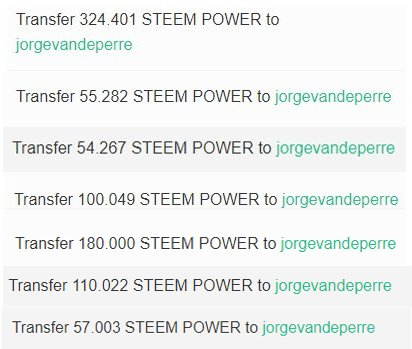Hi friends!
Using the method we'll see now, you can divide a surface into as many spaces as you like.

Dividing a surface into several spaces with a MEASURING LINE and SPECIAL VANISHING POINT
We will draw a part of a wooden fence, so we start by defining its size and its position in the space, relative to the horizon.
This is a one-point perspective. See 29-lesson
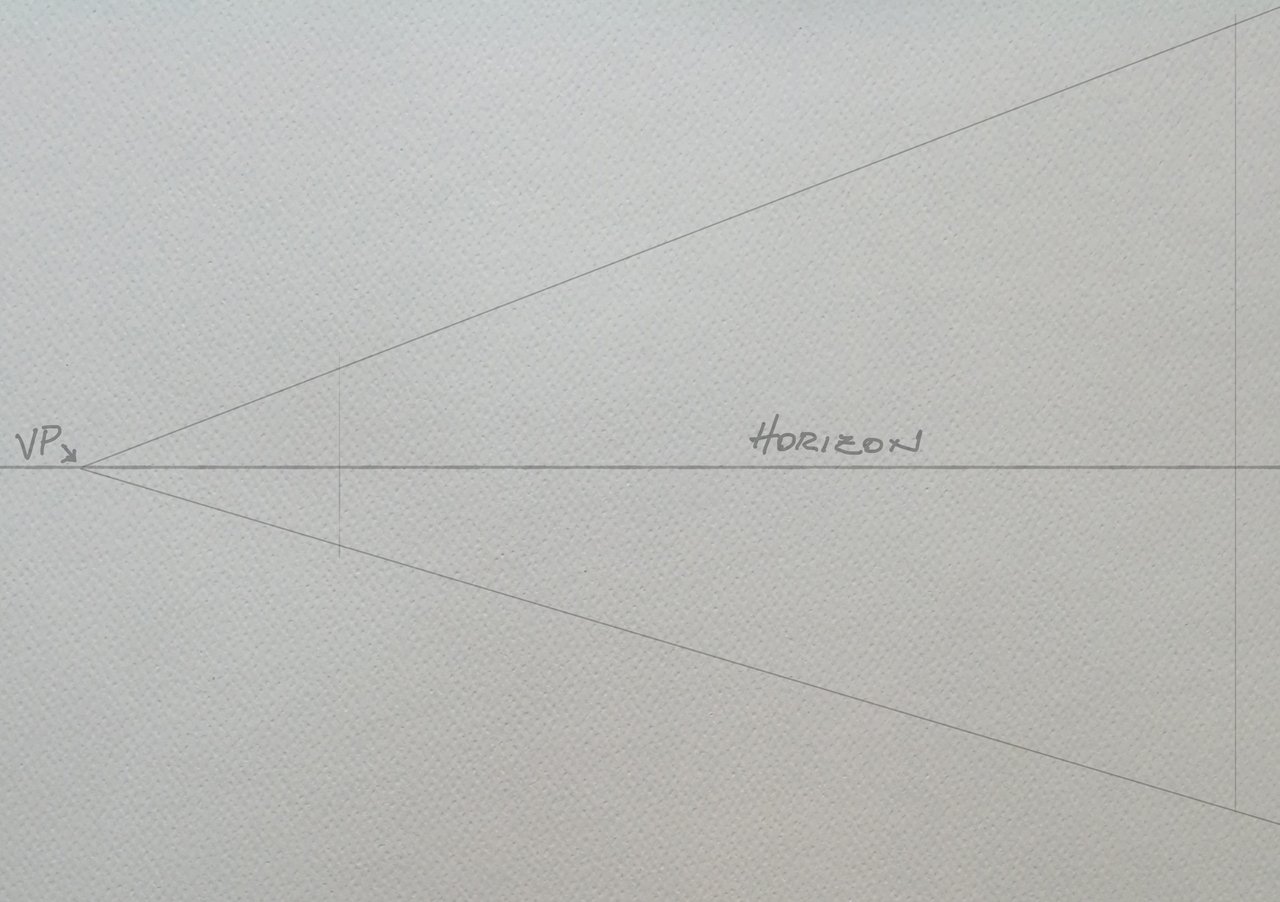
We will divide this surface into equal spaces using a measurement line and a special vanishing point.
We will make one end of the measurement line (highlighted by the red rectangle) coincide with the largest end of the surface to be divided.
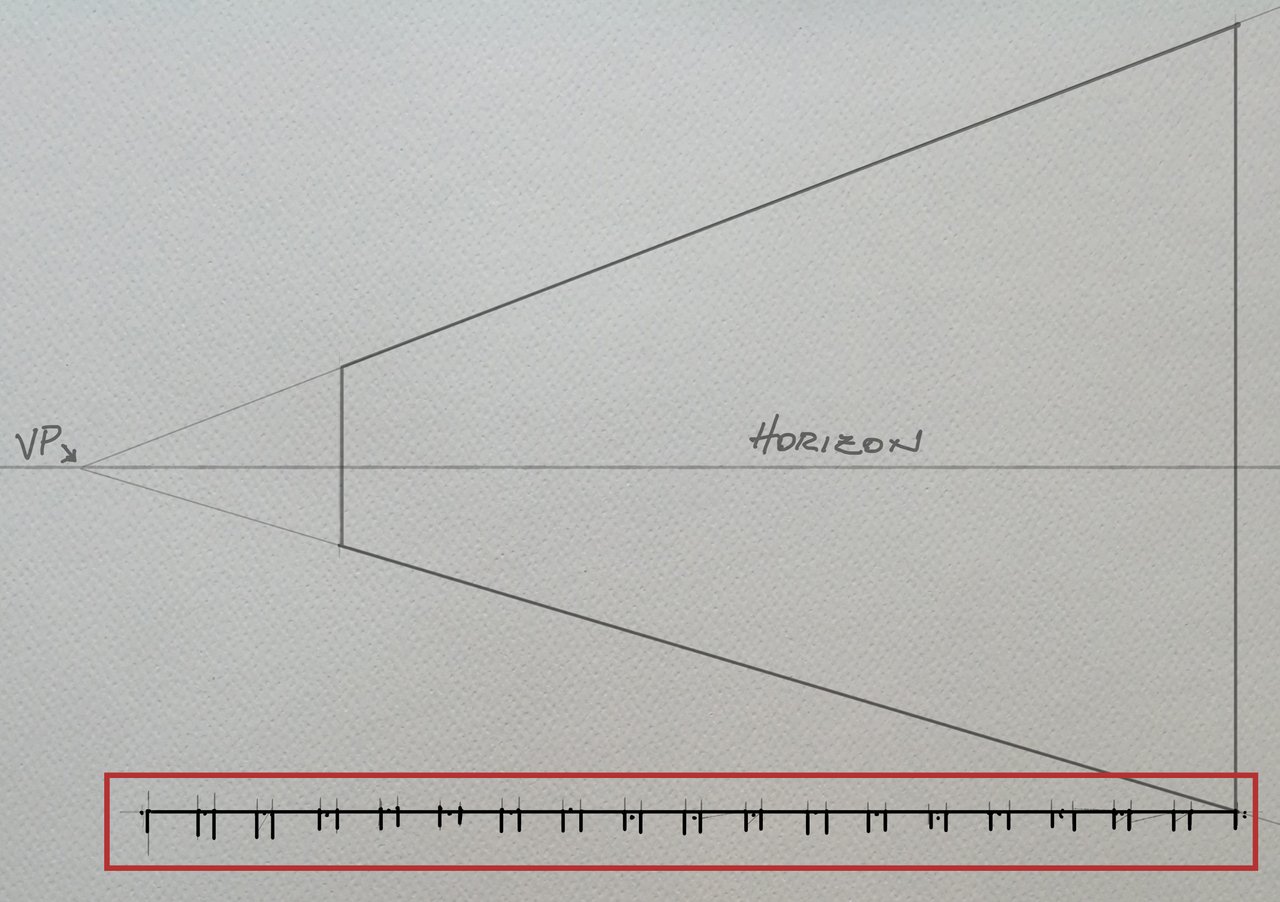
Then, from the opposite end of our measurement line, we draw a straight line passing through the bottom vertex of the surface (as shown) until it crosses the horizon line. We have defined the new special vanishing point VP2, now we can draw another line from VP2 to the other end of the measurement line.
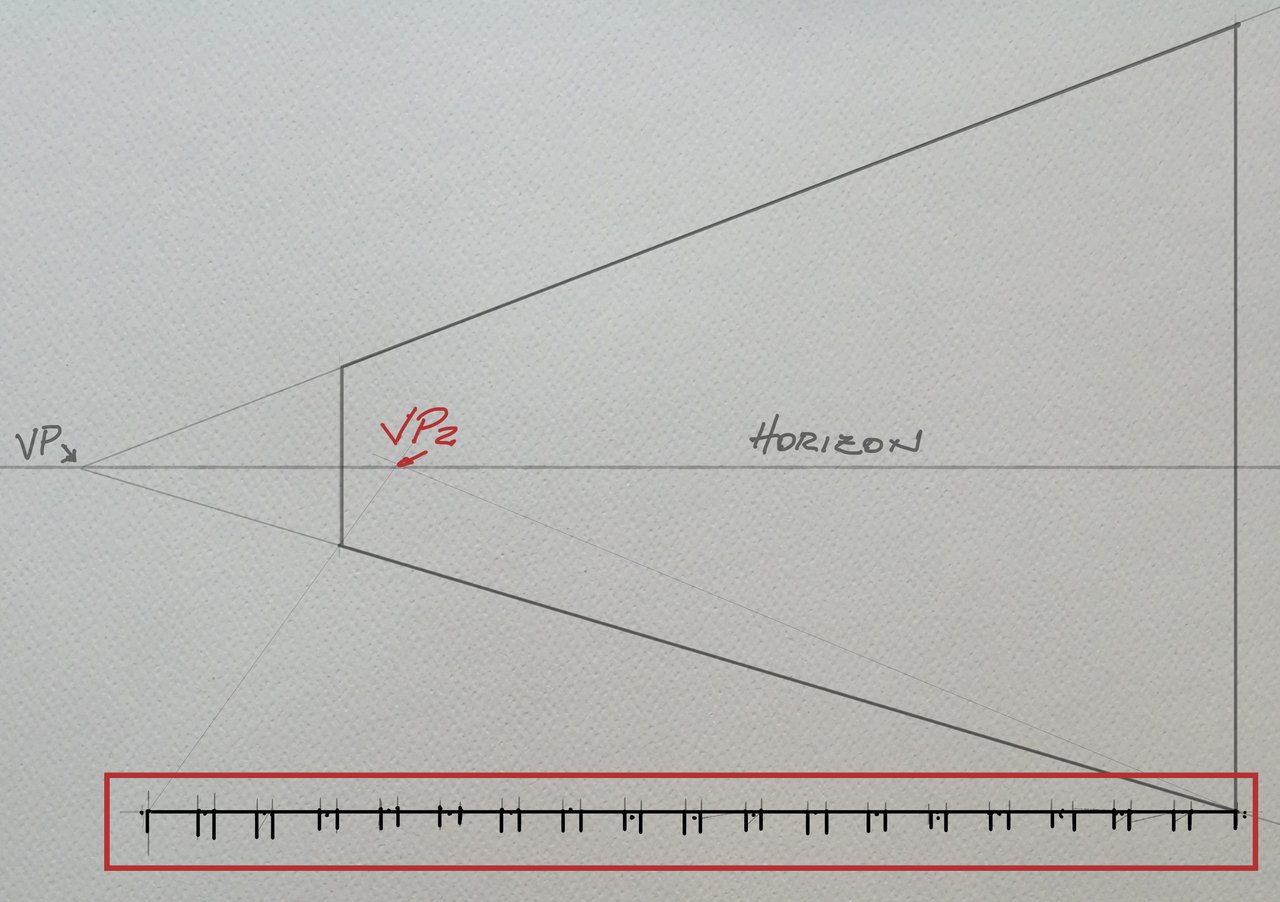
This is the result when we have projected all the measures of the line to VP2.
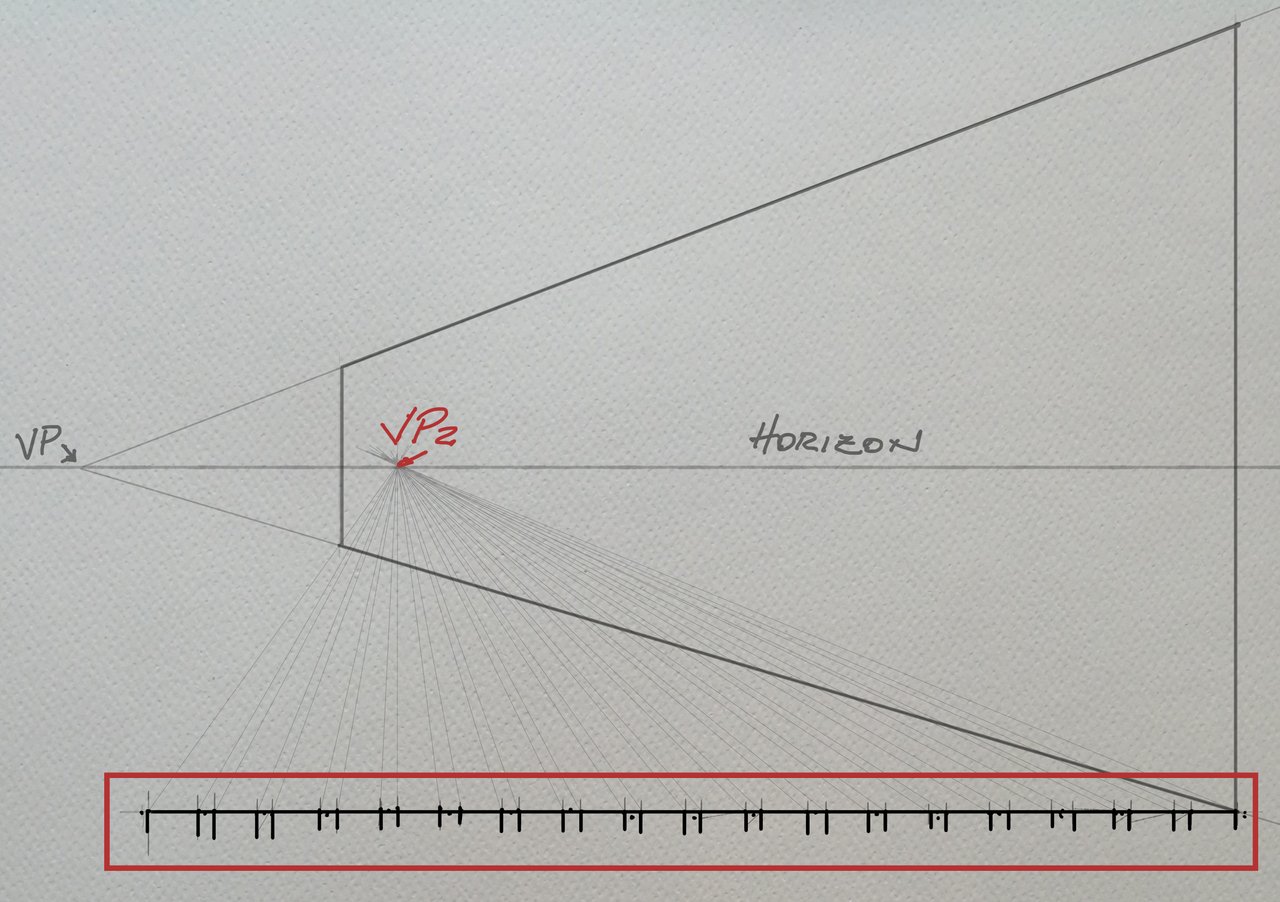
At the intersection of these helplines with the lower line of the surface to be divided we draw all the vertical helplines as you can see in the image below.
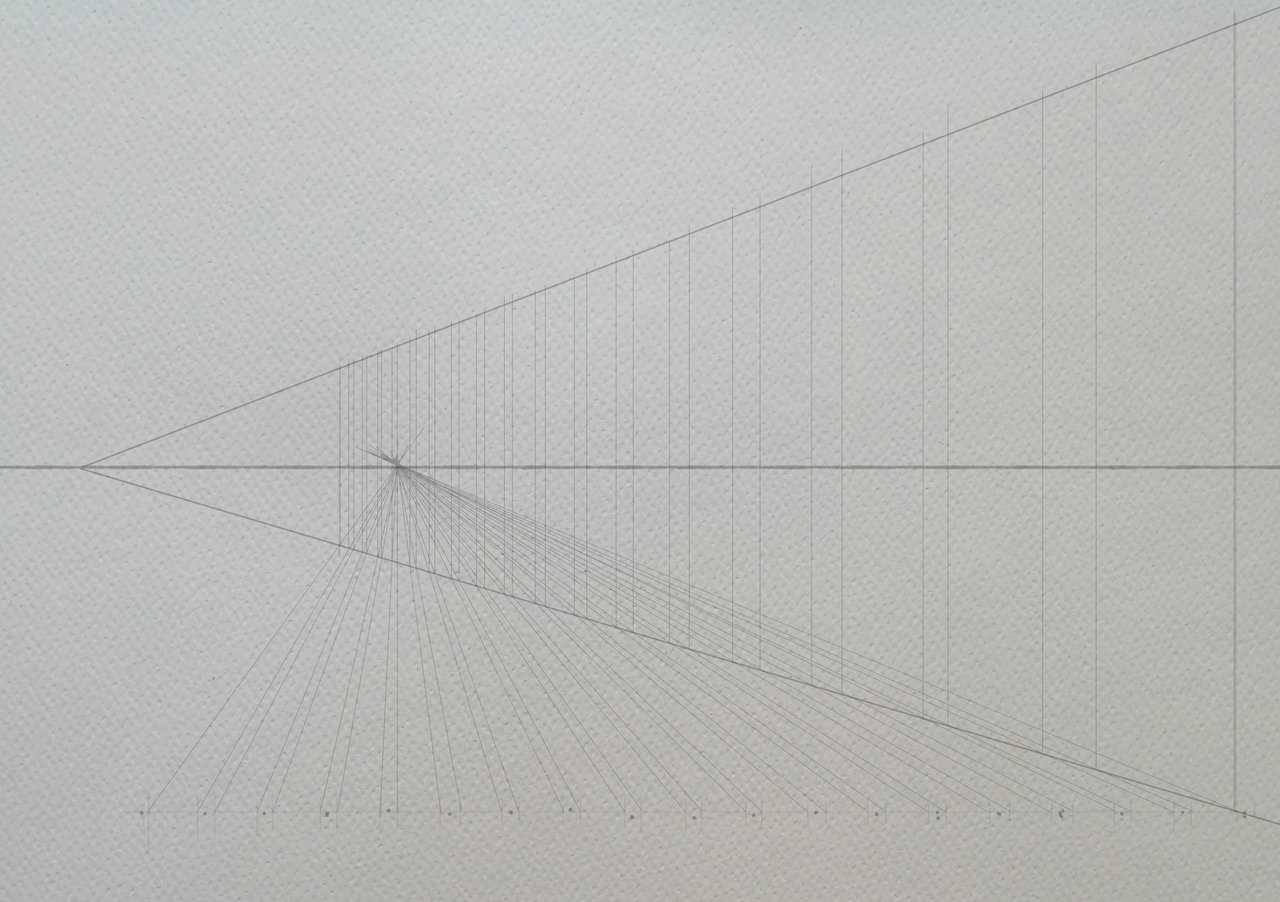
To finish, I drew the helplines for the crossbars that would hold the vertical boards of the wooden fence.
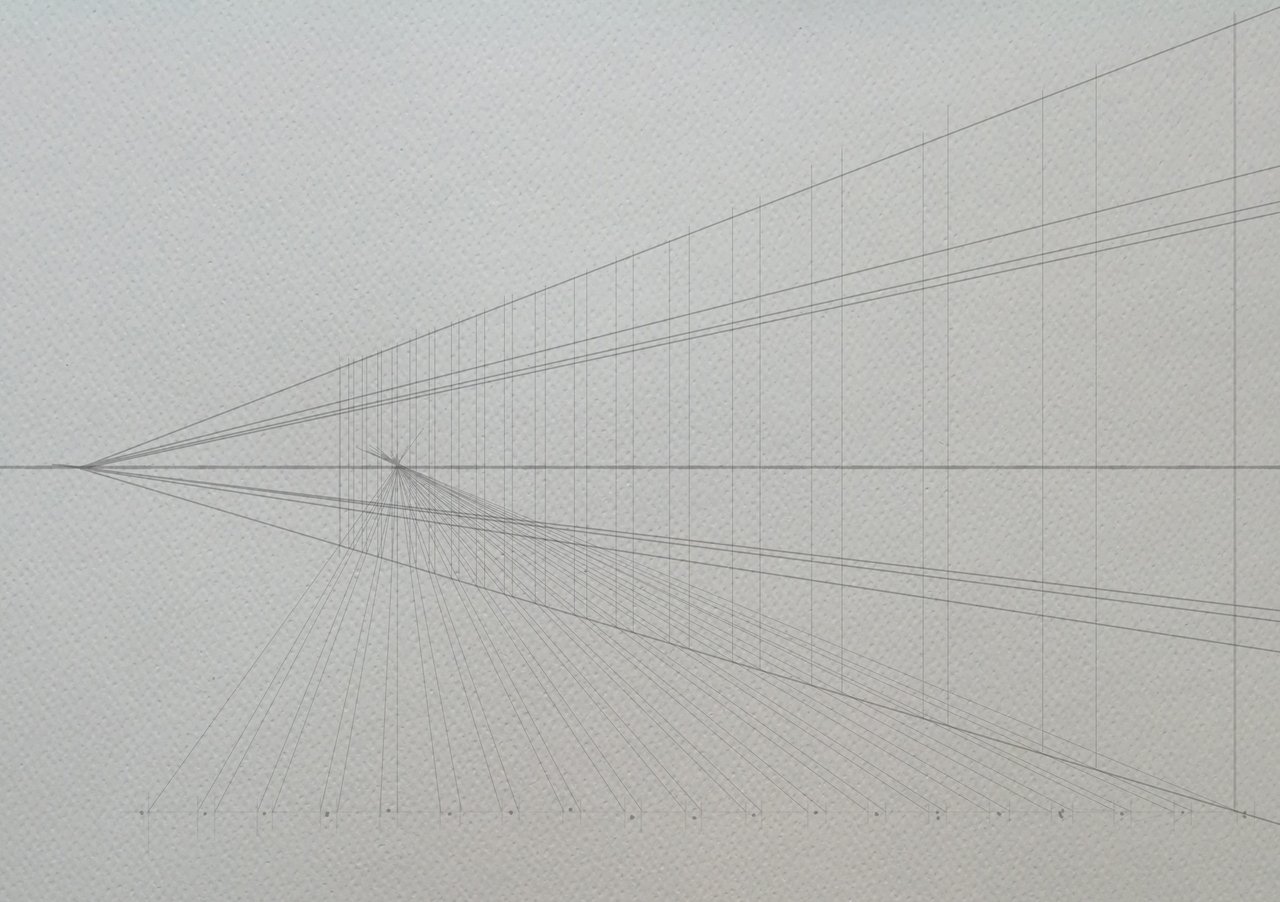
Here is the wooden fence outlined.
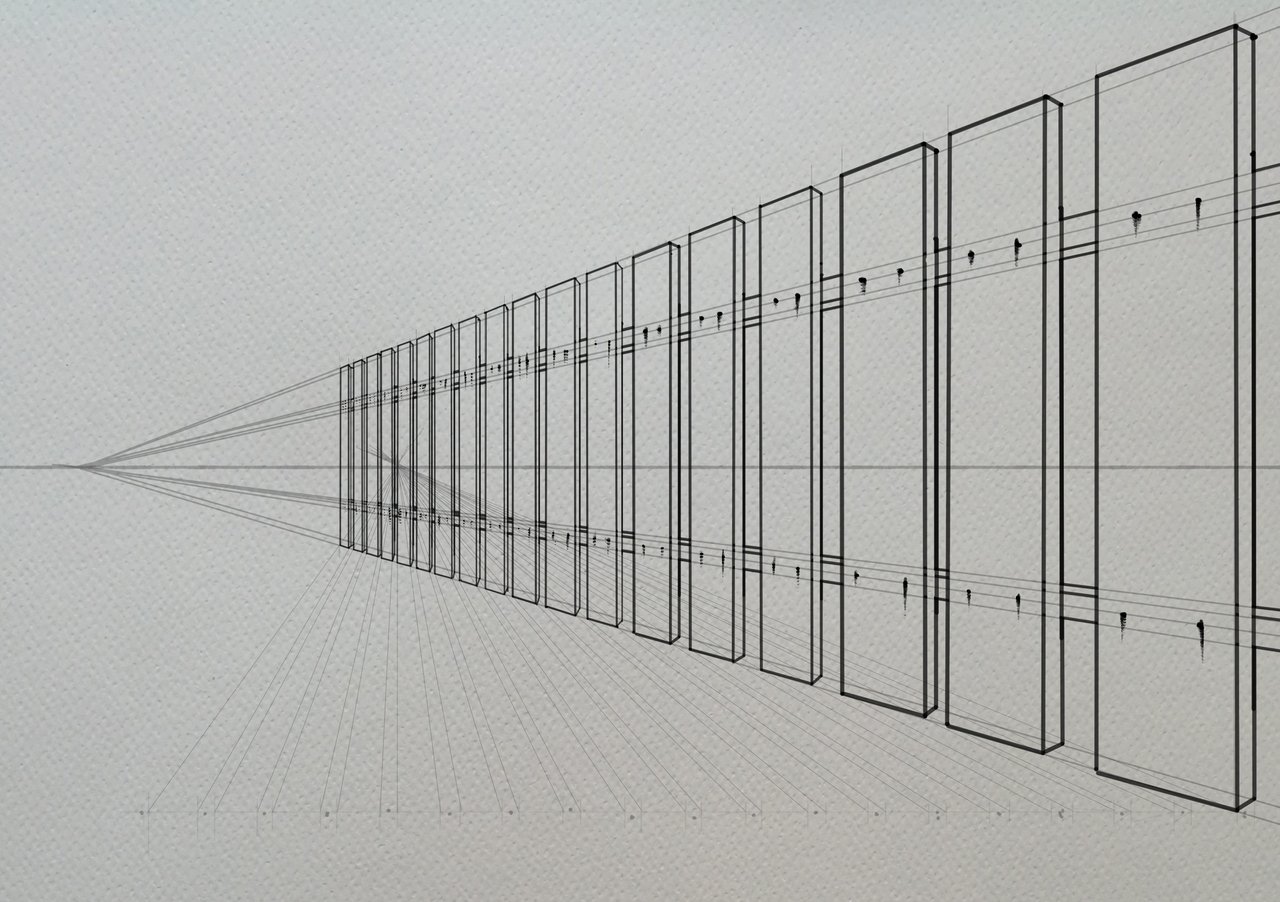
These are the helplines to draw the shadow of the fence.
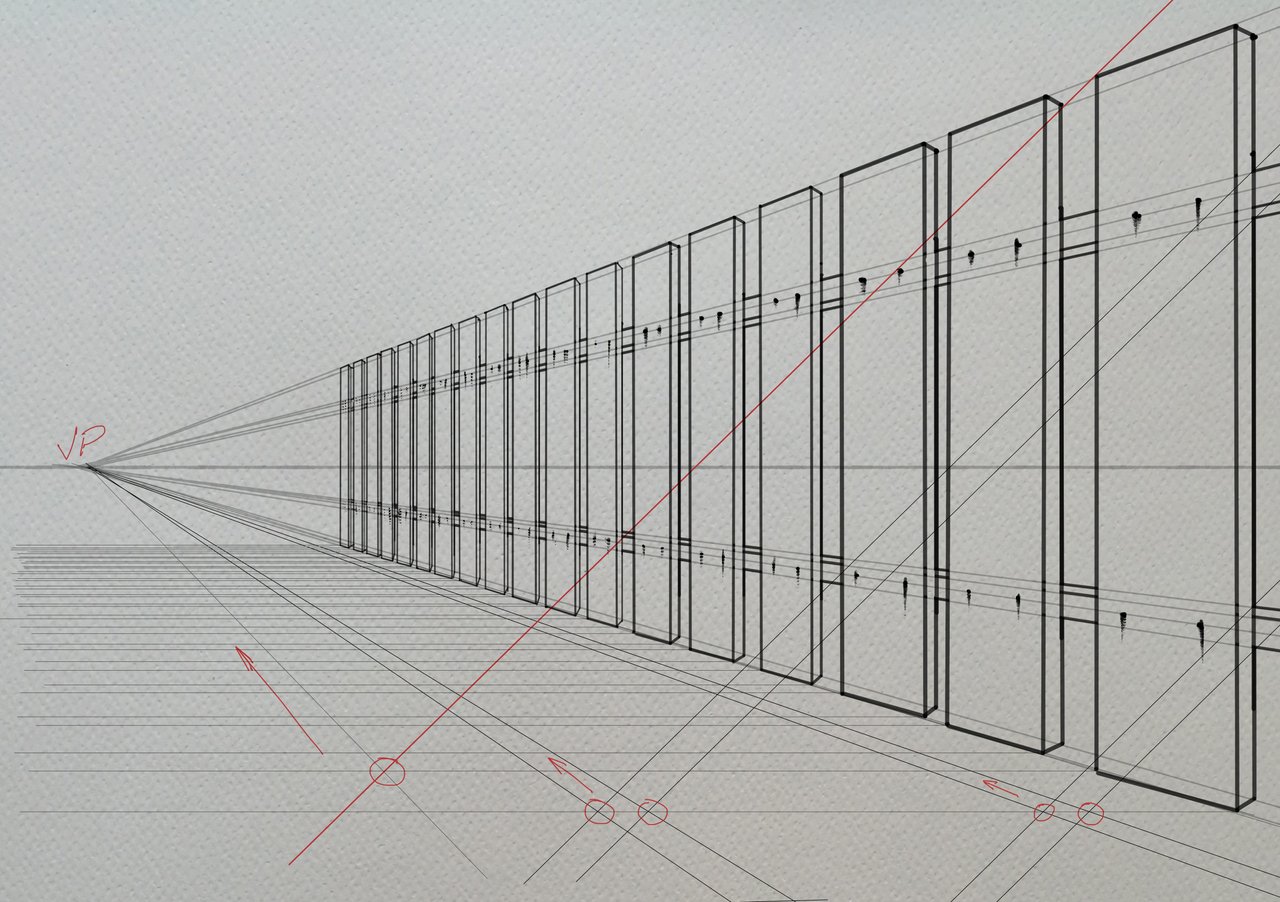
The process to draw shadows is explained in 60 Masterclass and 61-HW Contest
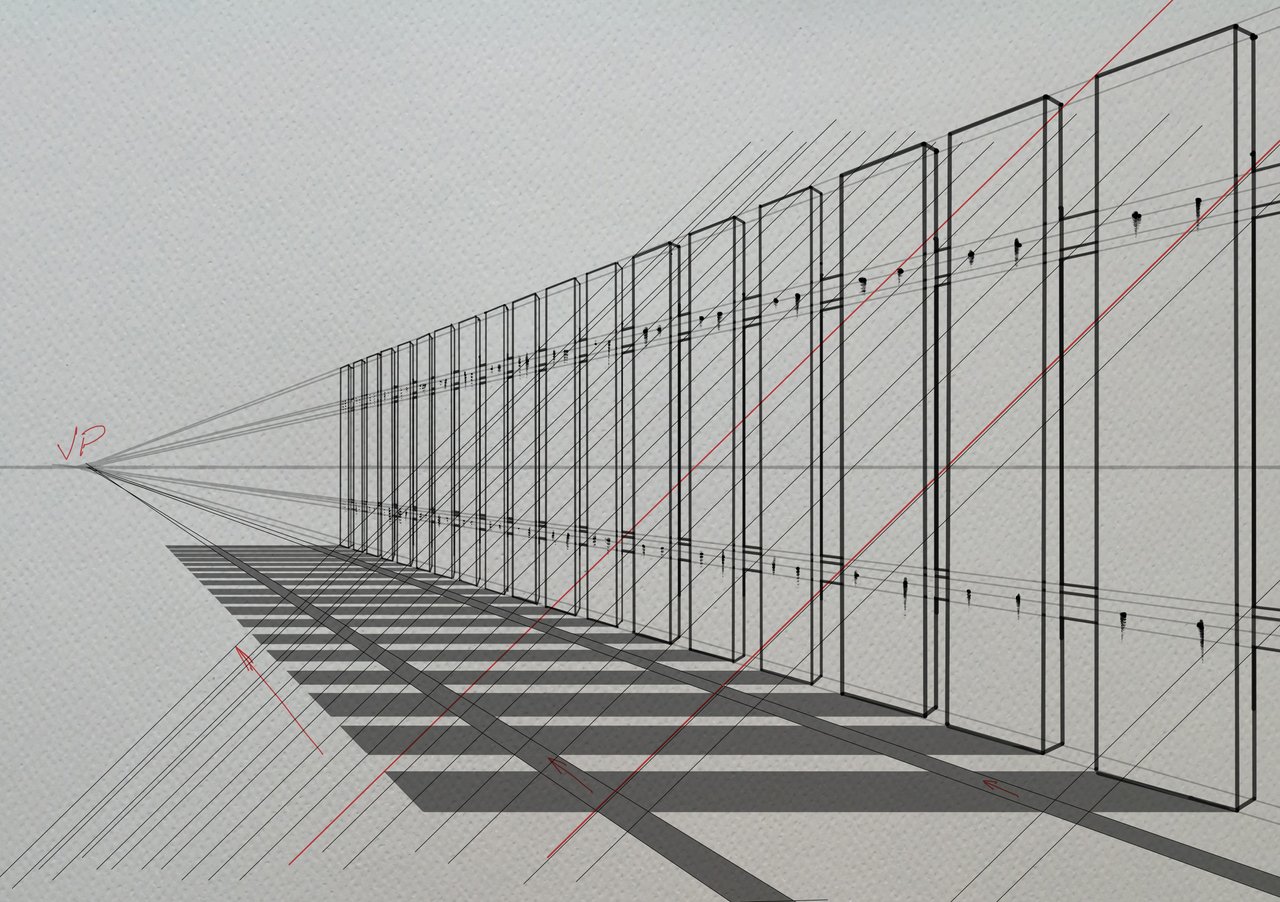
Here is the finished exercise.

Coloured....
I wish you a very nice day and good exercise!
Take part in this #7 HOMEWORK CONTEST!
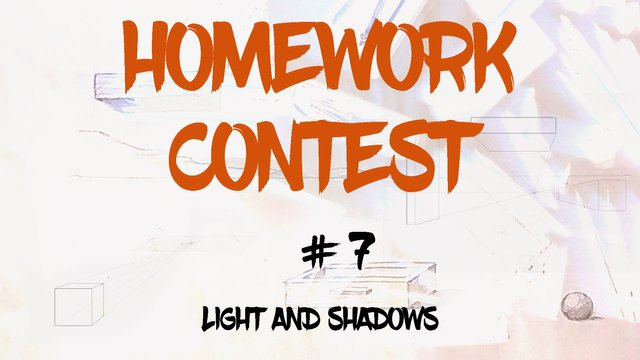
and get upvotes rewards from WOX community members.
Here are the links to the previous related posts.
1 - 2 - 3 - 4 -
5 - 6 - 7 - 8 - 9 - 10 -
11 - 12 - 13 14 - 15 -
16 - 17 - 18 - 19 - 20 - 21 - 22 - 23 - 24 - 25 -
26 - 27 - 28 - 29 - 30 - 31 - 32 - 33 - 34 - 35 - 36 - 37 - 38 - 39 -
40 - 41 - 42 - 43 - 44 - 45 - 46 - 47 - 48 - 49 - 50 - 51-feedback - 52-Masterclass - 53-Homework Contest #6 - 54-Lesson - 55-Lesson - 56-Lesson - 57-Lesson - 58-feedback - 59-feddback - 60 Masterclass - 61-HW Contest - 62-Lesson
Also, thanks to @xpilar for making these initiatives possible.
100% SP (manual transfer to SP)
#club100