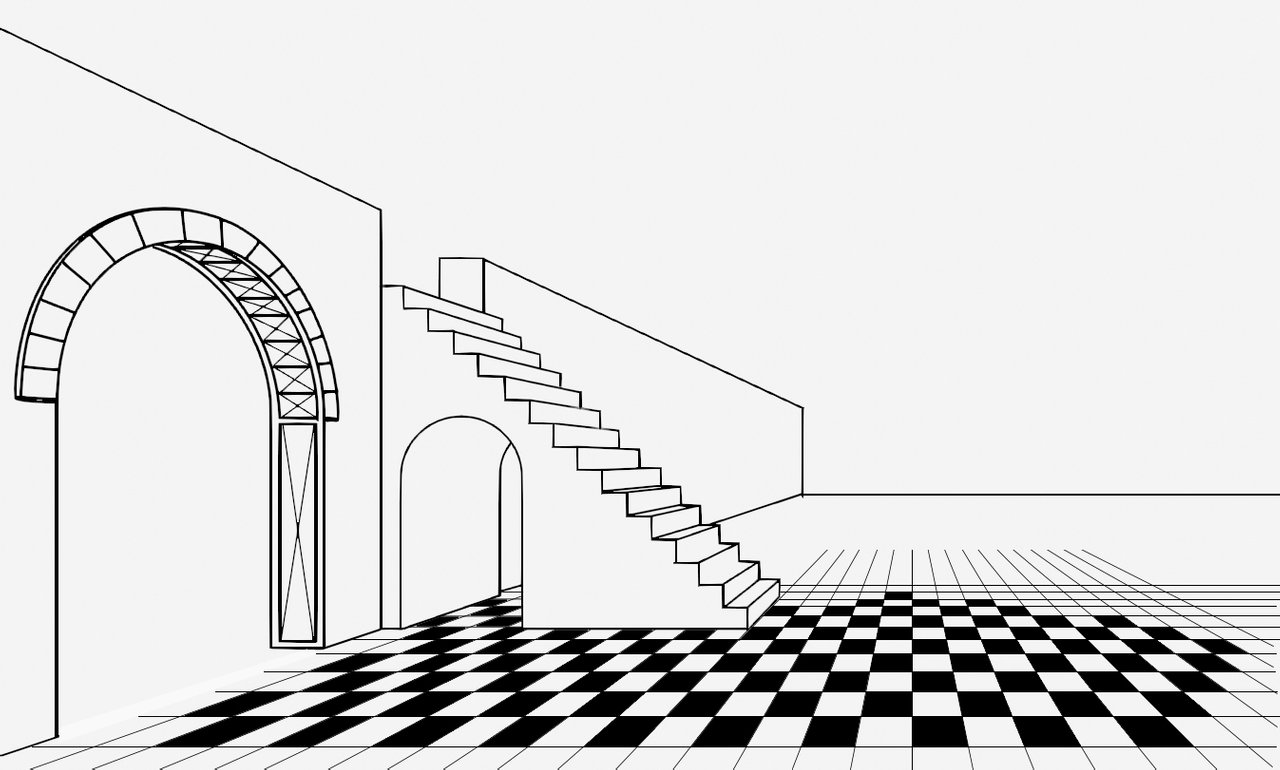
Hi friends!
Starting by drawing the helplines to see the thickness of the wall and drawing the lines to define the dimensions of the gate that we will draw.
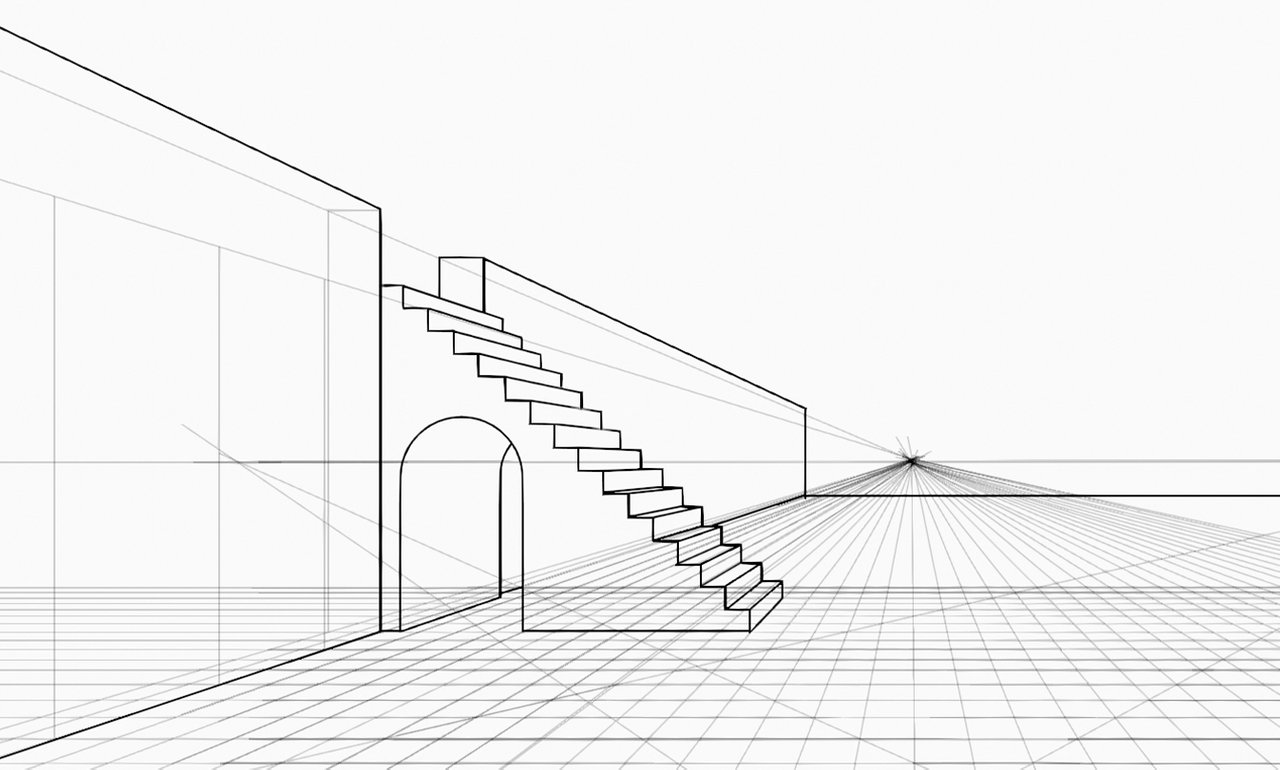
Here the measurements to determine the thickness of the wall and the dimensions of the gate are highlighted in red so that you can distinguish them more clearly.
There are two tiles for the wall and six tiles for the width of the door. The height was randomly defined.
To define the vertical center of the gate we counted three tiles, as is logic, in place to draw diagonal lines
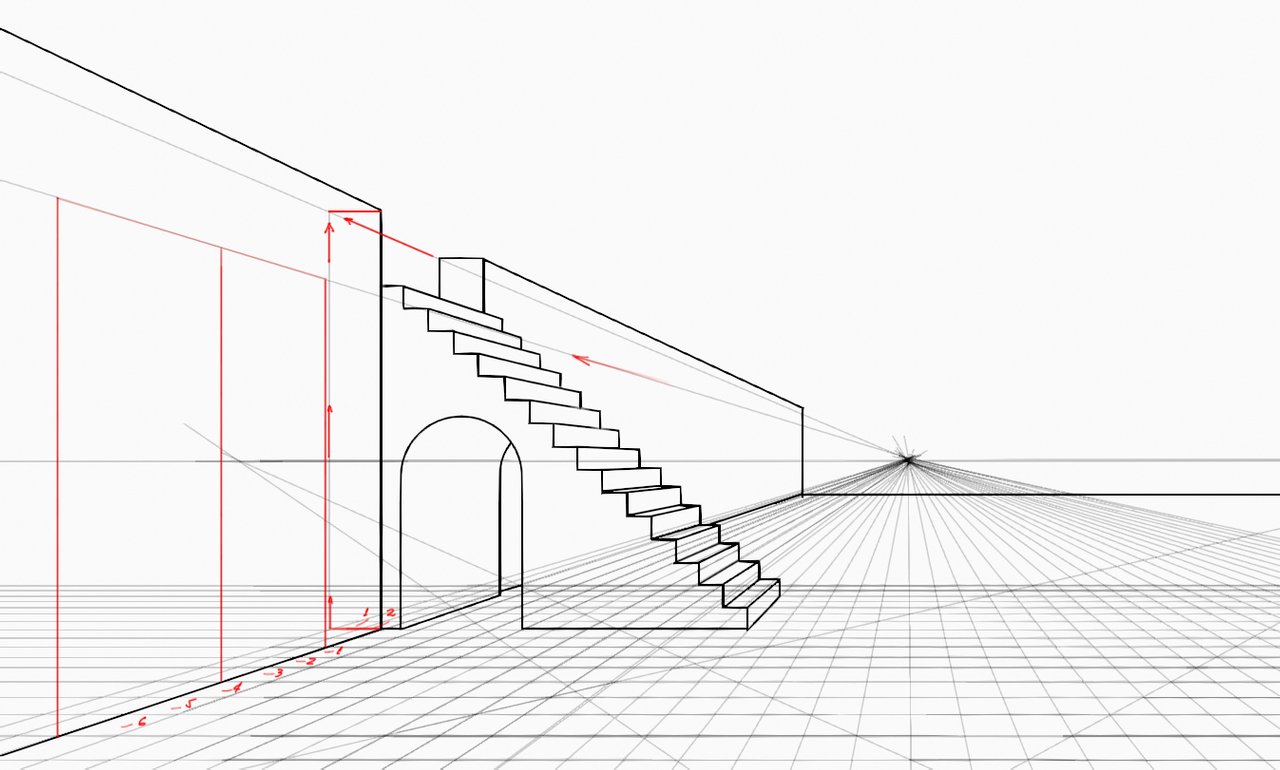
In order to draw the arch I drew a semicircle in perspective using the method seen to draw ellipses.
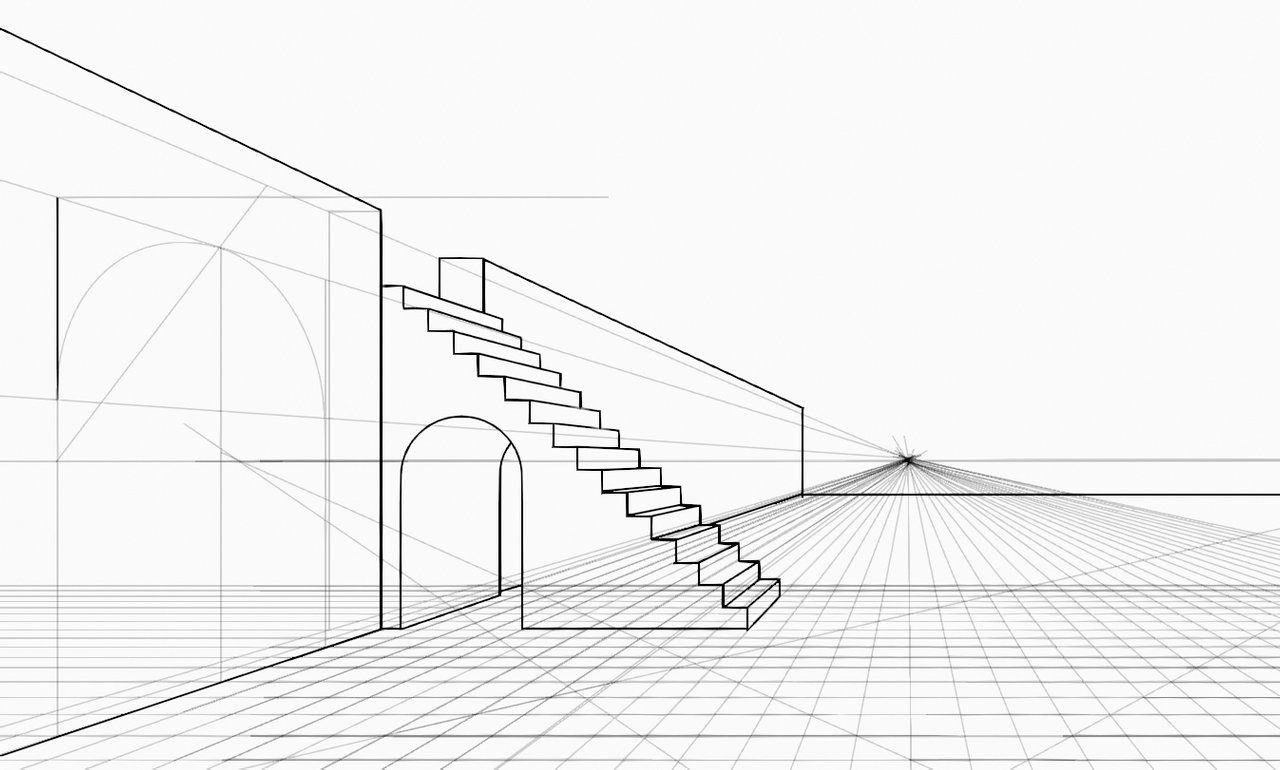
Here I show you in red the method to find the points to draw a semicircle.
The method is the same for drawing the cube, so we need to draw a square in perspective to draw the arch.
We must define an auxiliary vanishing point (AVP) on the horizon line under point "a", then we draw a diagonal line that passes through the center of the gate to cut at point "b" the horizontal help line that we must have drawn previously.
The segment "ab" obtained is the measure that we can transfer to the vertical position that passes through "a" to AVP.
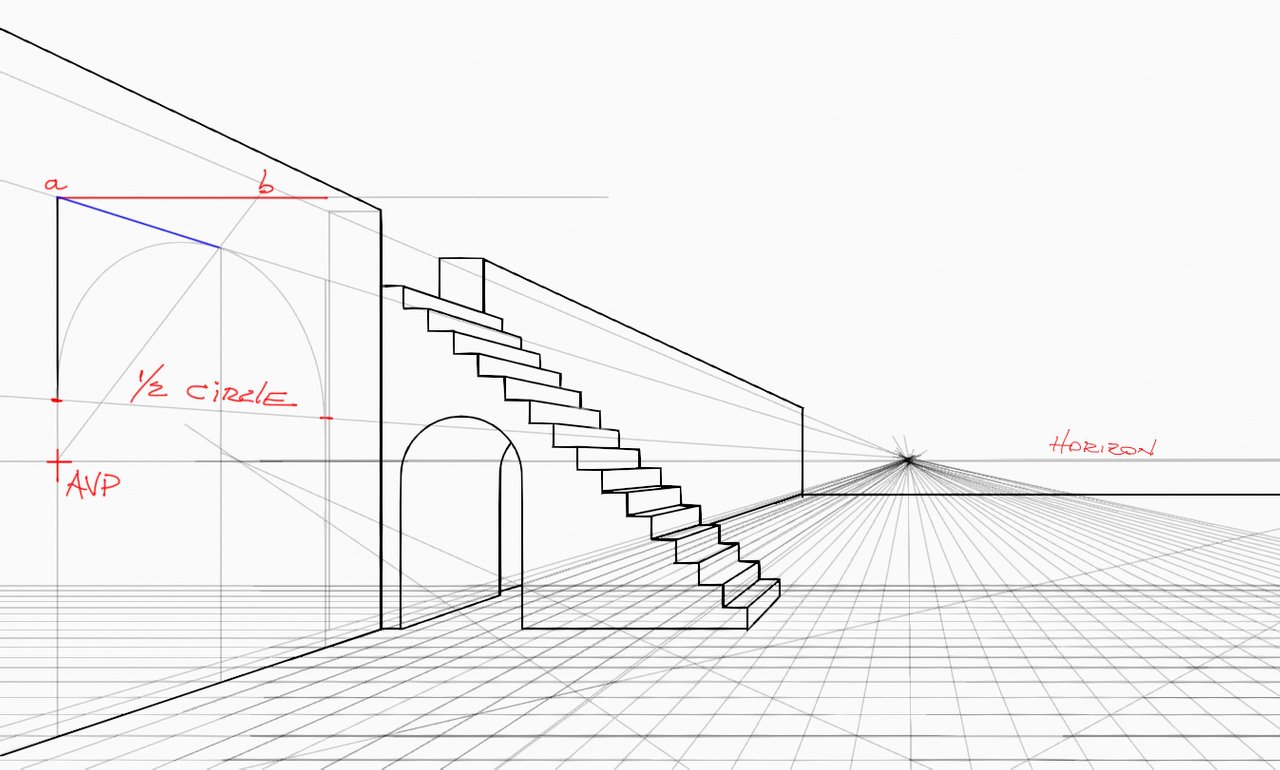
Once we have drawn the arch of the gate we must do the same with the other edge of the wall.
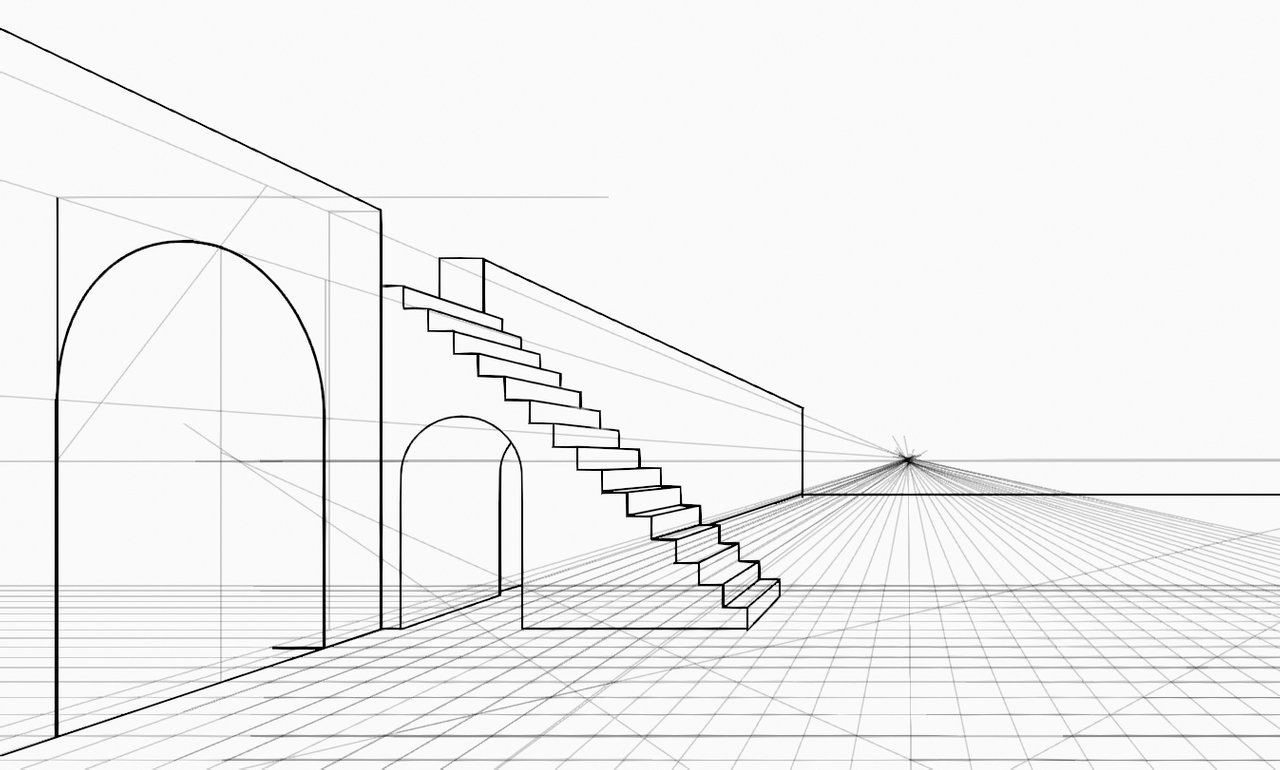
Here are all the helplines traced in the same way as we did previously.
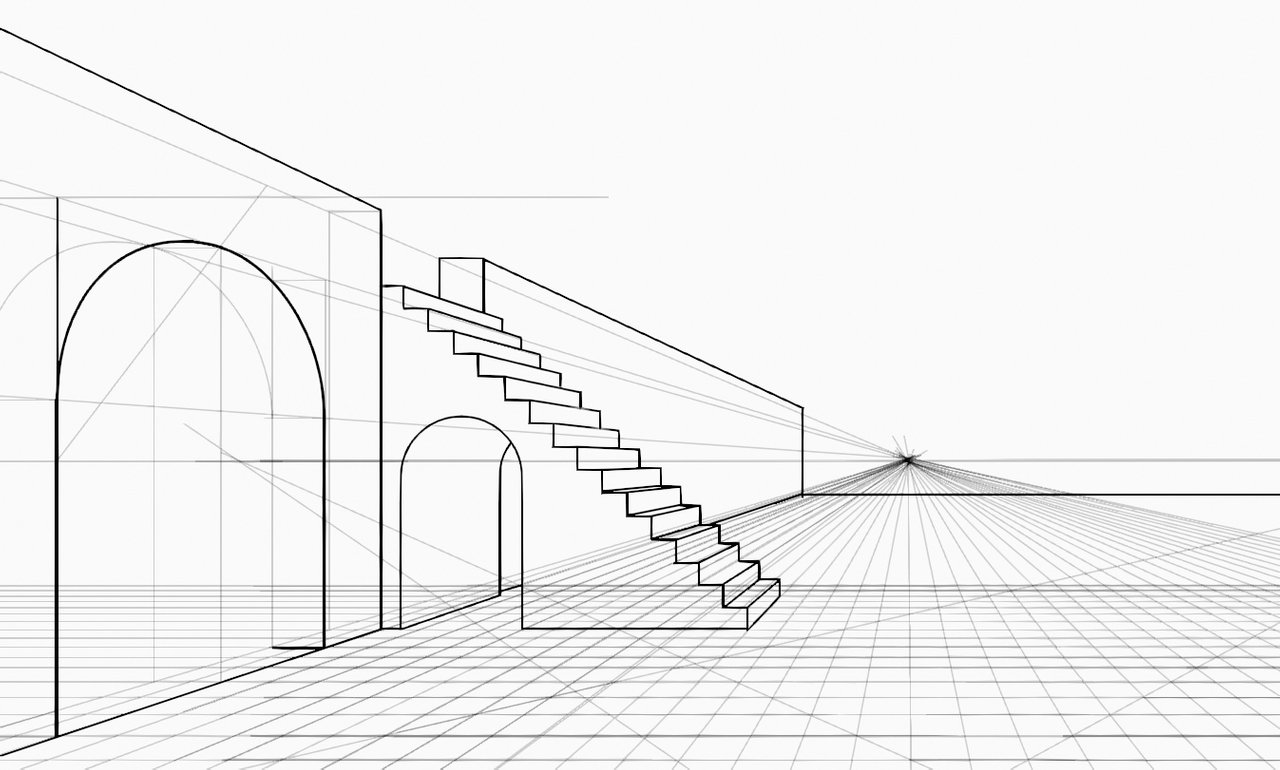
In red are the helplines to get the width of the wall to draw the other arc.
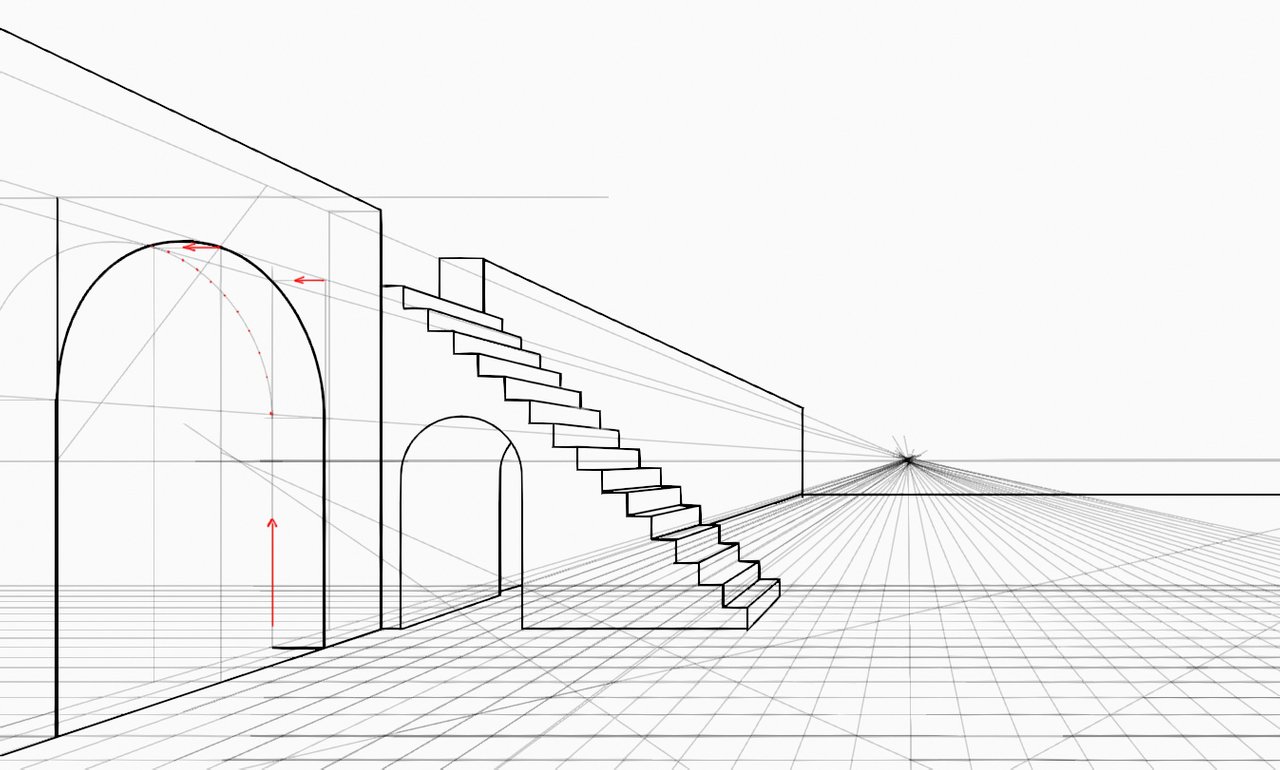
The gate is finished...
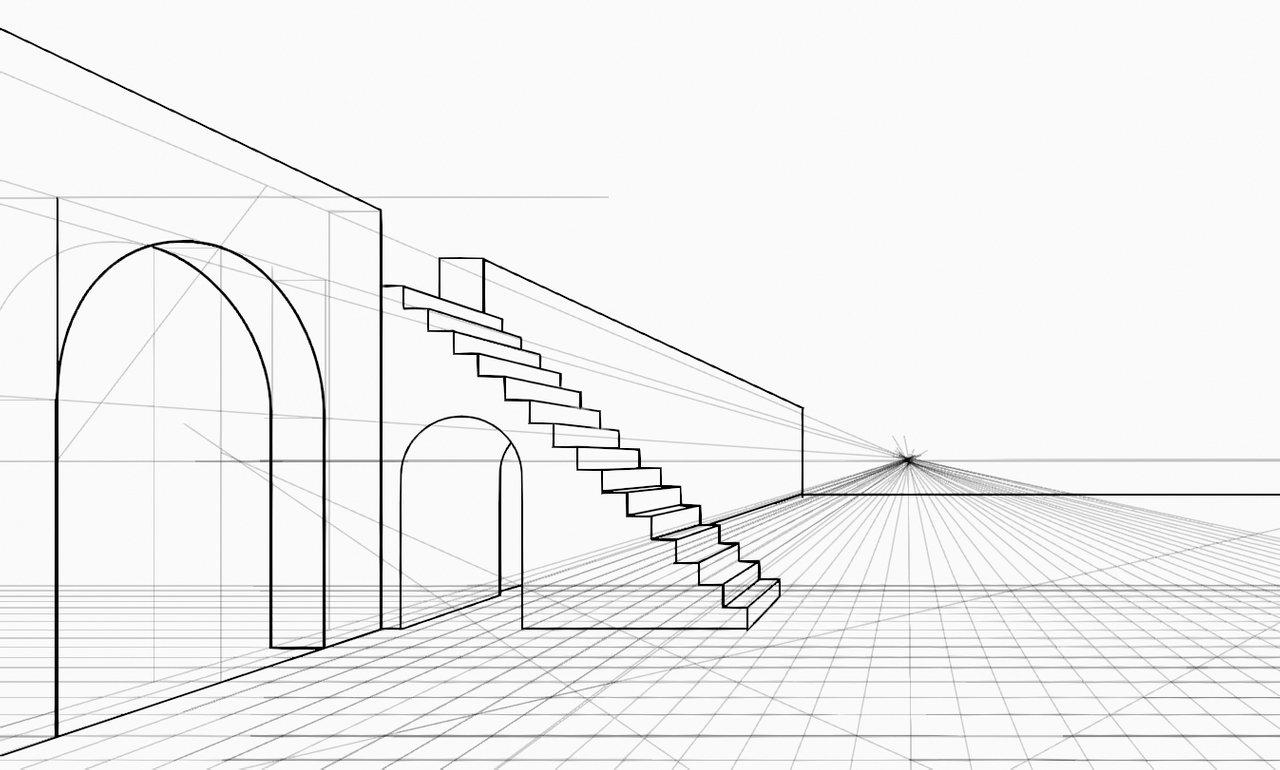
You can try to draw some ornaments if you want.
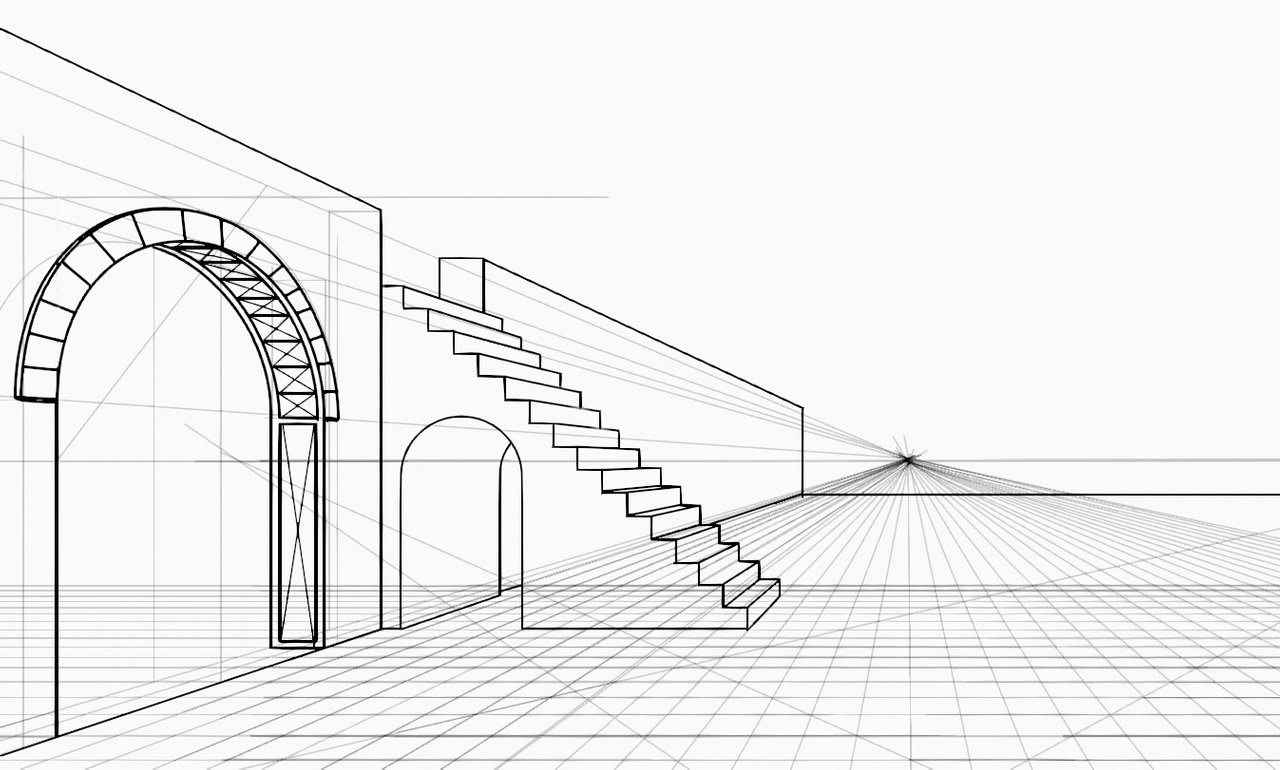
All helplines have been deleted.
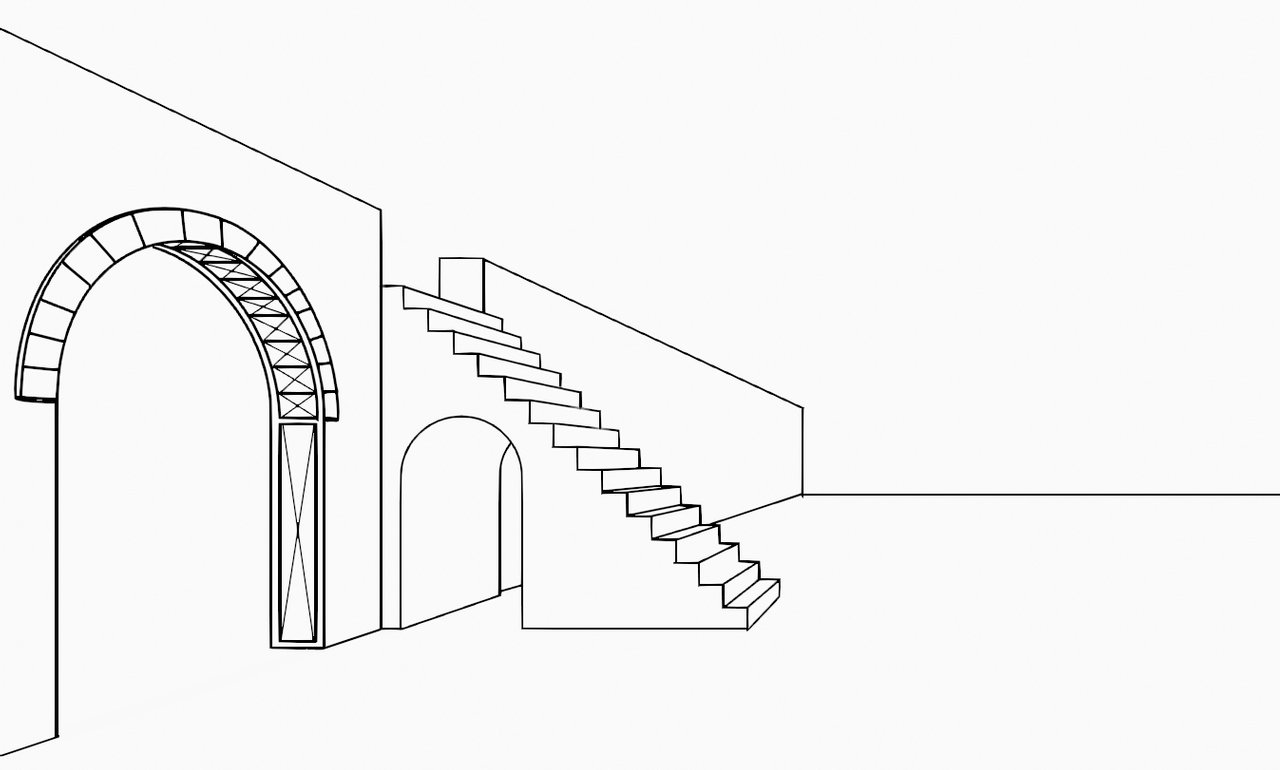
Try to make a tiled floor if you want.
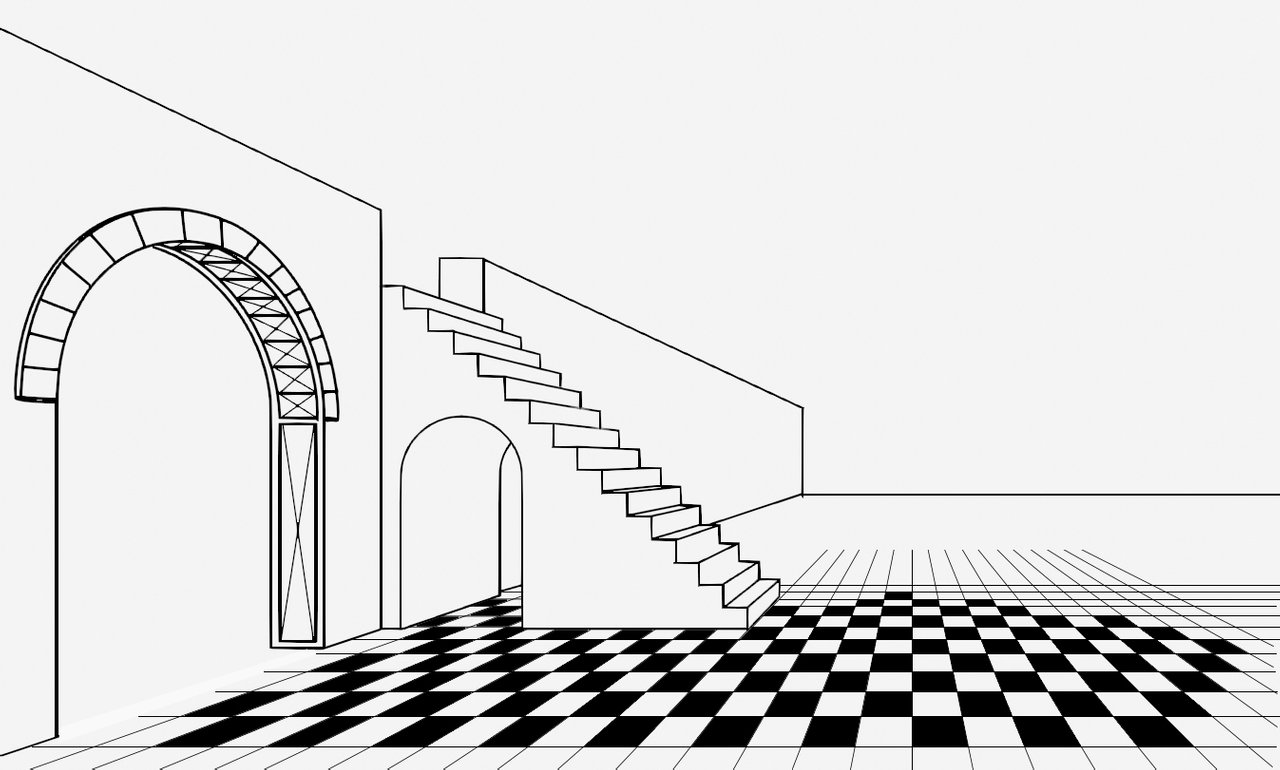
I wish you a very nice day and good exercise!
@fumansiu/color-and-light-orange-round-3
is his newest lesson.
Very interesting indeed!
Well, our friend @arcoiris is back with his magnificent watercolour lessons.
Check out this last post that contains very interesting and useful advice about watercolours @arcoiris/watercolor-school-or-or-practicing-with-secondary-colors-practicando-con-los-colores-secundarios.
Also, thanks to @xpilar for making these initiatives possible with their great support.
Here are the links to the previous related posts.
1 - 2 - 3 - 4 -
5 - 6 - 7 - 8 - 9 - 10 -
11 - 12 - 13 14 - 15 -
16 - 17 - 18 - 19 - 20 - 21 - 22 - 23 - 24 - 25 -
26 - 27 - 28 - 29 - 30 - 31 - 32 - 33 - 34 - 35 - 36 - 37 - 38 - 39 -
40 - 41 - 42 - 43 - 44 - 45 - 46 - 47 - 48 - 49 - 50 - 51-feedback - 52-Masterclass - 53-Homework Contest #6 - 54-Lesson - 55-Lesson - 56-Lesson - 57-Lesson - 58-feedback - 59-feddback - 60 Masterclass - 61-HW Contest #7 - 62-Lesson - 63-Lesson - 64-Lesson - 65-Lesson - Lesson-66 - 67-feedback - 68-feedback - 69-feedback - 70-Masterclass - 71-Homework Contest #8 - 72-Lesson - 73-Lesson - 74-Lesson - 75-Lesson - 76-Masterclass - 77-Homework - 78-Lesson - 79- Lesson - 80-lesson - 81-feedback - 82-lesson - 83-Masterclass - 84-HW contest - 85-feedback - 86-lesson - 87-lesson
